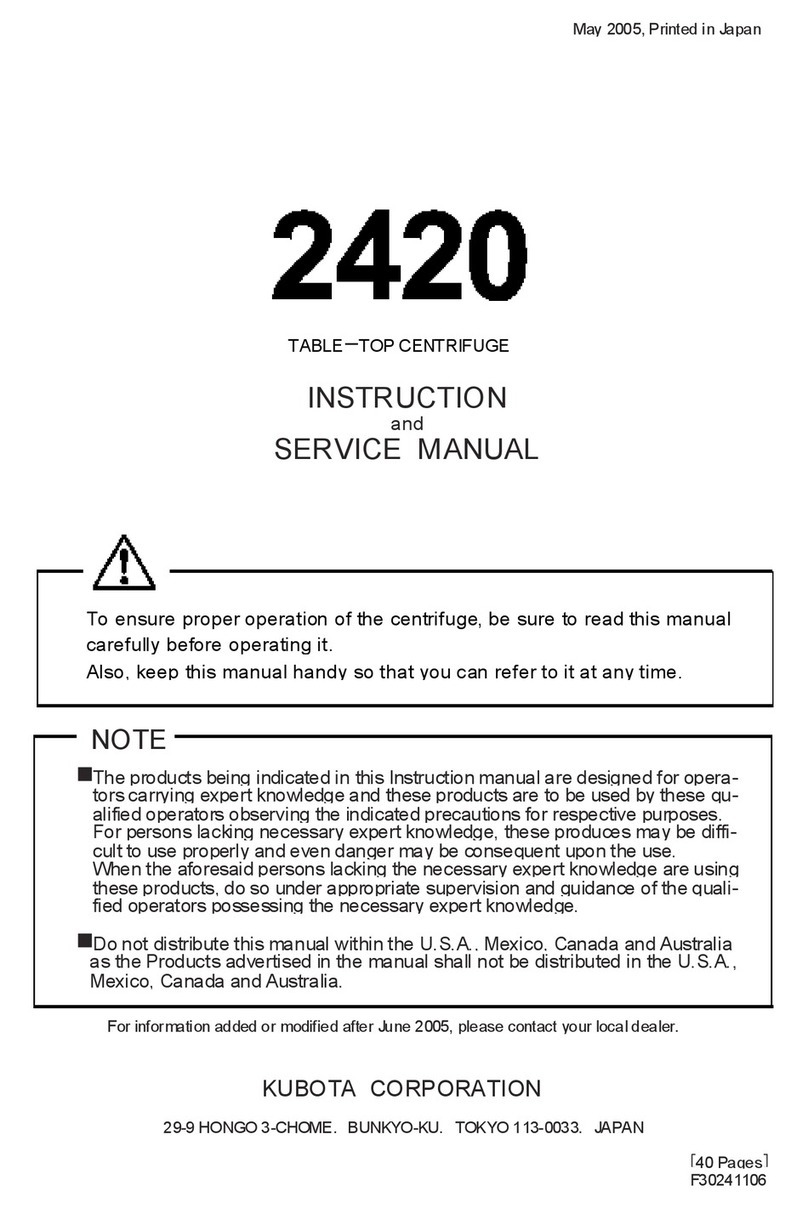Kubota 3220 Troubleshooting guide

㸺78 Pages 㸼
3220
INVERTER HEMATOCRIT CENTRIFUGE
INSTRUCTION
AND
SERVICE MANUAL
June 2021, Printed in Japan
Y60322120
ەThis instrument is a centrifuge for physical and chemical use only.
ە)RULQIRUPDWLRQDGGHGRUPRGL¿HGDIWHU-XO\1, please contact your nearest dealer.
ەDo not distribute this manual within the U.S.A., Mexico and Canada as the products
advertised in the manual shall not be distributed in these countries.
KUBOTA CORPORATION
29-9 HONGO 3-CHOME, BUNKYO-KU, TOKYO 113-0033, JAPAN

CAUTION
Toensureproperoperationofthecentrifuge,besure
toreadthismanualcarefullybeforeoperatingit.
Also,keepthismanualhandysothatyoucanreferto
itatanytime.
NOTE
TheproductsbeingindicatedinthisInstruction
Manualaredesignedforoperatorswithexpert
knowledgeandareintendedonlytobeusedbysuch
qualifiedoperatorsobservingtheindicated
precautionsforrespectivepurposes.Forpersons
lackingnecessaryexpertknowledge,theseproducts
maybedifficulttouseproperlyandmayevenposea
dangertouse.Whentheaforesaidpersonslackingthe
necessaryexpertknowledgeareusingtheseproducts,
dosounderappropriatesupervisionandguidanceof
aqualifiedoperatorpossessingthenecessaryexpert
knowledge.

WARRANTY
KubotaCorporation(“Kubota”)warrantsthattheinstrumentcoveredbythiswarranty
shallbefreefromdefectsinmaterialandworkmanshipundernormaluse.Kubotawill
repairorreplace,freeofallcharges,theinstrumentwhich,withinone(1)yearafter
deliveryorfifteen(15)monthsaftershipping,whichevercomesearlier,isprovedto
thesatisfactionofKubotatohavebeendefectiveatthetimeofdelivery,providedthatit
doesnotfallundertheexceptionsandconditionsspecifiedinthiswarranty.Suchexcep-
tionandconditionsinclude,butarenotlimitedto,failureduetonaturalwearandtear,
accident,negligence,alteration,repair,oroperationinamannernotprescribedinthe
InstructionManualsuppliedwiththeinstrument.TheforegoingexpressesKubota'ssole
warrantywithrespecttotheinstrument.
THISWARRANTYISMADEINLIEUOFANYANDALLOTHERWARRANTIES
ANDALLIMPLIEDWARRANTIESOFMERCHANTABILITYANDFITNESSFORA
PARTICULARPURPOSEAREHEREBYDISCLAIMEDANDEXCLUDED.
Kubota and its authorized dealers will not be liable for any consequential
damages,lossorexpensearisingfromtheimproperuseoftheinstrument.Kubota
willnothonoranyotherwarrantywhichmaybegivenbyitsrepresentativeor
dealerorotherwisewhichisdifferentfromthewarrantygivenhereunder.This
warrantyisnotassignableandisoperativeonlyinfavoroftheoriginalcustomer
towhomthiswarrantyisoriginallydelivered.
UseofModel3220
Model3220canbeusedforpreprocessingthein-vitroanalysis,whichbreaksdown
bloodorurinesamplescontainingplasmasorcells.Accordingly,itisnotdesignedto
connectdirectlytoapatientsbody.
Don'tusethecentrifugeforseparationofanyhazardousmaterial(explosive,chemically
active,organic,orradiationcontainingmaterial,ormaterialpollutedbypathogenicmi-
croorganisms)andOil.
CopyrightⒸ1995KUBOTAManufacturingCorporation


The centrifuge and the manual indicate important information in order to ensure safe operation of the
centrifuge and to prevent physical injuries and property damages. Be sure to understand the meanings of
the following indications and follow the instructions.
Explanation of Indication Marks
ڦ"Serious injury" isdefinedasinjuriessuchaslossofeyesight,burn(high/lowtemperature),electric
shock,bonefracture,poisoningcausingaftereffects,oranyotherinjuriesrequiringlong-termmedical
treatmentathospital.
ڦ"Non-fatal injury" isdefinedasburns,electricshock,oranyotherinjurieswhichdonotrequirelong-
termmedicaltreatmentathospital. "Property damage" isdefinedasexpansiondamagerelatedto
damagetoequipmentorotherproperty.
2.Explanation of Pictorial Marks
Indication Meaning Indication Meaning
WARNING
It is a possibility of serious accident
resulting in death or serious injury.
CAUTION
It is a possibility of accident
resulting in slight or non-fatal injury
or property damage.
Safety Instructions
Pictorial
marks Meaning Pictorial
marks Meaning
Indicates prohibition.
( things you must not do )
Details are shown near the mark,
using illustration or sentences.
Indicates a biohazard.
It may cause death or severe toxic
symptoms.
Indicates requirements.
( things you have to do )
Details are shown near the mark,
using illustration or sentences.
Indicates that you should pay
attention to the rotating objects.
Detaching the guards of the
rotating objects such as motor and
fan may cause injury.
Indicates caution, warning and
danger.
Details are shown near the mark,
using illustration or sentences.
Indicates that you must connect
the ground cable without fail.
In the case of devices with a safety
grounding terminal, the user is
instructed to connect the ground
cable without fail.
Indicates the risk of electric shock.
Touching this attached part will
cause an electric shock. |Indicates that the power is on.
It is indicated on the power switch
and the circuit breaker.
Indicates a hot section.
Touching this attached part will
cause a burn.
,QGLFDWHVWKDWWKHSRZHULVRႇ
It is indicated on the power switch
and the circuit breaker.
Indicates bursting.
Bursting may occur under certain
conditions.
,QGLFDWHVFUXVKLQJ\RXU¿QJHUV
Crushing your fingers may occur
under certain conditions.

Safety Instructions
General Notes㺃㺃㺃㺃㺃㺃㺃㺃㺃㺃㺃㺃㺃㺃㺃㺃㺃㺃㺃㺃㺃㺃㺃㺃㺃㺃Ϩ
Rotation Energy of the Centrifuge RotorϬ
Usable Rotor㺃㺃㺃㺃㺃㺃㺃㺃㺃㺃㺃㺃㺃㺃㺃㺃㺃㺃㺃㺃㺃㺃㺃㺃㺃㺃㺃Ϭ
Usable Number of Cycles for Rotors 㺃㺃㺃㺃ϭ
Section 1.
Component Name and Explanation
1−1.Appearance㺃㺃㺃㺃㺃㺃㺃㺃㺃㺃㺃㺃㺃㺃㺃㺃㺃㺃㺃㺃㺃 1-1
1−2.ControlPanel㺃㺃㺃㺃㺃㺃㺃㺃㺃㺃㺃㺃㺃㺃㺃㺃㺃㺃㺃 1-2
Section 2.
Installation and Power Supply
2−1.Unpacking㺃㺃㺃㺃㺃㺃㺃㺃㺃㺃㺃㺃㺃㺃㺃㺃㺃㺃㺃㺃㺃㺃 2-1
[1]StandardAccessoriesofCentrifuge
㺃㺃㺃㺃㺃㺃㺃㺃㺃㺃㺃㺃㺃㺃㺃㺃㺃㺃㺃㺃㺃㺃㺃㺃㺃㺃㺃㺃㺃㺃 2-1
[2]StandardAccessoriesofHT/15Rotor
㺃㺃㺃㺃㺃㺃㺃㺃㺃㺃㺃㺃㺃㺃㺃㺃㺃㺃㺃㺃㺃㺃㺃㺃㺃㺃㺃㺃㺃㺃 2-2
[3]StandardAccessoriesof
HTandHT/2Rotor㺃㺃㺃 2-2
2− 2.MountingtheRotor㺃㺃㺃㺃㺃㺃㺃㺃㺃㺃㺃㺃㺃 2-3
2− 3.PlaceofInstallation㺃㺃㺃㺃㺃㺃㺃㺃㺃㺃㺃㺃㺃㺃 2-4
2− 4.MovementofCentrifuge㺃㺃㺃㺃㺃㺃㺃㺃㺃㺃 2-4
2− 5.PowerRequirements㺃㺃㺃㺃㺃㺃㺃㺃㺃㺃㺃㺃㺃 2-5
2− 6.Grounding㺃㺃㺃㺃㺃㺃㺃㺃㺃㺃㺃㺃㺃㺃㺃㺃㺃㺃㺃㺃㺃㺃 2-6
Section 3. Operation
3−1.CautionsofOperation㺃㺃㺃㺃㺃㺃㺃㺃㺃㺃㺃㺃 3-1
3−2.Operation㺃㺃㺃㺃㺃㺃㺃㺃㺃㺃㺃㺃㺃㺃㺃㺃㺃㺃㺃㺃㺃㺃 3-1
3−3.OpeningandClosingtheLid㺃㺃㺃㺃㺃㺃 3-4
[1]TurningonthePowerand
OpeningtheLid㺃㺃㺃㺃 3-4
[2]OpeningtheLidDuringPowerFailure
㺃㺃㺃㺃㺃㺃㺃㺃㺃㺃㺃㺃㺃㺃㺃㺃㺃㺃㺃㺃㺃㺃㺃㺃㺃㺃㺃㺃㺃㺃㺃 3-4
[3]ClosingtheLid㺃㺃㺃㺃㺃㺃㺃㺃㺃㺃㺃㺃㺃㺃㺃㺃㺃㺃 3-5
3−4.SettingtheSpeed㺃㺃㺃㺃㺃㺃㺃㺃㺃㺃㺃㺃㺃㺃㺃㺃 3-6
3−5.SettingtheTimer㺃㺃㺃㺃㺃㺃㺃㺃㺃㺃㺃㺃㺃㺃㺃㺃 3-8
① minutes
② seconds
③ HOLD
3− 6.FlashingOperation㺃㺃㺃㺃㺃㺃㺃㺃㺃㺃㺃㺃㺃㺃㺃 3-9
3−7.SavingtheMemory㺃㺃㺃㺃㺃㺃㺃㺃㺃㺃㺃㺃㺃3-10
[1]SavingtheMemory㺃㺃㺃㺃㺃㺃㺃㺃㺃㺃㺃㺃3-10
[2]RecalltheMemory㺃㺃㺃㺃㺃㺃㺃㺃㺃㺃㺃㺃3-10
[3]MemoryOperationCancellation㺃3-10
3− 8.SettingtheFunction㺃㺃㺃㺃㺃㺃㺃㺃㺃㺃㺃㺃3-11
[1]Settingthe
"Natural"Deceleration㺃㺃㺃㺃㺃3-12
[2]SettingtheSoundthatInforms
theEndoftheOperation㺃3-13
[3]SettingtheBuzzer㺃㺃㺃㺃㺃㺃㺃㺃㺃㺃㺃㺃㺃3-14
[4]SettingtheReminderAlarm㺃㺃㺃㺃㺃3-15
3− 9.CalculatingCentrifugalForce㺃㺃㺃㺃㺃3-16
3− 10.ReducedMaximumSpeed㺃㺃㺃㺃㺃㺃㺃3-16
Section 4. Service
4−1.DailyInspection㺃㺃㺃㺃㺃㺃㺃㺃㺃㺃㺃㺃㺃㺃㺃㺃㺃 4-1
4−2.MonthlyInspections㺃㺃㺃㺃㺃㺃㺃㺃㺃㺃㺃㺃 4-2
4−3.AnnualInspection㺃㺃㺃㺃㺃㺃㺃㺃㺃㺃㺃㺃㺃㺃㺃 4-2
4−4.CleaningandSterilization㺃㺃㺃㺃㺃㺃㺃㺃 4-3
[1]CleaningtheChamberInterior㺃㺃㺃㺃 4-3
[2]CleaningtheRotor,MetalTubes㺃㺃㺃 4-4
[3]SterilizationofRotor,MetalTubes㺃 4-4
4− 5.InspectionofCircuitProtector㺃㺃㺃㺃㺃 4-5
4− 6.LifetimeandExchangeMethodofthe
CapillaryTubeProtectivePacking㺃㺃 4-6
4− 7.UsingthePhotoelectric
TachometerPort㺃㺃㺃㺃㺃 4-7
4− 8.SparePartsSupply㺃㺃㺃㺃㺃㺃㺃㺃㺃㺃㺃㺃㺃㺃㺃 4-8
4− 9.ManufacturerRequirementsat
RepairorMaintenance㺃 4-8
4− 10.ProductPreparationwhenReturning
UnitsforRepairorforOtherReasons
㺃㺃㺃㺃㺃㺃㺃㺃㺃㺃㺃㺃㺃㺃㺃㺃㺃㺃㺃㺃㺃㺃㺃㺃㺃㺃㺃㺃㺃4-10
ContaminantEliminationCertificate
㺃㺃㺃㺃㺃㺃㺃㺃㺃㺃㺃㺃㺃㺃㺃㺃㺃㺃㺃㺃㺃㺃㺃㺃㺃㺃㺃㺃㺃4-11
Table of Contents
PagePage

Section 5. Troubleshooting
5−1.AlarmIndicators㺃㺃㺃㺃㺃㺃㺃㺃㺃㺃㺃㺃㺃㺃㺃㺃㺃 5-1
E0㺃㺃㺃㺃㺃㺃㺃㺃㺃㺃㺃㺃㺃㺃㺃㺃㺃㺃㺃㺃㺃㺃㺃㺃㺃㺃㺃 5-1
C1㺃㺃㺃㺃㺃㺃㺃㺃㺃㺃㺃㺃㺃㺃㺃㺃㺃㺃㺃㺃㺃㺃㺃㺃㺃㺃㺃 5-2
C2㺃㺃㺃㺃㺃㺃㺃㺃㺃㺃㺃㺃㺃㺃㺃㺃㺃㺃㺃㺃㺃㺃㺃㺃㺃㺃㺃 5-2
C3㺃㺃㺃㺃㺃㺃㺃㺃㺃㺃㺃㺃㺃㺃㺃㺃㺃㺃㺃㺃㺃㺃㺃㺃㺃㺃㺃 5-2
C4㺃㺃㺃㺃㺃㺃㺃㺃㺃㺃㺃㺃㺃㺃㺃㺃㺃㺃㺃㺃㺃㺃㺃㺃㺃㺃㺃 5-2
C5㺃㺃㺃㺃㺃㺃㺃㺃㺃㺃㺃㺃㺃㺃㺃㺃㺃㺃㺃㺃㺃㺃㺃㺃㺃㺃㺃 5-2
5−2.ErrorIndicators㺃㺃㺃㺃㺃㺃㺃㺃㺃㺃㺃㺃㺃㺃㺃㺃㺃㺃 5-3
E1㺃㺃㺃㺃㺃㺃㺃㺃㺃㺃㺃㺃㺃㺃㺃㺃㺃㺃㺃㺃㺃㺃㺃㺃㺃㺃㺃 5-3
E2㺃㺃㺃㺃㺃㺃㺃㺃㺃㺃㺃㺃㺃㺃㺃㺃㺃㺃㺃㺃㺃㺃㺃㺃㺃㺃㺃 5-3
E3㺃㺃㺃㺃㺃㺃㺃㺃㺃㺃㺃㺃㺃㺃㺃㺃㺃㺃㺃㺃㺃㺃㺃㺃㺃㺃㺃 5-4
E4㺃㺃㺃㺃㺃㺃㺃㺃㺃㺃㺃㺃㺃㺃㺃㺃㺃㺃㺃㺃㺃㺃㺃㺃㺃㺃㺃 5-4
E5㺃㺃㺃㺃㺃㺃㺃㺃㺃㺃㺃㺃㺃㺃㺃㺃㺃㺃㺃㺃㺃㺃㺃㺃㺃㺃㺃 5-4
E6㺃㺃㺃㺃㺃㺃㺃㺃㺃㺃㺃㺃㺃㺃㺃㺃㺃㺃㺃㺃㺃㺃㺃㺃㺃㺃㺃 5-4
E7㺃㺃㺃㺃㺃㺃㺃㺃㺃㺃㺃㺃㺃㺃㺃㺃㺃㺃㺃㺃㺃㺃㺃㺃㺃㺃㺃 5-4
E8㺃㺃㺃㺃㺃㺃㺃㺃㺃㺃㺃㺃㺃㺃㺃㺃㺃㺃㺃㺃㺃㺃㺃㺃㺃㺃㺃 5-4
E9㺃㺃㺃㺃㺃㺃㺃㺃㺃㺃㺃㺃㺃㺃㺃㺃㺃㺃㺃㺃㺃㺃㺃㺃㺃㺃㺃 5-4
5−3.Troubleshooting㺃㺃㺃㺃㺃㺃㺃㺃㺃㺃㺃㺃㺃㺃㺃㺃㺃 5-5
Section 6. Rotor
6−1.HT/15Rotor㺃㺃㺃㺃㺃㺃㺃㺃㺃㺃㺃㺃㺃㺃㺃㺃㺃㺃㺃㺃 6-1
[1]Specifications㺃㺃㺃㺃㺃㺃㺃㺃㺃㺃㺃㺃㺃㺃㺃㺃㺃㺃 6-1
[2]HematocritCapillaryTube㺃㺃㺃㺃㺃㺃㺃 6-2
[3]Settingthe15mlTubes㺃㺃㺃㺃㺃㺃㺃㺃㺃 6-4
[4]GlassTubes㺃㺃㺃㺃㺃㺃㺃㺃㺃㺃㺃㺃㺃㺃㺃㺃㺃㺃㺃㺃 6-5
[5]Cushions(CodeNo.024-0159)㺃㺃㺃 6-5
6− 2.HTRotor㺃㺃㺃㺃㺃㺃㺃㺃㺃㺃㺃㺃㺃㺃㺃㺃㺃㺃㺃㺃㺃㺃㺃㺃 6-6
[1]Specifications㺃㺃㺃㺃㺃㺃㺃㺃㺃㺃㺃㺃㺃㺃㺃㺃㺃㺃 6-6
[2]HematocritCapillaryTube㺃㺃㺃㺃㺃㺃㺃 6-7
6− 3.HT/2Rotor㺃㺃㺃㺃㺃㺃㺃㺃㺃㺃㺃㺃㺃㺃㺃㺃㺃㺃㺃㺃㺃㺃 6-9
[1]Specifications㺃㺃㺃㺃㺃㺃㺃㺃㺃㺃㺃㺃㺃㺃㺃㺃㺃㺃 6-9
[2]HematocritCapillaryTube㺃㺃㺃㺃㺃㺃6-10
[3]MicrotubeDistributionMethod㺃6-11
[4]ProhibitionofDecomposition㺃㺃㺃6-11
[5]Repair㺃㺃㺃㺃㺃㺃㺃㺃㺃㺃㺃㺃㺃㺃㺃㺃㺃㺃㺃㺃㺃㺃㺃6-11
6− 4.HowtoUsetheMeasuringPlate㺃㺃 6-12
6HFWLRQ6SHFL¿FDWLRQV
7−1.Centrifuge㺃㺃㺃㺃㺃㺃㺃㺃㺃㺃㺃㺃㺃㺃㺃㺃㺃㺃㺃㺃㺃㺃 7-1
Section 8.List of the Relevant Accessories
㺃㺃㺃㺃㺃㺃㺃㺃㺃㺃㺃㺃㺃㺃㺃㺃㺃㺃㺃㺃㺃㺃㺃㺃㺃㺃㺃㺃㺃㺃㺃 8-1
Section 9.
Dispose of the Centrifuge Unit, Rotor,
and Accessories㺃㺃㺃㺃㺃㺃㺃㺃㺃 9 - 1
Index
PagePage


I
※Be sure to follow them ※
Since large electrical and mechanical energies are present on the centrifuge and rotor, reasonable
care is required for their handling.
Otherwise, failure may occur resulting in property damages or fatal physical injuries.
In order to prevent them from happening, be sure to follow the instruction given below.
※Matters Requiring Special Attention Regarding Product Liabilities ※
This machine is not warranted for use if any of the following conditions apply. Furthermore,
KUBOTA will not be held legally liable for machine operation under such circumstances.
●When the machine is not operated in accordance with the methods stated in the Instruction Manual.
●When the machine is used beyond the scope of its application indicated in the Instruction Manual.
●When the accessories or consumables ( e.g. tubes ) used are not those recommended by KUBOTA.
●When maintenance or repair is performed by any person not approved by KUBOTA.
●:KHQWKHPDFKLQHLVPRGL¿HGZLWKRXWKDYLQJREWDLQHGSULRUSHUPLVVLRQ
General Notes
WARNING
Pictorial
marks Contents Pictorial
marks Contents
Allowable load
Do not exceed the allowable load of
rotor.
The rotor used beyond the allowable
load level can be damaged, thereby
causing an accident.
Grounding
Do not connect the ground cable to
the following places:
1. Gas piping
([SORVLRQRU¿UHPD\RFFXU
2. Ground cable of lightning
Conductor, or telephone cable.
Electric shock may occur in the
case of lightening.
3. Water pipes
City water pipes may not be
ad equate as a ground since it
may consist of plastic piping.
0RGL¿FDWLRQDQGXQVSHFL¿HGSDUWV
'RQRWPRGLI\QRUXVHXQVSHFL¿HG
parts.
8QDXWKRUL]HGUHWUR¿WRIWKH
centrifuge, rotor or bucket, or use
of unauthorized parts for them can
result in accidents.
While the centrifuge is in operation
While the centrifuge is in operation,
do not stand closer than 30 cm to
avoid a secondary accident.
Maximum speed
Keep the rotor speed below the
maximum speed.
Excessive speed may cause
damage to the rotor and the
centrifuge.
The maximum speed depends
on the rotor strength.
Sterilization
Do not perform dry-heat or autoclave
sterilization with temperatures
KLJKHUWKDQWKRVHVSHFL¿HG
Otherwise, the rotor may deteriorate
and cause an accident.

II
Pictorial
marks Contents Pictorial
marks Contents
Type of protection
This machine is not designed to be
explosion-proof.
Do not use this machine in
a location where explosive
substances are handled.
This machine must not be used to
separate hazardous materials ( i.e.
H[SORVLYHVÀDPPDEOHVUDGLRDFWLYH
substances, or highly reactive
substances ).
The user is responsible for all
risks associated with handling
any of these substances.
Damaged, cracked, corroded,
rusted or deformed
Discontinue use of the equipment
when its rotor found to have been
damaged, cracked, corroded, rust-
ed or deformed.
Otherwise failure may occur.
Usable number for cycles of rotors
Replace the rotors when the
VSHFL¿HGQXPEHURIXVDJHF\FOHV
are reached.
If the rotor is used continuously
even after the usable number of
cycles of the rotor has expired,
should the rotor get damaged an
accident may occur.
Hazardous material
Do not put any hazardous material
(explosive, chemically active,
organic, or radiation containing
material, or material contaminated
by pathogenic microorganisms) as
a sample of the centrifuge and do
not place it closer than 30 cm to
avoid a secondary accident
should the centrifuge accidentally
rotate and contact the material.
Installation
A clearance of 30 cm minimum
must be provided around the
centrifuge.
If the centrifuge is driven into
uncontrolled rotations due to a
failure, secondary damage can
result from energy absorbed by the
rotation.
Lid
Do not open the lid when the rotor
is spinning.
Physical contact with the spinning
rotor may cause serious injury.
Ground cable
Ensure that the ground cable
is connected to the grounding
terminal.
This precaution must be strictly
observed to avoid accidents due to
electric shocks or leakage.
Rotor and drive shaft during rota-
tion
Do not touch rotor and drive shaft
during the rotation.
Physical contact with the spinning
rotor or drive shaft may cause
serious injury.
WARNING
Table of contents
Other Kubota Laboratory Equipment manuals
Popular Laboratory Equipment manuals by other brands

Agilent Technologies
Agilent Technologies 5800 ICP-OES user guide

Endress+Hauser
Endress+Hauser Cleanfit CPA875 operating instructions

NI
NI PXI-5422 CALIBRATION PROCEDURE

Collomix
Collomix Aqix operating instructions

SPEX SamplePrep
SPEX SamplePrep 6875 Freezer/Mill Series operating manual

Ocean Insight
Ocean Insight FLAME-NIR+ Installation and operation manual

Parker
Parker ALIGN-MG-NA Installation, operation and maintenance manual

BD
BD 644787 user guide

DENTAURUM
DENTAURUM Compact Megaplus Instructions for use

Biuged Laboratory Instruments
Biuged Laboratory Instruments BGD 626 instruction manual

VWR
VWR SAS Super IAQ instruction manual

illumina
illumina MiSeqDx reference guide