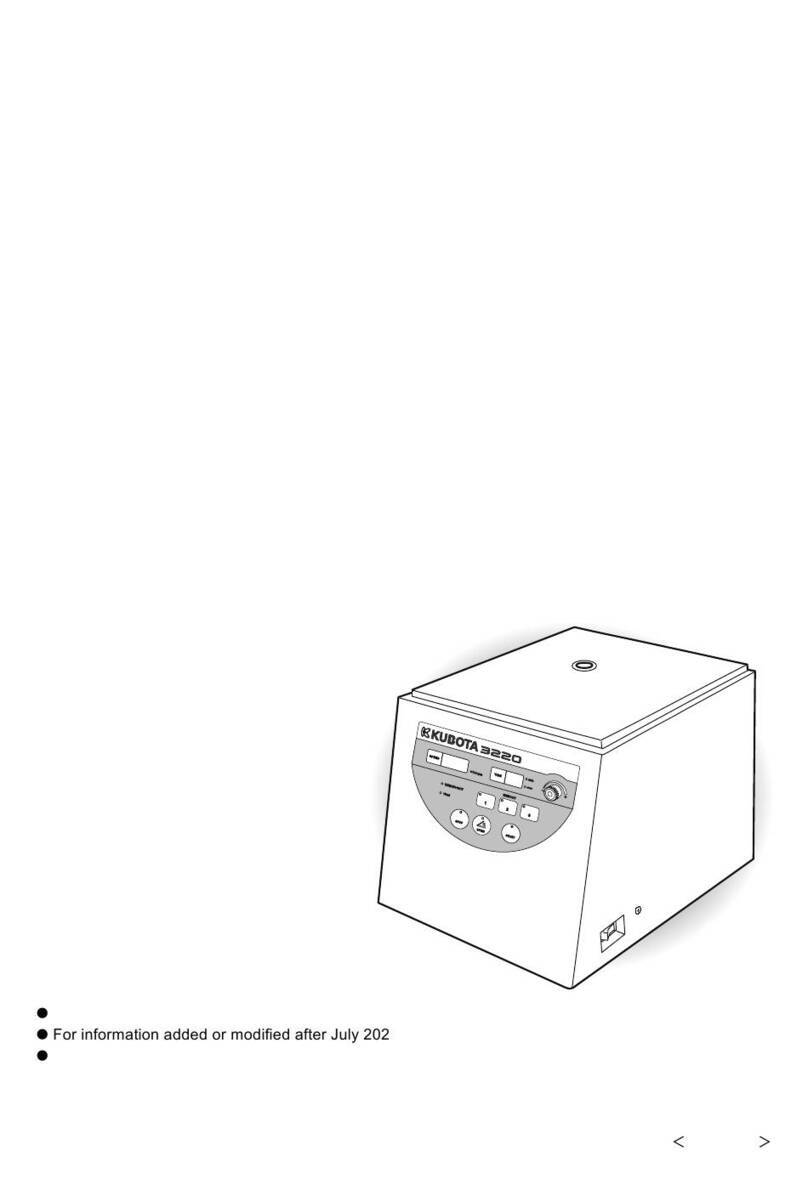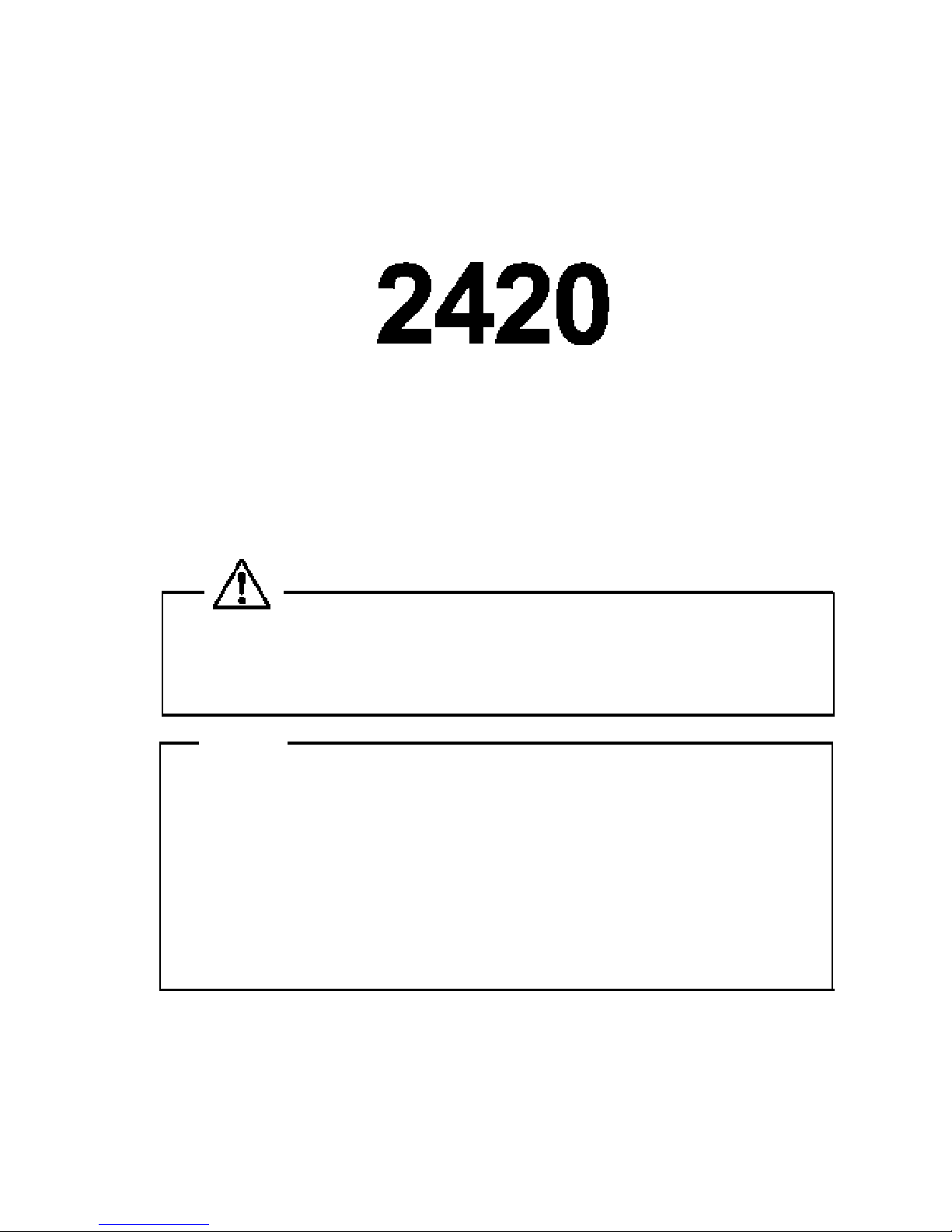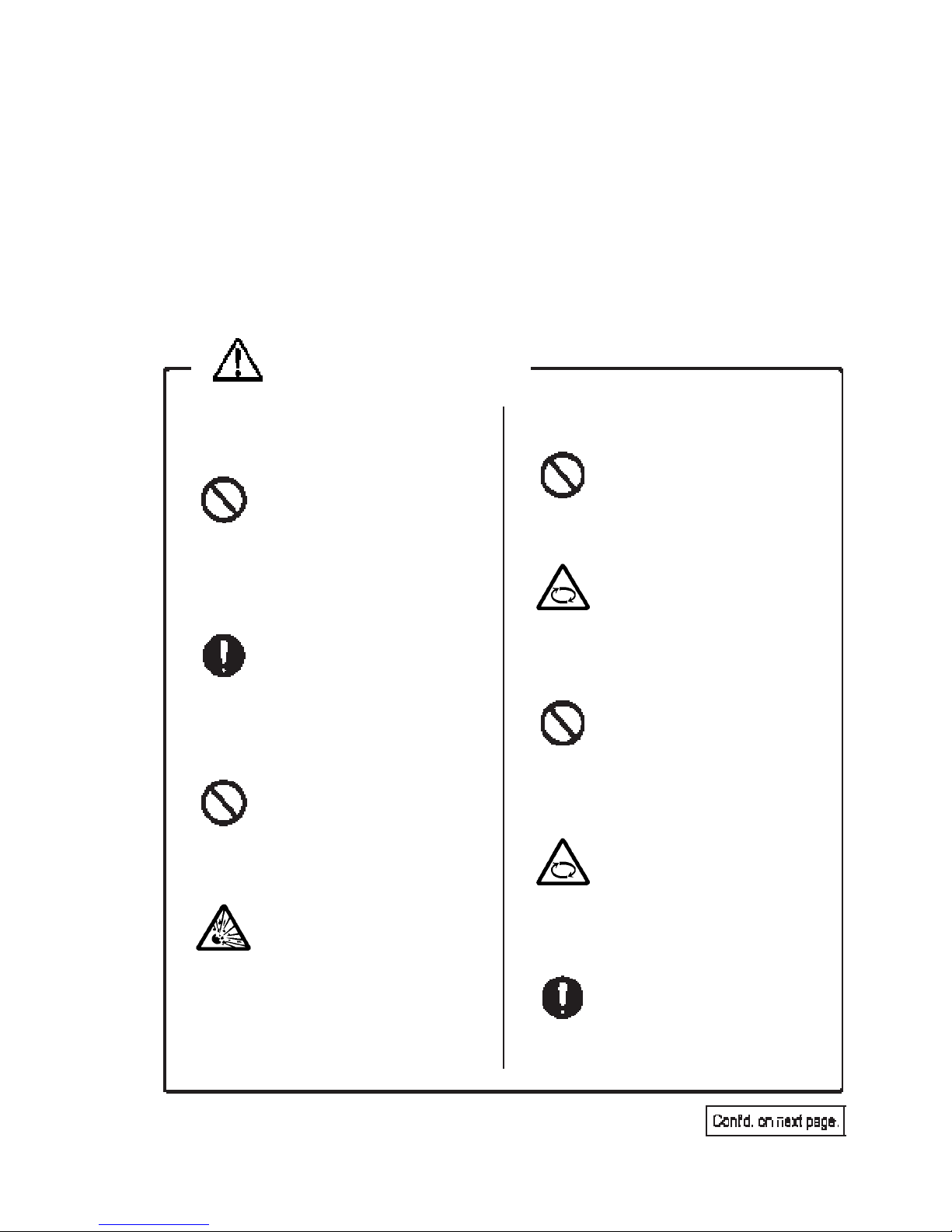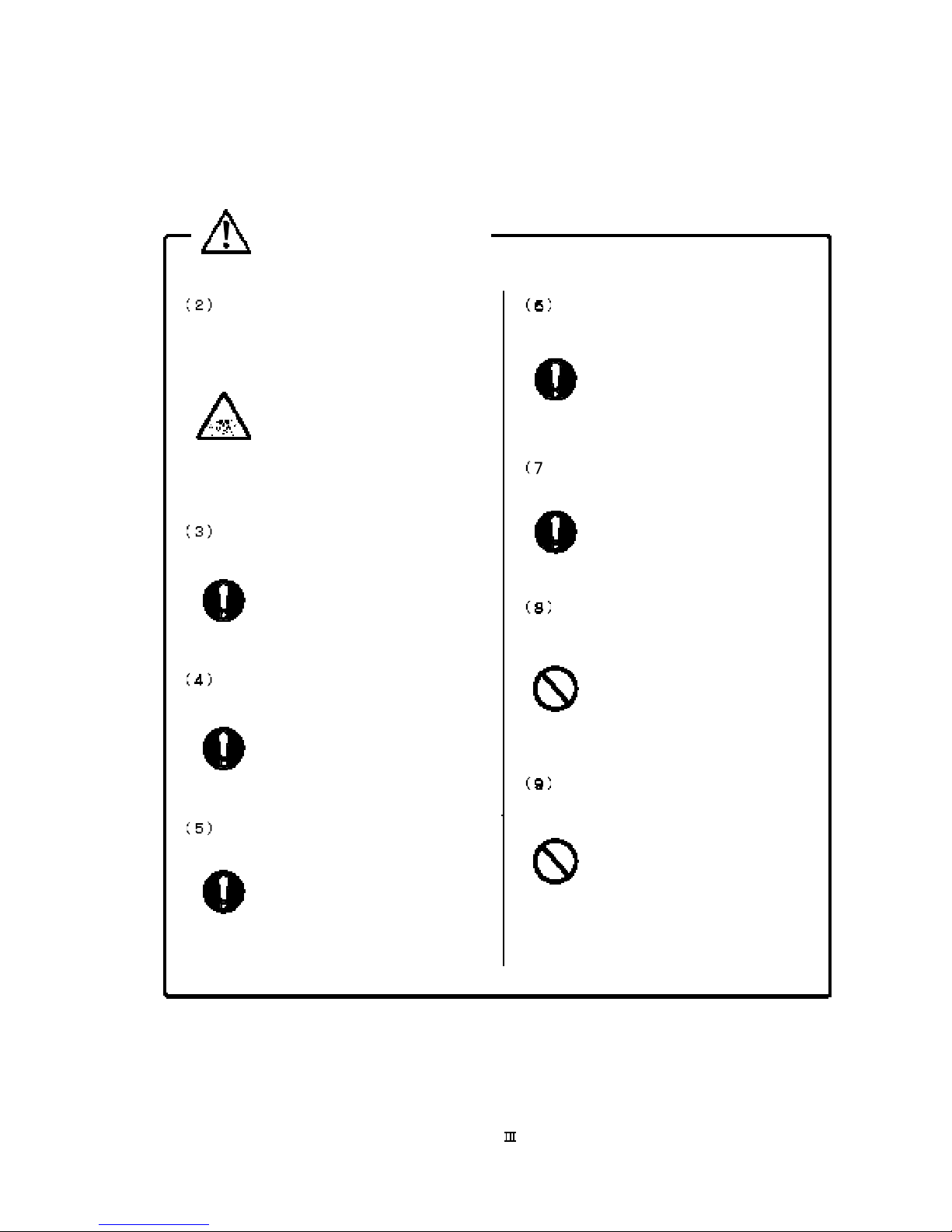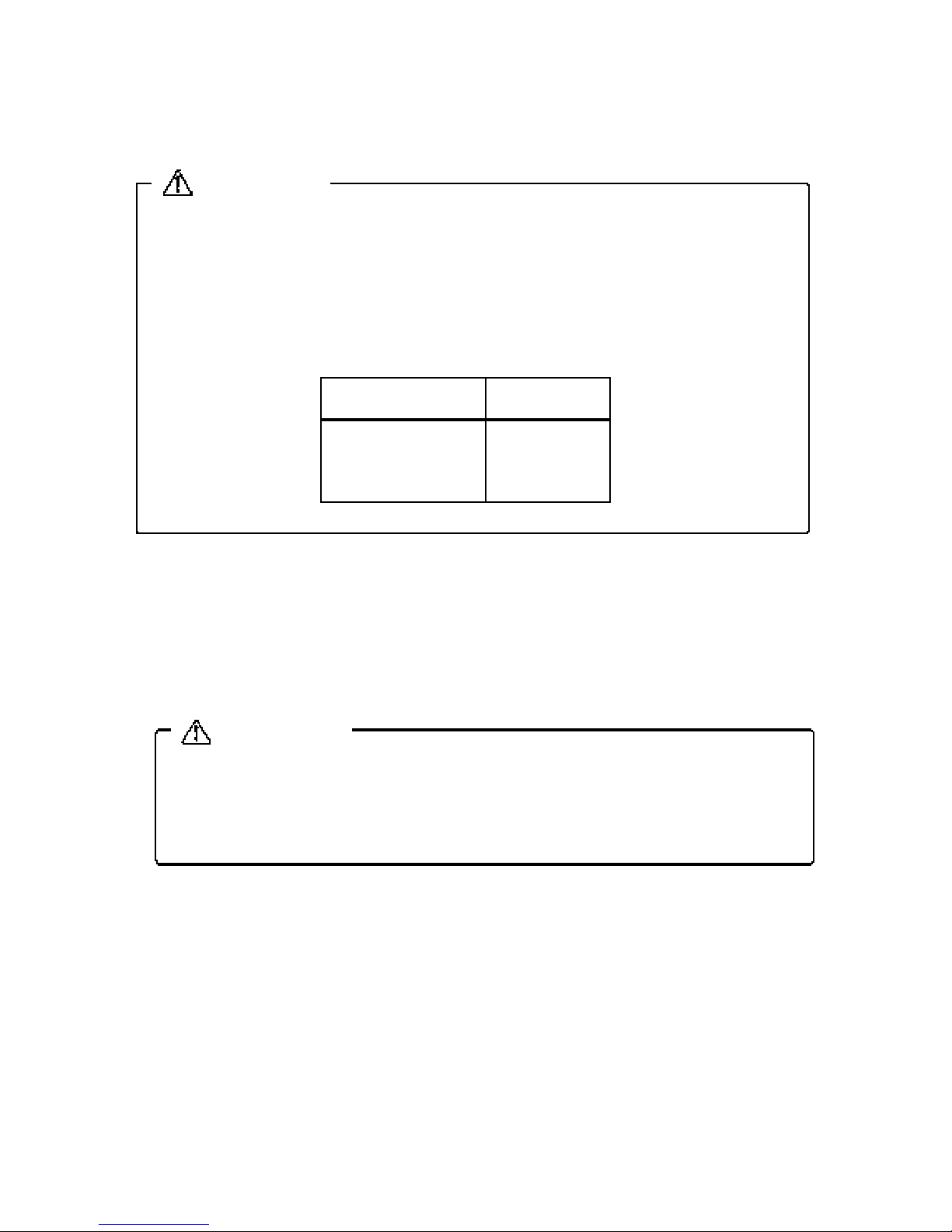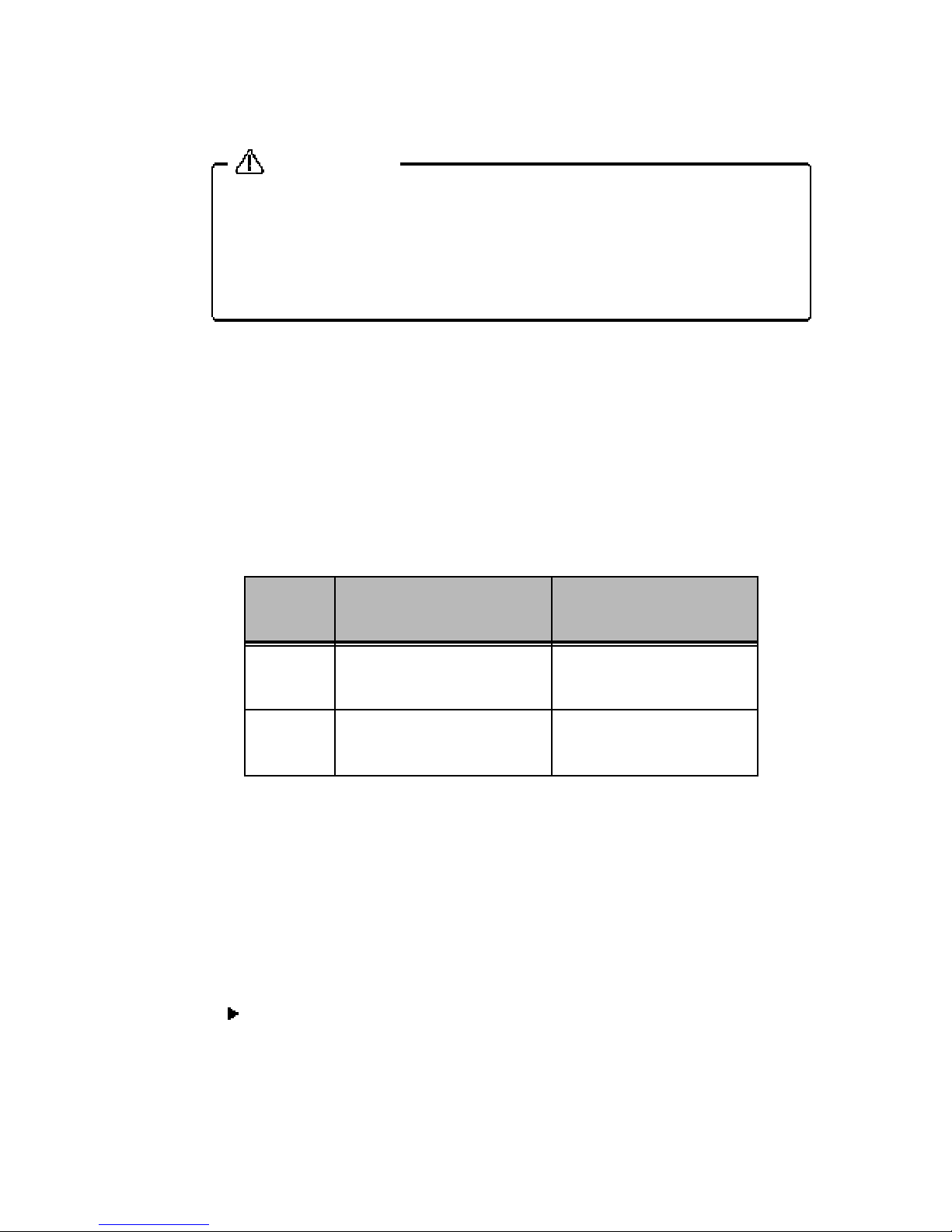Instructions
General Notes・・・・・・・・・・・・・・・・・・・・・・Ⅰ
Usabl e Rotor ・・・・・・・・・・・・・・・・・・・・・・・Ⅳ
Lifetime of rotors・・・・・・・・・・・・・・・・・・・Ⅳ
Number of times allowed for
autoclavin
of rotor・・・・・・・・・・・・・・・・Ⅴ
Section 1.
Com
lanation
1-1.Appear ance・・・・・・・・・・・・・・・・・・・・・ 1-1
1-2.Control Panel ・・・・・・・・・・・・・・・・・・・ 1-2
Section 2.
Installation and Power Su
2-1.Unpacking・・・・・・・・・・・・・・・・・・・・・・ 2-1
2-2.Place of Installation ・・・・・・・・・・・・・・ 2-1
2-3.Movement of centrifu
e・・・・・・・・・・・ 2-1
2-4.Power Re
uirement
・・・・・・・・・・・・・・・ 2-2
2-5.Groundin
・・・・・・・・・・・・・・・・・・・・・・ 2-3
Section 3. O
eration・・・・・・・・・・・・・ 3-1
3-2.O
eration ・・・・・・・・・・・・・・・・・・・・・ 3-1
3-3.O
the lid・・・・・・・・ 3-4
[1] Turnin
the lid
・・・・・・・・・・・・・・・・・・・・・・・・・ 3-4
[2] Opening the lid during power failure・3-4
[3] Closing the lid・・・・・・・・・・・・・・・・・・ 3-5
3-4.Setting the Speed・・・・・・・・・・・・・・・・・ 3-6
[1] Setting the speed by the rpm・・・・・・・ 3-6
[2] Setting the speed by the centrifugal
force( ×g)・・・・・・・・・・・・・・・・・・・・ 3-7
page
3-5.Settin
the Timer
・・・・・・・・・・・・・・・・3- 8
3-6.Settin
the acce leration ・deceleration
・・・・・・・・・・・・・・・・・・・・・・・・・・・・・・ 3- 9
3-7.Savin
・・・・・・・・・・・・・・3-10
[1] Savin
・・・・・・・・・・・・・3-10
[2] Memor
cancellation
・・・・・・・・・・・・ 3-10
3-8.Settin
the Function ・・・・・・・・・・・・・ 3-11
[1] Settin
the Rotation Radius・・・・・・・ 3-12
[2] Settin
the “SLOW" deceleration
・・・・・・・・・・・・・・・・・・・・・・・・・・・・・ 3-13
[3] Setting the Sound that informs
the end of the operation・・・・・・・・・・3-14
[4] Reverse of setting order of
the Speed and the Timer ・・・・・・・3-15
[5] Setting the Reminder alarm・・・・・・・3-16
[6] Setting the Indicators for
the end of the operation ・・・・・・・3-17
3-9.Calculating Centrifugal Force・・・・・・ 3-18
3- 10.
Allow able lo ad and
Reduced maximum s
eed ・・・・・・3-18
Section 4. Service
4- 1.Dail
ection
・・・・・・・・・・・・・・・・・4-1
4- 2.Monthl
ections ・・・・・・・・・・・・・4-2
4- 3.Annual Ins
ection・・・・・・・・・・・・・・・4-2
4- 4.Cleanin
and Sterilization・・・・・・・・・4-3
[1] Cleanin
the chambe r interior ・・・・・・ 4-3
[2] Cleanin
buckets and
tube rack ・・・・・・・・・・・・・・・・・・・・・・ 4-4
[3] Sterilization of rotor, buckets and
tube rack ・・・・・・・・・・・・・・・・・・・・・・ 4-4
4- 5.Greasing・・・・・・・・・・・・・・・・・・・・・・・4-5
4- 6.Inspection of Circuit Protector ・・・・・4-6
4- 7.Using the Photoelectric Tachometer Port
・・・・・・・・・・・・・・・・・・・・・・・・・・・・・・ 4-7
Table of Contents