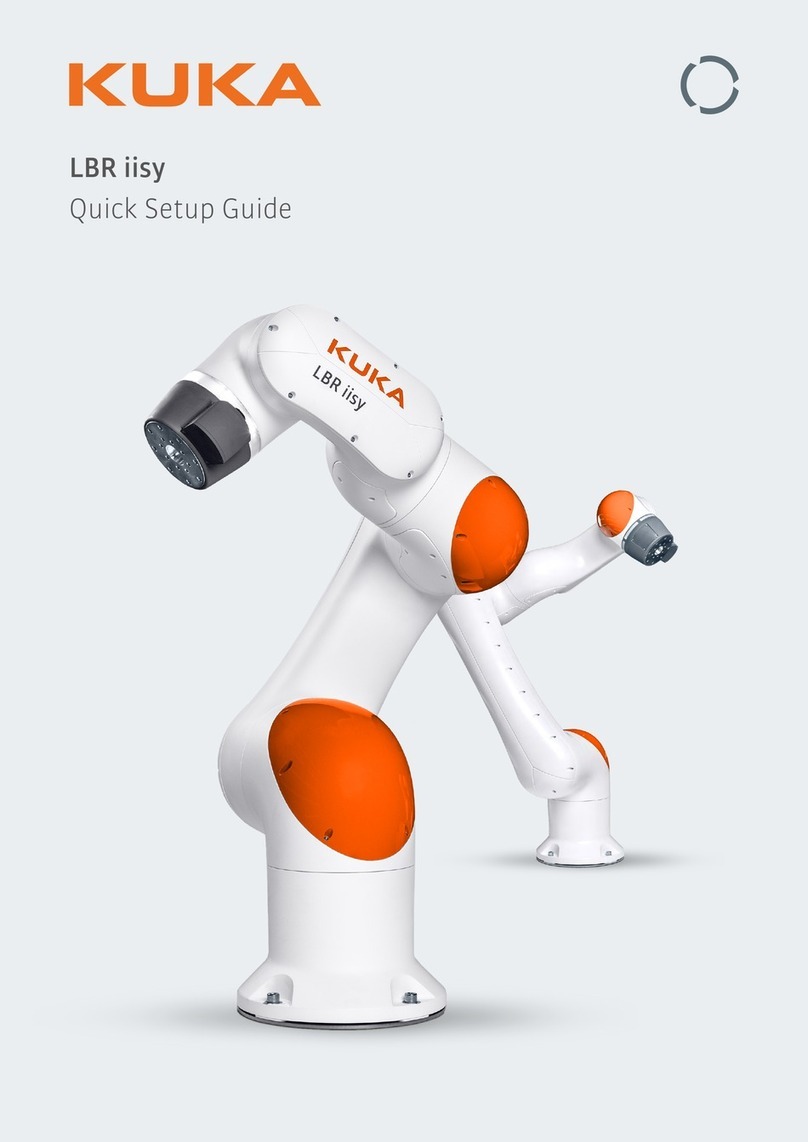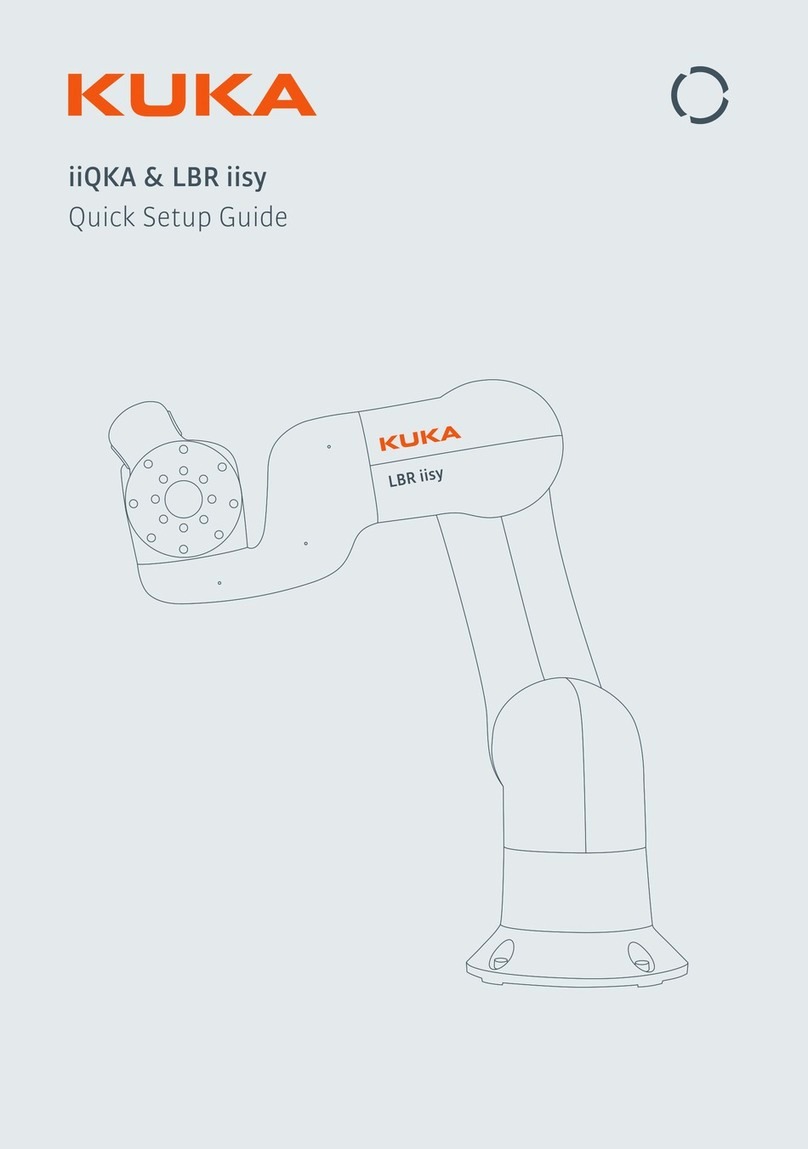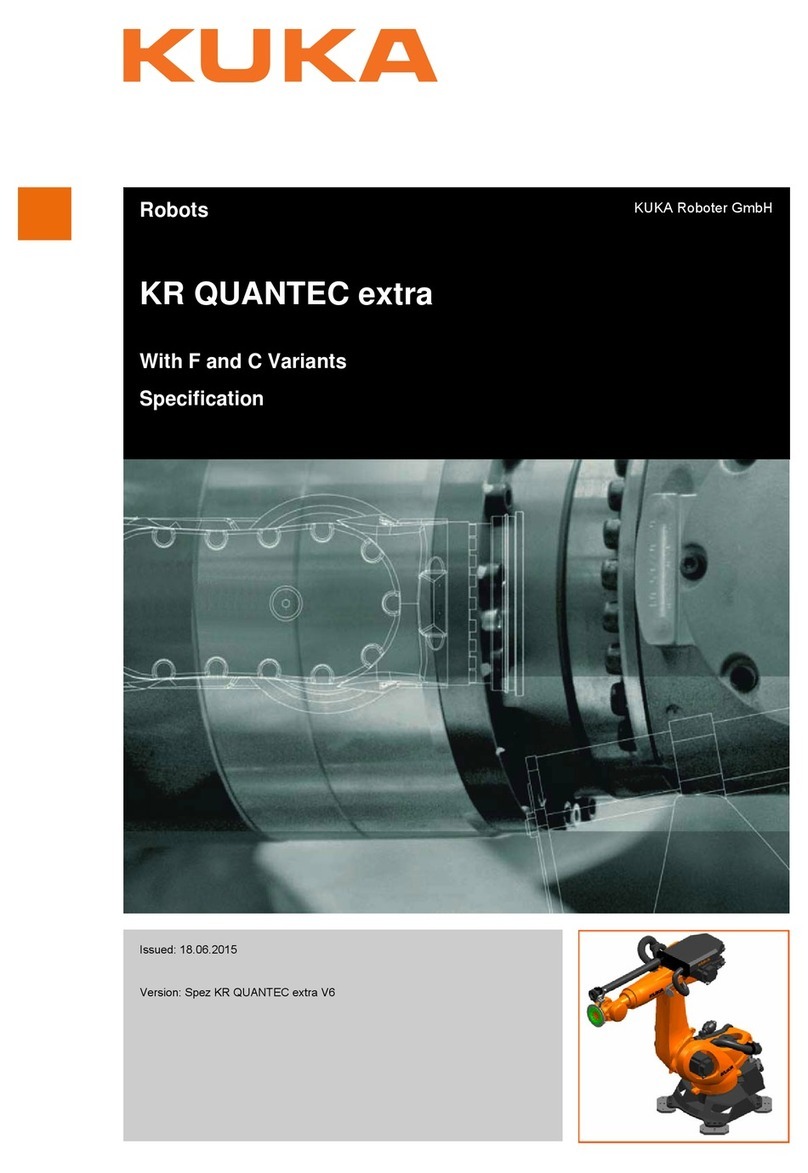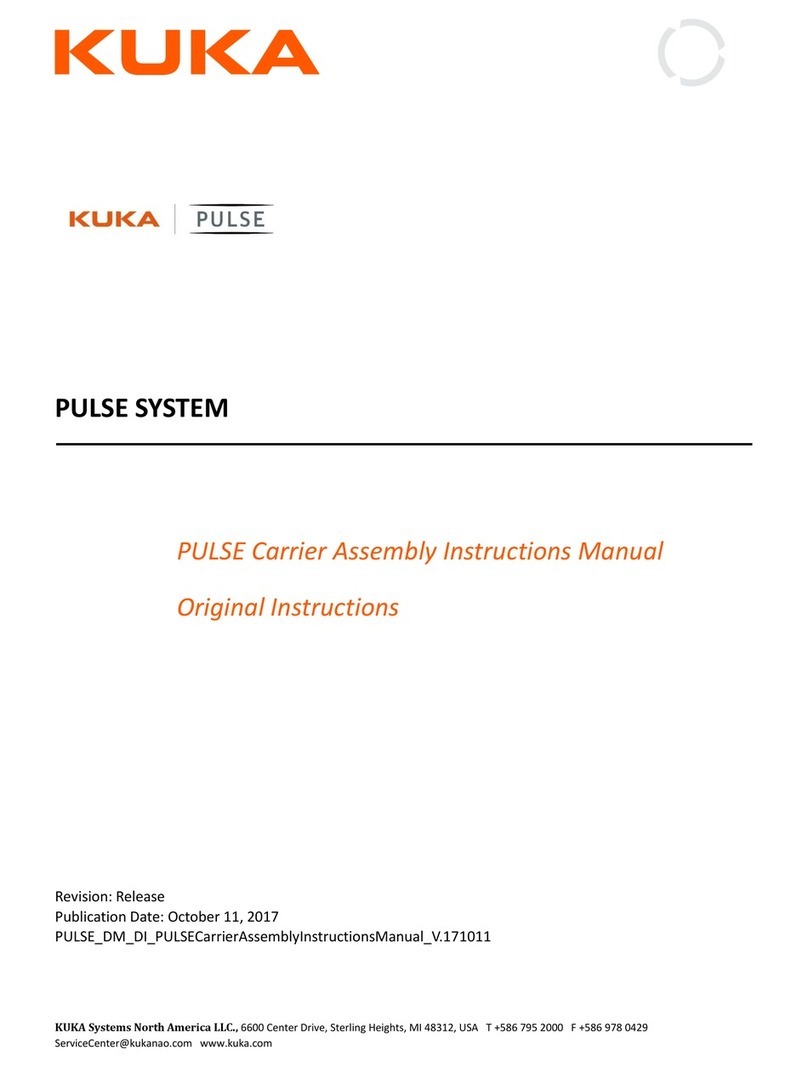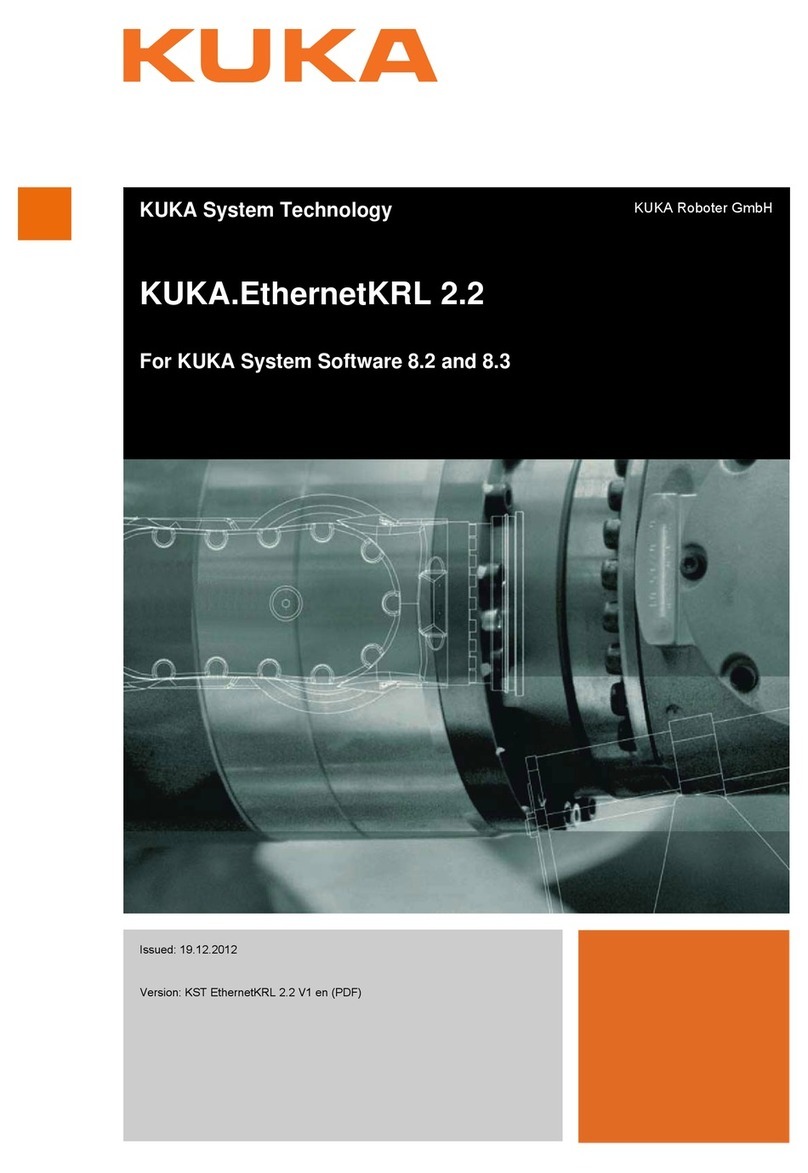4.4.3 Payloads, KR 50 R2100....................................................................................... 64
4.4.4 Foundation loads, KR 50 R2100.......................................................................... 71
4.5 Technical data, KR 50 R2500............................................................................... 73
4.5.1 Basic data, KR 50 R2500..................................................................................... 73
4.5.2 Axis data, KR 50 R2500....................................................................................... 74
4.5.3 Payloads, KR 50 R2500....................................................................................... 78
4.5.4 Foundation loads, KR 50 R2500.......................................................................... 84
4.6 Technical data, KR 50 R2500 F........................................................................... 86
4.6.1 Basic data, KR 50 R2500 F................................................................................. 86
4.6.2 Axis data, KR 50 R2500 F................................................................................... 88
4.6.3 Payloads, KR 50 R2500 F.................................................................................... 92
4.6.4 Foundation loads, KR 50 R2500 F....................................................................... 98
4.7 Technical data, KR 70 R2100............................................................................... 100
4.7.1 Basic data, KR 70 R2100..................................................................................... 100
4.7.2 Axis data, KR 70 R2100....................................................................................... 101
4.7.3 Payloads, KR 70 R2100....................................................................................... 104
4.7.4 Foundation loads, KR 70 R2100.......................................................................... 111
4.8 Technical data, KR 70 R2100 F........................................................................... 113
4.8.1 Basic data, KR 70 R2100 F................................................................................. 113
4.8.2 Axis data, KR 70 R2100 F................................................................................... 115
4.8.3 Payloads, KR 70 R2100 F.................................................................................... 118
4.8.4 Foundation loads, KR 70 R2100 F....................................................................... 124
4.9 Plates and labels................................................................................................... 126
4.10 REACH duty to communicate information acc. to Art. 33................................... 128
4.11 Stopping distances and times............................................................................... 128
4.11.1 General information............................................................................................... 128
4.11.2 Stopping distances and times, KR 20 R3100...................................................... 129
4.11.2.1 Stopping distances and stopping times, STOP 0, A1 to A3............................... 129
4.11.2.2 Stopping distances and stopping times, STOP 1, A1.......................................... 130
4.11.2.3 Stopping distances and stopping times, STOP 1, A2.......................................... 132
4.11.2.4 Stopping distances and stopping times, STOP 1, A3.......................................... 134
4.11.3 Stopping distances and times, KR 30 R2100...................................................... 134
4.11.3.1 Stopping distances and stopping times, STOP 0, A1 to A3............................... 134
4.11.3.2 Stopping distances and stopping times, STOP 1, A1.......................................... 136
4.11.3.3 Stopping distances and stopping times, STOP 1, A2.......................................... 138
4.11.3.4 Stopping distances and stopping times, STOP 1, A3.......................................... 140
4.11.4 Stopping distances and times, KR 50 R2100...................................................... 140
4.11.4.1 Stopping distances and stopping times, STOP 0, A1 to A3............................... 140
4.11.4.2 Stopping distances and stopping times, STOP 1, A1.......................................... 142
4.11.4.3 Stopping distances and stopping times, STOP 1, A2.......................................... 144
4.11.4.4 Stopping distances and stopping times, STOP 1, A3.......................................... 146
4.11.5 Stopping distances and times, KR 50 R2500 and KR 50 R2500 F................... 146
4.11.5.1 Stopping distances and stopping times, STOP 0, A1 to A3............................... 146
4.11.5.2 Stopping distances and stopping times, STOP 1, A1.......................................... 148
4.11.5.3 Stopping distances and stopping times, STOP 1, A2.......................................... 150
4.11.5.4 Stopping distances and stopping times, STOP 1, A3.......................................... 152
4.11.6 Stopping distances and times, KR 70 R2100 and KR 70 R2100 F................... 152
4.11.6.1 Stopping distances and stopping times, STOP 0, A1 to A3............................... 152
4.11.6.2 Stopping distances and stopping times, STOP 1, A1.......................................... 154
KR IONTEC
4/344 | www.kuka.com MA KR IONTEC V4 | Issued: 11.05.2021