WowWee Miposaur 0890 User manual
Other WowWee Robotics manuals

WowWee
WowWee MiP User manual
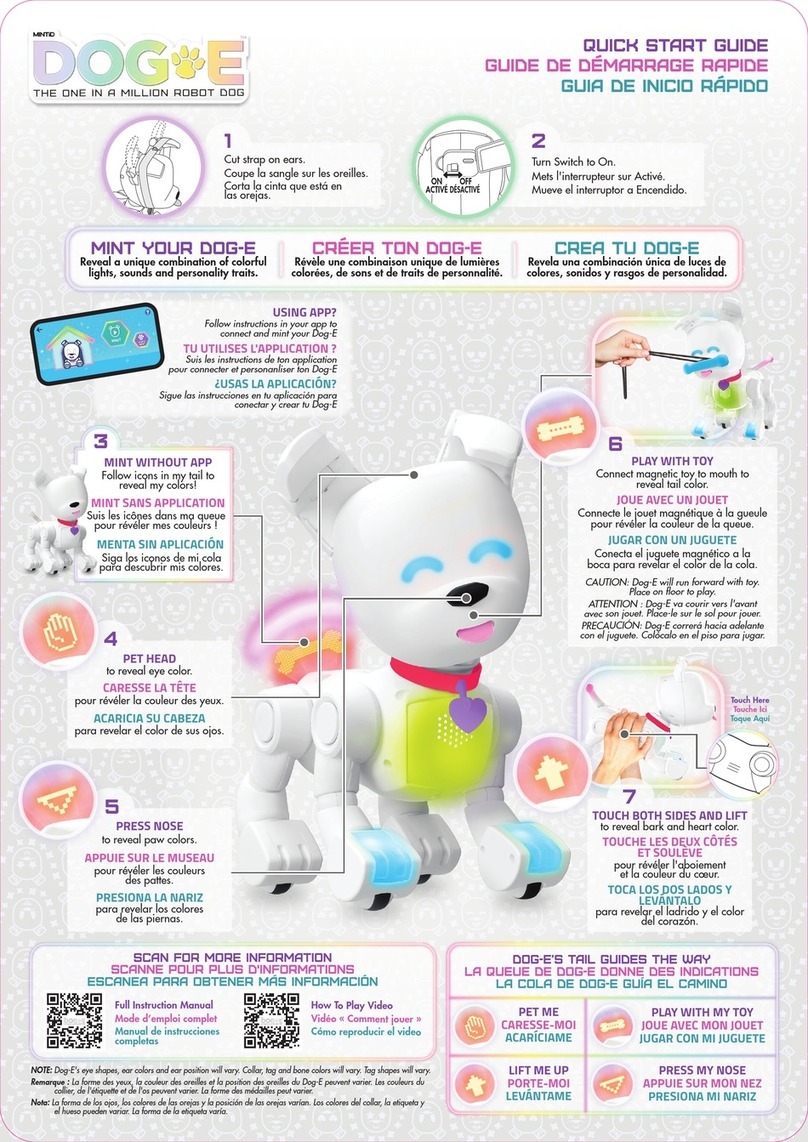
WowWee
WowWee Dog-E User manual
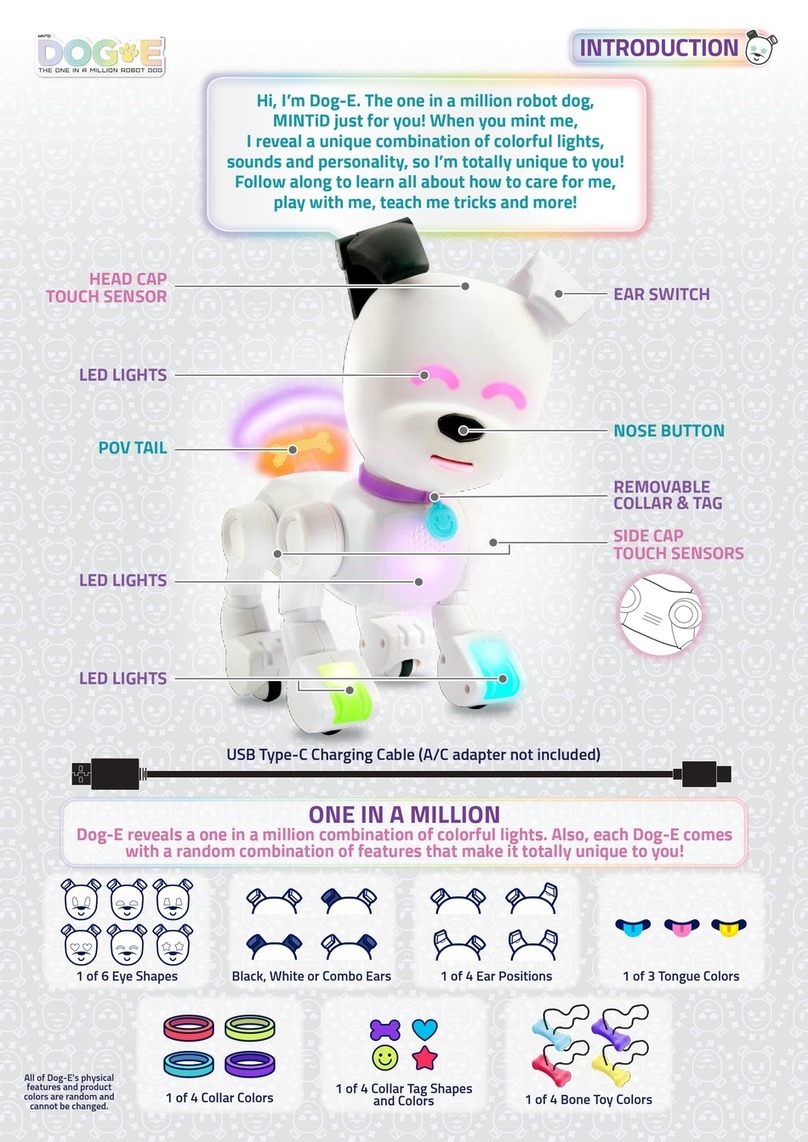
WowWee
WowWee DOG-E User manual
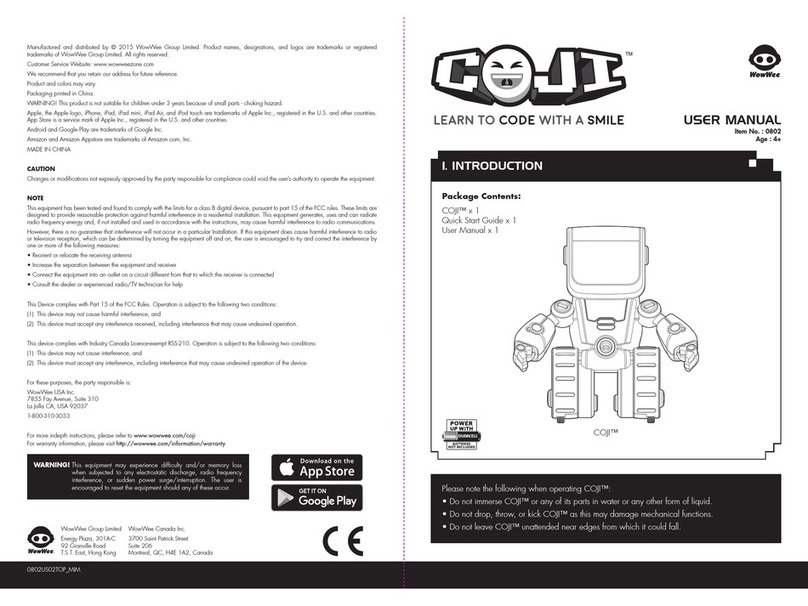
WowWee
WowWee COJI User manual
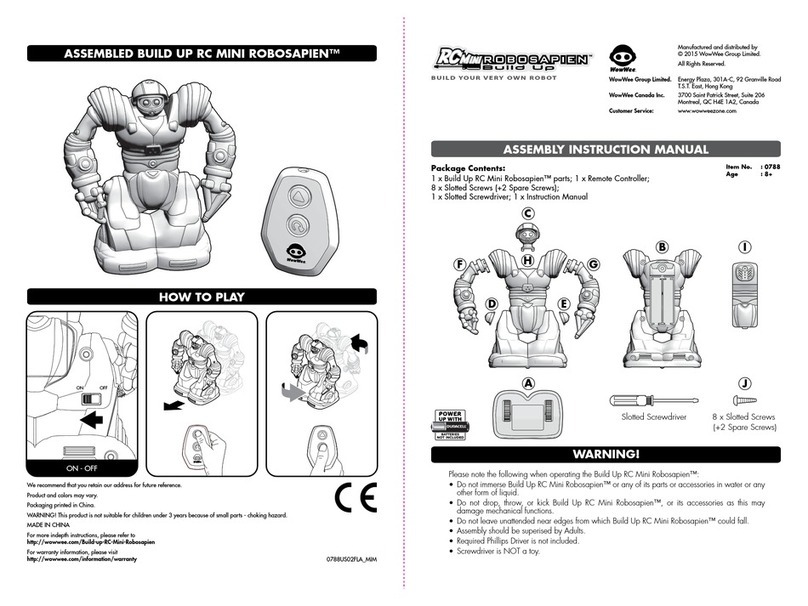
WowWee
WowWee BUILD UP RC MINI ROBOSAPIEN Administrator Guide

WowWee
WowWee 2535 User manual
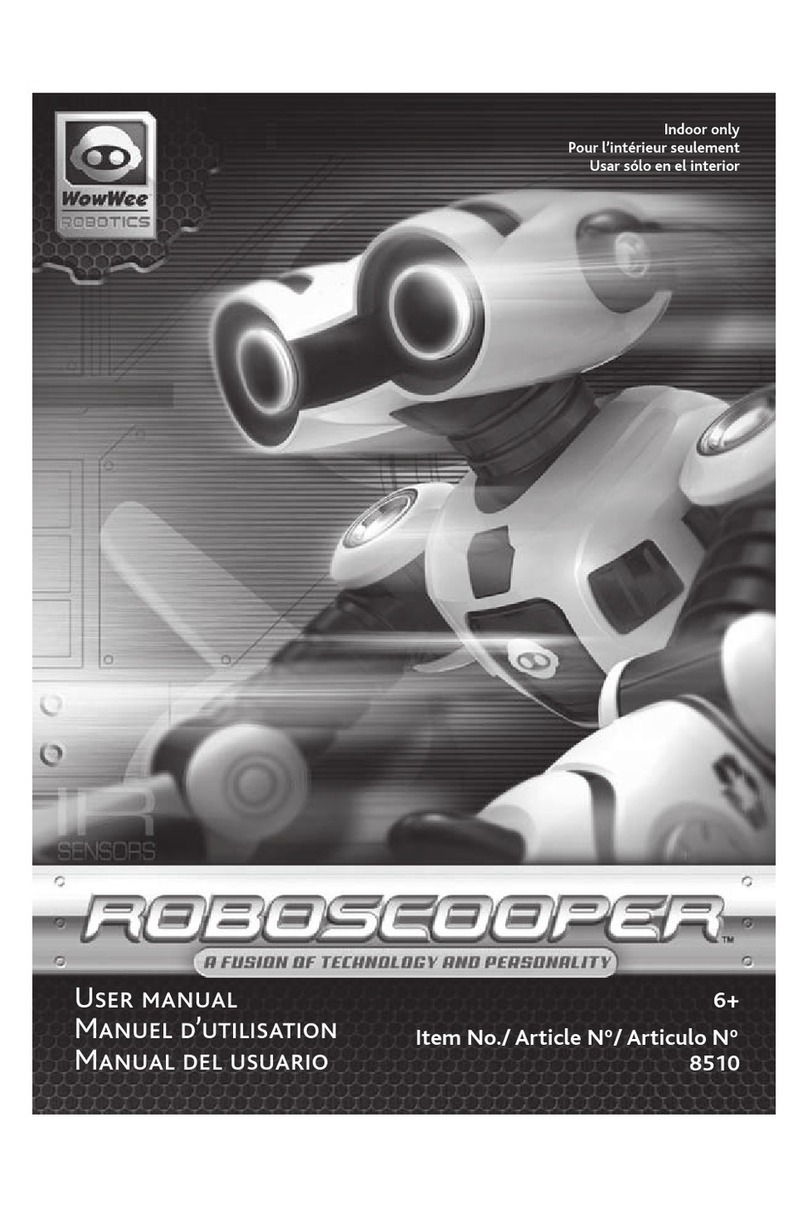
WowWee
WowWee Roboscooper User manual

WowWee
WowWee CHIP User manual

WowWee
WowWee ROBOQUAD User manual

WowWee
WowWee COJI User manual
Popular Robotics manuals by other brands

Epson
Epson C8 Series MANIPULATOR MANUAL

Milvus Robotics
Milvus Robotics SEIT 100 user manual

RoboMaster
RoboMaster AI Robot 2020 Standard Version user manual

fischertechnik
fischertechnik Mini Bots manual

YASKAWA
YASKAWA MA2010 Operating and maintenance instructions

Abicor Binzel
Abicor Binzel iCAT mini operating instructions





















