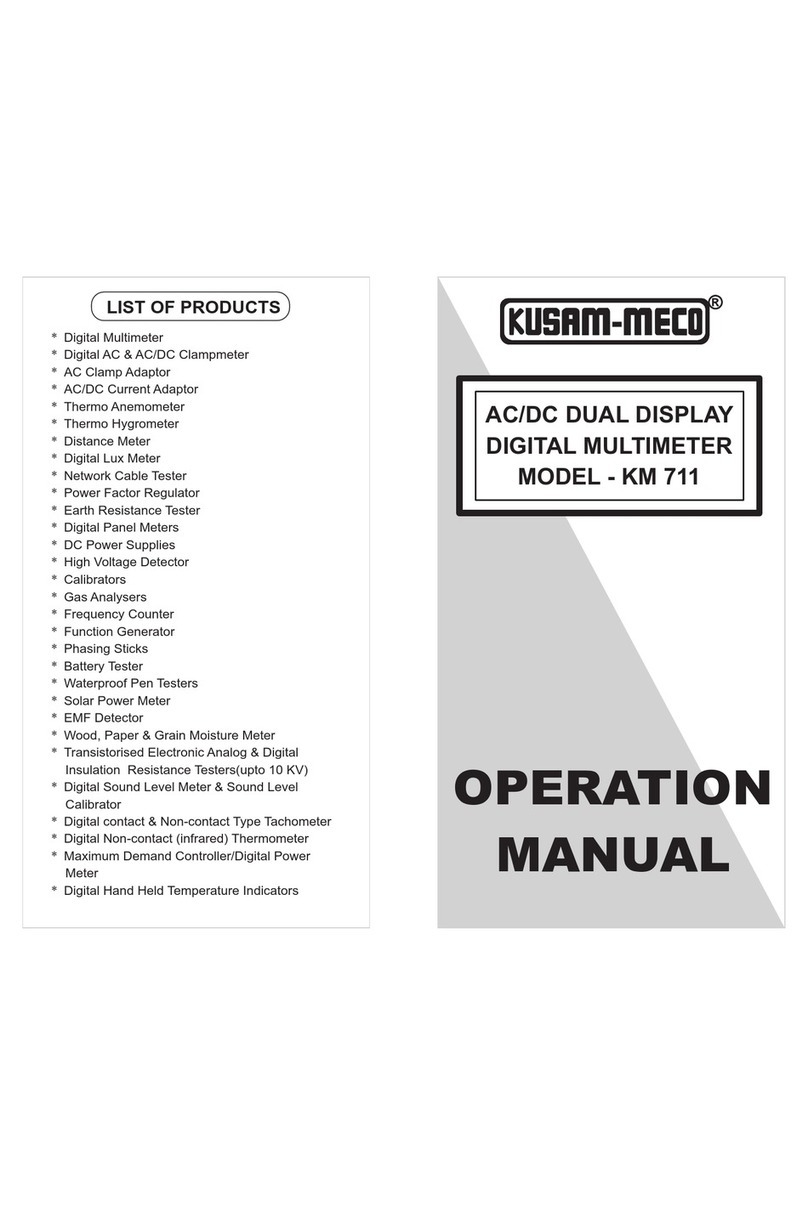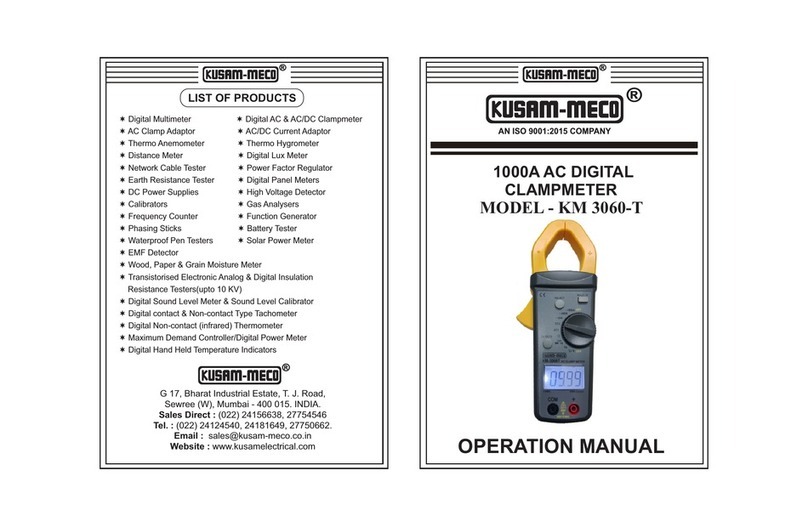0605
VI. Operation :
1. Select a place for observation :
As the surfaces of some objects are fissured, rough and
uneven, which vary in light reflection, there are bright
and dim lights, or there are asymmetric texts, images or
marks at different positions. We can select one of these
most obvious positions as an observation place. If the
surface of the object is very smooth and gives the same
light reflection, the surface can be made fissured, rough
or uneven manually, or some asymmetric texts, images
or marks may be created on it.
2. Power on / off :
Open the battery compartment cover on the back of the
shell, fit in batteries and press the starting button “ ” for
a while. After 3 seconds, the device will start and the
initial value of 4000RPM will be displayed. If the
measurement data has been stored after previous use,
the latest measurement data stored will be displayed. At
this time, the state of single-step coarse tuning is the
default. Press “ ” again for a while, and after 3 seconds
the device will turn off and cease operation.
3. Switch on the backlight :
Open the battery compartment cover on the back of the
shell, take out a battery at the lowest end, and set the
backlight control switch at “ON” (it means “turn on the
backlight”) or “OFF” (it means “turn off the backlight”)
according to your needs. After you start the device, if the
switch has been set at “ON” position, backlight will be
on; otherwise, backlight will be off.
4. Switch on the flash :
After you start the device, any time you press the flash
switch, the flash will flicker at the frequency value
displayed on the screen. After you stop pressing the
button, the flash will be off.
5. Coarse / fine tuning switch :
After you start the device, any time you press the
“FINE” button, you switch between coarse / fine tuning.
In the case of fine tuning, the characters “FINE” will
appear on the left top of the display. In the case of
coarse tuning, no prompt will appear.
6. Single-step regulation of rotation speed :
In the state of coarse tuning, every time when you press
the “UP” button on the “OWN” button, the value of
rotation speed will increase or reduce by 100RPM
accordingly (when the tuning range > 1000RPM) or
10RPM (when the tuning range < 1000RPM). In the
state of fine tuning, every time you press the “UP” button
or the “DOWN” button, the value of rotation speed will
increase or reduce by 1RPM accordingly (when the
tuning range > 1000RPM) or 0.1RPM (when the tuning
range < 1000RPM).
7. Continuous regulation of rotation speed :
In order to improve the regulation efficiency and save
the time of regulation, the device can also be regulated
in a continuous way. In case of single-step regulation,
keep pressing the “UP” or “DOWN” button. After one
second, the device will enter the state of continuous
regulation. In the state of coarse tuning, the device will
automatically increase or decrease by 100RPM (when
the tuning range > 1000RPM time) or 10RPM (when the
tuning range < 1000RPM) every 0.2S. In the state of
fine tuning, the device will automatically increase or
decrease by 1RPM (when the tuning range > 1000RPM
Time) or 0.1RPM (when the tuning range < 1000RPM)
every 0.2S. Once you stop pressing the button,
continuous regulation will be terminated, and the device
will be in the state of single-step regulation.