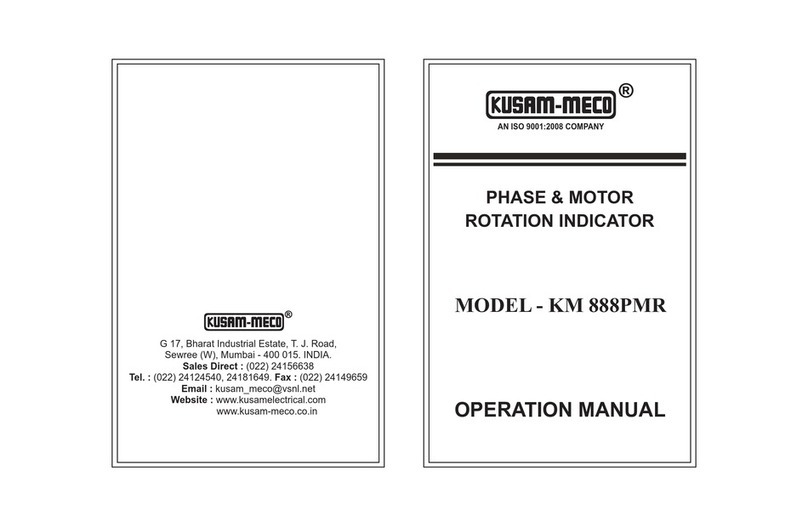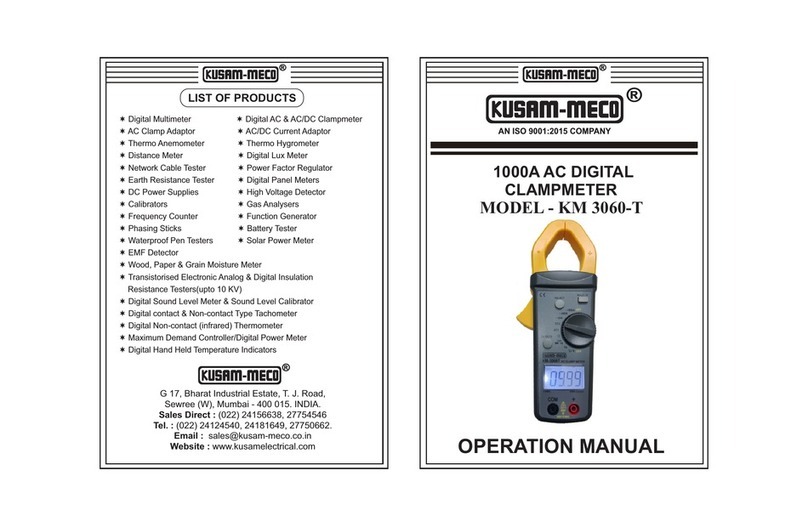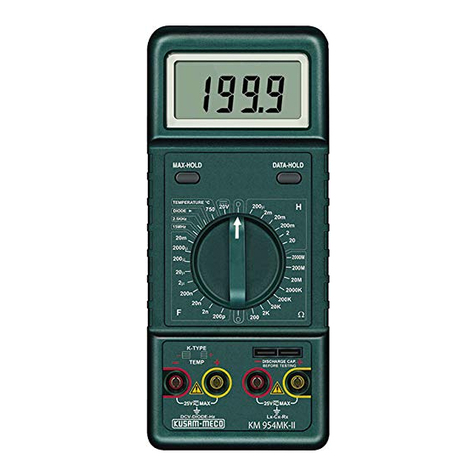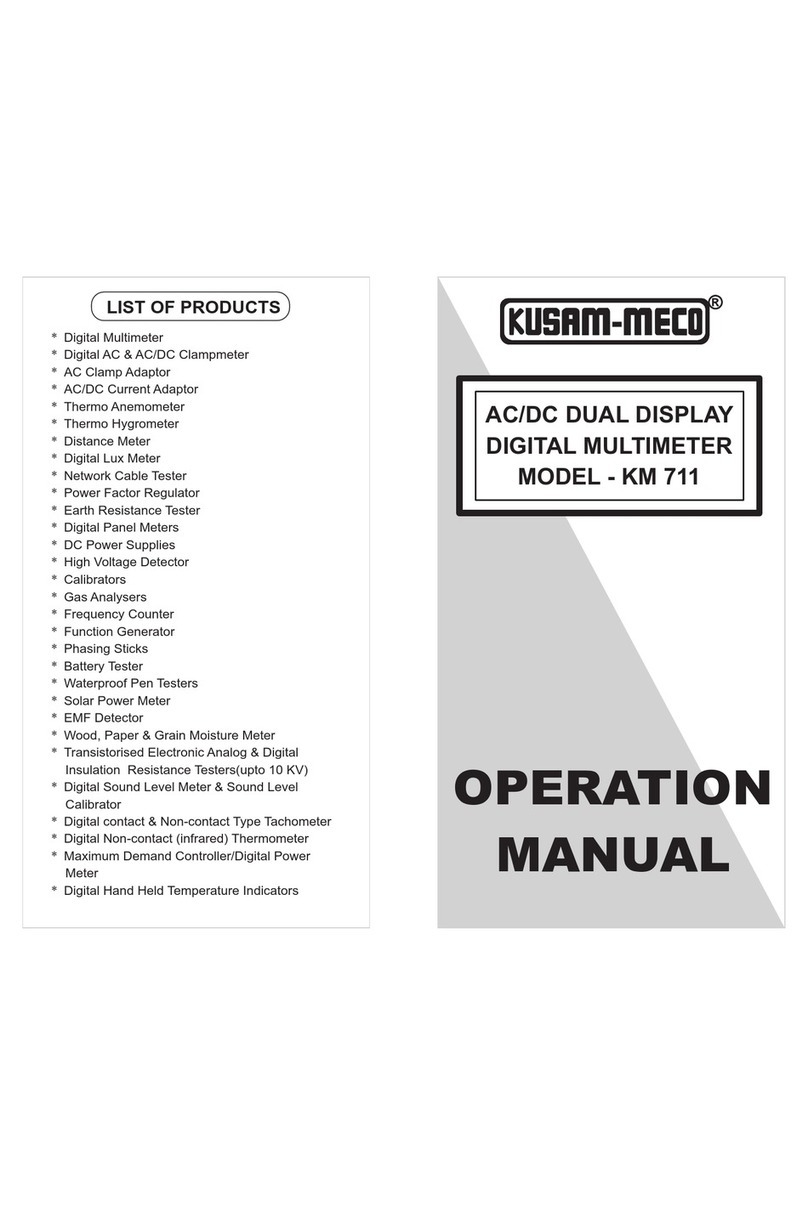AC DIGITAL CLAMP METER
KM 1002
INSTRUCTION MANUAL
1. Features
— Safety design conforming to the following provisions of
IEC61010.
Overvoltage category IIII 300V, pollution degree 2
Overvoltage category II 600V, pollution degree 2.
— Data hold switch for easy reading in dimly light of
hard-to-read locations.
— Beeper permits easy continuity check.
— Provides a dynamic range of 4,000 counts full scale.
— Uses shrouded transformer jaws to further improve safety.
2. Safety Warnings
• This instrument has been designed and tested
according to IEC Publication 61010: Safety Requirements
for Electronic Measuring Apparatus. this instruction
manual contains warnings and safety rules which must
be observed by the user to ensure safe operation of the
instrument and retain it in safe condition. Therefore read
through these operating instructions before using the
instrument.
˜ Read through and understand instructions contained
in this manual before using the instrument.
˜ Save and keep the manual handy to enable quick
reference whenever necessary
˜ Be sure to use the instrument only in its intended
applications and to follow measurement procedures
described in the manual.
˜ Be sure to understand and follow all safety instructions
contained in the manual, failure to follow the above
instructions may cause injury instrument damage
and/or damage to equipment under test.
WARNING
The symbol indicated on the instrument means that
the user must refer to related parts in the manual for safe
operation of the instrument, be sure to carefully read the
instruction following each symbol in this manual.
DANGER is reserved for conditions and actions
that are likely to cause serious or fatal injury.
WARNING is reserved for conditions and actions
that can cause serious or fatal injury.
CAUTION is reserved for conditions and action that
can cause minor injury or instrument damage.
— Never make measurement on a circuit with a voltage
higher than 600V AC/DC.
— Do not attempt to make measurement in the
presence of flammable gaffes, fumes, vapor or dust.
Otherwise, the use of the instrument may cause
sparking, which can lead to an explosion.
— Transformer jaws are made of metal and their tips are
not insulated. Where equipment under test has
exposed conductive parts, be especially careful to
avoid the hazard of possible shorting.
— Never attempt to use the instrument if its surface or
DANGER
your hand is wet.
— Do not exceed the maximum allowable input of any
measurement range.
— Never open the battery compartment cover when
making measurement.
4-2 Checking Switch Setting and Operation
Make sure that the function selector switch is set to the
correct position and the data hold switch is deactivated.
Otherwise, desired measurement cannot be made.
WARNING
— Never attempt to make any measurement if any
abnormal conditions are noted, such as broken case,
cracked test leads and exposed metal part.
— Do not turn the function selector switch with plugged
in test leads connected to the circuit under test.
— Do not install substitute parts or make any
modification to the instrument. Return the instrument
to your distributor for repair or recalibration.
— Do not try to replace the Batteries if the surface of the
instrument is wet.
— Always switch off the instrument before opening the
battery compartment cover for battery replacement.
— Make sure that the function selector switch is set to
appropriate position before making measurement.
— Always make sure to insert each plug of the test leads
fully into the appropriate terminal on the instrument.
— Make sure to remove the test leads from the
instrument before making current measurement.
— Do not expose the instrument to the direct sun,
extreme temperatures or few fall.
— Be sure to set the function selector switch to the
“OFF” position after use. When the instrument will
not be in use for a long period of time, place it
storage after removing the battery.
— Use a damp cloth and detergent for cleaning the
instrument. Do not use abrasives or solvent.
CAUTION
3. Specification
Measuring Ranges and Accuracy
(at 23±5°C, 45~75% relative humidity)
4. Preparation for Measurement
4-1. Checking battery Voltage
Set the function selector switch to any position other than
“OFF”. When the display is clear without “ ” showing
proceed to measurement. When the display blank or “ ”
is indicated, replaces the batteries according to the
instructions described in section 8. Battery Replacement.
NOTE
The sleep feature automatically turns the instrument
off in a certain period of time after the last switch
operation. Therefore, the display may be blank with the
function selector switch set to a position other than
“OFF”. To operate the instrument in this case. Set the
Switch back to the “OFF” position, then to the desired
position, or press any switch. If the display still blanks,
the batteries are exhausted. Replace the batteries.
(1) Set the function switch at “2/20A~” or “400A~” range and press
the trigger to open the transformer jaws and clamp them around
a conductor.
(2) Jaws should be completely closed before taking a reading.
(3) The most accurate reading will be obtained by keeping the
conductor across center of the transformer jaws.
(4) The reading will be indicated on the display.
• During current measurement, keep the transformer
jaws fully closed. Otherwise accurate measurement
cannot be made. The maximum conductor size 30mm
in diameter.
• When measuring a larger current, the transformer
jaws may buzz. This does not affect the instrument’s
accuracy.
5-2. AC Voltage Measurement
• Never use the instrument on a circuit with a voltage
higher that 600V AC. Otherwise, electric shock hazard
or damage to the instrument or the circuit under test
may result.
• Do not make measurement with the battery
compartment cover removed.
DANGER
(1) Set the function Selector switch to the “V~” position.
(2) Plug the red test lead into the V/W terminal and the
black test lead into the COM terminal.
(3) Connect the test lead prods to the circuit under test
and take the reading on the display.
5-3. DC Voltage Measurement
DANGER
•
higher that 600V DC. Otherwise, electric shock hazard
or damage to the instrument or the circuit under test
may result.
• Do not make measurement with the battery
compartment cover removed.
Never use the instrument on a circuit with a voltage
(1) Set the function Selector switch to the “V ” position.
(2) Plug the red test lead into the V/W terminal and the
black test lead into the COM terminal.
(3) Connect the test lead prods to the circuit under test
and take the reading on the display.
Range Resolution Accuracy
200mV 0.1mV
±(0.8%rdg+3dgt)
2V 2V 1mV1mV
20V 10mV
200V 100mV
600V 1V
DC Voltage
Range Resolution Accuracy
±(1.2%rdg+3dgt)
2V 1mV
20V 10mV
200V 100mV
600V 1V
AC Voltage (40~400Hz)
Range Resolution Accuracy
±(2.5%rdg+5dgt)
AC Current (40~400Hz)
2A 1mA
20A 10mA
400A 100mA
Accuracy
±(1.2%rdg+3dgt)
Resistance
Range Resolution
200W 1.0W
2kW 1W
20kW 10W
200kW 100W
2MW 1kW
20MW 10kW
Diode And Continuity Test
Range Displaying value
Test Condition
Forward voltage
drop of diode
Forward DCA is approx
1mA, backward voltage
is approx. 3V
If the resistance
is less than 50W,
buzzer sounds.
Open voltage is approx
3V
— Display: Liquid crystal display (maximum count: 1999)
— Low Battery Warning: “ ” is shown on the display
— Overrange Indication: “OL” is shown on the display
— Response Time: Approx. 3 seconds
— Sample Rate: About 3 time per second
— Temperature and Humidity for guaranteed Accuracy:
23±5°C, relative humidity up to 85% without condensation.
— Operating Temperature and humidity: 0~40°C, relative
humidity up to 85% without condensation.
— Storage Temperature and humidity: -20~60°C, relative and
humidity up to 85% without condensation.
— Power Source: Two AAA or equivalent (DC 1.5V) batteries.
— Current Consumption: Approx. 1mA max.
— Standards: IEC61010-1
CAT III 300V, pollution degree 2
CAT II 600V, pollution degree 2
— Withstand Voltage: 3700V AC (RMS 40-60Hz) for 1 minute
between electrical circuit and housing case.
— Insulation Resistance: 10M or greater at 600V between
electrical circuit and housing case.
— Dimensions: 186(L) x 65(W) x 28.5(D) mm.
— Weight: Approx. 166g (including batteries)
— Accessories: Test leads
Two AAA batteries
Instruction manual
- +
- +
- +
5. Measurement
5-1. Current Measurement
• Do not make measurement on a circuit with a voltage
higher than 600V AC. Otherwise, shock hazard or
damage to the Instrument or equipment under test
may result.
• Transformer jaw tips are designed to minimize the
possibility of shorting conductors in the circuit under
test If equipment under test has exposed conductive
part, however, extra precaution should be taken to
avoid possible shorting.
• Do not make measurement with the battery
compartment cover removed.
WARNING