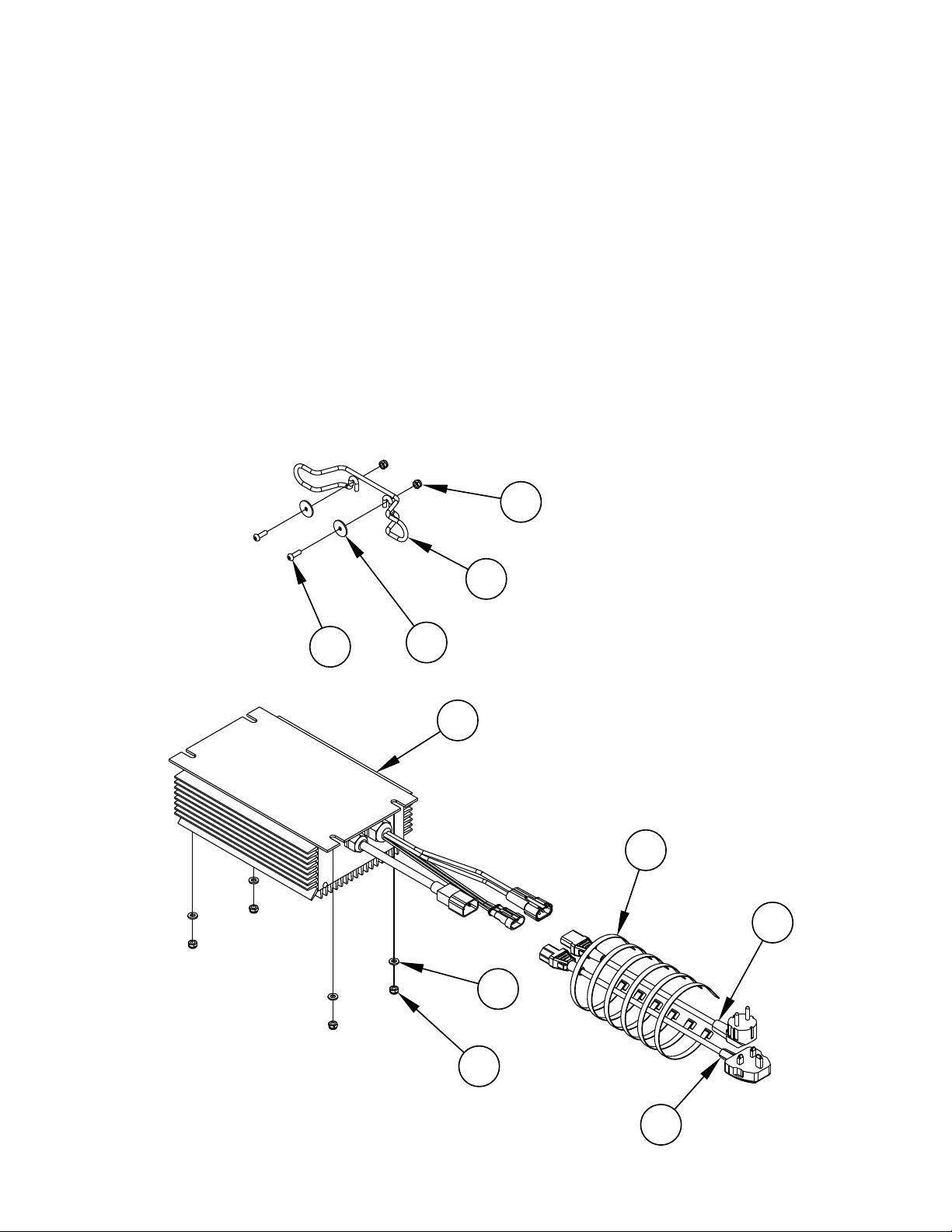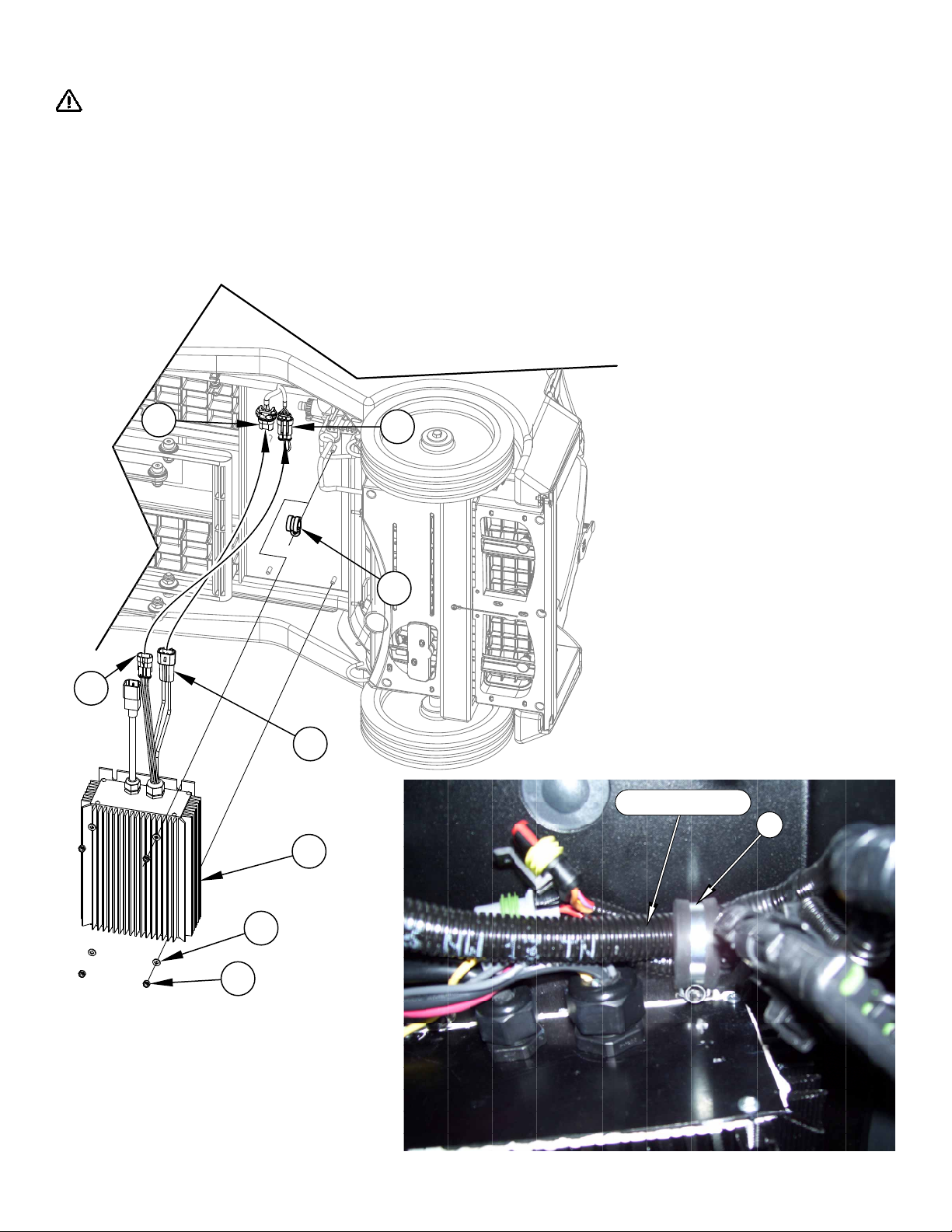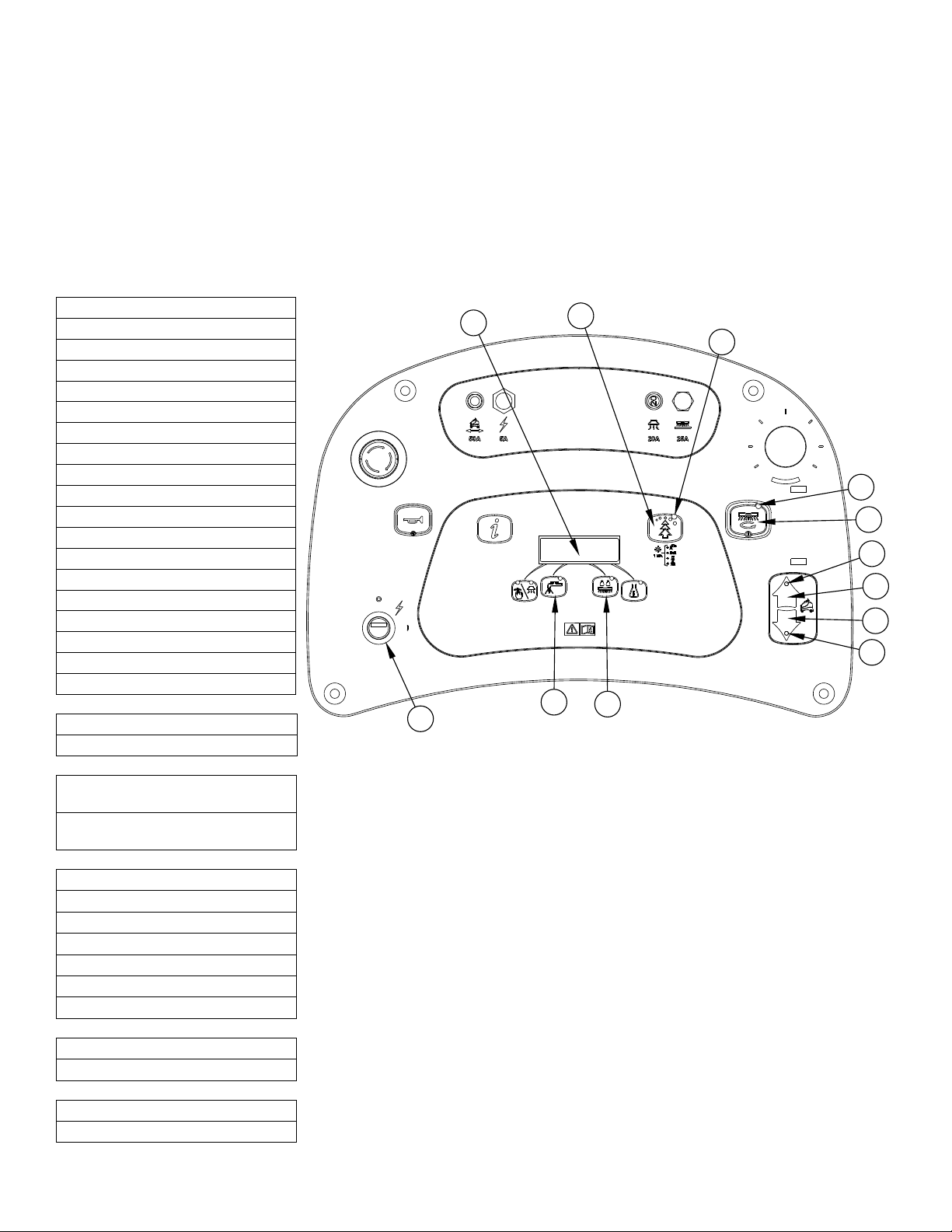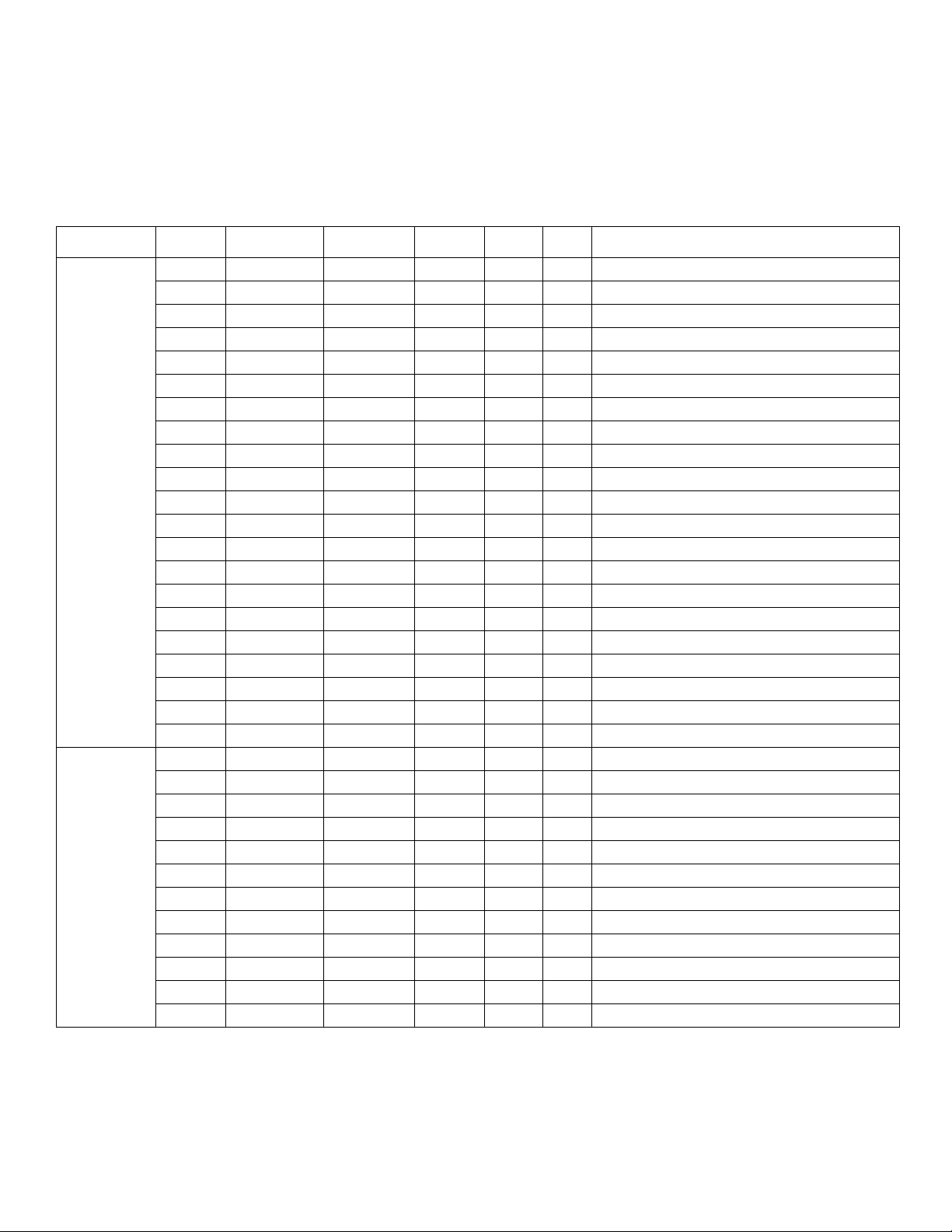©2018 Nilfisk, Inc. 8/2012 revised 8/2018 Form No. 56090145 REV H(page 7 of 7)
NOTES: ONLY BATTERY CHARGER 56112544 CAN BE USED WITH FULLRIVER BATTERIES.
A) BATTERY CHARGER PROFILE SELECTION CHART FOR USE WITH S.P.E. ON-BOARD CHARGER MODEL #’s HF2-UI 24V 25A (N-A P/N 56112544)
B) AVAILABLE CHARGING PROFILES ARE AS FOLLOWS:
IUIa Wet generic, SPE specification, I1 = 25A
IUIa AGM, Discover specification, I1 = 25A
IUIa Gel, Exide specification, I1 = 25A
IUUa/0 Gel-AGM generic, SPE specification, I1 = 25A
IUIa Wet generic, SPE specification, I1 = 15A
IUUa/0 Gel-AGM generic, SPE specification, I1 = 15A
IUIa AGM, Fullriver Specification, I1 = 25A
AMERICAN OR
EUROPEAN
NILFISK
PART NO. BATTERY MFR. BATTERY
MODEL VOLTAGE AMP
HOUR RATE ALGORITHM
AMERICAN
56206079 TROJAN T-125LPT 6 235 20 IULA WET GENERIC, SPE SPECIFICATION, I1=25A
US BATTERY US-125 6 242 20 IULA WET GENERIC, SPE SPECIFICATION, I1=25A
56391391 TROJAN J-305G 6 285 20 IULA WET GENERIC, SPE SPECIFICATION, I1=25A
US BATTERY US-305 6 310 20 IULA WET GENERIC, SPE SPECIFICATION, I1=25A
56315959 DISCOVER EV305A-A 6 312 20 IULA AGM, DISCOVER SPECIFICATION, I1=25A
56206987 EAST PENN 8GGC2/T881 6 180 20 IUUA/0 GEL-AGM GENERIC, SPE SPECIFICATION, I1-25A
56206078 TROJAN J185-2292-42 12 195 20 IULA WET GENERIC, SPE SPECIFICATION, I1=25A
US BATTERY US-185 12 220 20 IULA WET GENERIC, SPE SPECIFICATION, I1=25A
56206117 TROJAN T-605LPT 6 195 20 IULA WET GENERIC, SPE SPECIFICATION, I1=25A
US BATTERY US1800 6 208 20 IULA WET GENERIC, SPE SPECIFICATION, I1=25A
56026200 TROJAN J-250-2992-41 6 250 20 IULA WET GENERIC, SPE SPECIFICATION, I1=25A
US BATTERY US250HC 6 275 20 IULA WET GENERIC, SPE SPECIFICATION, I1=25A
56388582 TROJAN L16-5992-41 6 395 20 IULA WET GENERIC, SPE SPECIFICATION, I1=25A
US BATTERY L16HC 6 420 20 IULA WET GENERIC, SPE SPECIFICATION, I1=25A
56393912 DISCOVER EV185A-A 12 234 20 IULA AGM, DISCOVER SPECIFICATION, I1=25A
56315772 DISCOVER EVGT6A 6 255 20 IULA AGM, DISCOVER SPECIFICATION, I1=25A
56317154 US BATTERY US-145 XC 6 251 20 IULA WET GENERIC, SPE SPECIFICATION, I1=25A
56112545 FULLRIVER DC250-6 6 250 20 IULA AGM, FULLRIVER SPECIFICATION, I1=25A
DISCOVER EVGT6A 6 255 20 IULA AGM, DISCOVER SPECIFICATION, I1=25A
56112546 FULLRIVER DC335-6 6 335 20 IULA AGM, FULLRIVER SPECIFICATION, I1=25A
DISCOVER EV305A-A 6 312 20 IULA AGM, DISCOVER SPECIFICATION, I1=25A
EUROPEAN
L00290018 EXIDE 12-4PZS240 24 240 5 IULA WET GENERIC, SPE SPECIFICATION, I1=25A
00200651 EXIDE FF 06 255 6 255 5 IULA WET GENERIC, SPE SPECIFICATION, I1=25A
80564500 EXIDE FT 06 180 1 6 180 5 IULA WET GENERIC, SPE SPECIFICATION, I1=25A
L00210012 EXIDE 12-4PZV220 24 220 5 IULA GEL, EXIDE SPECIFICATION, I1=25A
00196122 EXIDE DF 06 240 V 6 240 5 IULA GEL, EXIDE SPECIFICATION, I1=25A
80564000 EXIDE DF 06V-180A 6 180 5 IULA GEL, EXIDE SPECIFICATION, I1=25A
80561500 EXIDE 185PZB210 6 210 5 IULA WET GENERIC, SPE SPECIFICATION, I1=25A
00190121 EXIDE 3 DF 180 6 180 5 IULA GEL, EXIDE SPECIFICATION, I1=25A
00200050 EXIDE FF 06 200 6 200 5 IULA WET GENERIC, SPE SPECIFICATION, I1=25A
00190050 ENERSYS 6XP180 6 175 5 IULA WET GENERIC, SPE SPECIFICATION, I1=25A
6 TP 175 6 175 5 IULA WET GENERIC, SPE SPECIFICATION, I1=25A
00200020 EXIDE 3ET174 6 175 5 IULA WET GENERIC, SPE SPECIFICATION, I1=25A