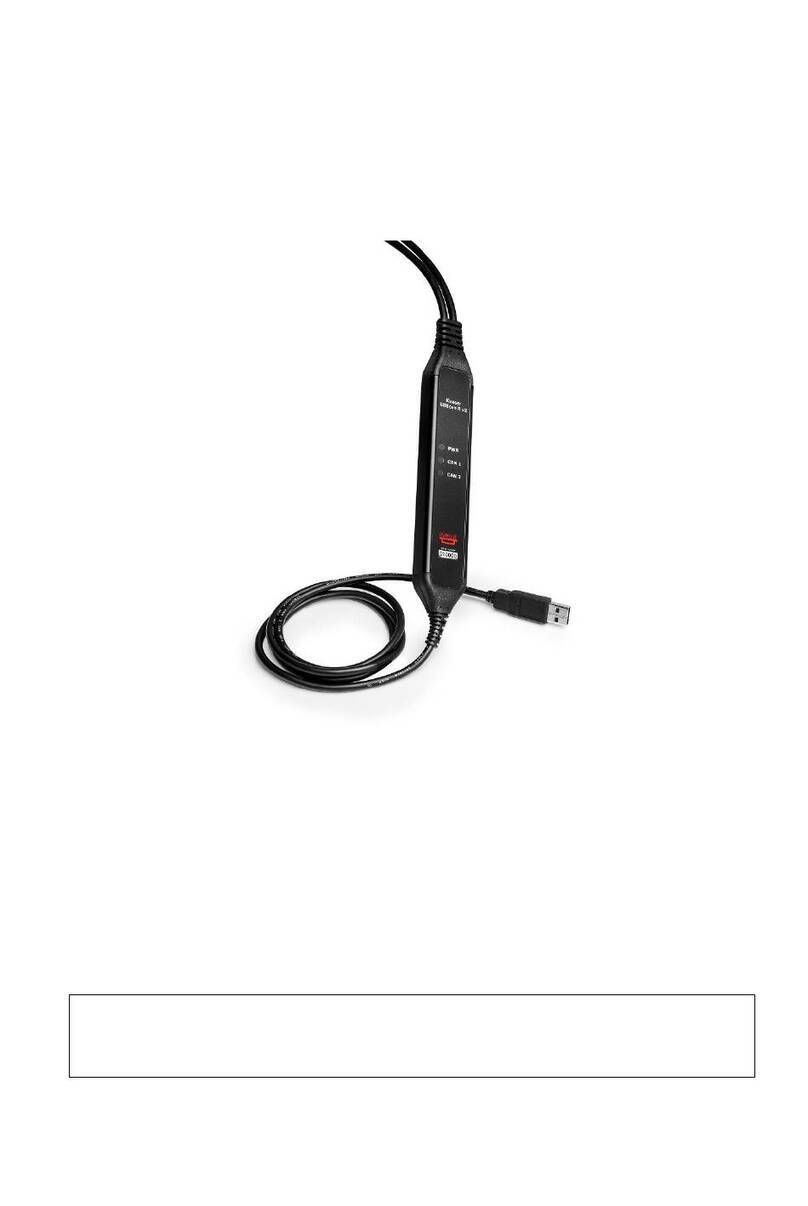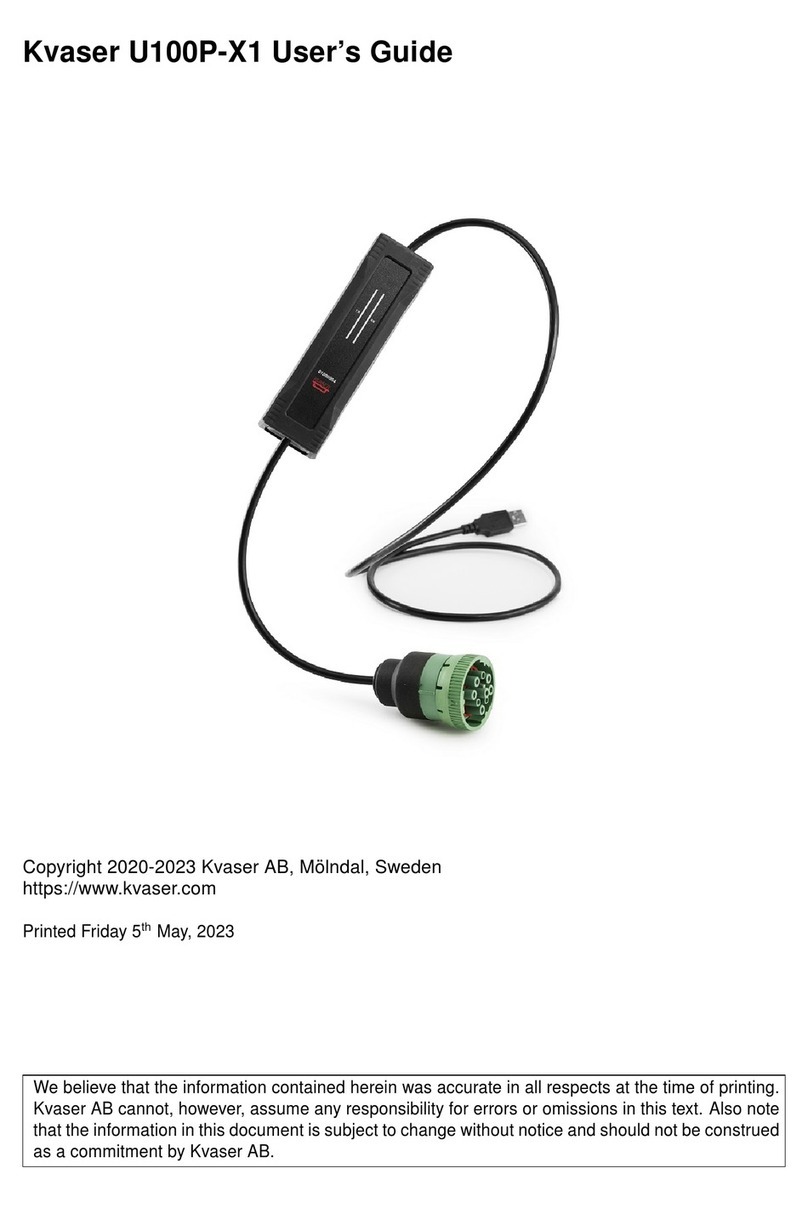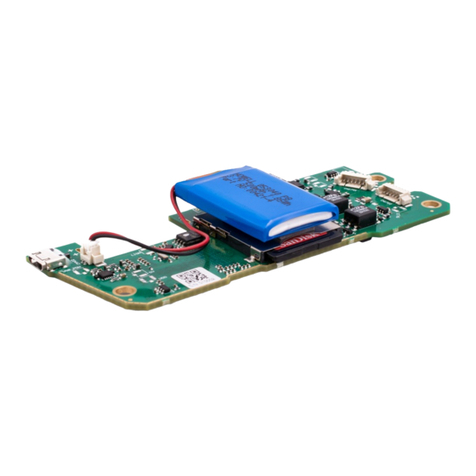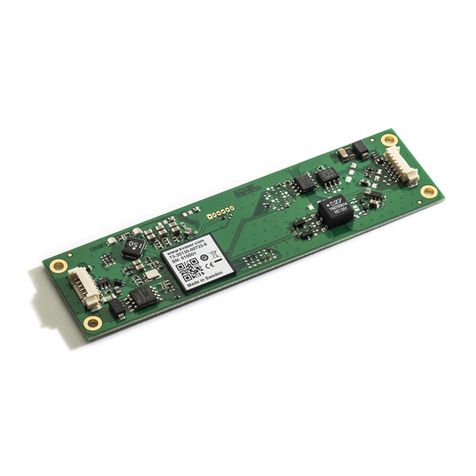Kvaser BlackBird Getting Started Guide 3(39)
Kvaser AB, Mölndal, Sweden —www.kvaser.com
Table of Contents
1About this manual .............................................................................................................4
2Installation summary ........................................................................................................5
3Driver installation ..............................................................................................................6
3.1 Installing the drivers .....................................................................................................6
3.2 Verifying driver installation...........................................................................................6
4Network operational modes .............................................................................................8
4.1 Ad-hoc mode................................................................................................................8
4.2 Infrastructure mode......................................................................................................9
5Configuring the Kvaser BlackBird................................................................................ 10
5.1 Starting the configuration program............................................................................ 10
5.2 Identifying your BlackBird.......................................................................................... 10
5.3 Selecting WLAN network .......................................................................................... 12
5.4 Setting WLAN keys and security............................................................................... 14
5.5 Network Setup and Device Name............................................................................. 17
5.6 Setting device accessibility ....................................................................................... 19
5.7 Save the configuration .............................................................................................. 20
5.8 Verifying the WLAN connection ................................................................................ 20
5.9 Supplying external power to the device .................................................................... 21
6Selecting the device from the network ........................................................................ 22
6.1 Starting the network selector..................................................................................... 22
6.2 Listing the devices on the network............................................................................ 22
6.3 Selecting the device you want to use........................................................................ 23
6.4 Starting the service ................................................................................................... 23
6.5 Verifying connection status....................................................................................... 24
7Using Kvaser BlackBird from your software............................................................... 26
8Configuring Host PC...................................................................................................... 27
8.1 Setting static IP on your PC...................................................................................... 27
8.2 Setting up an Ad-hoc network on your PC................................................................ 28
8.3 Connecting your PC to the Ad-hoc network.............................................................. 30
9Troubleshooting............................................................................................................. 33
9.1 Check the LEDs ........................................................................................................ 33
9.2 Check connected status............................................................................................ 33
9.3 Check Signal Strength .............................................................................................. 33
9.4 Check WLAN security settings.................................................................................. 33
9.5 Scan for networks ..................................................................................................... 34
9.6 Check IP number and network mask........................................................................ 34
9.7 Ping the device.......................................................................................................... 35
9.8 Connect to the built-in web server ............................................................................ 36
9.9 Scan for BlackBirds................................................................................................... 36
9.10 Add the device manually ....................................................................................... 36
9.11 Port numbers......................................................................................................... 37
9.12 Service status indications...................................................................................... 37
9.13 Disconnect USB cable........................................................................................... 37
9.14 Scanning will not detect devices on other IP networks ......................................... 37
9.15 Restart the service................................................................................................. 37
9.16 Check your firewall ................................................................................................ 37
9.17 Check for other programs running......................................................................... 38
10 Document revision history ........................................................................................ 39