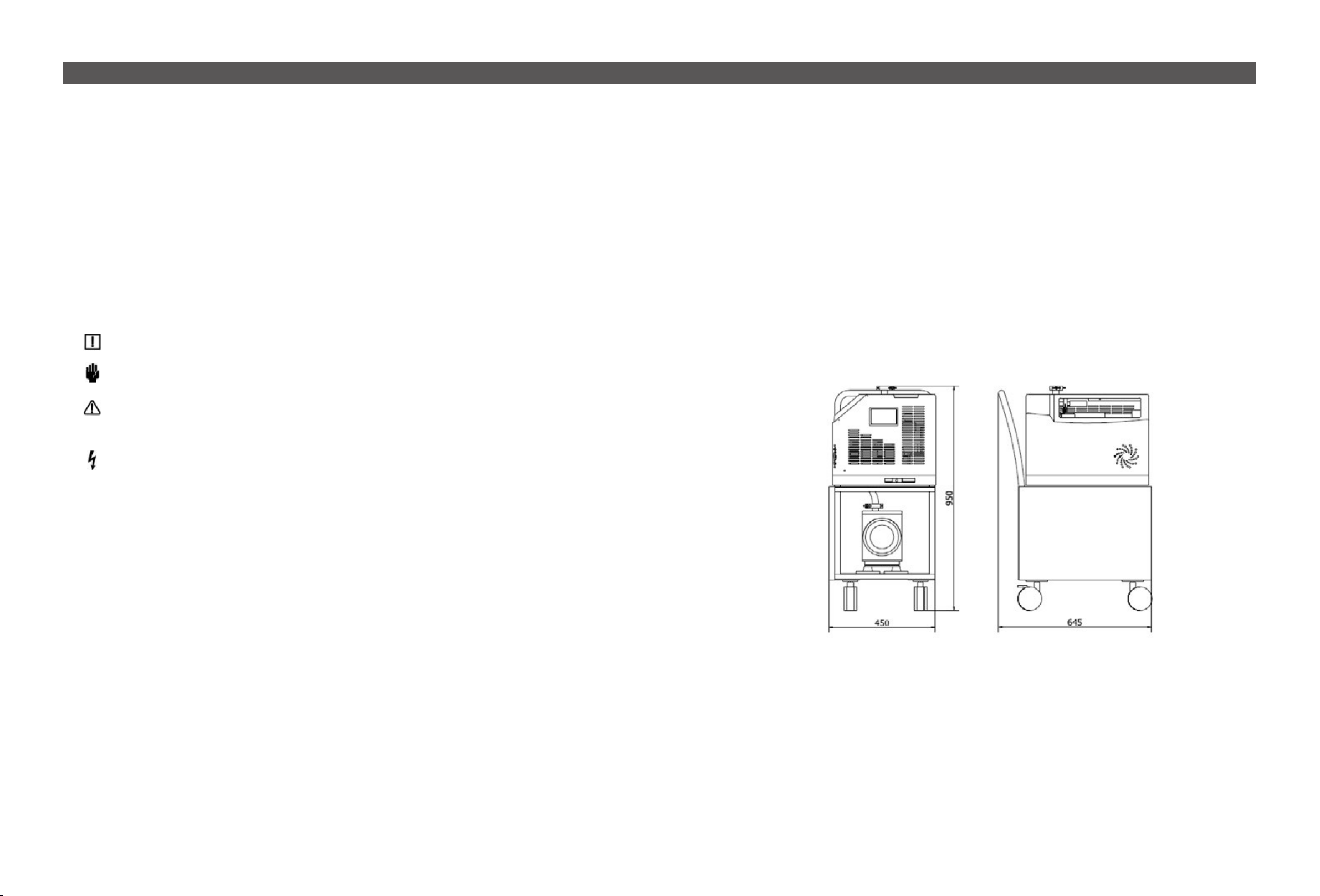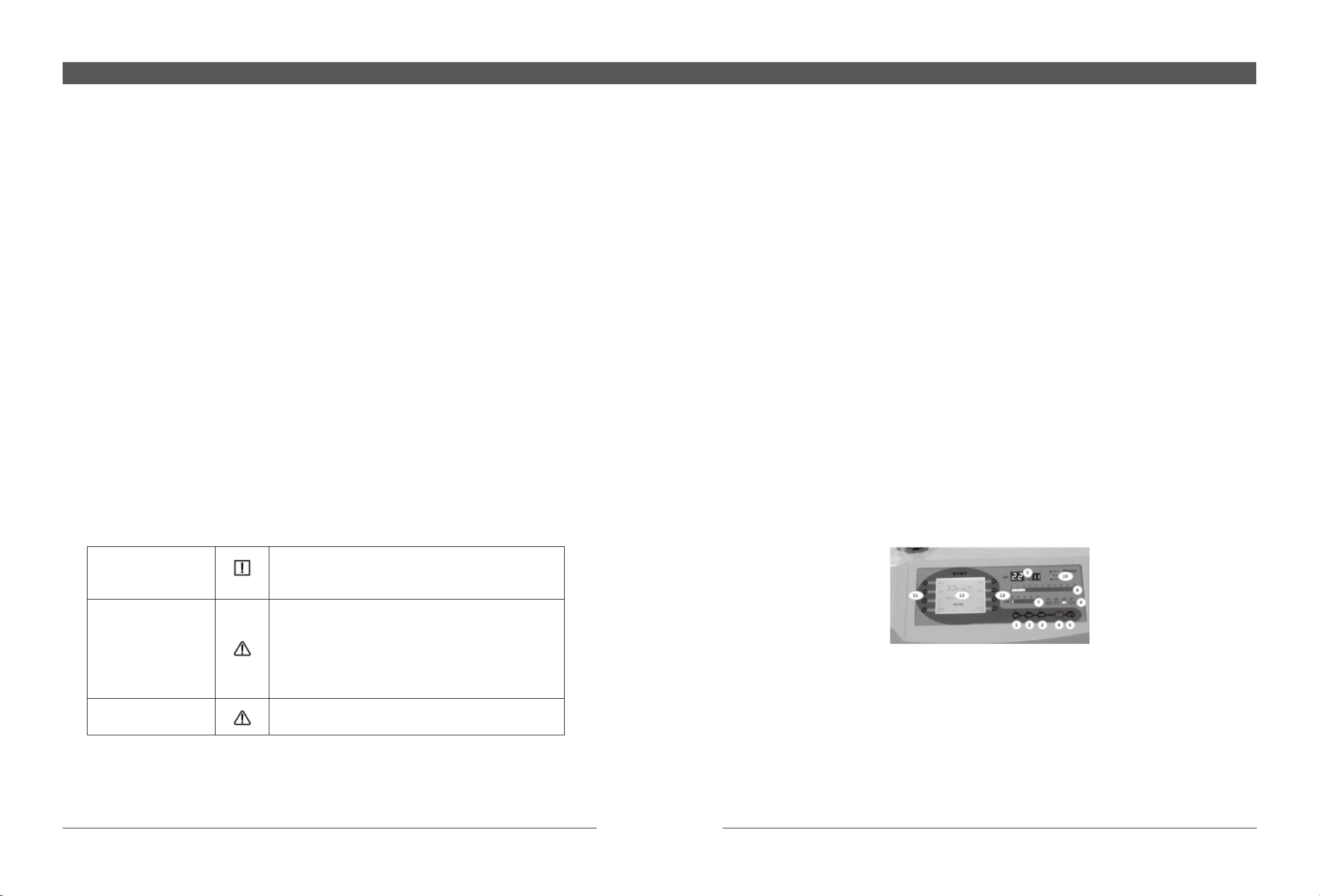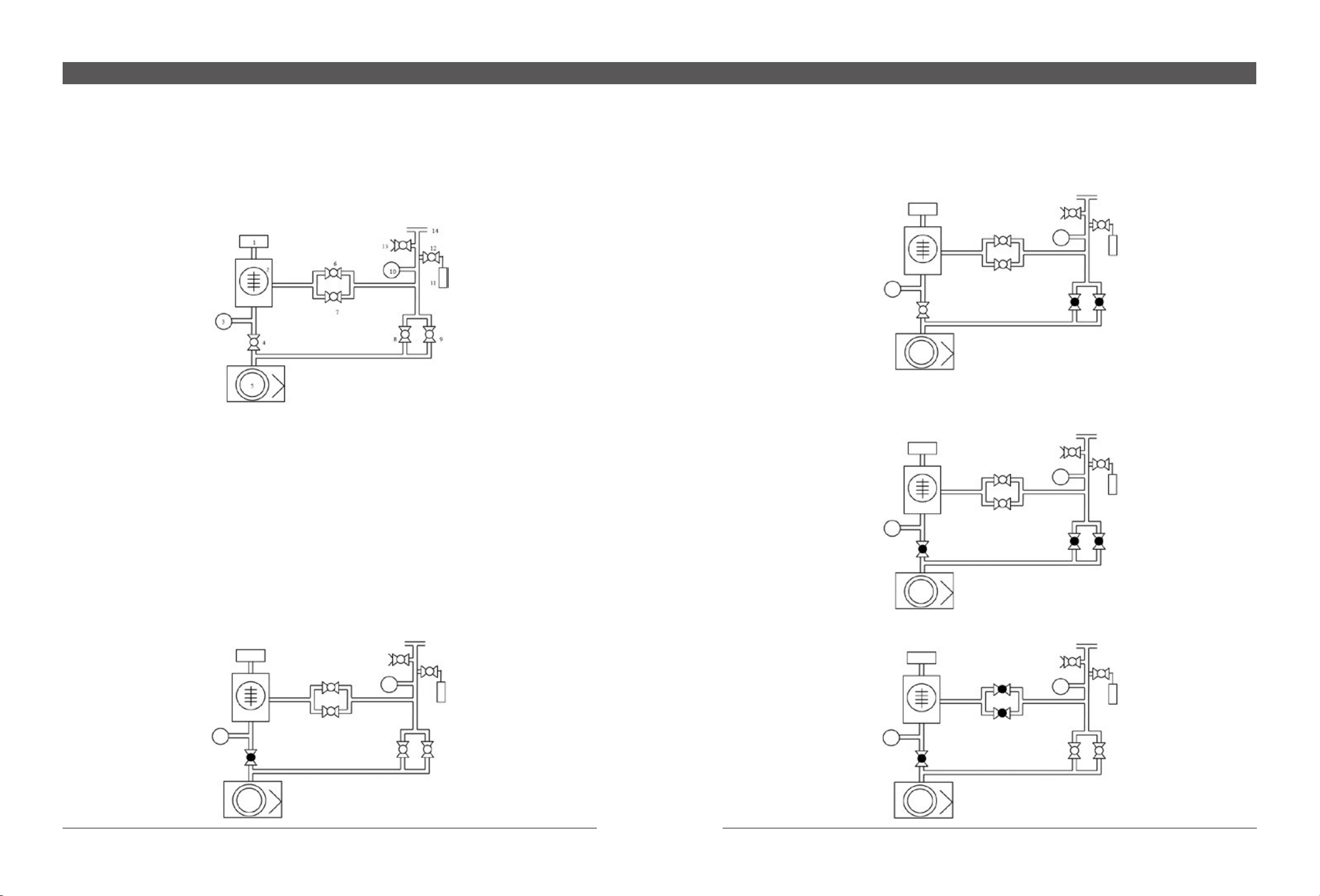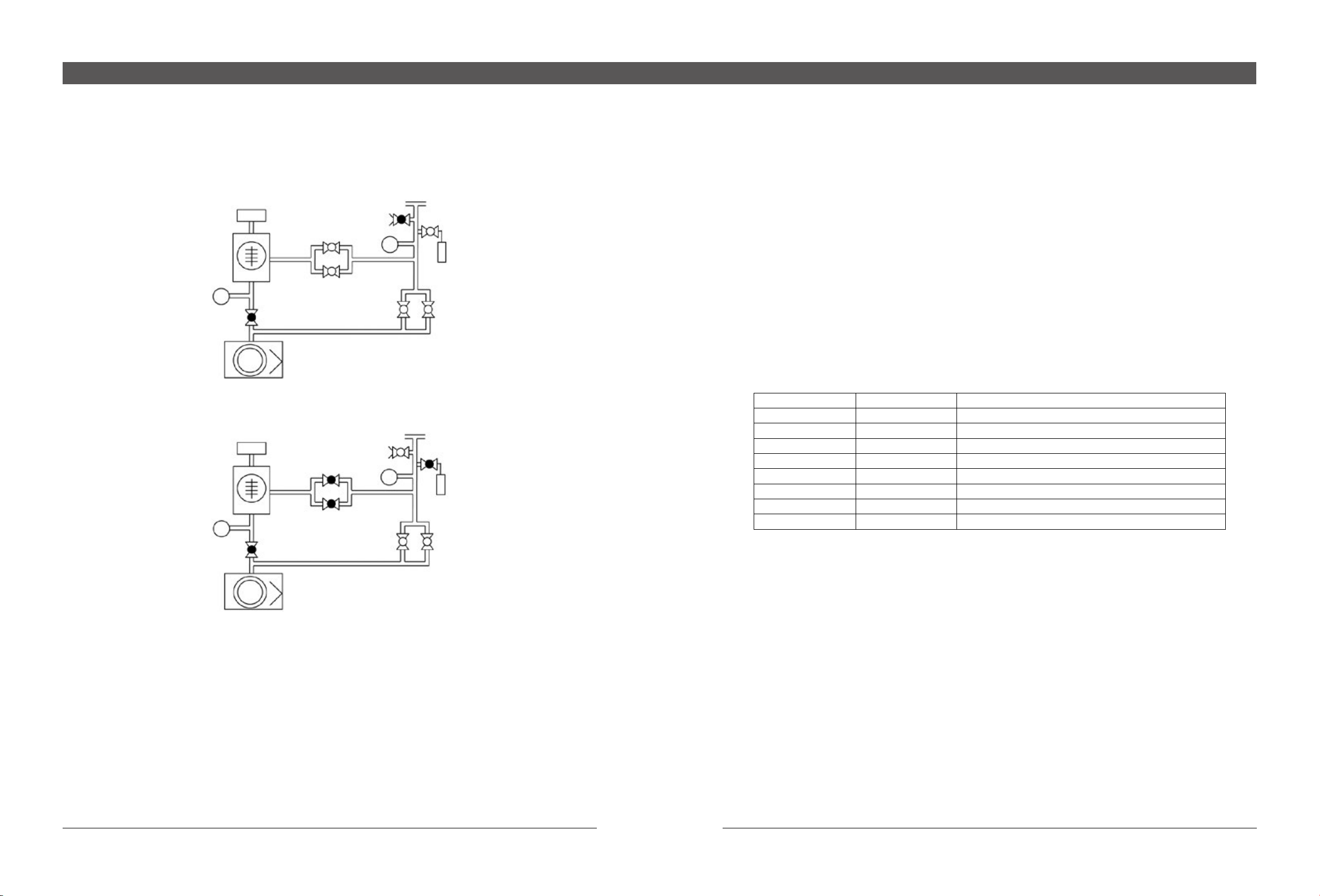11 12
ZQJ-2000 Helium Leak Detector
ZQJ-2000 Helium Leak Detector
changed value will be used.) Open the gross valve, then TP pressure will continue to be dropped until reaching the setting value of ne
test, ne test valve opens to enter into ne test mode;
4. If work piece to be detected is too big or any leakage of work pieces exist so that TP pressure during pre-pumping process is
unable to reach test state for a long time, in order to prevent foreline valve is in off state for a long time during the pre_pump process,
the system will automatically carry out delayed pre-pump operation in 2 minutes after pre-pumping, which is to close gross valve,
open foreline valve and automatically enter into pre-pump state in 5 seconds; if it is unable to reach test state after several repeated
operations, check if there is any big leakage for the work piece or use auxiliary pump to conduct pre-pumping;
5. After the instrument enters into test state, initiate test on work piece, see Appendix for detailed detection method. Under test
state, it is able to print the detection result (as for instrument equipped with optional printer); just press “Print” button on the main screen
to display “Print”. The instrument will calculate maximum leakage rate automatically; press “Print” button again, the instrument will
print maximum leakage rate between two times of button pressing and related information. See Print Options in Chapter 5 for specic
information.
6. After completing Test, press “Vent” button, if the “Set-up of Vent Valve” is congured with “Vent Enable”, the vent valve will
vent the gas automatically according to the set time and the vent indicator on the panel at this time will turn on; or else, the system will
become in standby state and the standby indicator on the panel will turn on.
4.3 Instrument Calibration and Peak
Before using, it is recommended to implement peak and calibration to guarantee accurate and precise measuring results. The
instrument features automatic peak and calibration function, as well as manual calibration function. See Set-up of Calibration Options in
Chapter 5 for specic information on manual calibration. Both inside leak and outside leak provided by user can be acceptable for peak
and calibration.
Steps on peak or calibration for inside leak are shown below:
1. Set up inside leak parameters (leak value, nominal temperature, manufacture date, temperature correction and annual
attenuation);
2. Set up calibration mode as internal standard;
3. Set up “Peak & Calibration” as Only Calibration or Peak and Calibration;
4. Block TP with blind plate;
5. Press “Calib.” button on the operating panel, the instrument will enter into pre-pumping state while the value for inside leak will
be calibrated automatically in accordance with internal temperature of instrument and current system time and displayed in main screen
as “QL=x.x×10-8pa.m3/s”, where xx refers to the calibrated value;
6. The instrument automatically implements peak or calibration, and other operating buttons except “Vent” button on the operating
panel which is able to end such peak or calibration process will keep invalid. During the process of peak or calibration, the screen will
display current state;
7. After about 1 to 3 minute(s) when peak or calibration is completed, the system will automatically enter into “ne test” state, user
can verify whether the instrument calibration process is correct by pressing “Leak” button.
Steps on peak or calibration for outside leak
1. Set up outside leak parameters (leak value, nominal temperature, manufacture date, temperature correction and annual
attenuation);
2. Set up calibration mode as external standard;
3. Set up “Peak & Calibration” as Only Calibration or Peak and Calibration;
4. Press “Vent” button to connect standard leak with TP;
5. Press “Calibrate” button on the operating panel, the screen will pop up Input Ambient Temperature page, then input the ambient
temperature and press “OK” button, the screen will pop up the message saying “Please open outside leak”, then open manual valve of
outside leak and press “OK” button, the instrument will enter into pre-pump state and automatically calibrate the value of outside leak
based on user input temperature and current system time; besides, such values will be displayed on the main screen with QL=x.x×10-
8pa.m3/s, where xx refers to the calibrated value.
6. The instrument automatically implements peak or calibration. During such process, the message “Close outside leak” will be
popped up automatically on the screen, close the manual valve of leak, the system will automatically search for the background and
other operating buttons except “Vent” button on the operating panel which is able to end such peak or calibration process will keep
invalid. During the process of peak or calibration, the screen will display current state;
7. After about 1-3 minutes when peak or calibration is completed, the system will automatically enter into “ne test” state, user can
open manual valve of outside leak and verify whether the instrument calibration process is correct by pressing “Test” button.