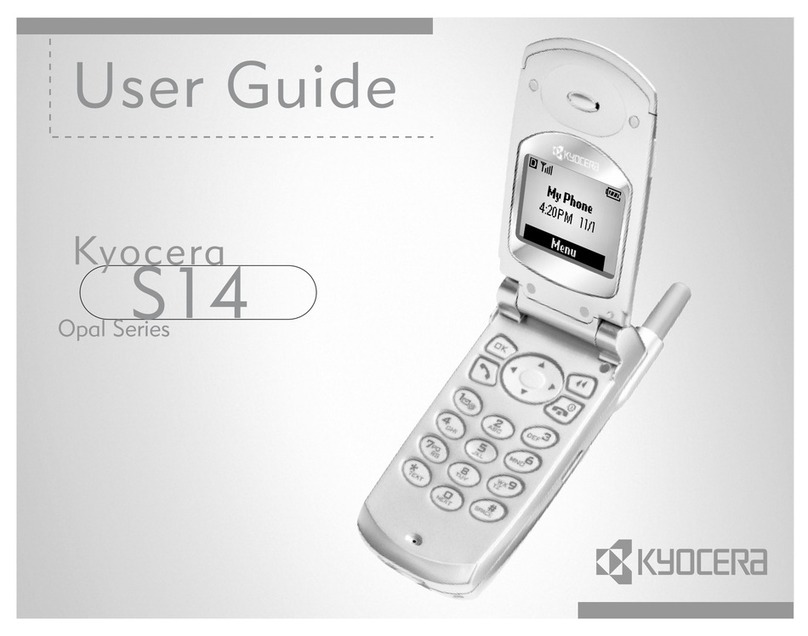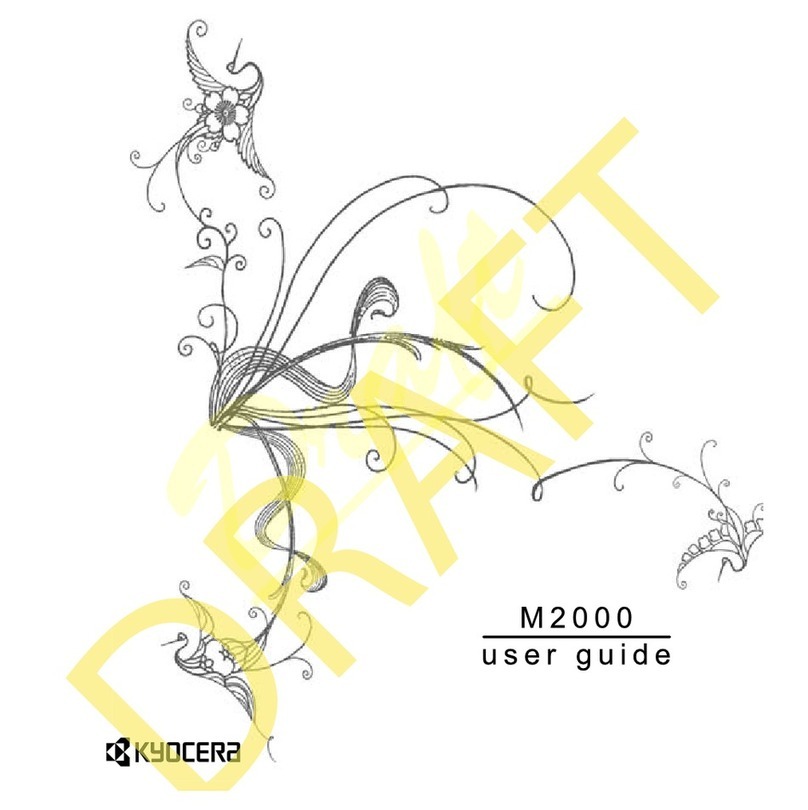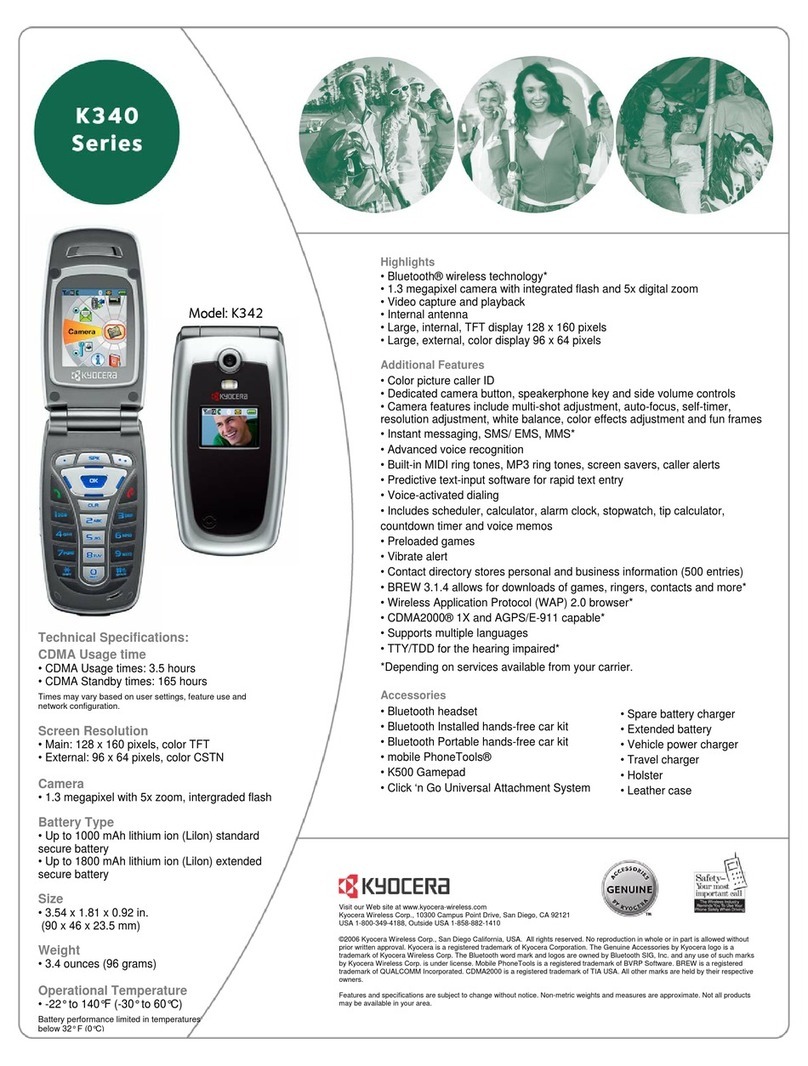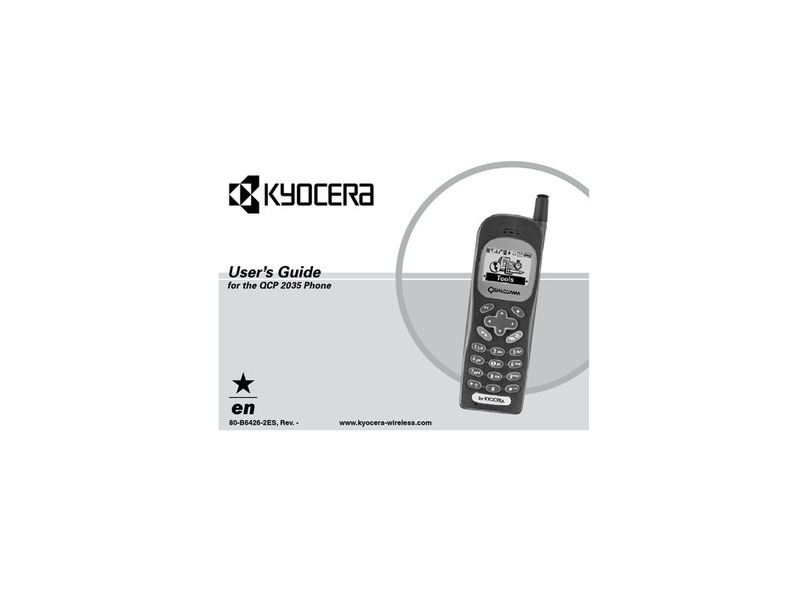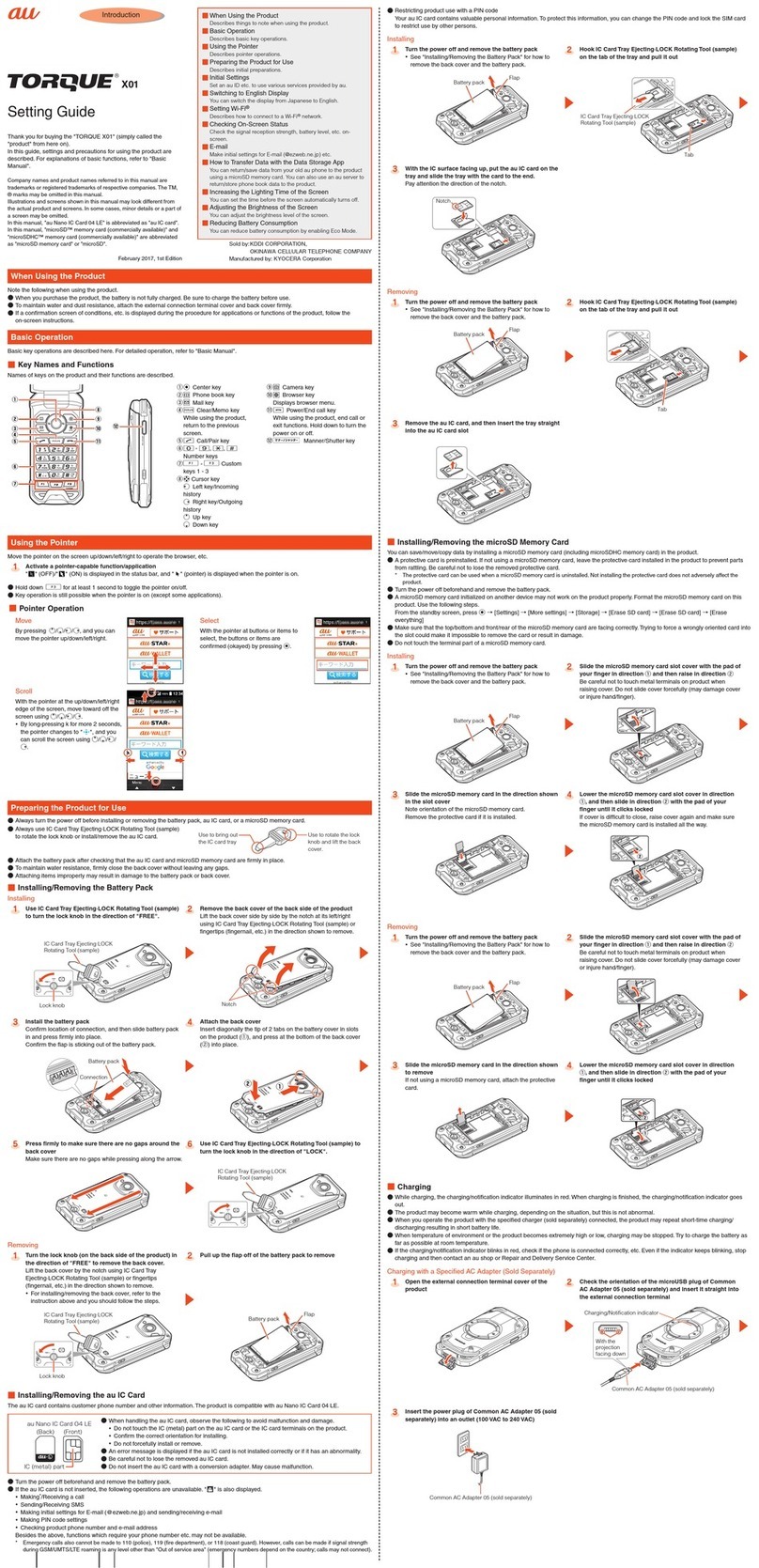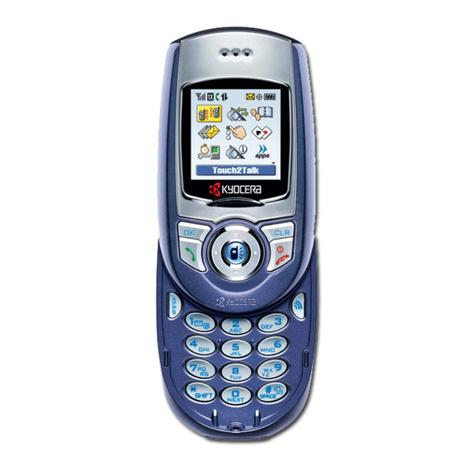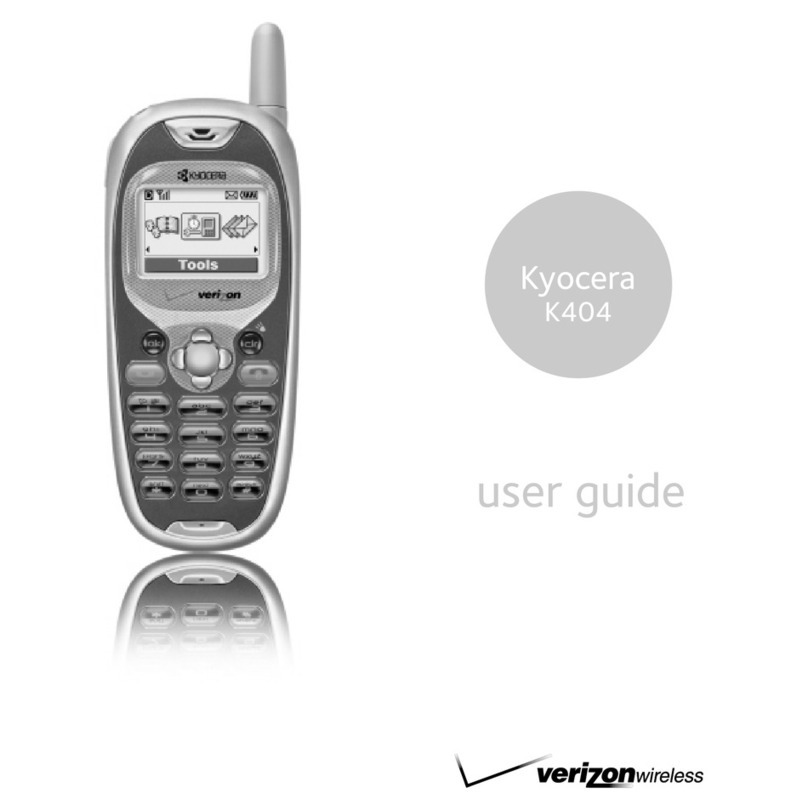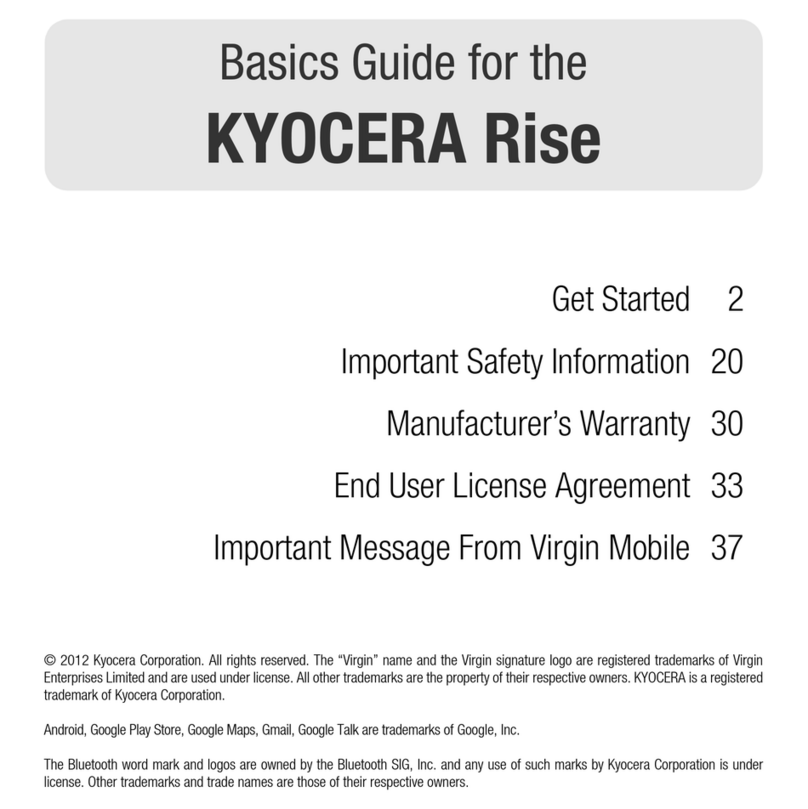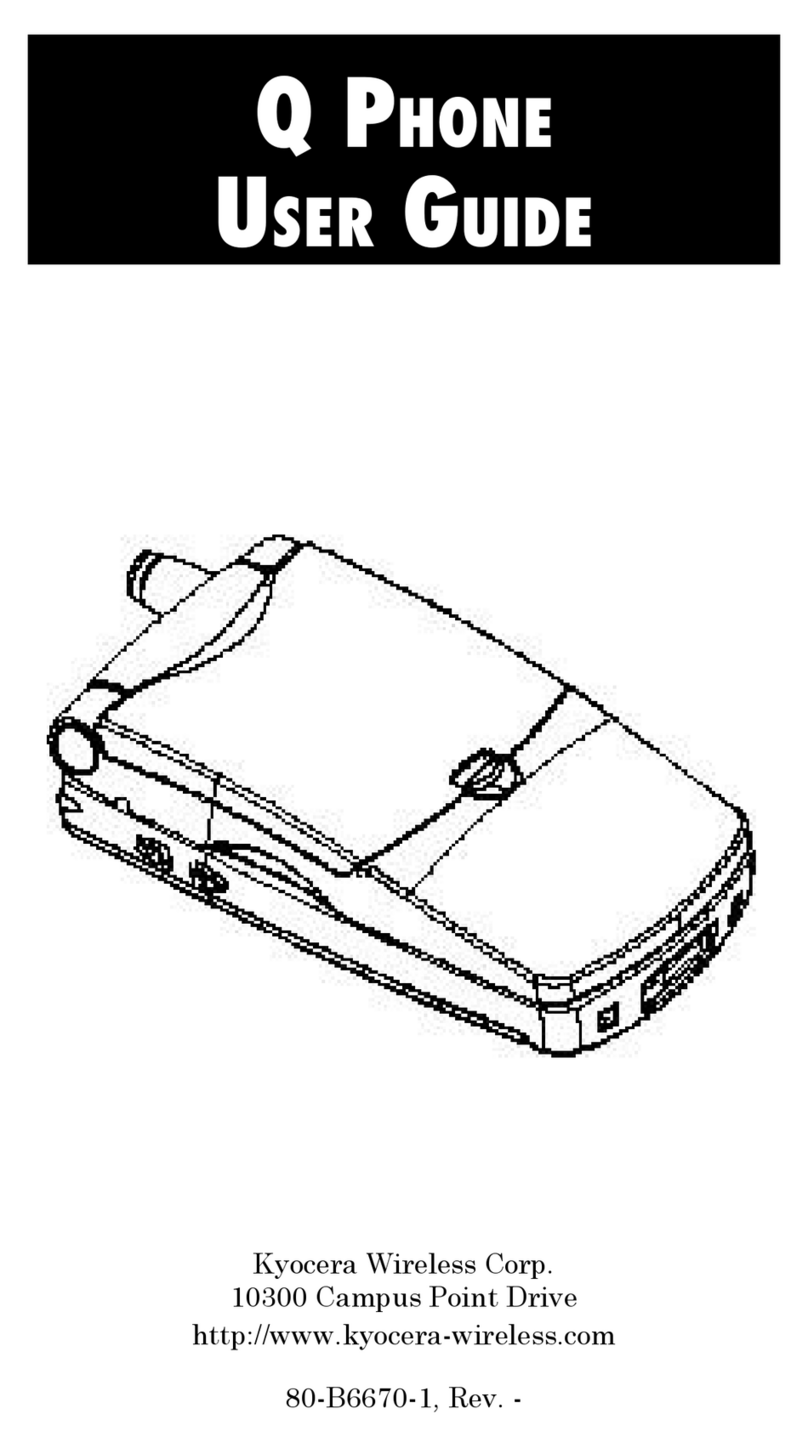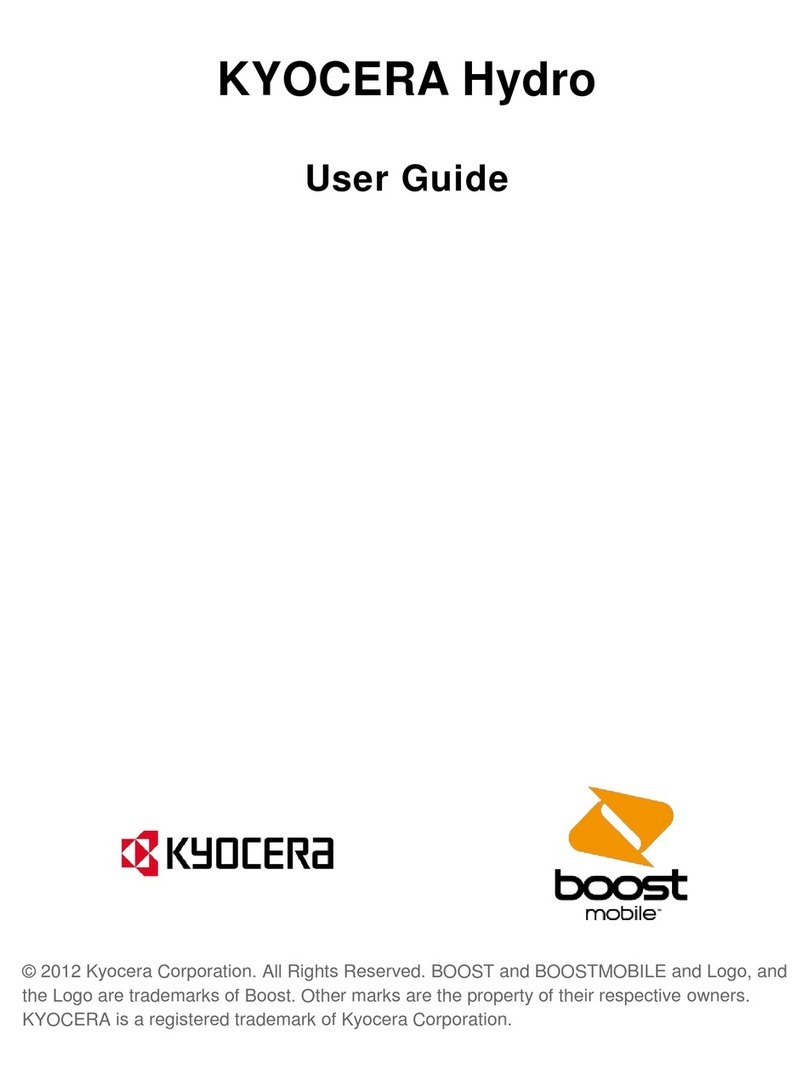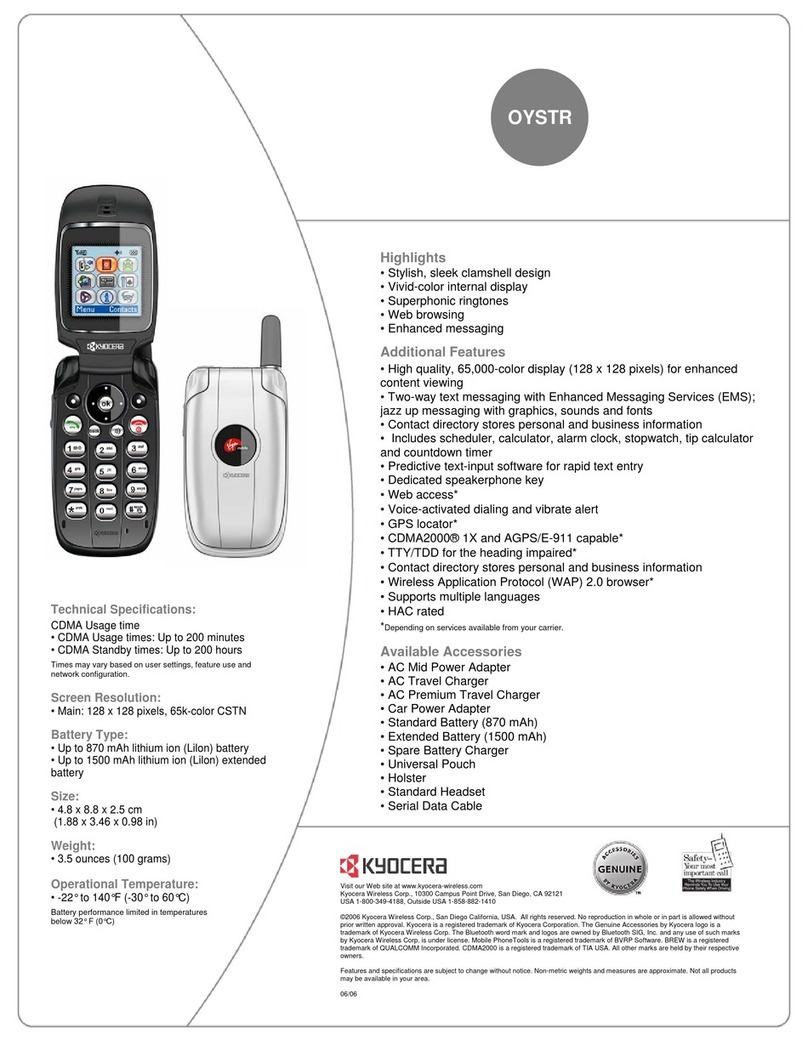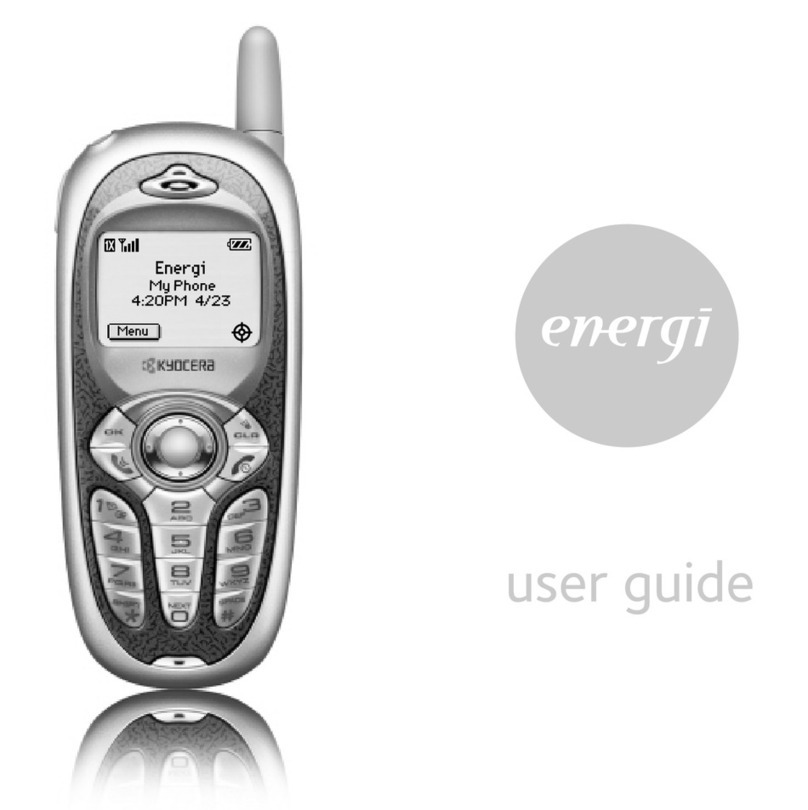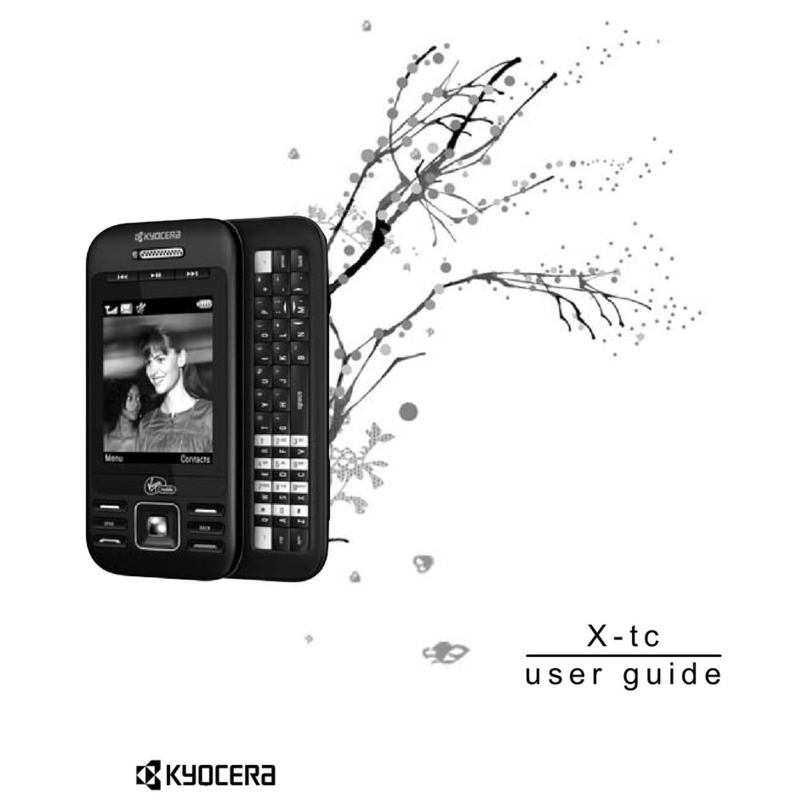vi Table of Contents
Browser ....................................................................................................................... 123
Launch Chrome .................................................................................................... 123
Learn to Navigate Chrome....................................................................................124
Chrome Menu....................................................................................................... 125
Select Text on a Web Page .................................................................................. 126
Adjust Chrome Settings........................................................................................ 127
Create Bookmarks................................................................................................ 129
Mobile Hotspot...................................................................................................... 130
Camera and Camcorder..................................................................................................... 132
Take Pictures ............................................................................................................... 132
Open or Close the Camera................................................................................... 132
Camera Viewnder Screen................................................................................... 133
Take a Picture....................................................................................................... 134
Review Screen...................................................................................................... 135
Record Videos ............................................................................................................. 136
Video Viewnder Screen ...................................................................................... 136
Record Videos ...................................................................................................... 137
Camera and Camcorder Settings ................................................................................ 138
View Pictures and Videos Using Gallery ..................................................................... 140
Open or Close Gallery .......................................................................................... 140
View Pictures and Videos ..................................................................................... 141
Zoom In or Out on a Picture ................................................................................. 142
Watch a Video....................................................................................................... 143
Work with Pictures....................................................................................................... 143
Picture Options Menu ........................................................................................... 143
Edit a Picture ........................................................................................................ 144
Share Pictures and Videos .......................................................................................... 146