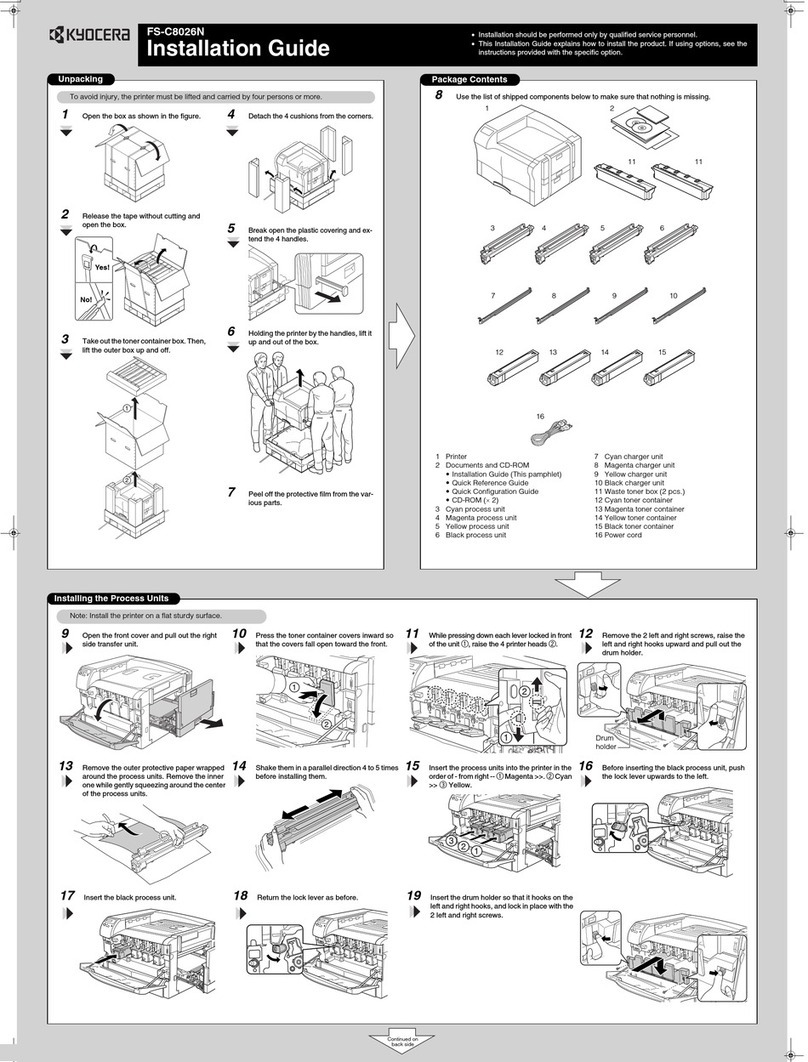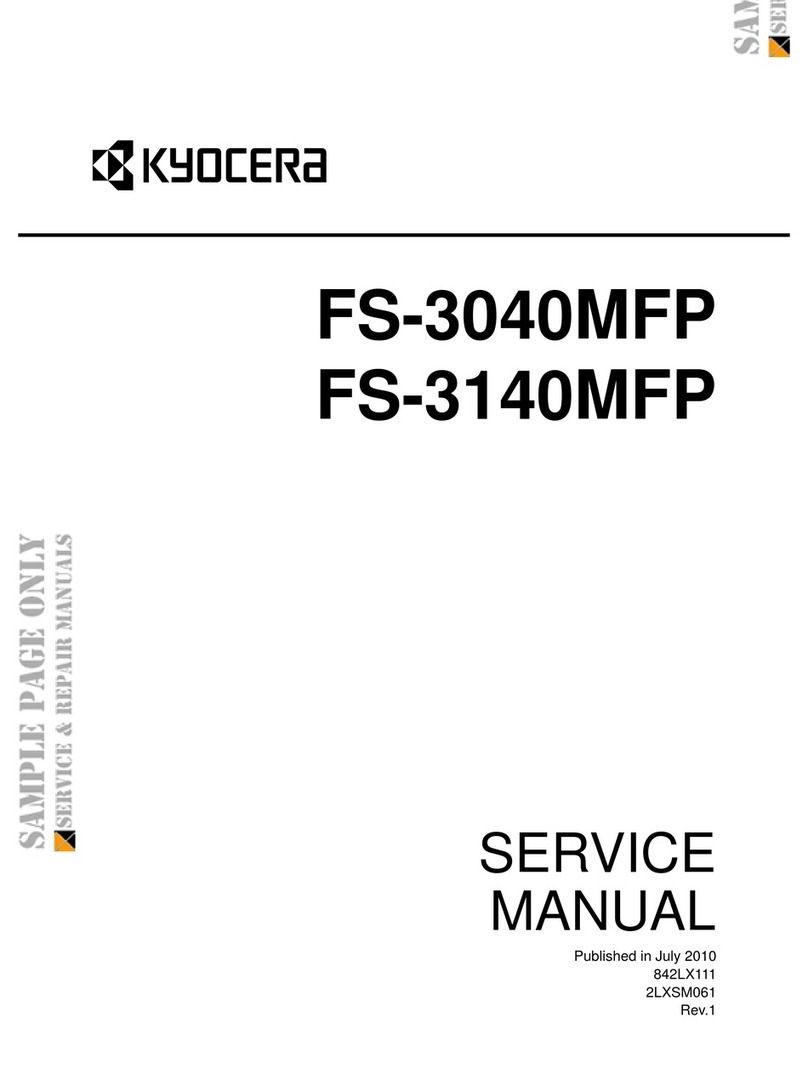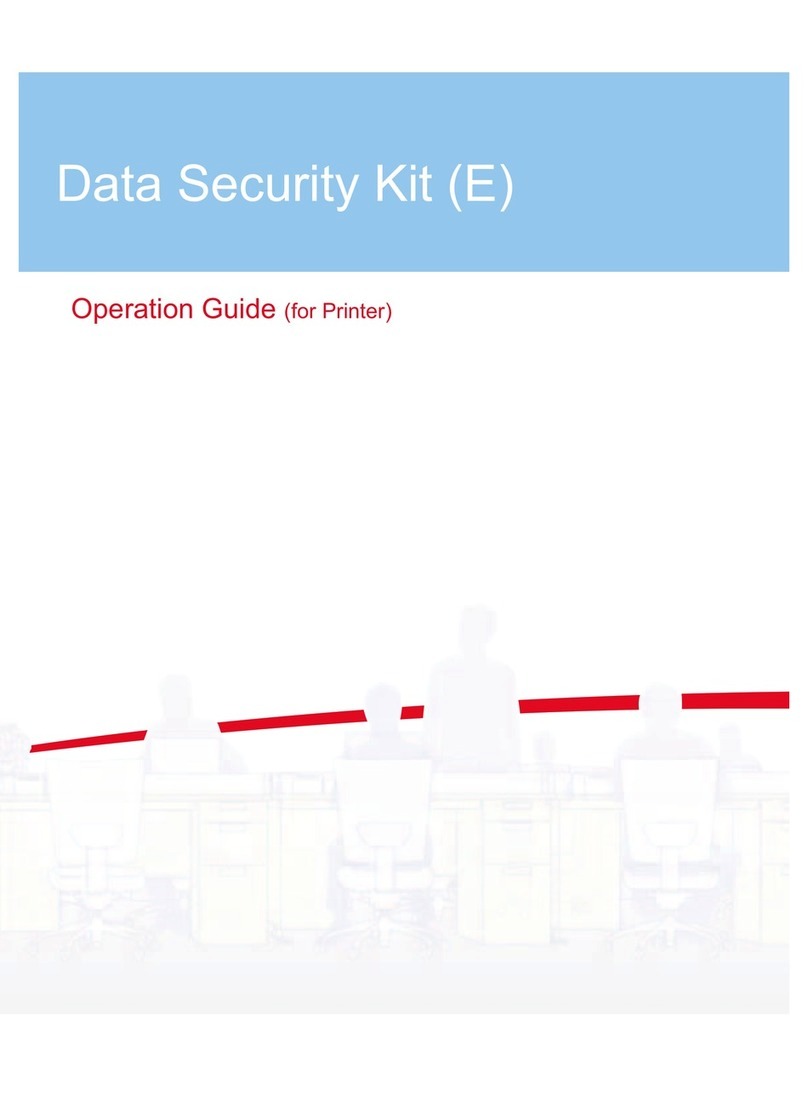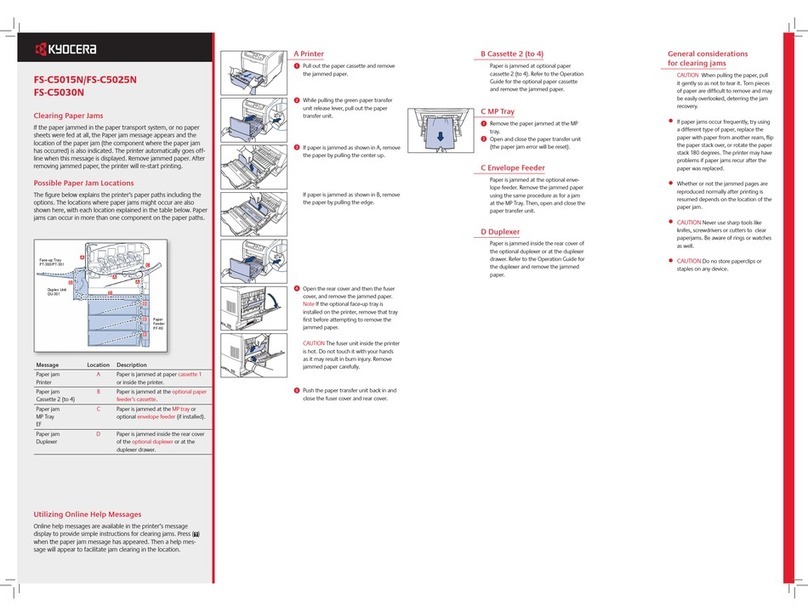Your Kyocera Business Partner:
0205DSE9120ESMC
GENERAL
Technology: Kyocera ECOSYS, Laser
Engine speed: Max. 36 pages per minute A4, max. 20 pages
per minute A3
Resolution: 1,200 dpi quality (1,800 x 600)
Time to first page: 7 seconds
Warm-up time: 25 seconds from power on
Duty cycle: Max. 180,000 pages per month,
a erage 55,000 pages pages per month
Power source: AC 220 ~240 V, 50/60 Hz
Power consumption: Printing: 920 W, Stand-by: 160 W,
Power-Sa ing (ECOpower): 12 W
Noise (ISO 7779): Printing: 53 dB(A), Stand-by: 39 dB(A),
Power-Sa ing (ECOpower): Immeasurably low
Dimensions (W x D x H): 585 x 639 x 615 mm
Weight: Main unit: Approx. 67 kg
Certifications: TÜV/GS, CE, PTS
This product is manufactured according to ISO 9001 quality
standard and ISO 14001 en ironmental standard.
PAPER HANDLING
All mentioned paper quoted are based on a paper thickness
of max. 0.11 mm. Please use paper recommended by Kyocera
under normal en ironmental condition.
Input capacity: 2 x 500-sheet uni ersal paper cassette,
60-105 g/m2, A3, A4, A4-R, A5, B4, B5, B5-R, Letter, Letter-R,
Legal, Ledger, Folio, STMT
200-sheet multi-purpose tray, 60-200 g/m2, A3-A6R, Custom
(88 x 148 mm to 297 x 450 mm)
Max. input capacity with optional paper feeder PF-75:
4,200 sheets
Duplex as standard
Output capacity: 500 sheets face-down
CONTROLLER
Processor: PowerPC 750CX / 400 MHz
Memory: Standard 32 MB + ECOmemory, max. 544 MB
(2 DIMM slots)
Emulations: PCL6/PCL5e incl. PJL, KPDL 3 (PostScript 3 com-
patible), PDF direct print, automatic emulation sensing (AES),
KC-GL (HP-7550A ), Line Printer, IBM Proprinter X24E, Epson
LQ-850, Diablo 630
Controller language: PRESCRIBE IIe
Fonts: 80 outline fonts (PCL), 136 PostScript Fonts,
1 bitmap font, 45 types of one-dimensional barcodes plus
two-dimensional barcode PDF-417
Downloadable fonts: Kyocera, PCL + TrueType format,
Type 1 + 3 format
Print features: eMPS – job management functionality
with optional hard disk HD-4 for quick copy, proof and hold,
pri ate print and job storage
INTERFACE
Standard interface: Fast Ethernet 10/100Base-TX, High speed
bi-directional parallel (IEEE 1284), USB 2.0 (Hi-Speed),
KUIO-LV option interface slot
Multiple interface connection (MIC): Allows simultaneous
data transfer ia up to four interfaces, with each interface
ha ing its own irtual printer.
OPTIONS
Paper handling
PF-70 Paper feeder: 2 x 500 sheets, 60-105 g/m2, A3, A4,
A4-R, A5, B4, B5, B5-R, Letter, Letter-R, Legal, Ledger, Folio,
STMT
PF-75 Paper feeder: Max. 3,000 sheets, 60-105g/m2, A4,
B5, Letter
DF-7 E Document finisher + AK-7 P: 250 sheets face-up,
max. 3,000 sheets A4 or 1,500 sheets A3 face-down, max.
50 sheets A4 or 30 sheets A3 stapling at 3 positions, 2 or 4
hole punch
M-2 07 Mailbox: 7 bins x 100 sheets mailbox, A3-A5R,
for DF-71E
DF-73 Document finisher: Max. 1,000 sheets, one position
stapling max. 30 sheets
DF-75R Document finisher + RA- + AK-7 P: Max. 1,000
sheets A4 or 500 sheets A3, staple max. 50 sheets A4
or 30 sheets A3, stapling at 3 positions, Booklet folding
and stapling max. 40 pages (10 sheets)
PH-2B/PH-2C/PH-2D Punch unit for DF-75R: 2-hole/4-hole/
Swedish type
CB-70 Cabinet (W x D x H): 590 x 600 x 320 mm desk with
storage capacity
Memory
Printer memory: 2 slots (16, 32, 64, 128 or 256 MB DIMM)
CompactFlash® card: 1 slot (8, 16, 32, 64 MB), forms, fonts,
logos, macro storage
HD-4 Hard disk: 20 GB, storage of data, forms, fonts and job
management
Optional interface
IB-2 E Network card: 10Base-T/100Base-TX
SB-50 Network card: 10Base-FL, FibreLink
SB-60 Network card: TokenRing STP/UTP
SB-70 Network card: Wireless LAN – IEEE 802.11b
SB- 0FX Network card: 10Base-T/100Base-TX/100Base-FX,
FibreOptic
SB- 40 Network card: 10Base-2/10-Base-T/100Base-TX
SB-80 Parallel interface: 2nd parallel interface – IEEE 1284
IB- Serial interface: RS-232C serial interface
(max. 115.2 kbps)
CONSUMABLES
TK-70 Toner-kit: Microfine toner for 40,000 pages
with 5 % co erage (ISO 10561B) 70,000 pages according to
Dr. Grauert letter (ISO 10561A)
Capacity of starter toner is 20,000 pages with 5 % co erage
(ISO 10561B)
WARRANTY
2-year warranty as standard. Kyocera guarantees
the drum
and de eloper for 3-year or 500,000 pages
(whiche er
occurs sooner), pro ided each printer is used and cleaned in
accordance with the ser ice instructions.
The up to 5-year on-site warranty
extension for printer and options.
The warranty is limited to 2 mil-
lion pages (3 million pages with
KYOlife).
MODEL CONFIGURATIONS
FS-9 20DN/E: FS-9120DN + PF-70 + AK-71P + DF-73
FS-9 20DN/B: FS-9120DN + PF-70 + AK-71P + DF-75 + RA-1
FS-9 20DN/D: FS-9120DN + PF-75 + AK-71P + DF-71E + M-2107
Document
finisher (DF-75R)
Paper
feeder (PF-75)
Product depicted includes optional extras
Select your options to suit your needs:
FS-9120DN
Monochrome A3
Departmental Printer
The ECOSYS technology is based on extremely durable
components. The drum, developer and fuser of the
FS 9120DN are designed for 500,000 pages. As toner
is the only consumable required, ECOLaser printers
operate with the lowest cost per page in their class,
and they are particularly environmentally friendly.
Thanks to their modular system and flexible paper
options all ECOLaser printers can
be configurated to
meet your exact requirements.
System platform
The FS-9120DN deli ers outstanding network connecti ity
and problem-free system administration. Kyocera’s single
platform technology means that the same dri er can be used
for e ery Kyocera PCL/PostScript print de ice in the network:
from single-user desktop printers to high-end multifunctional
systems. Only Kyocera offers this effortless combination of IT
sophistication and high-performance paper handling expertise.
Duplex and network functionality is standard in the FS-9120DN.
PRESCRIBE IIe
With the Kyocera page design and control language
PRESCRIBE IIe, e en complex graphics, logos and forms (e en
multipart forms) can be created independently of the
system and sa ed and updated in the printer. Consequently,
integration into print files no longer applies. They are
only accessed as required and therefore relie e the load on
the network.
Typefaces and barcodes
The 136 scalable high quality PostScript fonts pro ide high
flexibility for all applications. A total of 45 integrated bar-
codes including hash totals are computed automatically by
the printer and printed in the desired size, alignment and
position.
KM-NET Viewer
KM-NET Viewer is an ad anced network management soft-
ware tool that is compatible with all Kyocera printers and
multifunctional products as well as those of other endors by
using the standardized protocol SNMP. The settings of all
printers on the network can be checked isually and amended
from any Windows PC. KM-NET Viewer also acts as a aluable,
real-time early warning system by sending eMail-Messages.
CompactFlash® card
The CompactFlash® card offers abundant storage space for
typefaces, logos, standard forms and signatures as well as
indi idual API or PRESCRIBE macros.
Hard disk
The optional hard disk offers e en more efficient document
management. At the same time it enables the management
of print data with eMPS functions such as quick copy, proof
and hold, pri ate print and job storage.
Kyocera does not warrant that any specifications mentioned will be error free. Specifications are subject to change without
notice. Information is correct at time of going to press. All other brand and product names may be registered trademarks or
trademarks of their respective holders and are hereby acknowledged.
Kyocera Mita Europe B.V., Hoeksteen 40, 2132 MS Hoofddorp, The Netherlands, Tel +31 (0) 20 65 40 000, Fax +31 (0) 20 65 31 256,
www.kyoceramita europe.com, info@kyoceramita europe.com
Kyocera Mita Corporation, 2 28, 1 Chome, Tamatsukuri, Chuo Ku, Osaka 540 8585, Japan, www.kyoceramita.com