Kyocera TASKalfa 2420w User manual
Other Kyocera Printer manuals
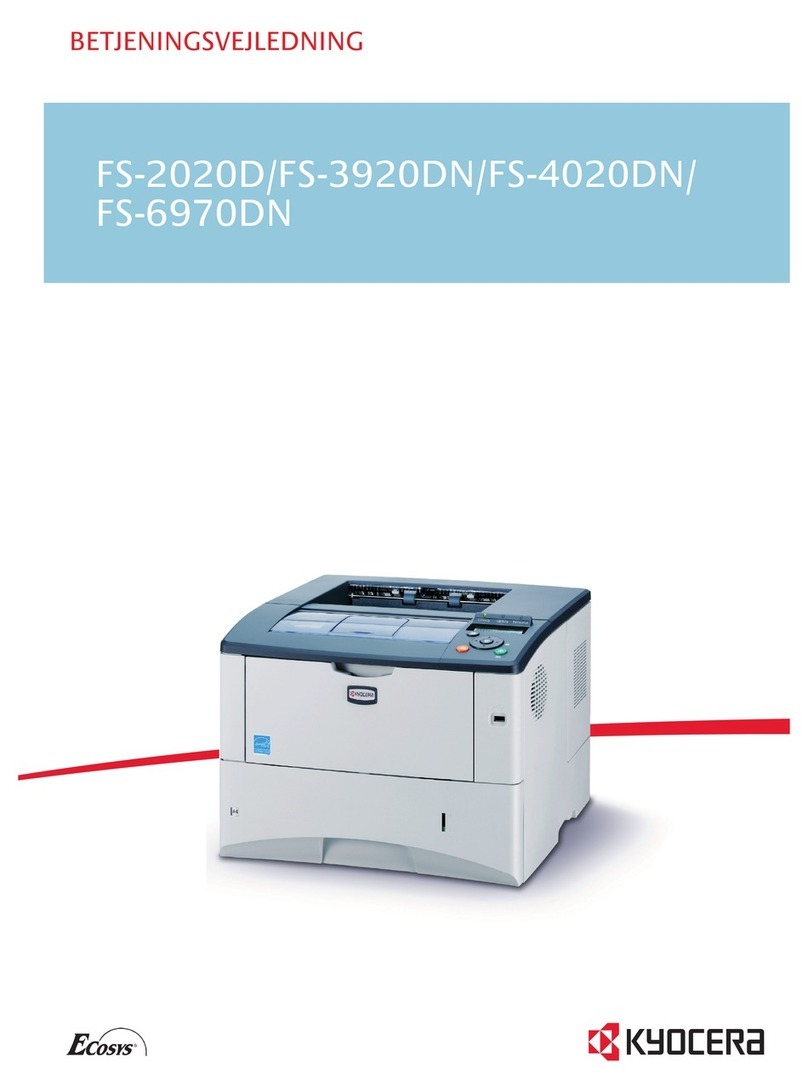
Kyocera
Kyocera Ecosys FS-6970DN User manual
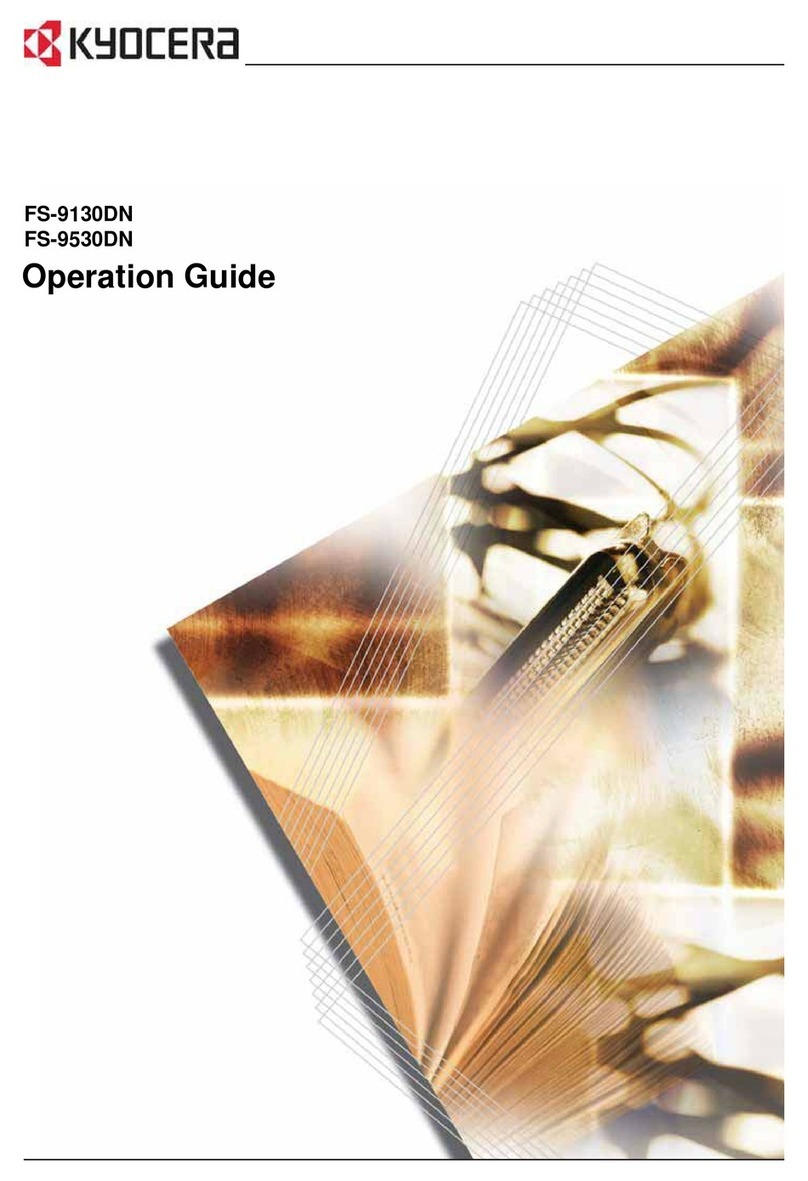
Kyocera
Kyocera 9130DN - B/W Laser Printer User manual

Kyocera
Kyocera ECOSYS M8130cidn User manual

Kyocera
Kyocera FS-2000D User manual

Kyocera
Kyocera PA2001w User manual
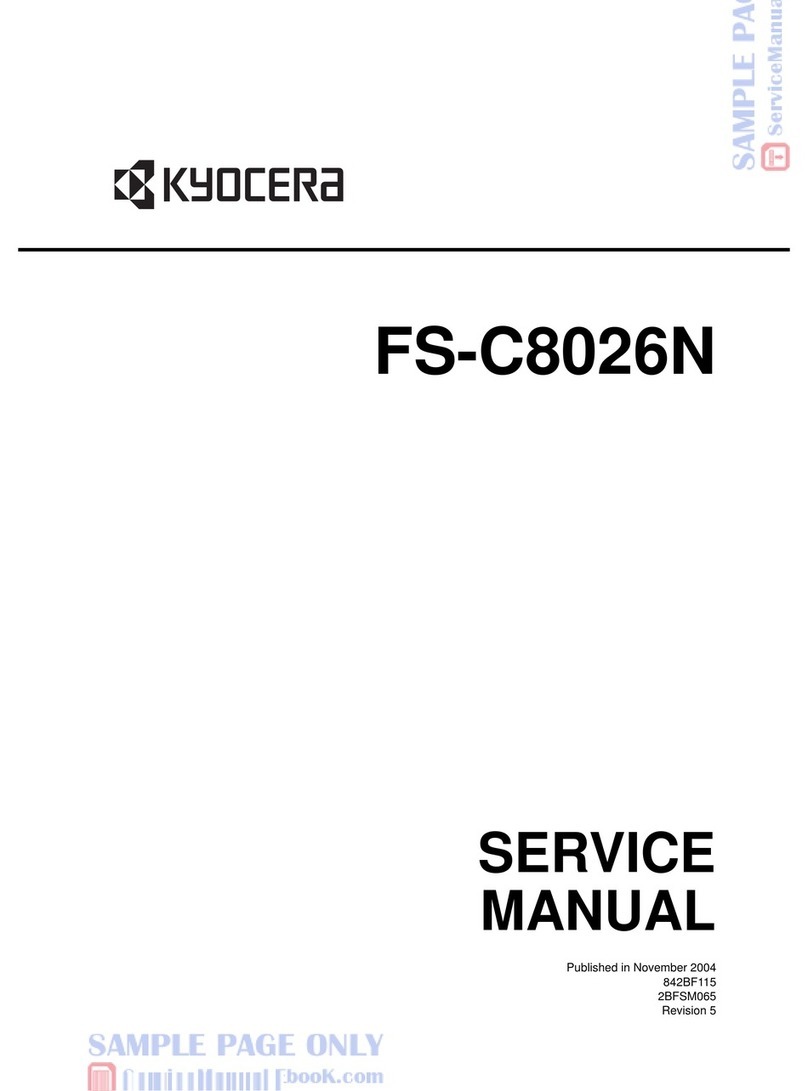
Kyocera
Kyocera FS-C8026N User manual

Kyocera
Kyocera ECOSYS P2135dn User manual

Kyocera
Kyocera Ecosys FS-C5300DN User manual

Kyocera
Kyocera ECOSYS P3260dn User manual
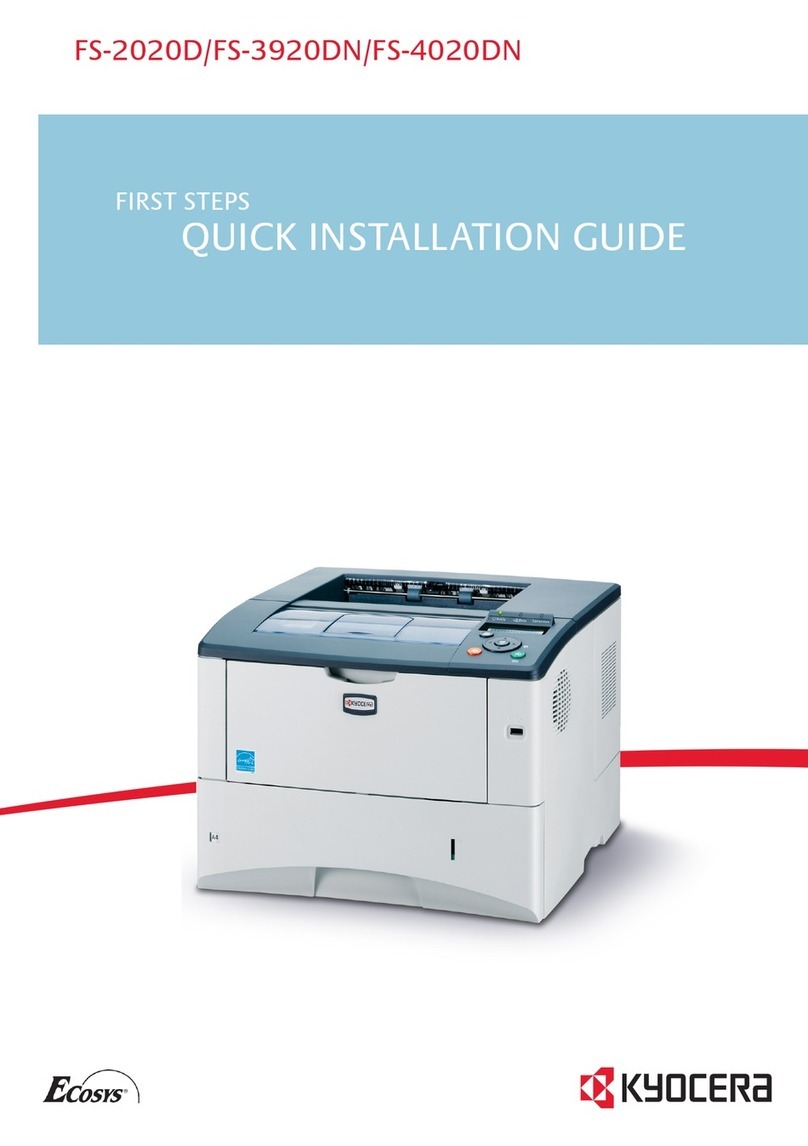
Kyocera
Kyocera FS-2020D User manual
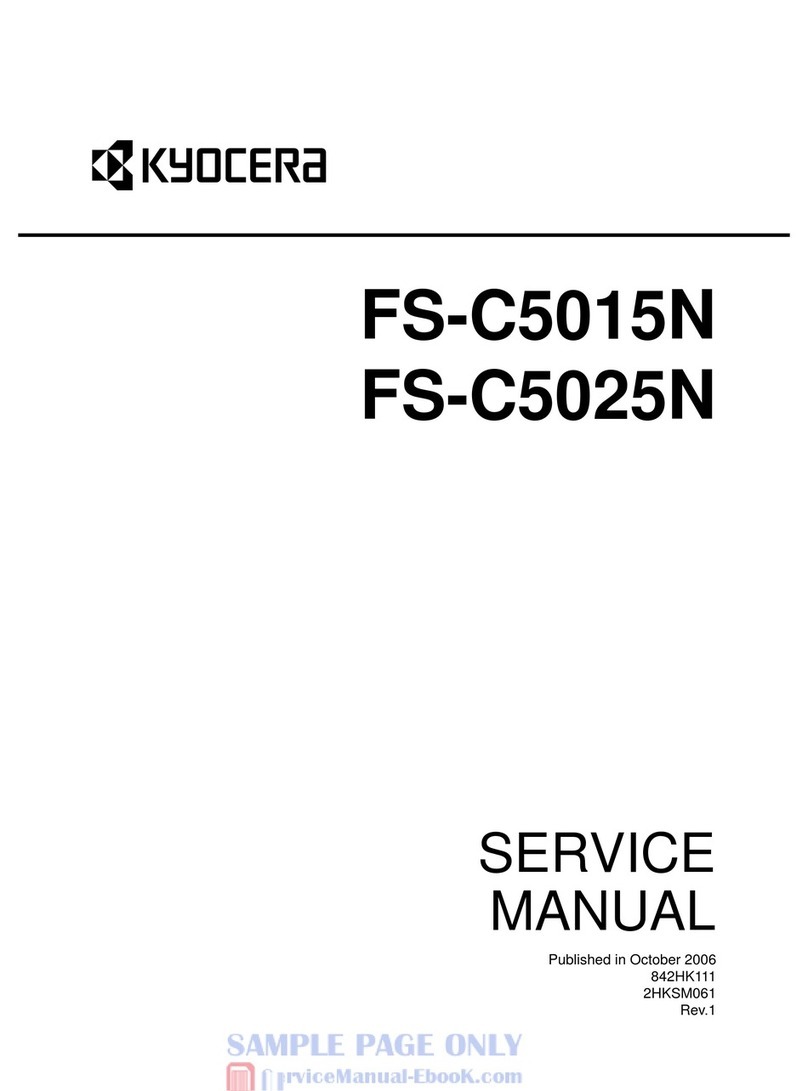
Kyocera
Kyocera FS-C5015N User manual
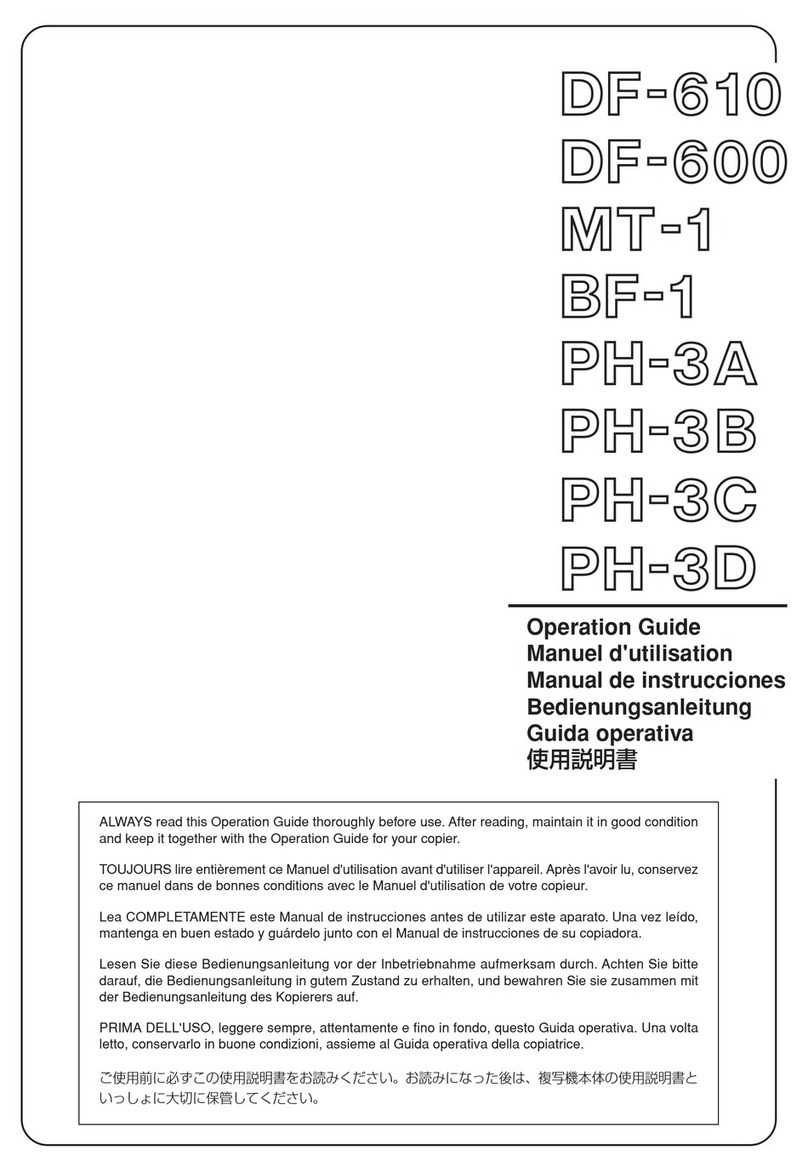
Kyocera
Kyocera KM-4530 User manual

Kyocera
Kyocera FS-2020D User manual

Kyocera
Kyocera FS-4100DN User manual

Kyocera
Kyocera KM-2810 User manual

Kyocera
Kyocera FS-820 User manual
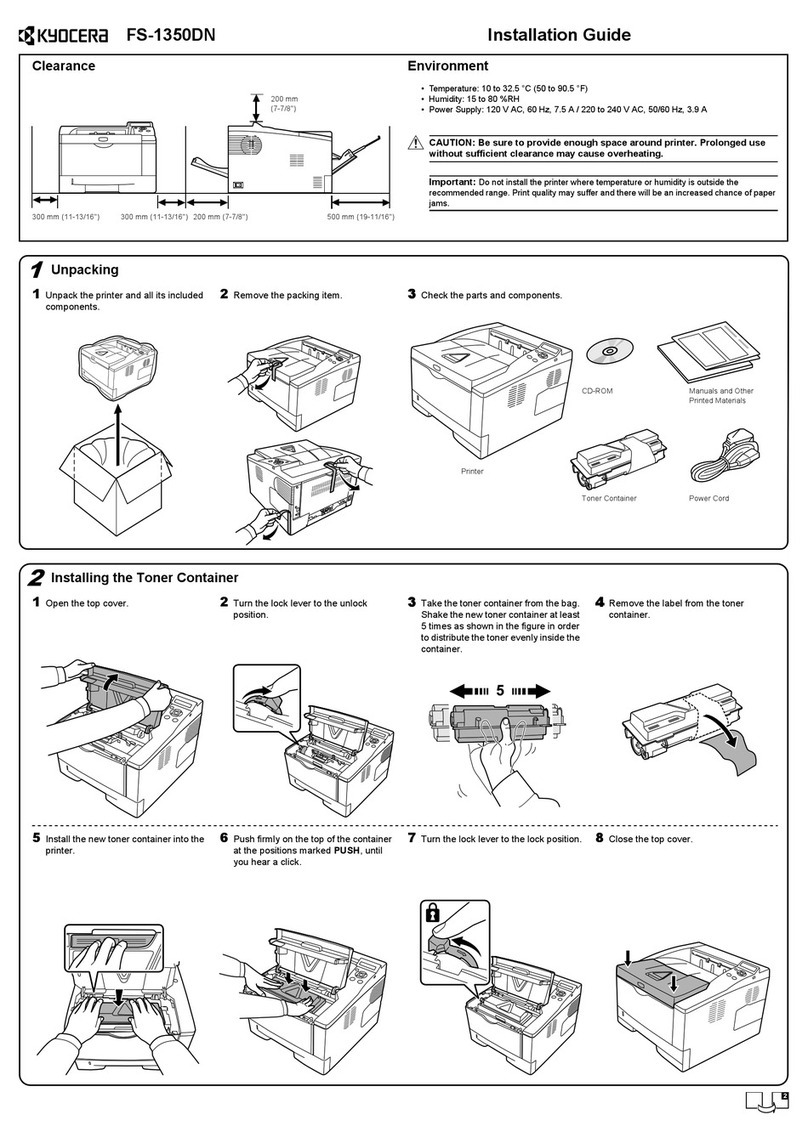
Kyocera
Kyocera ECOSYS FS-1350DN User manual
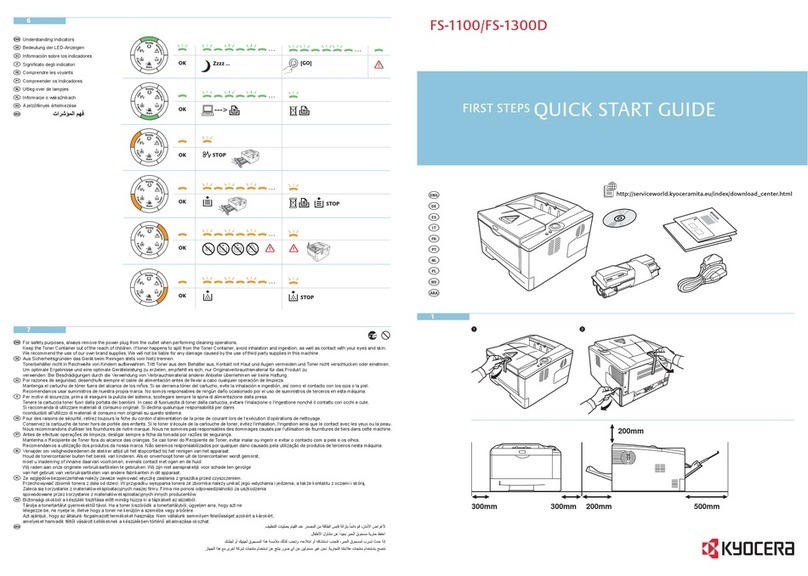
Kyocera
Kyocera FS-1100 User manual

Kyocera
Kyocera ECOSYS M6530cdn User manual

Kyocera
Kyocera ECOSYS FS-6525MFP User manual




























