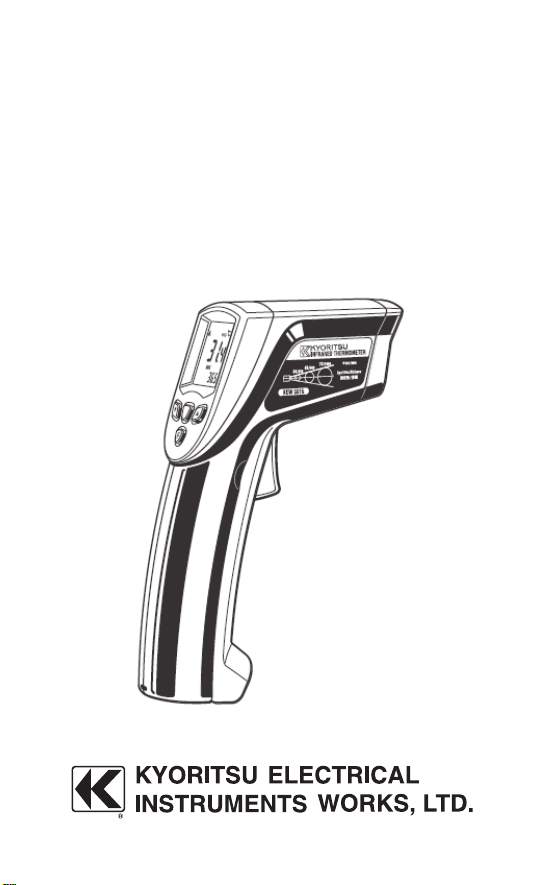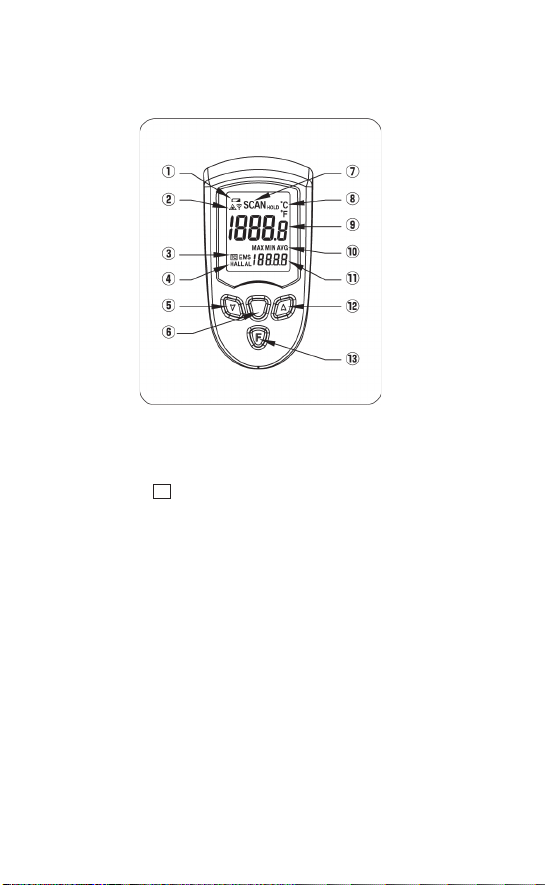—
2
—
readings. Wait a while to let the temperature of the instrument stabilize, and
then measure.
Remove the battery from the instrument, if the instrument is not in use for a
long period or is put in storage.
1-4. Environmental precautions
Do not use or store the instrument in a location where the instrument is
exposed to direct sunlight, dust, lampblack and corrosive gas, or where the
temperature and/ or humidity is high. Otherwise the measuring window gets
soiled or deteriorated, which causes inaccurate readings.
This instrument is not water-proof. Do not use in water or liquid nor make
measurements or store where it may get wet.
Keep the instrument away from an object which radiates a strong
electromagnetic wave.
1-5. Maintenance
Enclosure
Clean it with a soft cloth. To remove heavy stains, wipe it with a cloth wrung
out with diluted neural detergent.
Cautions:
Do not use chemical agents such as thinner, benzin or alcohol since these
may cause a crack or fog on the surface of the measuring window, and
consequently it may change the infrared radiation transmittance of the
plastic lens.
1-6. Relation of distance and measuring diameter
The relation between the distance and measuring diameter is as follows.
However, the ratio between distance and measuring diameter varies depending
on a distance. The more the distance increases, the larger area is needed.
2. Features
This is a contactless handheld infrared thermometer.
Temperature measurement with a K-type thermocouple is also possible.
Alarm function
The upper and lower temperature limits can be set. The red blinking
backlight indicates that the measured value is below or over the pre-set
limits.
Auto-power-off function
To save battery life, the power is shut off automatically if no key is pressed
for 6 seconds.
3. Specifications
Measuring range -32 to 535ºC
Accuracy ±3.0ºC:-32 to -20 ºC, ±2.0ºC: -20 to +100ºC, ±2%:100 to 535ºC
Infrared spectral band 5 to 14μm
Repeatability Within ±1ºC
Resolution 0.1ºC
Response 500ms
Emissivity Variable between 0.10 and 1.00 (by 0.01 steps): Before shipment: 0.95
Measuring diameter 1000mm/ø78mm (Distance/ Measuring dia.: 12:1)
Battery One 9 V Dry cell battery (006P)
Operating temperature
& humidity 0 to 50ºC/ 10 to 90% RH
2. Features
This is a contactless handheld infrared thermometer.
Temperature measurement with a K-type thermocouple is also possible.
Alarm function
The upper and lower temperature limits can be set. The red blinking
backlight indicates that the measured value is below or over the pre-set
limits.
Auto-power-off function
To save battery life, the power is shut off automatically if no key is pressed
for 6 seconds.
3. Specifications
Measuring range -32 to 535ºC
Accuracy ±3.0ºC:-32 to -20 ºC, ±2.0ºC: -20 to +100ºC, ±2%:100 to 535ºC
Infrared spectral band 5 to 14μm
Repeatability Within ±1ºC
Resolution 0.1ºC
Response 500ms
Emissivity Variable between 0.10 and 1.00 (by 0.01 steps): Before shipment: 0.95
Measuring diameter 1000mm/ø78mm (Distance/ Measuring dia.: 12:1)
Battery One 9 V Dry cell battery (006P)
Operating temperature
& humidity 0 to 50ºC/ 10 to 90% RH
2. Features
This is a contactless handheld infrared thermometer.
Temperature measurement with a K-type thermocouple is also possible.
Alarm function
The upper and lower temperature limits can be set. The red blinking
backlight indicates that the measured value is below or over the pre-set
limits.
Auto-power-off function
To save battery life, the power is shut off automatically if no key is pressed
for 6 seconds.
3. Specifications
Measuring range -32 to 535ºC
Accuracy ±3.0ºC:-32 to -20 ºC, ±2.0ºC: -20 to +100ºC, ±2%:100 to 535ºC
Infrared spectral band 5 to 14μm
Repeatability Within ±1ºC
Resolution 0.1ºC
Response 500ms
Emissivity Variable between 0.10 and 1.00 (by 0.01 steps): Before shipment: 0.95
Measuring diameter 1000mm/ø78mm (Distance/ Measuring dia.: 12:1)
Battery One 9 V Dry cell battery (006P)
Operating temperature
& humidity 0 to 50ºC/ 10 to 90% RH