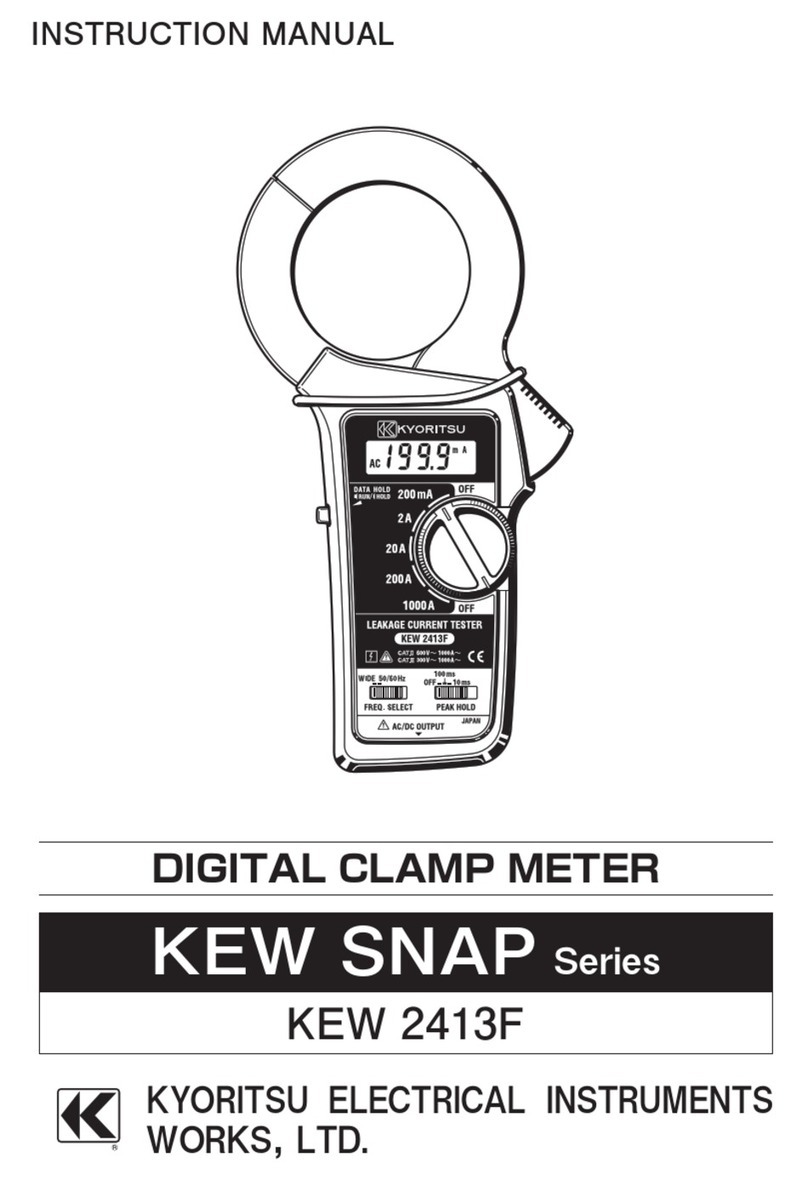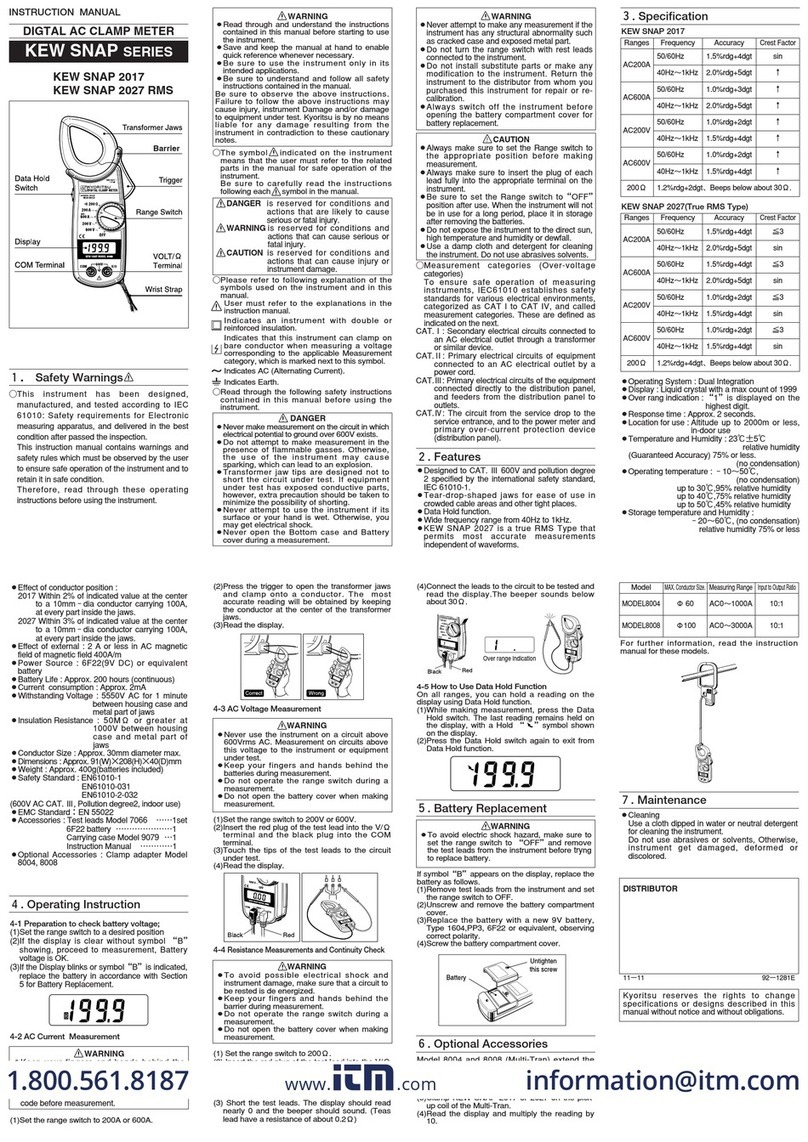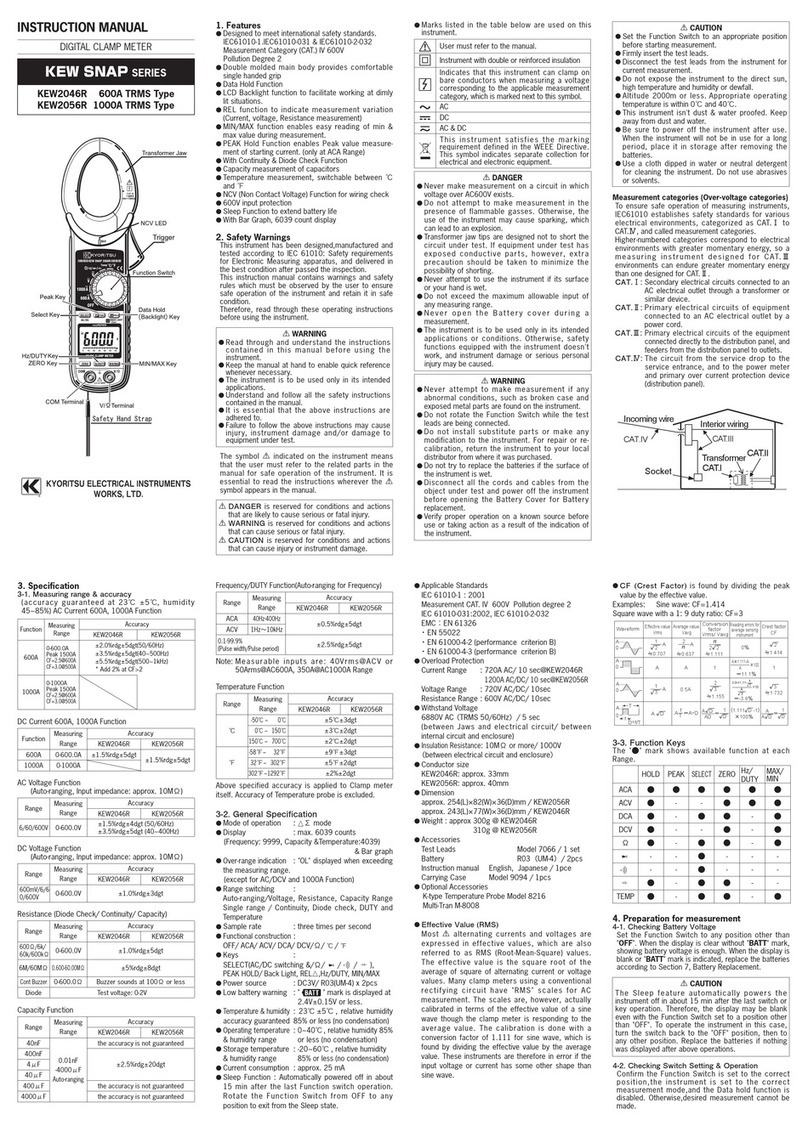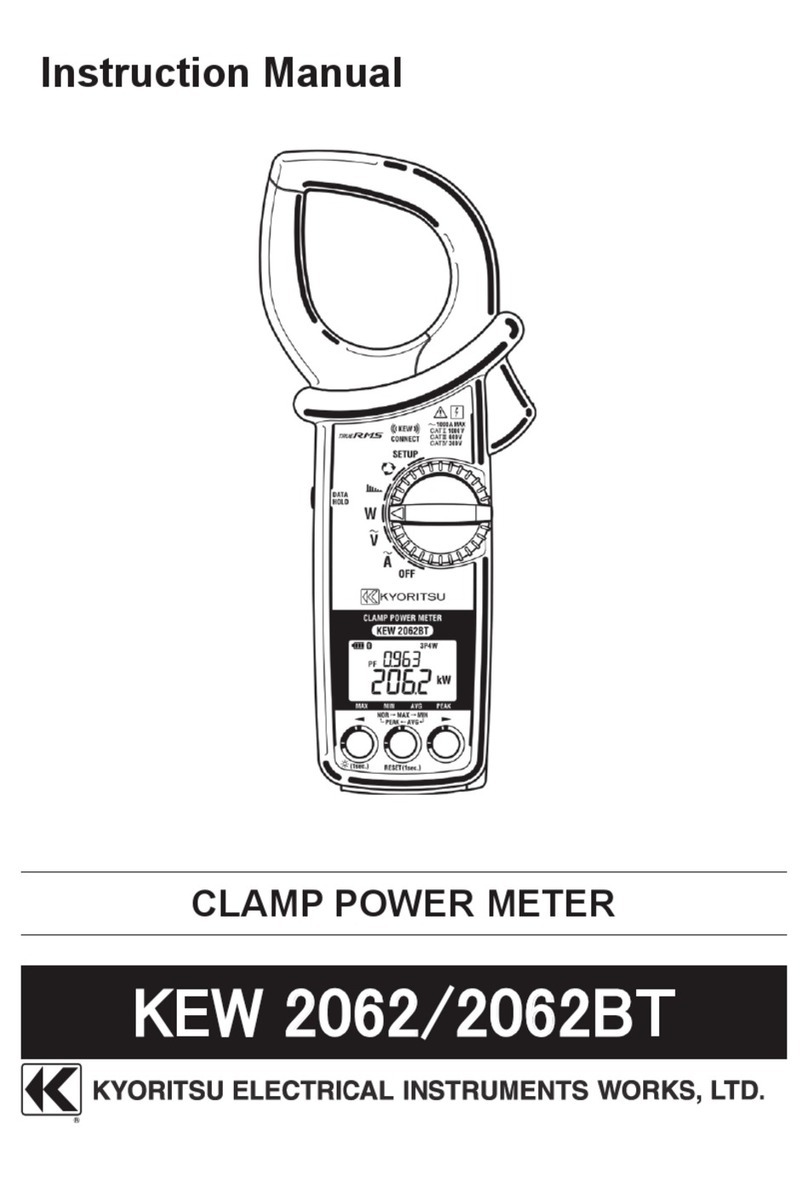INSTRUCTION MANUAL
DIGITAL CLAMP METER
KEW SNAP
SERIES
KEW2040
600A AC Only Type
KEW2055
1000A AC/DC Type
1.Features
●
Designedtomeetinternationalsafetystandards.
IEC61010-1.IEC61010-031:2002&IEC61010-2-032
MeasurementCategory(CAT.)IV600V
PollutionDegree2
●
Double molded main body provides comfortable
singlehandedgrip
●
DataHoldFunction
●
LCD Backlight function to facilitate working at
dimlylitsituations.(KEW2055only)
●
RELfunctiontoindicatemeasurementvariation.
(Current,voltage,Resistancemeasurement)
●
MIN/MAX function enables easy reading of min &
maxvalueduringmeasurement.
●
WithContinuity&DiodeCheckFunction
●
NCV
(
Non Contact Voltage
)
Function for wiring
check.
●
600Vinputprotection.
●
Sleepfunctiontoextendbatterylife.
●
WithBarGraph,6039counts
2. Safety Warnings
This instrument has been designed, manufactured and
testedaccordingtoIEC61010:Safetyrequirementsfor
ElectronicMeasuringapparatus,anddeliveredin
the best condition after passed the inspection. This
instructionmanualcontainswarningsandsafety
rules which must be observed by the user to ensure
safeoperation of the instrumentand retain it insafe
condition.
Therefore, read through these operating instructions
beforeusingtheinstrument.
WARNING
●
Read through and understand the instructions
containedinthismanualbeforeusingthe
instrument.
●
Keepthemanualathandtoenablequick
referencewhenevernecessary.
●
Theinstrumentistobeusedonlyinitsintended
applications.
●
Understandandfollow allthesafety
instructionscontainedinthemanual.
●
It is essential that the above instructions are
adheredto.
●
Failure to follow the above instructions may
causeinjury,instrumentdamageand/ordamage
toequipmentundertest.
Thesymbol indicatedontheinstrumentmeansthat
theusermustrefertotherelatedpartsinthemanual
forsafeoperationoftheinstrument.It is essential to
read the instructions wherever the symbol appears
inthemanual.
DANGER is reserved for conditions and actions
that are likely to cause serious or fatal injury.
WARNING is reserved for conditions and actions
that can cause serious or fatal injury.
CAUTION is reserved for conditions and actions
that can cause injury or instrument damage.
●
Marks listed in the table below are used on this
instrument.
Usermustrefertothemanual.
Instrumentwithdoubleorreinforcedinsulation
Indicates that this instrument can clamp on
bare conductors when measuring a voltage
corresponding to the applicable measurement
category,whichismarkednexttothissymbol.
AC
DC
AC&DC
DANGER
●
Nevermakemeasurementonacircuitinwhich
voltageoverAC600Vexists.
●
Do not attempt to make measurement in the
presence of flammable gasses. Otherwise, the
useoftheinstrumentmaycausesparking,
whichcanleadtoanexplosion.
●
Transformerjawtips aredesignednottoshort
the circuit under test. If equipment under test
has exposed conductive parts, however, extra
precaution should be taken to minimize the
possibilityofshorting.
●
Never attempttousetheinstrumentifits
surfaceoryourhandiswet.
●
Donotexceedthemaximumallowableinputof
anymeasuringrange.
●
NeveropentheBatterycoverduringa
measurement.
●
Theinstrumentistobeusedonlyinitsintended
applications or conditions. Otherwise, safety
functions equipped with the instrument doesn
t
work,andinstrumentdamageorseriouspersonal
injurymaybecaused.
WARNING
●
Never attempt to make measurement if any
abnormalconditions,suchasbrokencase
andexposedmetalpartsarefoundonthe
instrument.
●
Do not rotate the Function Switch while the
testleadsarebeingconnected.
●
Do not install substitute parts or make any
modification to the instrument. For repair or
re-calibration, return the instrument to your
localdistributorfromwhereitwaspurchased.
●
Donottrytoreplacethebatteriesifthe
surfaceoftheinstrumentiswet.
●
Disconnect all the cords and cables from the
objectundertestandpowerofftheinstrument
before opening the Battery Cover for Battery
replacement.
●
Verifyproperoperationonaknownsource
before use or taking action as a result of the
indicationoftheinstrument.
●
Use appropriate personal protective equipment
suchasinsulatinggloves,Insulatingboots,and
safetyglasses.
CAUTION
●
SettheFunctionSwitchtoanappropriate
positionbeforestartingmeasurement.
●
Firmlyinsertthetestleads.
●
Disconnect the test leads from the instrument
forcurrentmeasurement.
●
Donotexposetheinstrumenttothedirectsun,
hightemperatureandhumidityordewfall.
●
Altitude 2000m or less. Appropriate operating
temperatureiswithin0
℃
and40
℃
.
●
Thisinstrumentisn
tdust&waterproofed.Keep
awayfromdustandwater.
●
Be sure to power off the instrument after use.
When the instrument will not be in use for a
longperiod, place it in storage after removing
thebatteries.
●
Usea cloth dipped in water or neutral
detergent for cleaning the instrument. Do not
useabrasivesorsolvents.
Measurement Category
To ensure safe operation of measuring instruments,
IEC 61010 establishes safety standards for various
electrical environments, categorized as O to CAT IV,
and called measurement categories. Higher-numbered
categories correspond to electrical environments with
greatermomentary energy, soameasuringinstrument
designedforCATIII environmentscanendure greater
momentaryenergythanonedesignedforCATII.
O
:Circuits which are not directly connected
tothemainspowersupply.
CAT II
:Electrical circuits of equipment connected
toanACelectricaloutletbyapowercord.
CAT III
:Primary electrical circuits of the
equipment connected directly to the
distribution panel, and feeders from the
distributionpaneltooutlets.
CAT IV
:The circuit from the service drop to the
service entrance, and to the power meter
andprimaryover-currentprotectiondevice
(distributionpanel).
3. Specification
3-1. Measuring range & accuracy
(accuracyguaranteedat23
℃±
5
℃
.humidity45
〜
85%)
ACCurrent600A,1000AFunction
Function Measuring
Range
Accuracy
KEW2040 KEW2055
600A 0-600.0A
±
1.5%rdg
±
5dgt
(50/60Hz)
±
3.5%rdg
±
8dgt
(40-400Hz)
±
1.5%rdg
±
5dgt
(50/60Hz)
±
3.5%rdg
±
8dgt
(40-400Hz)
1000A 0-1000A
N/A
DCCurrent600A,1000AFunction
Function Measuring
Range
Accuracy
KEW2040 KEW2055
600A
0-600.0A
N/A
±
1.5%rdg
±
5dgt
1000A
0-1000A
N/A
ACVoltageFunction
(
Auto-ranging,Inputimpedance:approx.10M
Ω)
Range Measuring
Range
Accuracy
KEW2040 KEW2055
6/60/600V 1-600.0V
±
1.3%rdg
±
4dgt(50/60Hz)
±
3.0%rdg
±
5dgt(40
〜
400Hz)
DCVoltageFunction
(
Auto-ranging,Inputimpedance:approx.10M
Ω)
Range Measuring
Range
Accuracy
KEW2040 KEW2055
600mV/6/
60/600V 0-600.0V
±
1.0%rdg
±
3dgt
Resistance
(
Continuity/DiodeCheck
)
Function
Range Measuring
Range
Accuracy
KEW2040 KEW2055
600
Ω
/6k/
60k/600k
Ω
6M
Ω
0-6M
Ω
±
1.0%rdg
±
5dgt
60M
Ω
6.00M-
60.00M
Ω
±
5%rdg
±
8dgt
ContBuzzer 0-600.0
Ω
Thresholdvalue:60
Ω±
30
Ω
Diode
Testvoltage:0-2V
Frequency/DUTYFunction
(
Auto-rangingfor
Frequency
)
Range Measuring
Range
Accuracy
KEW2040 KEW2055
ACA 40Hz
−
400Hz
±
0.5%rdg
±
5dgt
ACV 1Hz
〜
10kHz
0.1-99.9%
(Pulsewidth/Pulseperiod)
±
2.5%rdg
±
5dgt
Note:Measurableinputsare:40Vrms@ACVor
60Arms@AC600A,350A@AC1000ARange
3-2. General Specification
●
Modeofoperation
:
Δ
∑mode
●
Display
:max.6039counts
(Frequency:9999)&Bargraph
●
Over-range indication : "OL" displayed when exceeding
t h e m e a s u r i n g r a n g e . ( e x c e p t f o r A C / D C V a n d 1 0 0 0 A
Function)
●
Rangeswitching :
Auto-ranging/Voltage,ResistanceRange
Singlerange/Continuity,Diodecheckand
DUTY
●
Samplerate
:threetimespersecond
●
Functionalconstruction:
OFF/ACA/ACV/DCV/
Ω
KEW2040
OFF/ACA/DCA/ACV/DCV/
Ω
KEW2055
●
Keys :
SELECT(AC/DCswitching&/
Ω
/ / ),REL
Δ
,
Hz/DUTY,MIN/MAX,HOLD/BackLight(KEW2055)
●
Powersource :DC3V/R03(UM-4)x2pcs
●
Lowbatterywarning
:
" "markisdisplayedat
2.4V
±
0.15Vorless.
●
Temperature & humidity : 23
℃±
5
℃
, relative humidity
accuracyguaranteed85%orless(nocondensation)
●
Operatingtemperature:0
〜
40
℃
,relativehumidity
&humidityrange85%orless(nocondensation)
●
Storagetemperature :-20
〜
60
℃
,relativehumidity
&humidityrange85%orless(nocondensation)
●
Currentconsumption:approx.12mA
●
SleepFunction:Automaticallypoweredoffinabout
15minafterthelastFunctionswitchoperation.
Press any key or rotate the Function Switch from
OFFtoanypositiontoexitfromtheSleepstate.
●
Locationforuse
Outdooruse,Altitudeupto2000m
●
ApplicableStandards
IEC61010-1,61010-2-033
MeasurementCAT.IV600VPollutiondegree2
IEC61010-031,IEC61010-2-032
EMC
:
EN61326-1
・
EN55022
・
EN61000-4-2(performancecriterionB)
・
EN61000-4-3(performancecriterionB)
●
RoHS
:
EN50581
●
OverloadProtection
CurrentRange :720AAC/10sec@KEW2040
1200AAC/DC/10sec@KEW2055
VoltageRange :720VAC/DC/10sec
ResistanceRange :600VAC/DC/10sec
●
WithstandVoltage
6720VAC
(
TRMS50/60Hz
)
/5sec
(betweenJawsandelectricalcircuit/betweeninternal
circuitandenclosure)
●
InsulationResistance:10M
Ω
ormore/1000V
(
betweenelectricalcircuitandenclosure
)
●
Conductorsize
KEW2040:approx.33mm
KEW2055:approx.40mm
●
Dimension
approx.254(L)
×
82(W)
×
36(D)mm/KEW2055
approx.243(L)
×
77(W)
×
36(D)mm/KEW2040
●
Weight:approx.:300g@KEW2040
:310g@KEW2055
●
Accessories
TestLeads Model7066A/1set
BatteryR03
(
UM-4
)
/2pcs
InstructionmanualEnglish,Japanese/1pce
CarriyngCaseModel9094/1pcs
3-3. Function Keys
The"
●
"markshowsavailablefunctionateachRange.
DCCurrentMeasurement(KEW2055only)
HOLD SELECT ZERO Hz/
DUTY MAX/
MIN
ACA
●●●●●
ACV
●
-
●●●
DCA
●●●
-
●
DCV
●
-
●
-
●
Ω●●●
-
●
-
●
---
-
●
---
4. Preparation for measurement
4-1. Checking Battery Voltage
Set the Function Switch to any position other than
"
OFF
".Whenthedisplay isclearwithout "
BATT
"mark,
showing, battery voltage is enough. When the display
is blank or
"
BATT
" mark is indicated, replace the
batteriesaccordingtoSection7,BatteryReplacement.
CAUTION
TheSleepfeatureautomaticallypowersthe
instrument off in about 15 min after the last
switch or key operation. Therefore, the display
may be blank even with the Function Switch set
to a position other than "
OFF
". To operate the
instrument in this case, turn the switch back to
the "
OFF
" position, then to any other position,
orpressanykey.Replacethebatteriesifnothing
wasdisplayedafteraboveoperations.
4-2. Checking Switch Setting & Operation
Confirm the Function Switch is set to the correct
position,theinstrumentissettothecorrect
measurementmode,
and the Data hold function is disabled. Otherwise,
desiredmeasurementcannotbemade.
5. Measurement
5-1. AC Current Measurement
DANGER
●
Never make measurement on a circuit in which
voltage over AC600V exists to avoid getting
electricalshock.
●
Transformer jaw tips are designed not to short
the circuit under test. If equipment under test
has exposed conductive parts, however, extra
precautionshouldbetakentominimizethe
possibilityofshorting.
●
Donotmake measurement with the Battery
Coverremoved.
●
Disconnectthetestleadsfromtheinstrumentfor
currentmeasurement.
(1)SettheFunctionSwitchto"
600A
" or "
1000A
"
position.(onKEW2040,only"600A"isavailable)
AChasbeenselectedbydefault;presstheSELECT
key, when DC has been selected, to change it to
AC.ACmarkisdisplayedattheupperleftonthe
display.(KEW2055only)
(2)Pressthetriggertoopenthetransformerjawsand
clampthemontotheoneconductorundertest,then
take the reading on the display. Pressing the "
Hz/
DUTY
" Key switches the indication in following
sequence.
AC Current
⇨
Hz
⇨
DUTY
Hz/DUTY
Function requires 60A or more at AC600A
Rangeand350AormoreatAC1000Arange.
CAUTION
●
MaxconductorsizeforKEW2040isapproxdia.
33mm and for KEW2055 is approx dia. 40mm.
During current measurement, keep the trans
former jaws fully closed. Other wise, accurate
measurementscannotbetaken.
●
Keepyourfingersandhandsbehindthebarrier
duringmeasurement.
5-2. DC Current Measurement (KEW2055 only)
DANGER
●
Nevermakemeasurementonacircuitinwhich
voltage over DC600V exists to avoid getting
electricalshock.
●
Do not make measurement with the Battery
Coverremoved.
(1)SettheFunctionSwitchto"
600A
" or "
1000A
"
position. AC has been selected by default; press
the SELECT key, when AC has been selected, to
changeittoDC.
DCmarkisdisplayedattheupperleftonthe
Barrier
O: Device which is
not directly
connected to the
Barrier
:
It isapartprovidingprotectionagainst
electricalshockand ensuring the minimum
requiredairandcreepagedistances.