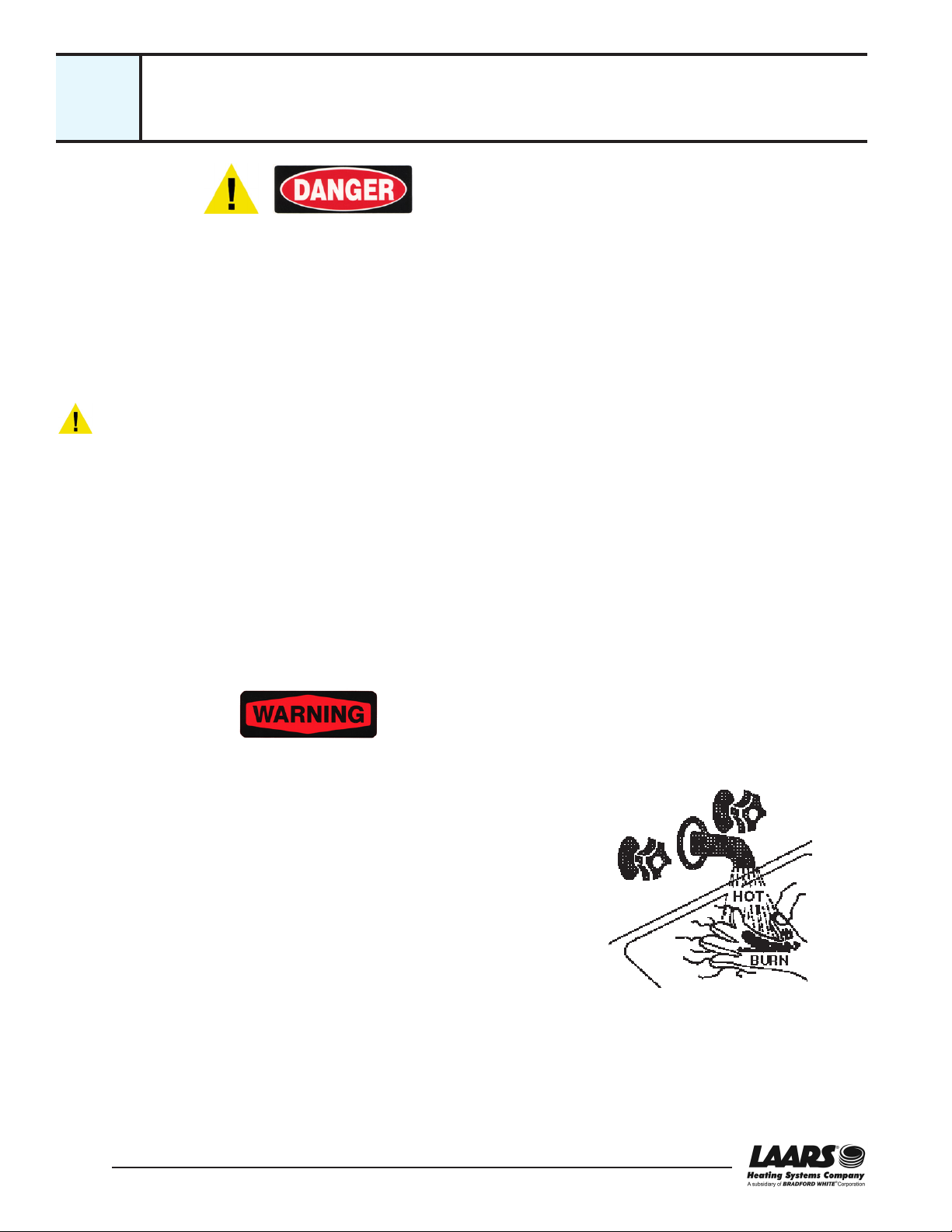Mascot LX Service Manual
4
Electrical Shock Hazard
Electrical shock can cause severe injury, death or property damage. Only
a professional technician, trained in electrical safety, should work on this
unit. Whenever the troubleshooting procedures make this possible, turn
off the power to the unit before working inside the cabinet. The only ex-
ceptions would be when it is necessary to test the voltages between the
points listed in this manual.
This unit includes the following electrical hazard areas:
Full line voltage is present behind the lower front panel. Be
especially careful when working on the unit if this cover has been
lowered. Always replace the cover when the service procedure is
complete.
Before doing any work inside the unit, disconnect the power supply to
prevent electrical shock or damage to the equipment. It may be neces-
sary to turn off more than one power supply disconnect.
All electrical wiring is to be done in accordance with local codes, or in the
absence of local codes, with: 1) The National Electrical Code ANSI/NFPA
No. 70 - latest Edition, or 2) CSA STD. C22.1 “Canadian Electrical Code
- Part 1.” This appliance must be electrically grounded in accordance
with these codes.
Hot Water Hazard
This unit can produce water which is hotter than 125°F (52°C). This can
cause severe burns instantly or death from scalding. Always shut off the
system and allow it to cool for one hour before opening any pipe connec-
tions that may contain hot water.
Children, disabled and elderly persons are at the highest risk of being
scalded. See the Installation and Operating manual for instructions be-
fore setting the temperature at the Mascot LX unit.
For MLXC units - Adjust the outlet control (DHW setpoint or limit) or use
temperature limiting valves to obtain a maximum water temperature
of 125°F (52°C). Check local codes for details of the required mixing
valves. Instruct all users to feel the water temperature before getting into
the bath or shower.
The Mascot LX unit is protected against over-pressurization. A pressure
relief valve is included with each Mascot LX unit.
The condensate water can be hot, and is also slightly acidic.
Safety Notes (continued)