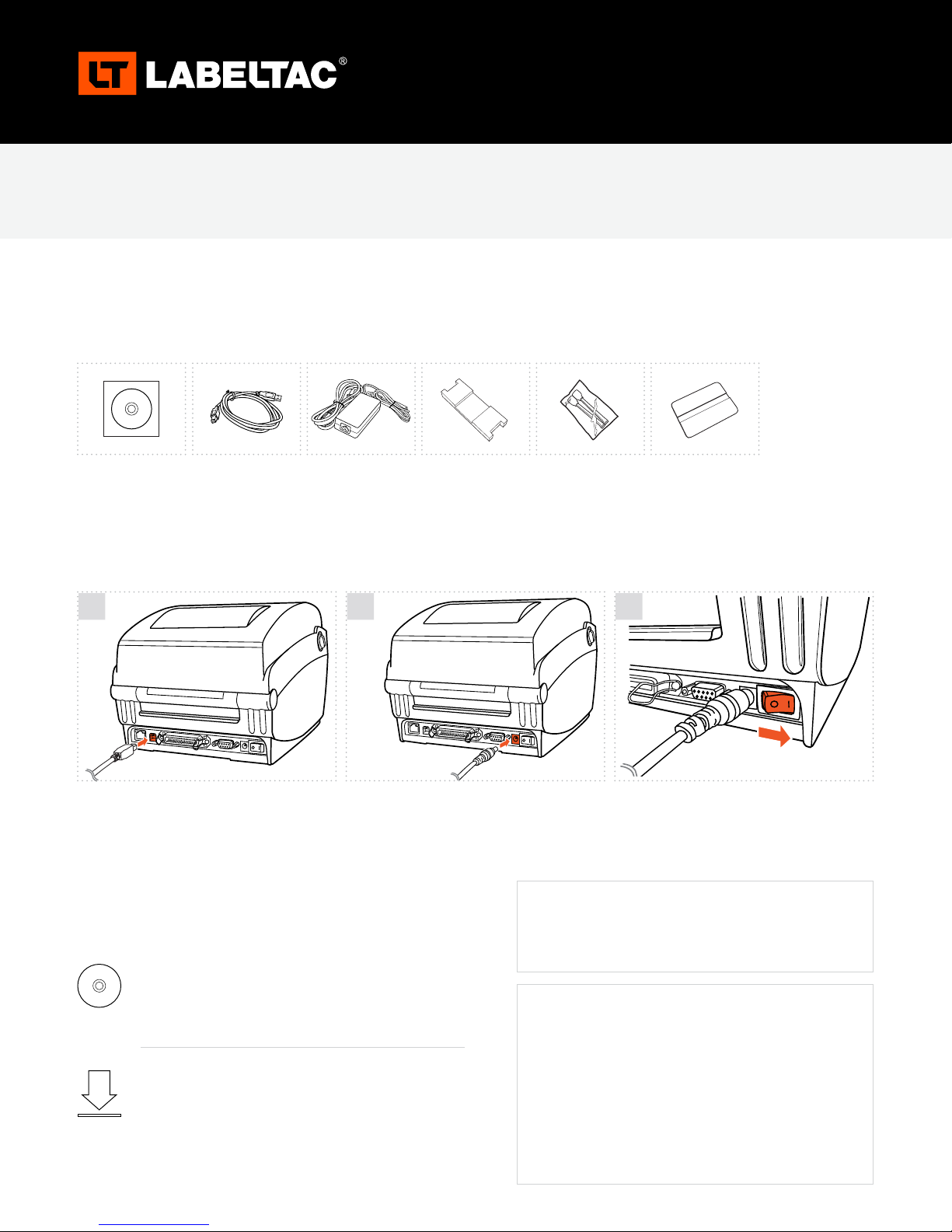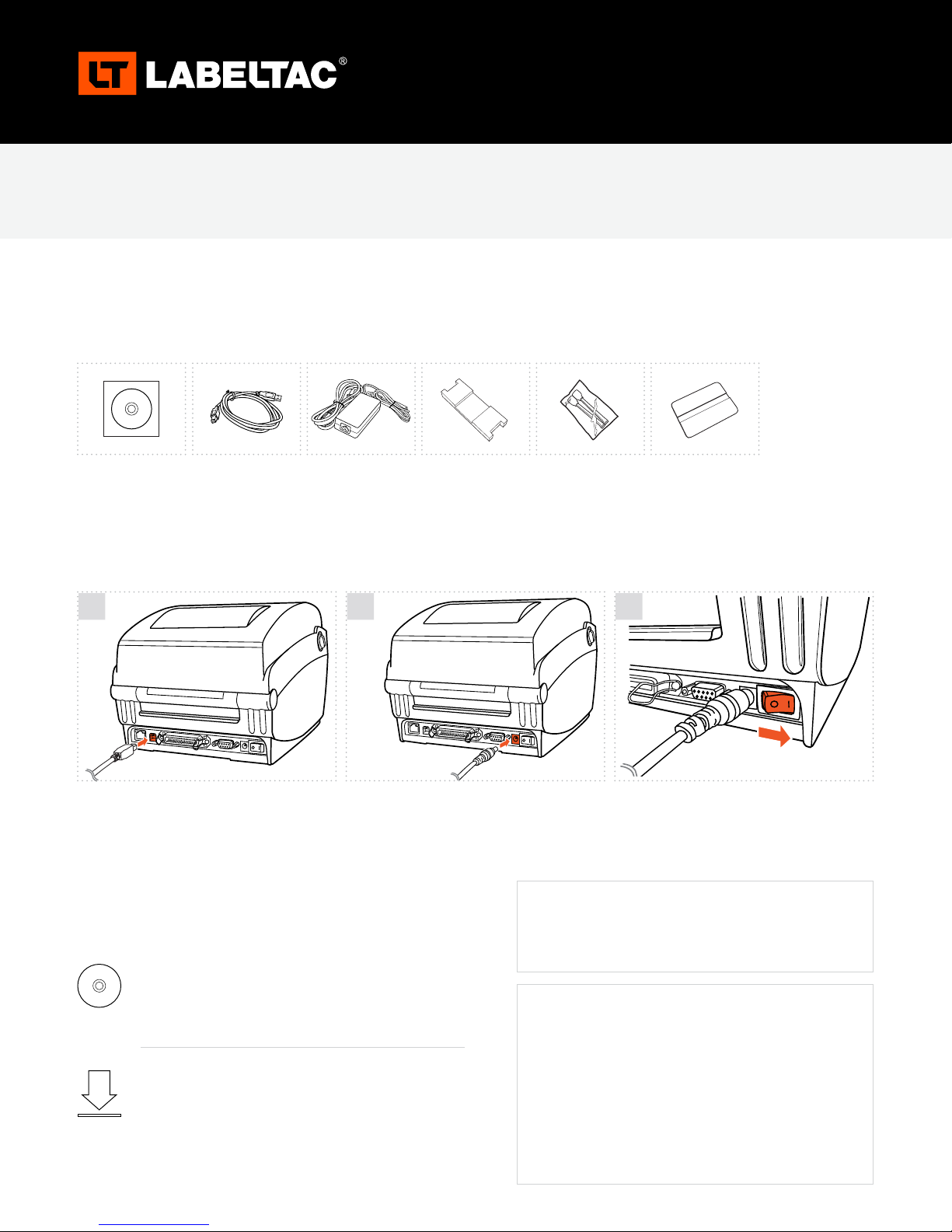
WELCOME TO LABELTAC®- LET’S START LABELING
1|UNBOX & CHECK CONTENTS
2|CONNECT
3|INSTALL SOFTWARE
QUICK START GUIDE
LabelTac®4 Thermal Transfer Printer
Included Accessories
Option 1: Install from CD
Option 2: Digital download
Software CD
Connect the USB cable to the back of your
printer and plug the other end into a USB
port on your computer.
Put the included CD in your computer’s CD drive and
follow the prompts on your screen to install the software.
Head to the LabelTac®support page, select your printer
model, and download the driver for your printer.
labeltac.com/support
Connect the the two halves of the power
cable and plug into the power jack socket.
Plug the other end into a power outlet.
Power on your printer.
Note: It is important that your LabelTac®printer
is powered on before installing software.
USB Cable Power Cable 1/2” Supply
Adapter
Cleaning Swabs (2) Label Squeegee
123
DOWNLOAD THE USER MANUAL
The full LabelTac®4 User Manual can be downloaded
online at labeltac.com/manuals
SUPPORT
Your LabelTac®printer includes a free, full lifetime
warranty on all parts and labor and unlimited support by
phone, email or live chat.
Online Support labeltac.com/support
Support by phone 1-877-356-6584