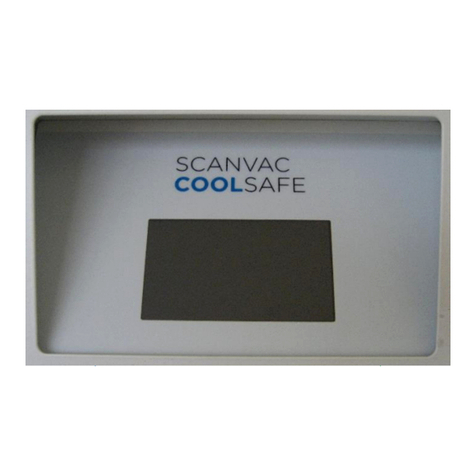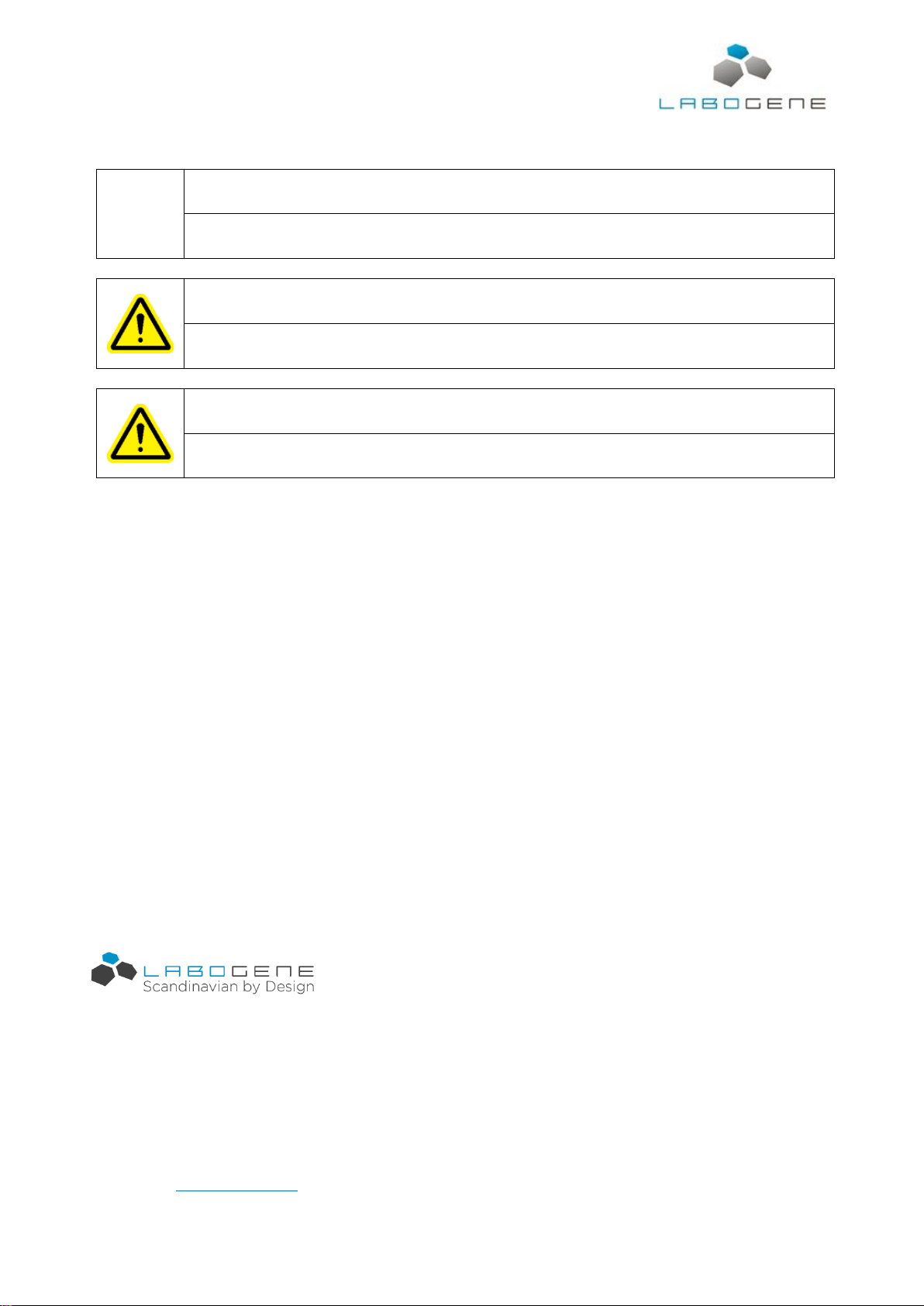Table of contents
1Introduction........................................................................................................................4
2Safety precautions.............................................................................................................4
2.1 General information .............................................................................................................4
2.2 Safety..................................................................................................................................4
3Installation..........................................................................................................................5
3.1 Installation of CoolSafe........................................................................................................5
3.2 Installation of vacuum pump ................................................................................................5
3.3 Installation of accessories....................................................................................................6
4Functional description.......................................................................................................6
4.1 Control panel .......................................................................................................................6
4.2 Valves and connections.......................................................................................................7
4.2.1 Power supply and ON/OFF switch .......................................................................................7
4.2.2 Vacuum pump connection....................................................................................................7
4.2.3 Power supply for heating of and temperature signals from shelves......................................8
4.2.4 Product temperature............................................................................................................8
4.2.5 Drain valve...........................................................................................................................8
4.2.6 Pressure regulation valve (optional).....................................................................................9
4.2.6.1 Using the pressure regulation ..............................................................................................9
4.3 Interface, data acquisition and control..................................................................................9
5Operation..........................................................................................................................10
6User interface...................................................................................................................10
6.1 Main menu.........................................................................................................................11
6.2 Manual menu.....................................................................................................................11
6.2.1 Current shelf temperatures ................................................................................................12
6.2.2 Set-point shelf temperature................................................................................................12
6.2.3 Set-point pressure .............................................................................................................13
6.2.4 Alarm pressure ..................................................................................................................13
6.3 Auto menu.........................................................................................................................13
6.3.1 Programme list...................................................................................................................14
6.3.2 Start...................................................................................................................................14
6.3.2.1 Current shelf temperature..................................................................................................14
6.3.2.2 Alarm pressure ..................................................................................................................15
6.3.3 Edit programme.................................................................................................................15
6.3.3.1 Pre-freeze..........................................................................................................................15
6.3.3.2 Alarm pressure ..................................................................................................................16
6.3.3.3 Primary drying 1-5 and 6-9.................................................................................................16
6.3.3.4 Secondary drying...............................................................................................................17
6.4 Release.............................................................................................................................18
6.5 De-ice................................................................................................................................18
6.5.1 Set programme step time...................................................................................................18
6.5.2 Status for de-icing process.................................................................................................19
6.6 Stop...................................................................................................................................19
6.7 Setup.................................................................................................................................19
6.7.1 Language selection............................................................................................................19
6.7.2 Pressure selection .............................................................................................................20
6.7.3 Temperature selection.......................................................................................................20
6.7.4 Set time/date .....................................................................................................................20
6.8 Service ..............................................................................................................................21
6.9 Info ....................................................................................................................................21
7Error situations, status and error codes........................................................................22
7.1 Power failure......................................................................................................................22
7.2 Compressor start-up..........................................................................................................22
7.3 Status codes......................................................................................................................22
7.4 Error codes........................................................................................................................23
8Preparations.....................................................................................................................23
8.1 Pre-freezing and freeze drying...........................................................................................24
8.2 De-ice................................................................................................................................24
8.3 Stopping the vacuum pump ...............................................................................................25
8.4 Hints, tips and reminders ...................................................................................................25
9Maintenance.....................................................................................................................25
9.1 CoolSafe freeze dryer........................................................................................................25
9.2 Vacuum pump....................................................................................................................26
9.3 Cleaning ............................................................................................................................26
9.4 Checking for Leaks on the CoolSafe freezer dryer .............................................................26
10 The Freeze-drying process..............................................................................................27
11 Technical Specifications.................................................................................................28
12 Accessories .....................................................................................................................28
13 Declaration of conformity................................................................................................29
14 Annex - Pressure of Aqueous Vapor..............................................................................30