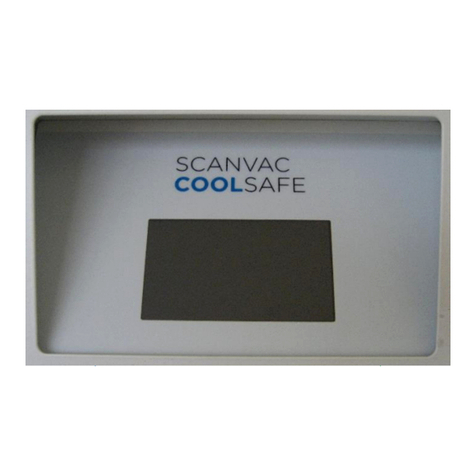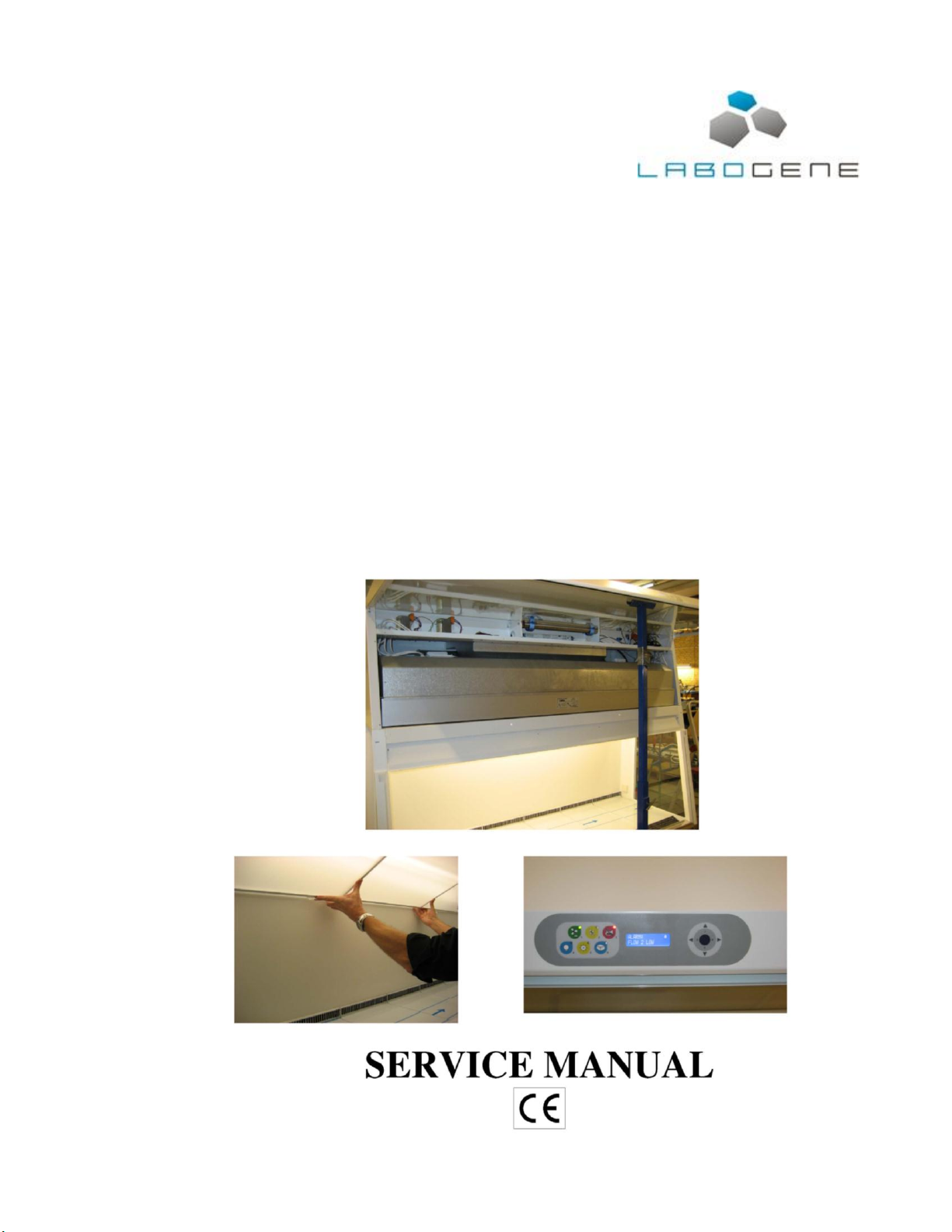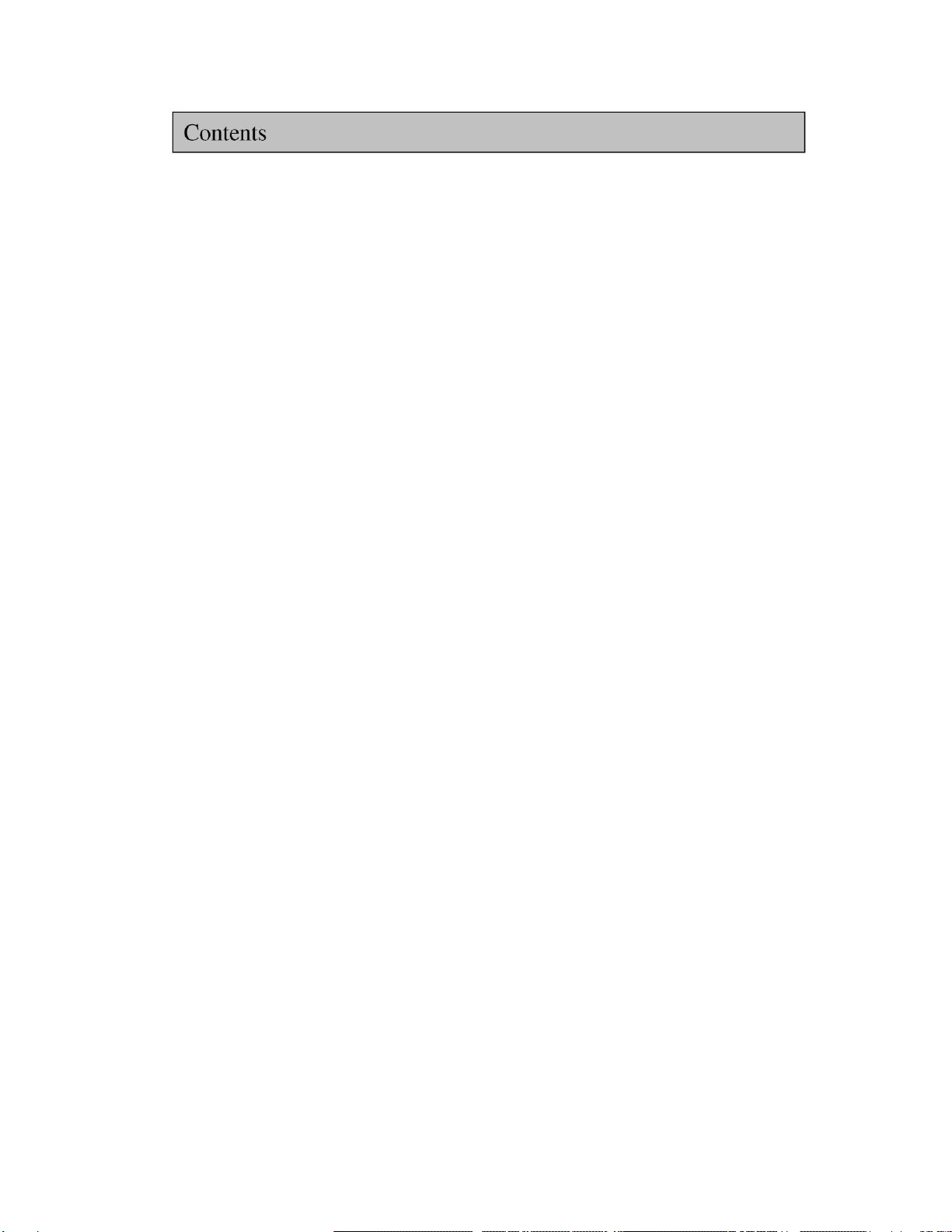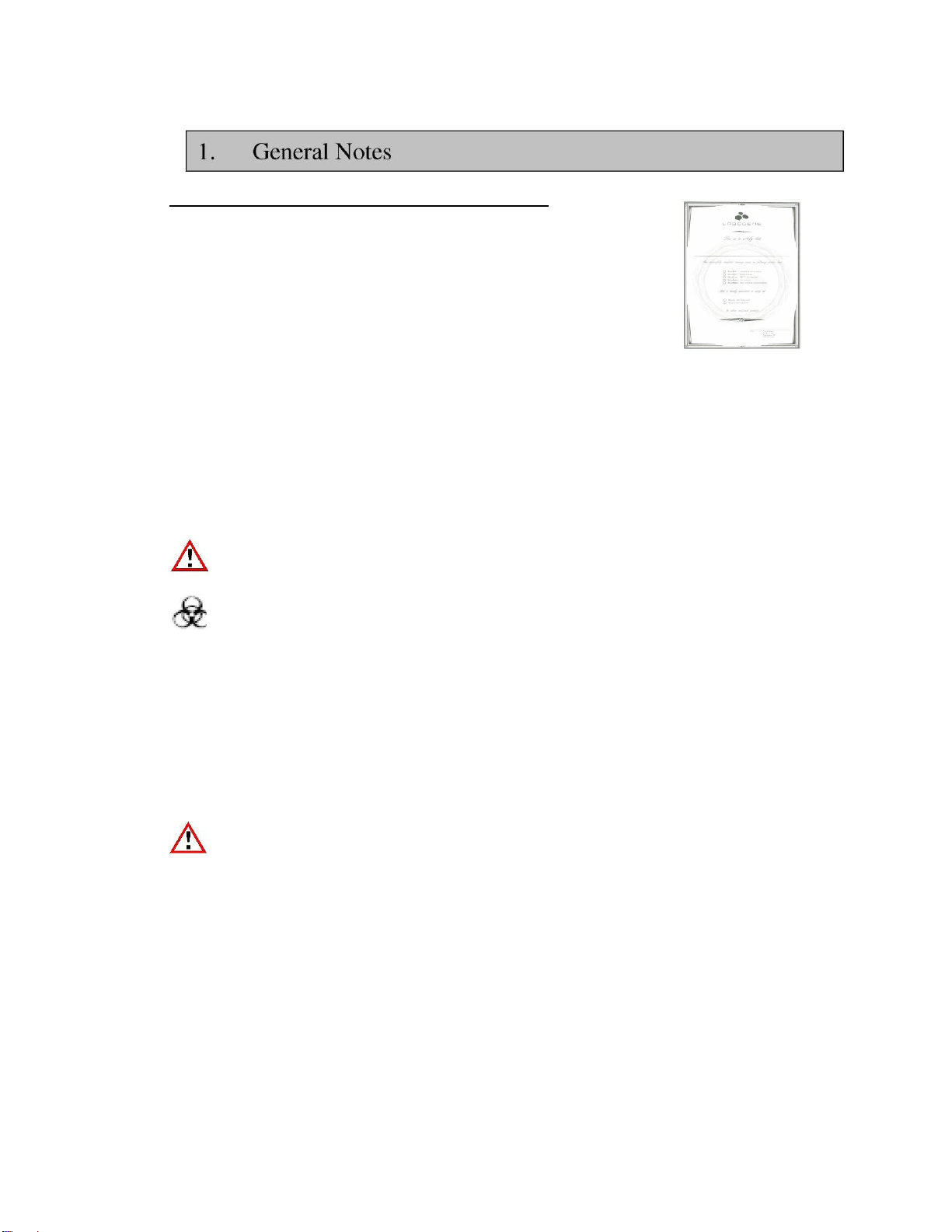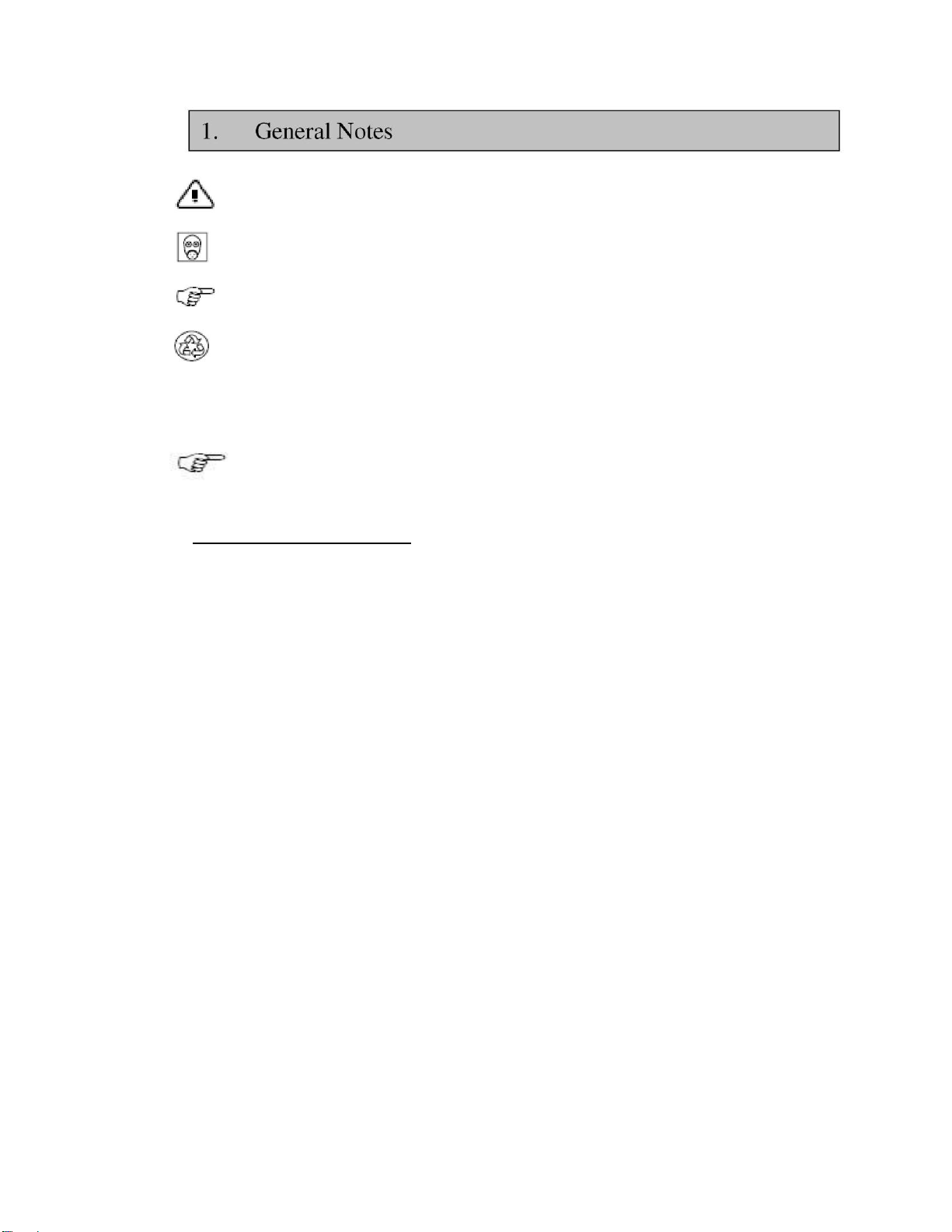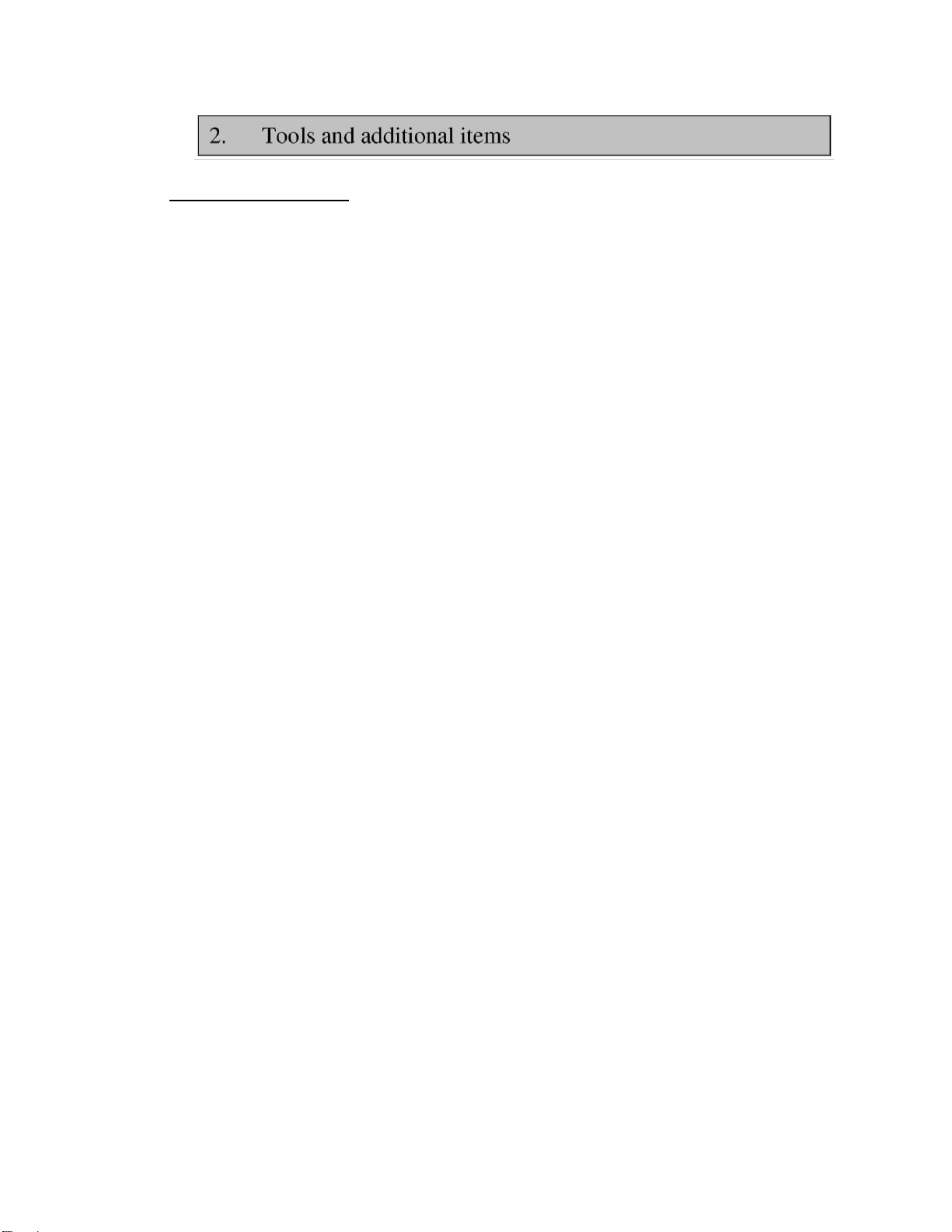Edition 3 April 2012 Mars/Mars Pro Service Manual
Page 6/59
1.1 Safety Instructions for service work and repairs.
Please note that any servicing or repairs to this product must be carried
out only by personnel with the appropriate qualifications and training.
They must have attended a LaboGene service training course on ScanLaf Cabinets
and have the appropriate certificate. Failure to show proof of this training will
invalidate the product warranty. Prior to carrying out any service on the product
or changing any components this service document must be read carefully and fully
understood.
Please also remember:
Any electrical work is to be carried out by trained electricians
Any work on gas lines / supplies is to be carried out by Corgi registered personnel (UK only) or by appropriately
trained engineers.
National and local regulations must be adhered to when any service work is carried out
The contents of this service manual are liable to change or be updated without notice.
For any service issues not covered adequately in this manual, please immediately contact Labogene at the Head
Office for your own safety.
WARNING !–Potential Contamination hazard!
The Safety Cabinet can be used for manipulations of Biohazardous and toxic materials so internal
components and filters can be contaminated. Service personnel must therefore observe strict safety precautions
when handling potentially contaminated material.
It is required by law that prior to service maintenance on any potentially contaminated zone that the cabinet is first
decontaminated by either formaldehyde vapour or hydrogen peroxide vapour (VHP) so any hazardous residues are
removed completely for the unit.
It is recommended that:
Prior to any maintenance work, the users should be asked about the potential hazards used and should make sure
that the cabinet is cleaned and decontaminated.
A certificate of decontamination from the operator is given to the service engineer.
WARNING ! –Electric shock hazard!
Contact with current carrying components and wiring may cause lethal electric shock. Motor driven components (eg Fans /
window motors) may cause injury if switched on accidentally. Prior to any repair work it is therefore recommended to
disconnect the cabinet from the mains supply source.
Isolate the cabinet from the electrical supply
Ensure the cabinet cannot be reconnected accidentally
Ensure any components such as capacitors etc are fully de-energized.
Ensure the cabinet is fully grounded.
Cover or isolate any nearby components that are still powered and under voltage.