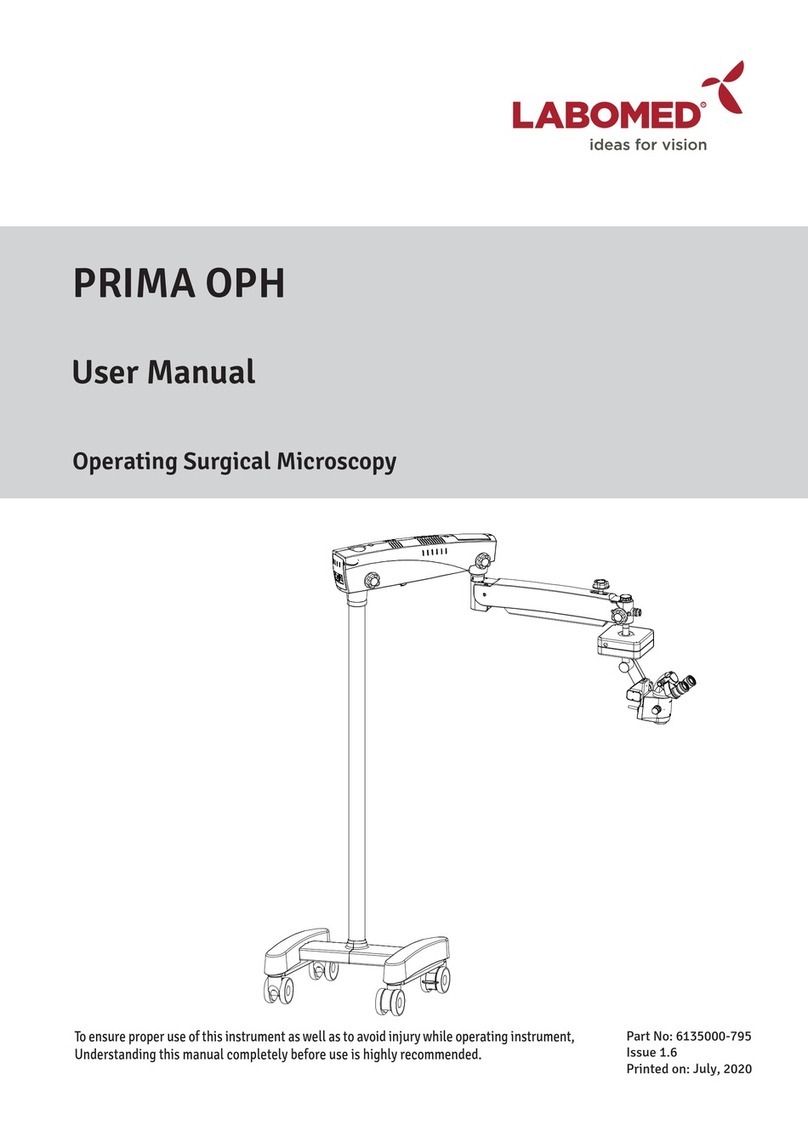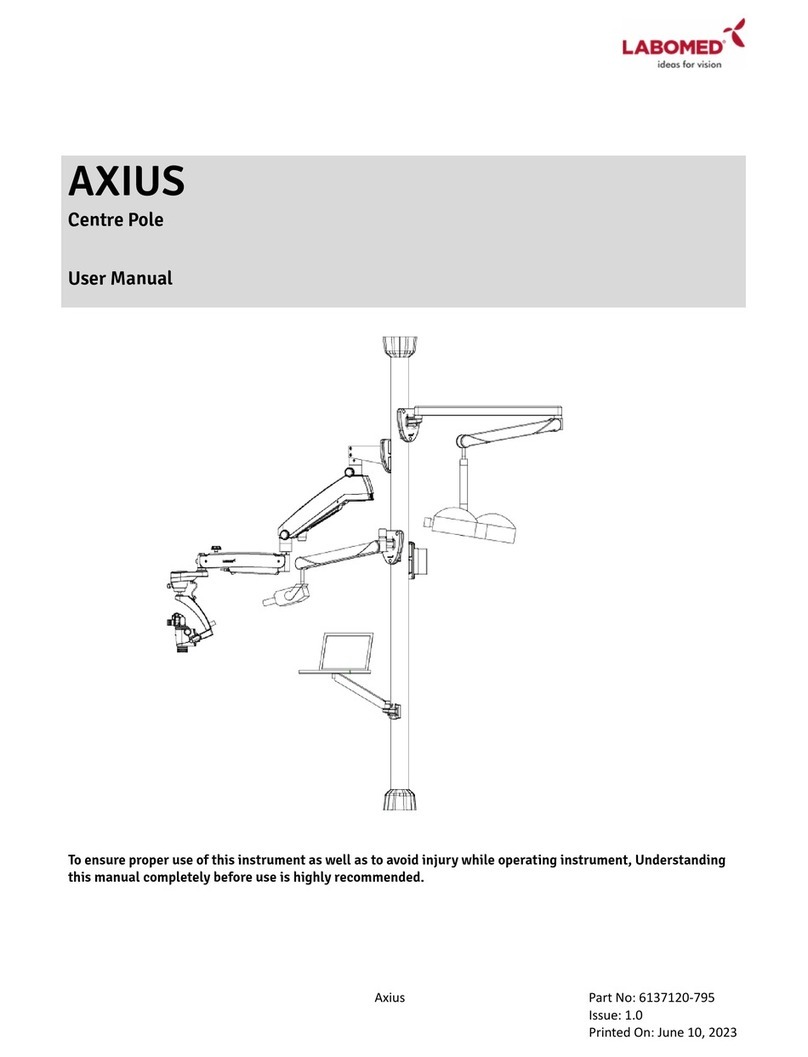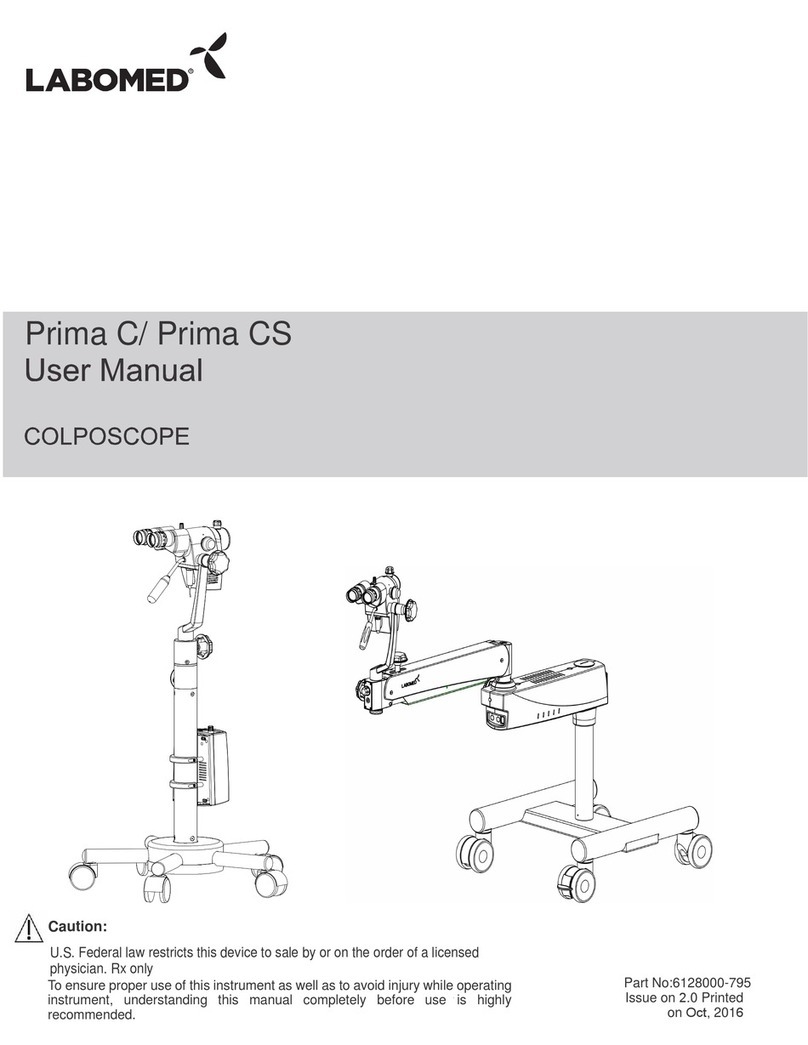7
Prima ENT/DNT
WARNINGS AND CAUTIONS
3
LABOMED is not responsible for the safety and reliability of this instrument when:
- Assembly, disassembly, repair, or modification is made by unauthorized dealers or persons.
- The instrument is not used in accordance with this user manual.
A WARNING is an instruction that draws attention to the risk of injury or death.
WARNING:USERS OF THIS EQUIPMENT SHOULD BE THOROUGHLY TRAINED IN THE APPROPRIATE
MEDICAL PROCEDURES. FURTHERMORE, THEY SHOULD TAKE THE TIME TO READ AND
UNDERSTAND THESE INSTRUCTIONS BEFORE PERFORMING ANY PROCEDURE. THEY SHOULD
ALSO READ AND UNDERSTAND THE INSTRUCTIONS FOR ANY OTHER EQUIPMENT USED IN
CONJUNCTION WITH THIS MICROSCOPE (i.e. ELECTROSURGICAL GENERATORS). FAILURE TO
DO SO MAY RESULT IN INJURY TO THE PATIENT AND/OR DAMAGE TO THE MICROSCOPE.
WARNING:THIS INSTRUMENT SHOULD BE USED IN STRICT ACCORDANCE WITH THE INSTRUCTIONS
OUTLINED IN THIS USER MANUAL. THE SAFETY OF THE OPERATOR AND THE PERFORMANCE
OF THE INSTRUMENT CANNOT BE GUARANTEED IF USED IN A MANNER NOT SPECIFIED BY
LABOMED.
WARNING:DO NOT REPAIR OR SERVICE THIS INSTRUMENT WITHOUT AUTHORIZATION FROM THE
MANUFACTURER. ANY REPAIR OR SERVICE TO THIS INSTRUMENT MUST BE PERFORMED BY
EXPERIENCED PERSONNEL OR DEALERS WHO ARE TRAINED BY LABOMED, OR SERIOUS
INJURY TO THE OPERATOR OR PATIENT MAY OCCUR.
WARNING:MODIFICATIONS TO THIS INSTRUMENT ARE NOT ALLOWED. ANY MODIFICATION TO THIS UNIT
MUST BE AUTHORIZED BY LABOMED, OR SERIOUS INJURY TO THE OPERATOR OR PATIENT MAY
OCCUR.
WARNING:IF THIS INSTRUMENT IS MODIFIED, APPROPRIATE INSPECTION AND TESTING MUST BE
CONDUCTED TO ENSURE CONTINUED SAFE USE OF THIS INSTRUMENT.
WARNING:TO AVOID RISK OF ELECTRIC SHOCK, THIS EQUIPMENT MUST ONLY BE CONNECTED TO A
SUPPLY MAIN WITH PROPER EARTHING, OR DAMAGE TO THIS INSTRUMENT AND/OR INJURY TO
THE OPERATOR OR PATIENT MAY OCCUR.
WARNING:ENSURE THAT THE VOLTAGE APPLIED TO THE UNIT IS THE SAME AS THE VOLTAGE INDICATED
ON THE DATA PLATE, OR DAMAGE TO THE UNIT MAY OCCUR.
WARNING:THIS INSTRUMENT MUST BE PLUGGED IN TO AN OUTLET WITH AN EARTH GROUND. DO NOT
REMOVE OR DAMAGE THE EARTH GROUND CONNECTION ON THE POWER INPUT
CONNECTOR OR THE UNIT’S POWER CORD, OR DAMAGE TO THE INSTRUMENT AND/OR INJURY
TO THE OPERATOR OR PATIENT MAY OCCUR.
WARNING:THE EQUIPMENT OR SYSTEM SHOULD NOT BE USED ADJACENT OR STACKED WITH OTHER
EQUIPMENT LIKE MRI MACHINES, RFID, SECURITY SYSTEMS LIKE METAL DETECTORS, OR
SIMILAR DEVICES. IF ADJACENT OR STACKED USE IS NECESSARY, THE EQUIPMENT OR SYSTEM
SHOULD BE OBSERVED TO VERIFY NORMAL OPERATION IN THE CONFIGURATION IN WHICH IT
WILL BE USED.