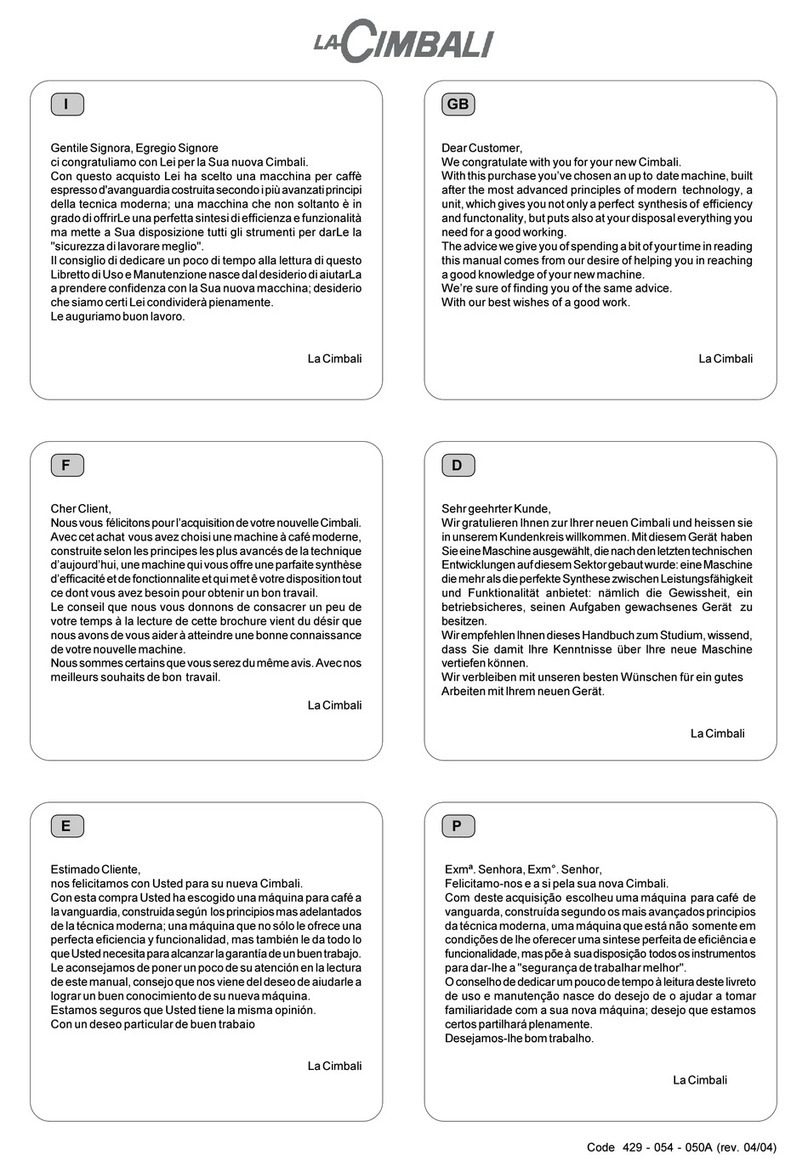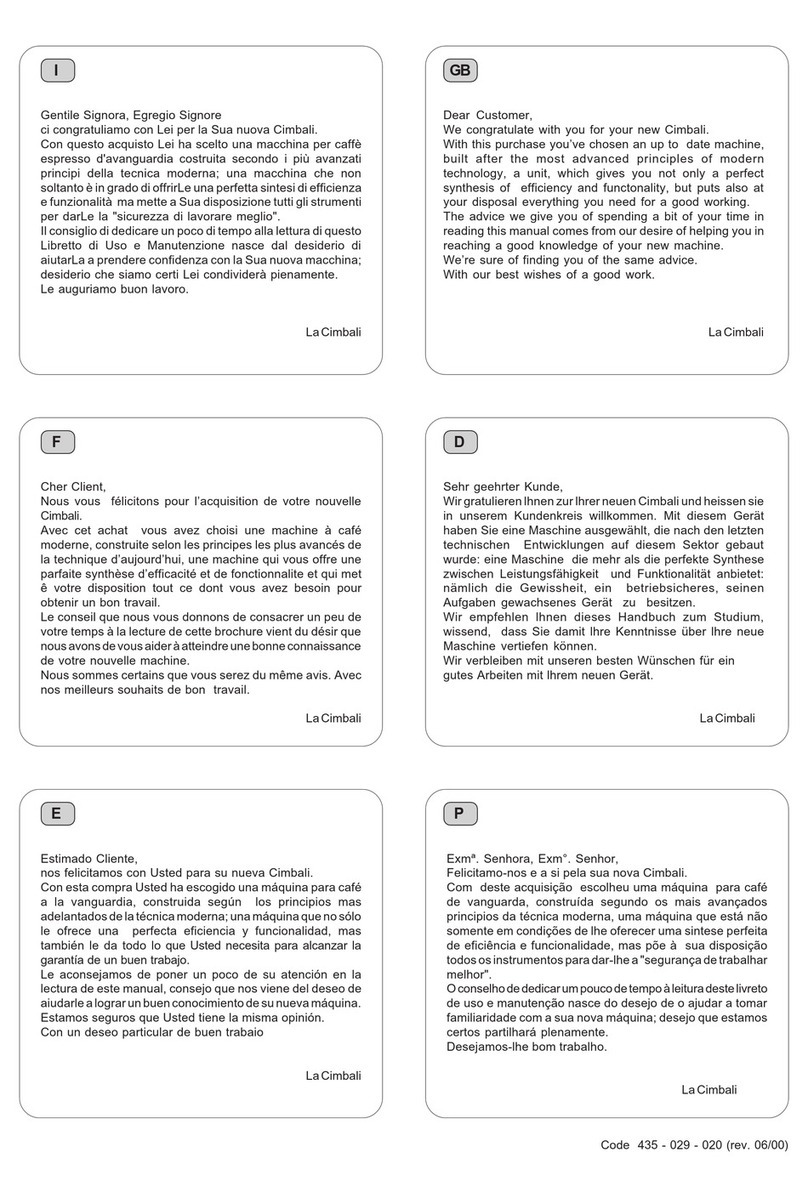EnglishEnglish
ESPRESSOTIME
Friday 15:36
Account
1.1 - ENABLING THE ACCOUNTING
FUNCTION
ATTENTION
This operation must only be carried out by a
specialized technician.
•Turn off the machine, then lift the control panel (1)
and turn “DIP SWITCH N° 4” to the ON position.
•Lower the control panel (1) and start the machine.
1.2 - USE OF THE KEYS
•Before choosing a selection, place the key on the
sensor.Thebuzzerwilloperateindicatingrecognition
and enabling the selection keyboard.
•Chooseaselection(consulttheuseandmaintenance
manualsuppliedwiththemachineforgreaterdetails).
The selection will be automatically memorized and
counted on the address of the utilized key.
•When this phase has terminated, place the key back
on the sensor to disable the selection keyboard,
otherwise the waiter will remain enabled for the time
programmed in the microprocessor of the machine
(the user will remain permanently enabled if the time
setting is “0”).
2.1 - ACCOUNTS MANAGEMENT
Threetypesof key are suppliedwithmachines equipped
with the accounting system:
•Account key (registration device key)
•Director key
•Waiter key
Themachine handles upto 13 waiter keys(from 1 to13)
in automatic mode plus 8 additional keys (from 20 to 27)
that can be enabled when the prices are entered in the
selections.
3.1 - ACCOUNT KEY
The account key allows all the enabled programming,
info and reset operations to be carried out.
3.1.a -During the “PROGRAMMING” phase, it is
possible to:
•enter all the prices;
•enter the automatic on and off times of the machine;
•enter the beginning and end of the night application
times.
3.1.b -During the “INFO and RESET” phase, it is
possible to:
•read the takings since the last reset;
•read the takings since the last reset made for each
user (waiter or director);
•read how many times each individual validator has
been pressed since the last reset;
•reset all the info data.
3.2 - PROGRAMMING
Place the key (1) on the sensor (2). The buzzer will
operate indicating recognition. Meanwhile the name of
the utilized key (ACCOUNT) will appear on the display,
enabling the keyboard for selection of the programming
phases.
12345678
ON
OFF
1
2
1
Code 430 - 290 - 010 (rev. 02/00)