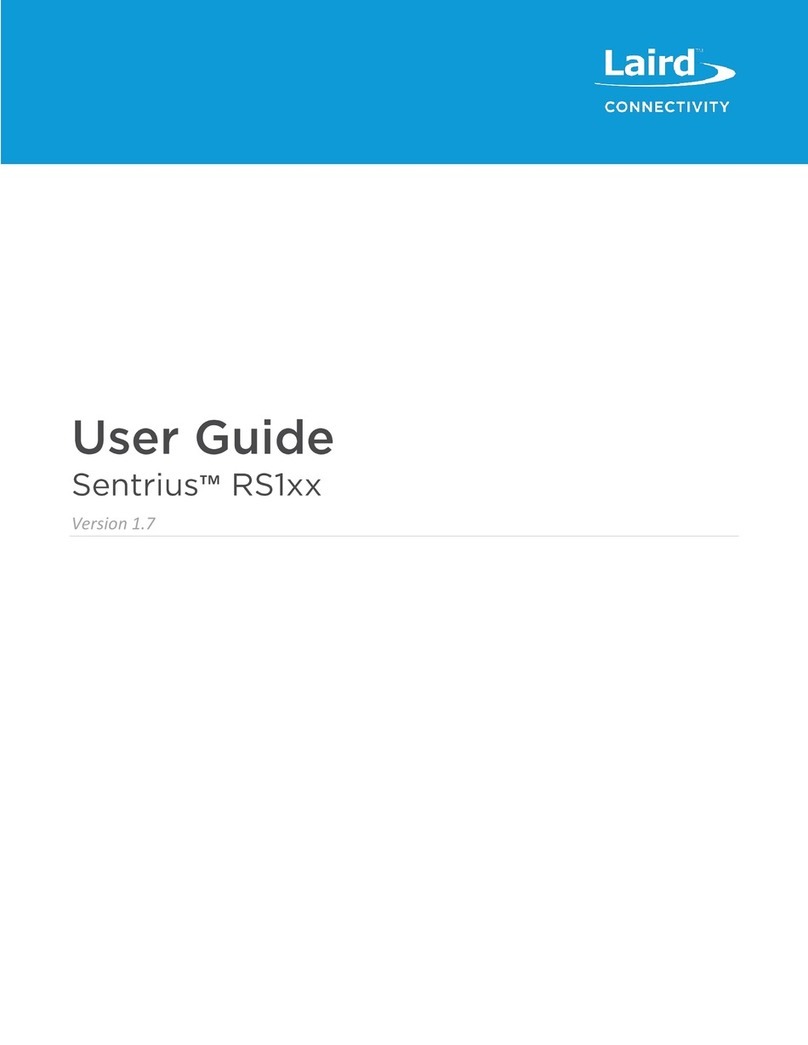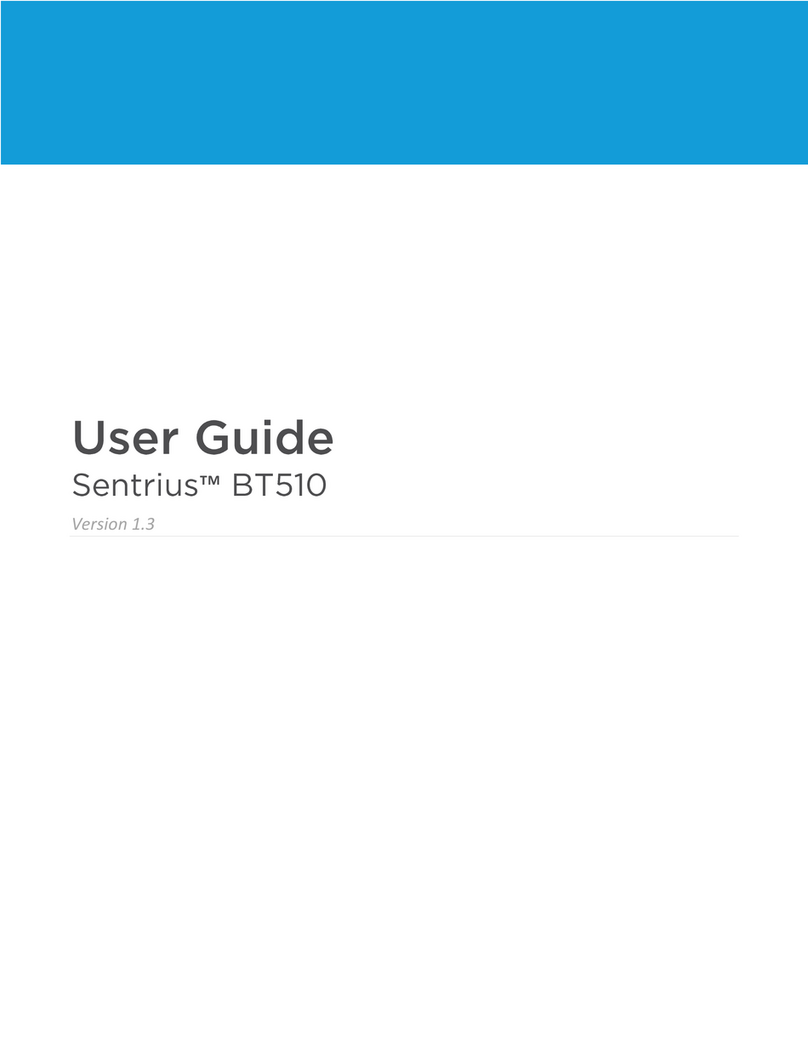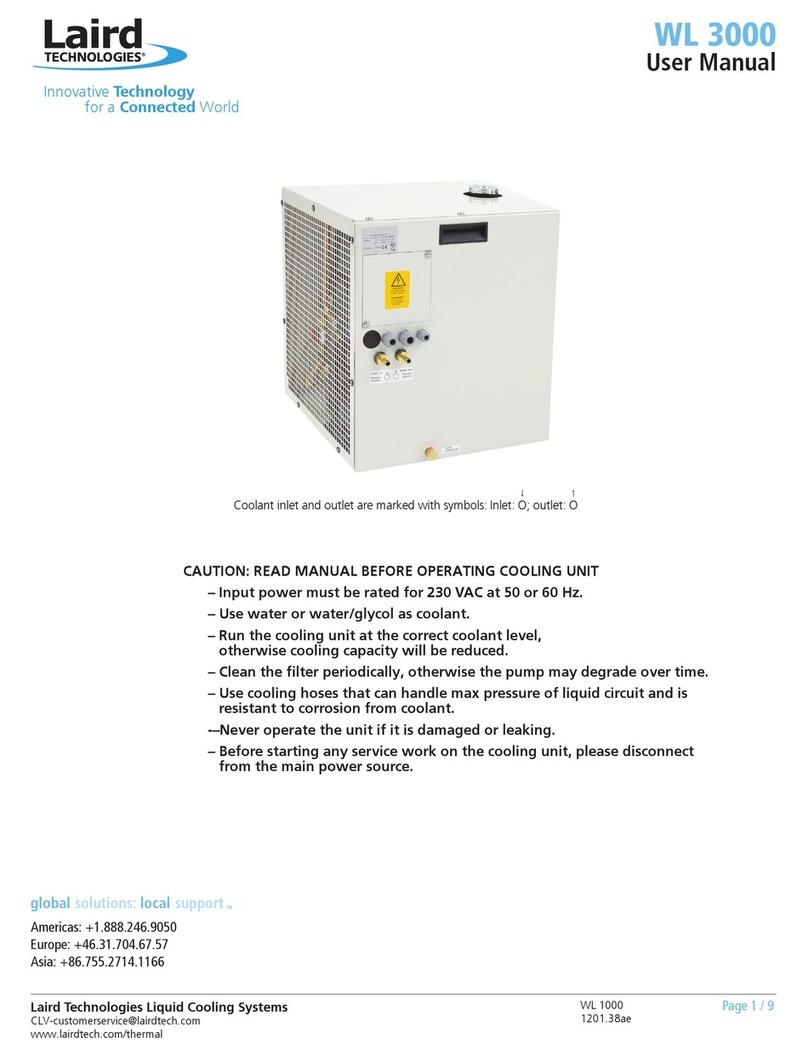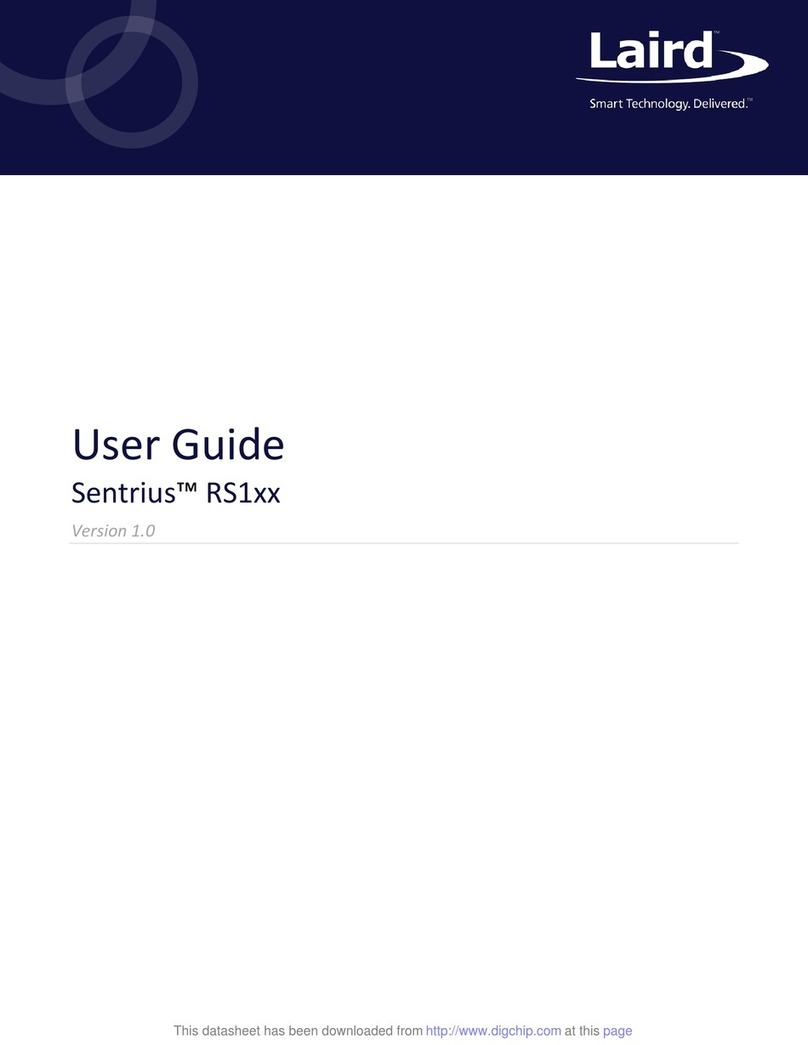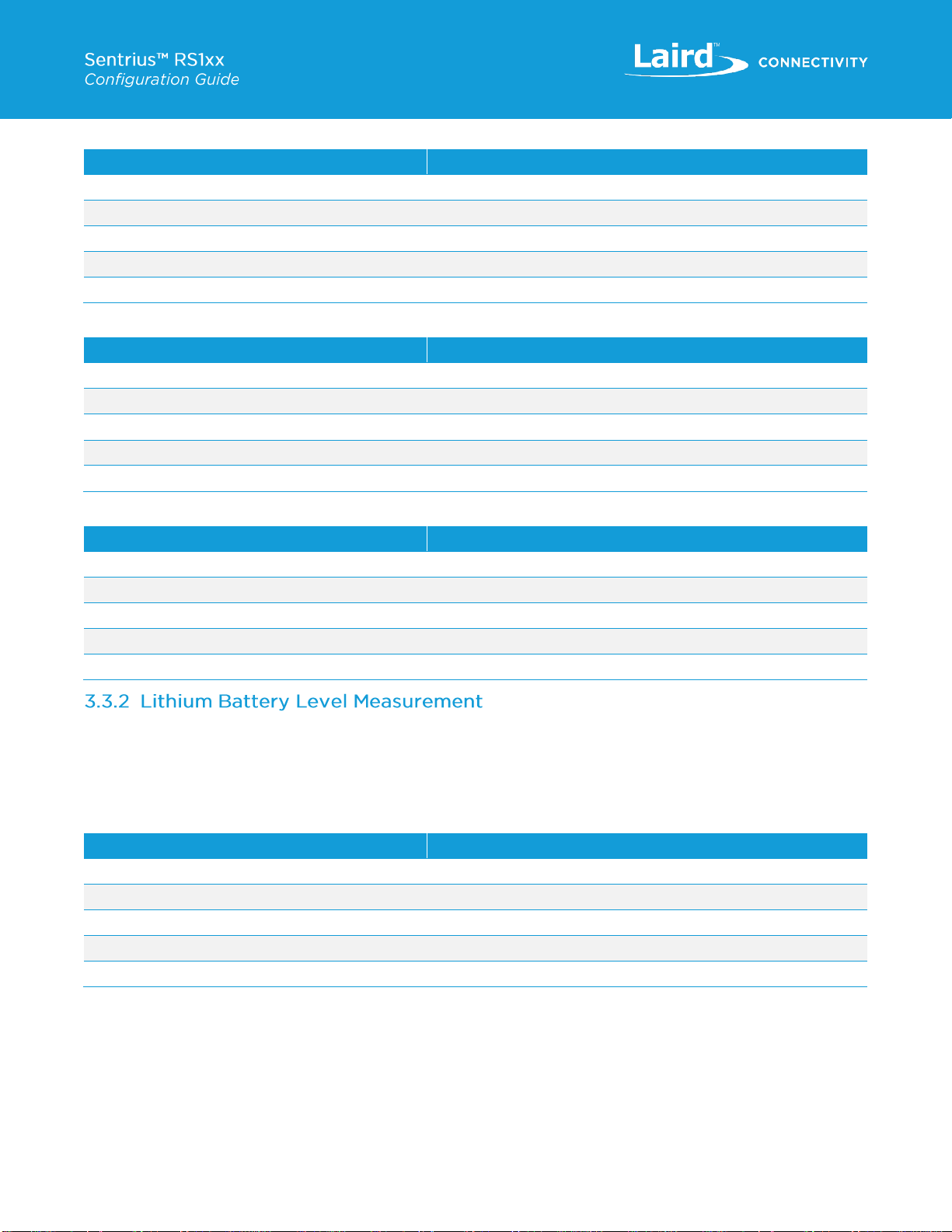8.2 Positioning of the Sensor .........................................................................................................................................18
8.3 Important Operational Consideration........................................................................................................................18
8.4 LoRa Messages .......................................................................................................................................................18
8.5 Join Sequence .........................................................................................................................................................19
8.6 Ack/Retries...............................................................................................................................................................19
8.7 Disconnect ...............................................................................................................................................................20
8.8 Network Time...........................................................................................................................................................20
8.9 Logging Feature.......................................................................................................................................................21
8.9.1 On Fail................................................................................................................................................................21
8.9.2 Continuous.........................................................................................................................................................21
8.10 Backoff Period..........................................................................................................................................................22
8.10.1 Operation at 902-928 US with DR0....................................................................................................................22
8.11 Measuring Humidity..................................................................................................................................................22
8.12 Setting Up the Sensor..............................................................................................................................................22
8.12.1 Sensor Read Period...........................................................................................................................................22
8.12.2 Sensor Aggregate ..............................................................................................................................................22
8.12.3 Alarm Levels.......................................................................................................................................................23
8.12.4 LED Behavior .....................................................................................................................................................23
8.13 Sensor Firmware Version.........................................................................................................................................23
8.14 Resetting the Sensor................................................................................................................................................23
9Configuration.....................................................................................................................................................................24
9.1 Device Configuration................................................................................................................................................24
10 Mobile Application .............................................................................................................................................................25
10.1 Overview..................................................................................................................................................................25
10.2 Install Sentrius Sensor Mobile App on Device..........................................................................................................25
10.3 Connect to Sentrius Sensor .....................................................................................................................................25
10.3.1 Select Device .....................................................................................................................................................26
10.4 Main Screen.............................................................................................................................................................26
10.4.1 Sensor Configuration..........................................................................................................................................27
10.5 View Sensor Data.....................................................................................................................................................28
10.6 LoRa Configuration ..................................................................................................................................................28
10.7 LoRa Network ..........................................................................................................................................................29
10.8 BLE Info ...................................................................................................................................................................29
10.9 Update Firmware......................................................................................................................................................30
10.10 Alerts and Backlogs..................................................................................................................................................31
10.11 Battery Life Calculator..............................................................................................................................................31
10.12 Integrating Sentrius™ Sensor into a Third-Party Application ...................................................................................32
11 Bluetooth SIG....................................................................................................................................................................32
12 FCC and ISED Canada Regulatory Statements................................................................................................................32