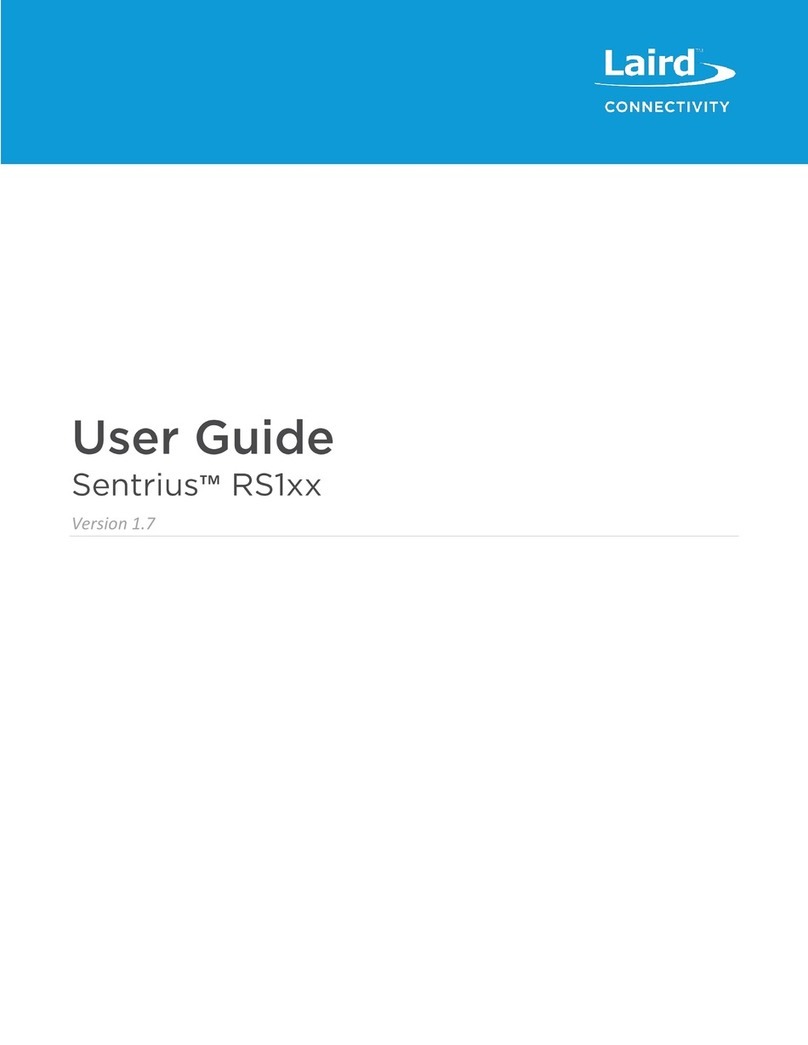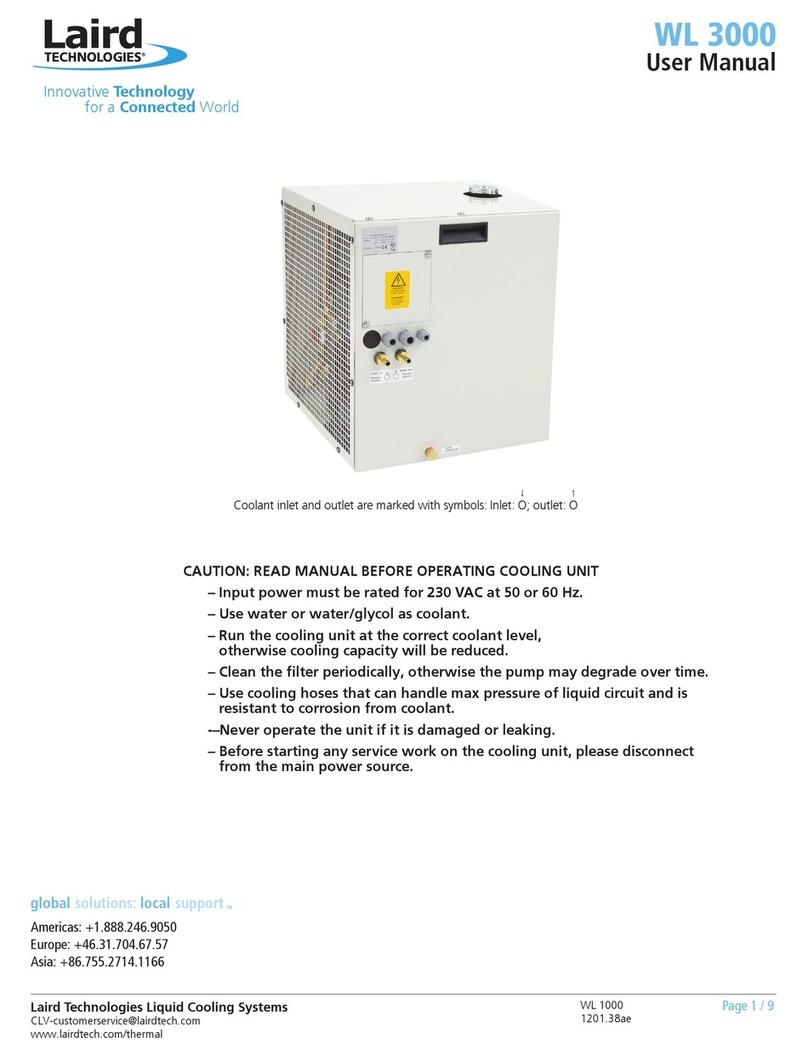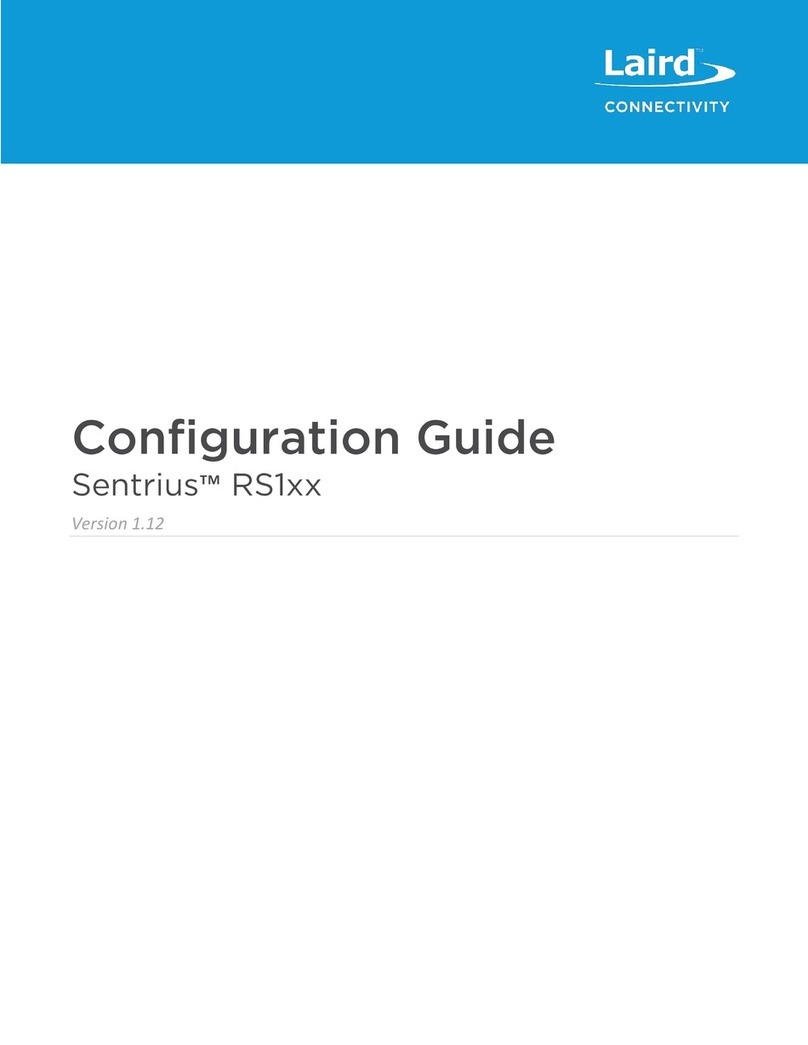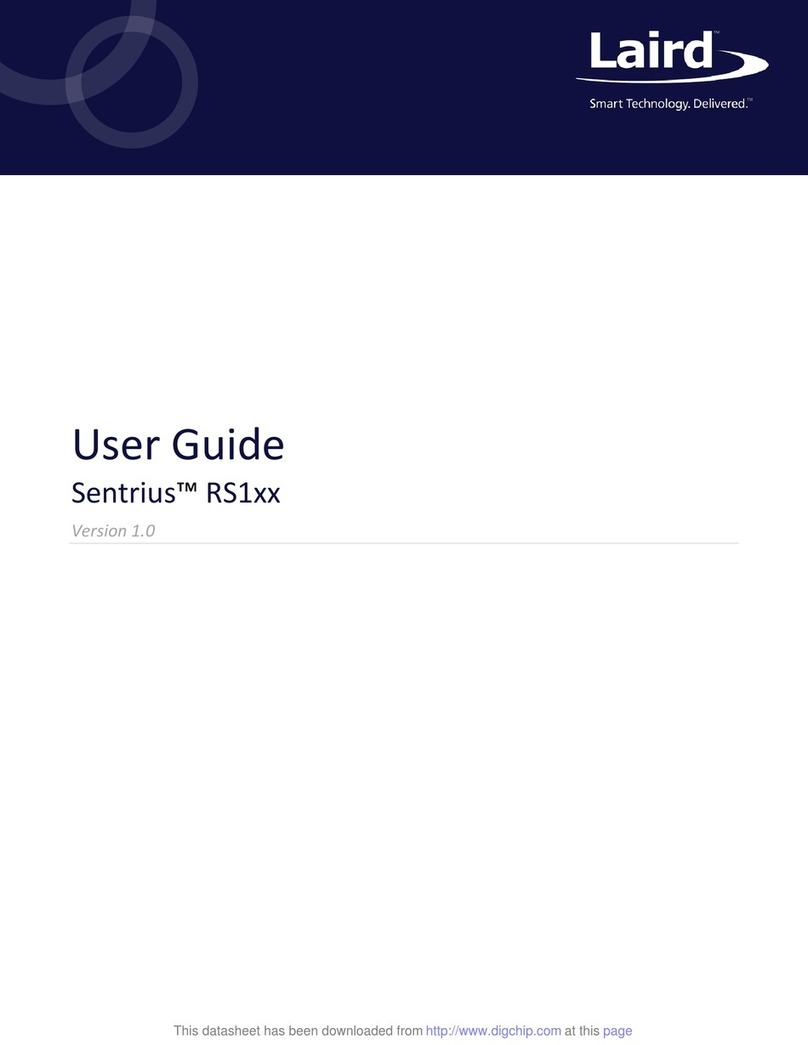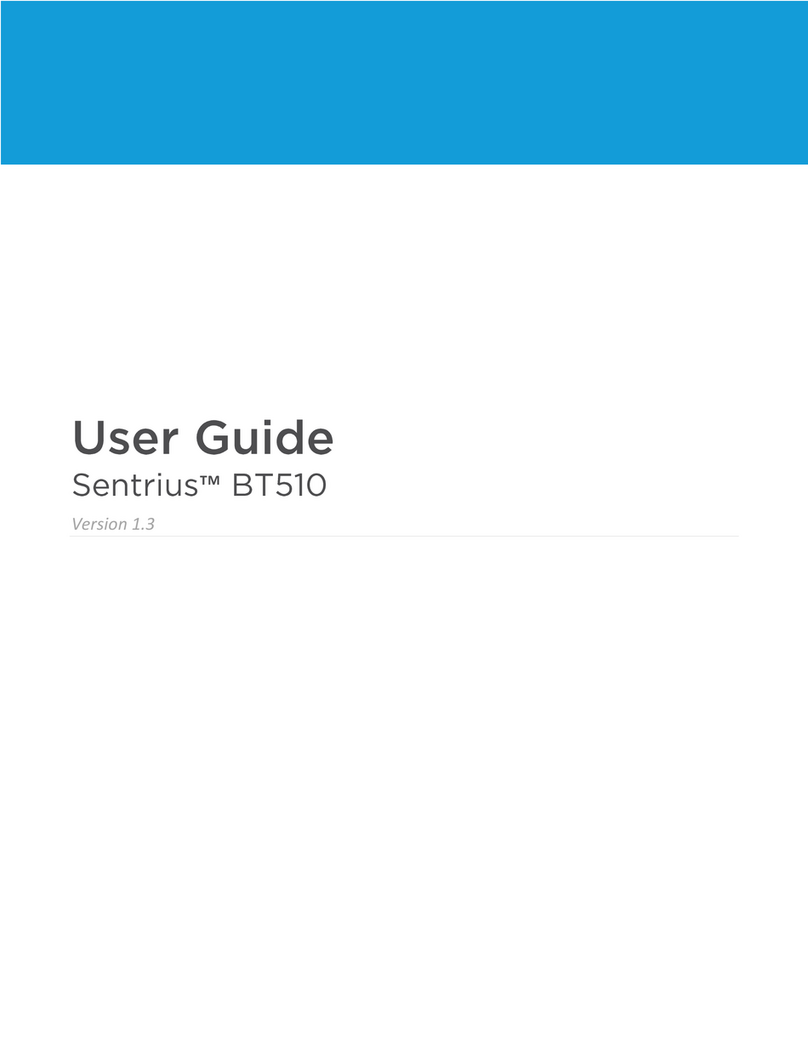5Mobile Application .............................................................................................................................................................34
5.1 Overview..................................................................................................................................................................34
5.2 Installing the Sentrius™ BT610 Sensor Mobile App on Device................................................................................34
5.3 Connecting to the Sentrius™ BT610........................................................................................................................35
5.3.1 User Button ........................................................................................................................................................35
5.3.2 Magnet ...............................................................................................................................................................35
5.3.3 Connecting.........................................................................................................................................................36
5.4 Home Screen...........................................................................................................................................................37
5.4.1 Sensor Settings..................................................................................................................................................39
5.4.2 Sensor Status.....................................................................................................................................................39
5.5 Application Navigation..............................................................................................................................................39
5.6 Set Sensor Type ......................................................................................................................................................40
5.7 Reading Parameters From Device Indicator ............................................................................................................40
5.8 Alarm Settings..........................................................................................................................................................41
5.8.1 Delta...................................................................................................................................................................41
5.8.2 High 1 and High 2...............................................................................................................................................41
5.8.3 Low 1 and Low 2 ................................................................................................................................................41
5.9 Lock Feature............................................................................................................................................................42
5.9.1 Locking the Device.............................................................................................................................................42
5.9.2 Unlocking the Device..........................................................................................................................................43
5.10 Sensor Status (Live Data)........................................................................................................................................44
5.11 Analog Settings........................................................................................................................................................45
5.12 Digital IO Settings.....................................................................................................................................................46
5.13 Digital IO Status.......................................................................................................................................................47
5.14 Temperature Settings...............................................................................................................................................48
5.15 AC Current Settings .................................................................................................................................................49
5.16 Ultrasonic / Pressure Settings..................................................................................................................................50
5.17 Device Settings ........................................................................................................................................................51
5.18 Bluetooth Settings....................................................................................................................................................52
5.19 Firmware Update......................................................................................................................................................53
5.19.1 Released Firmware ............................................................................................................................................53
5.19.2 Engineering Firmware ........................................................................................................................................54
5.19.3 Progress Reporting.............................................................................................................................................55
5.20 Logging ....................................................................................................................................................................57
5.21 Settings File .............................................................................................................................................................58
5.21.1 Download ...........................................................................................................................................................58
5.21.2 Upload................................................................................................................................................................59
5.22 Permissions..............................................................................................................................................................60
5.23 About........................................................................................................................................................................61