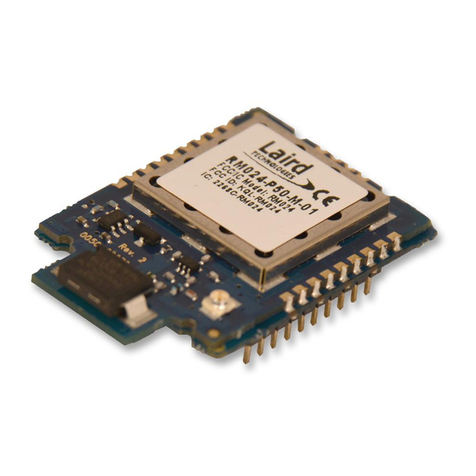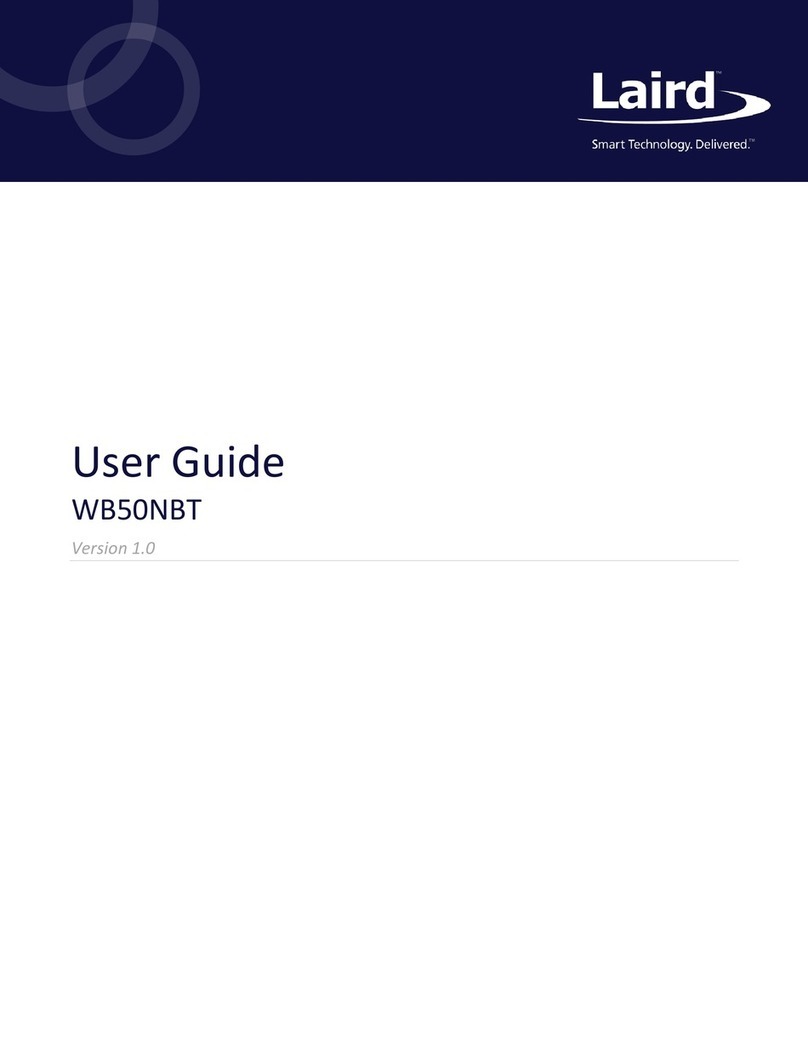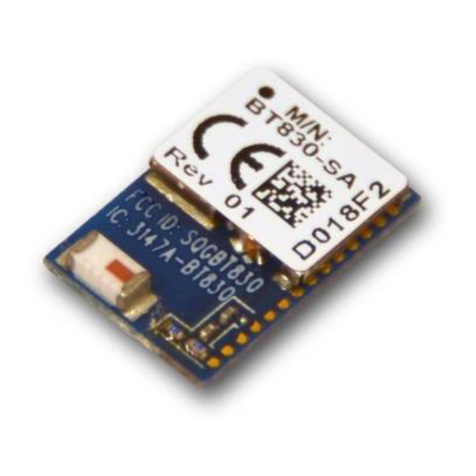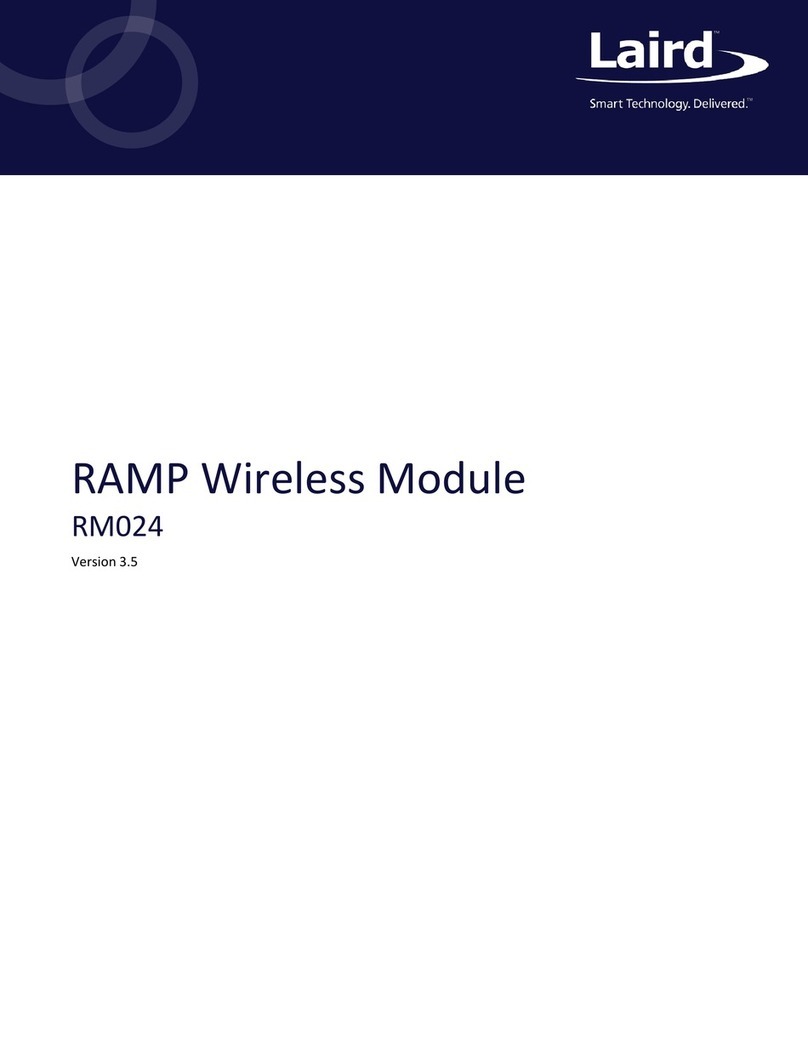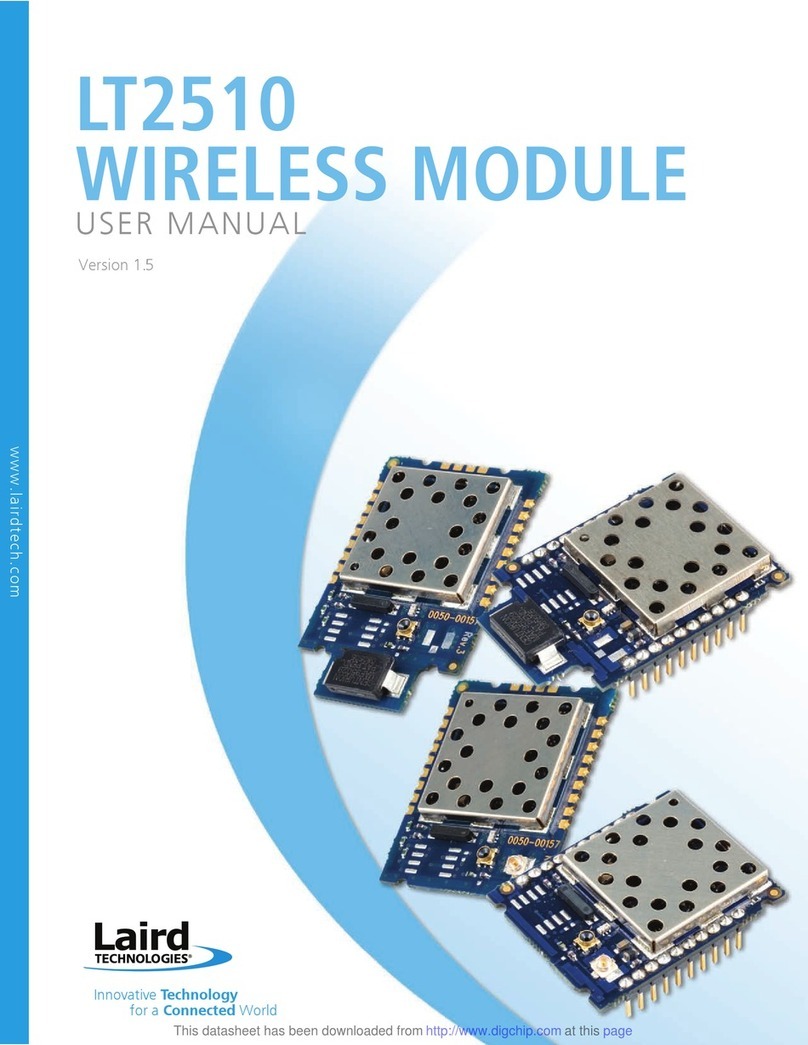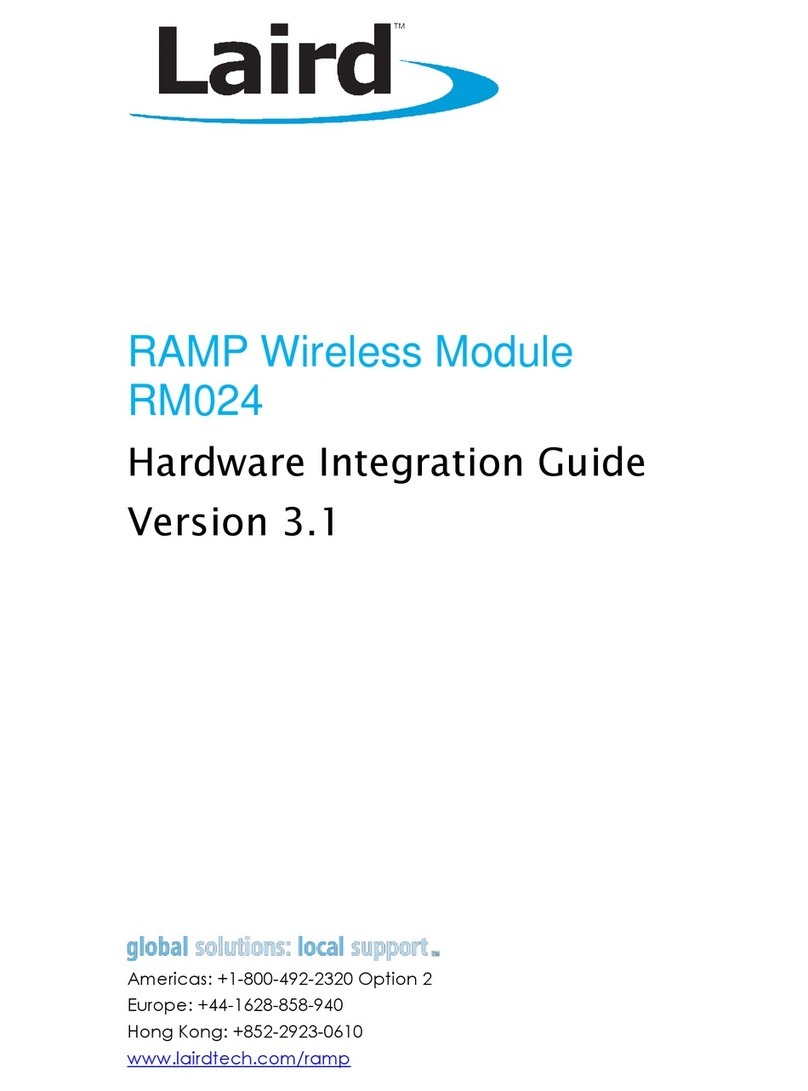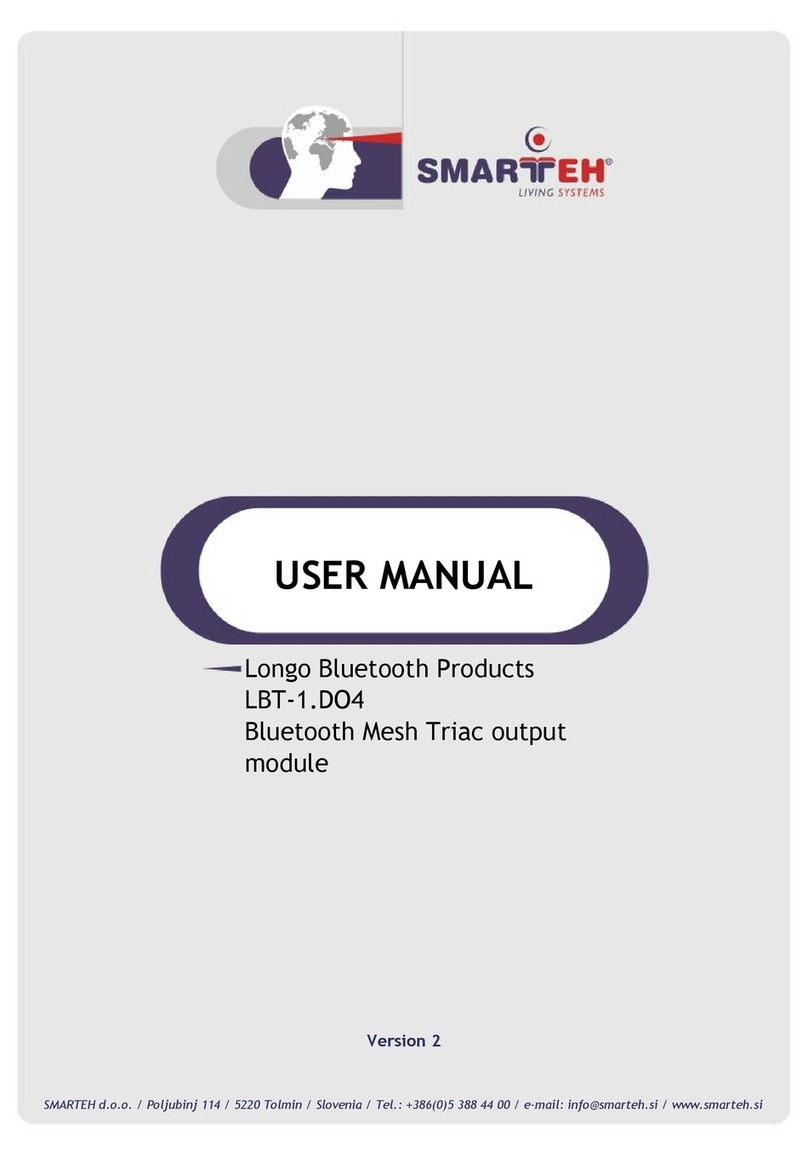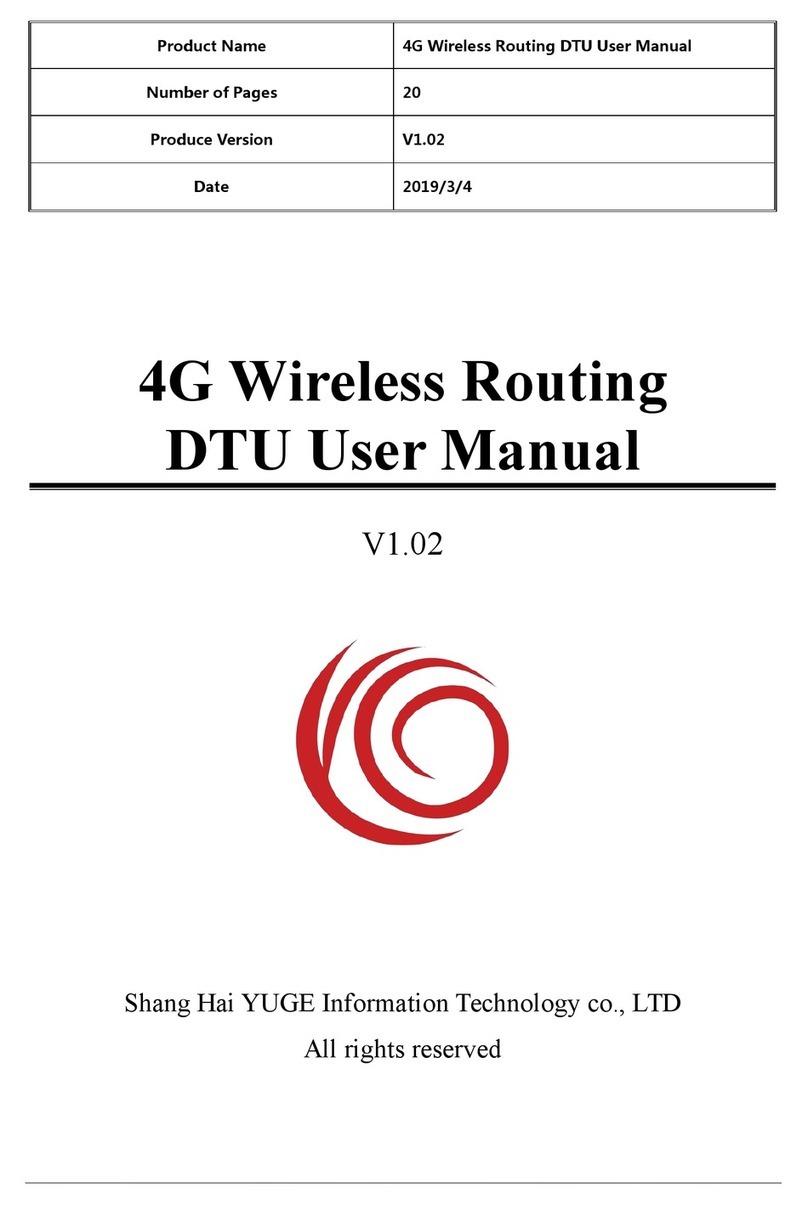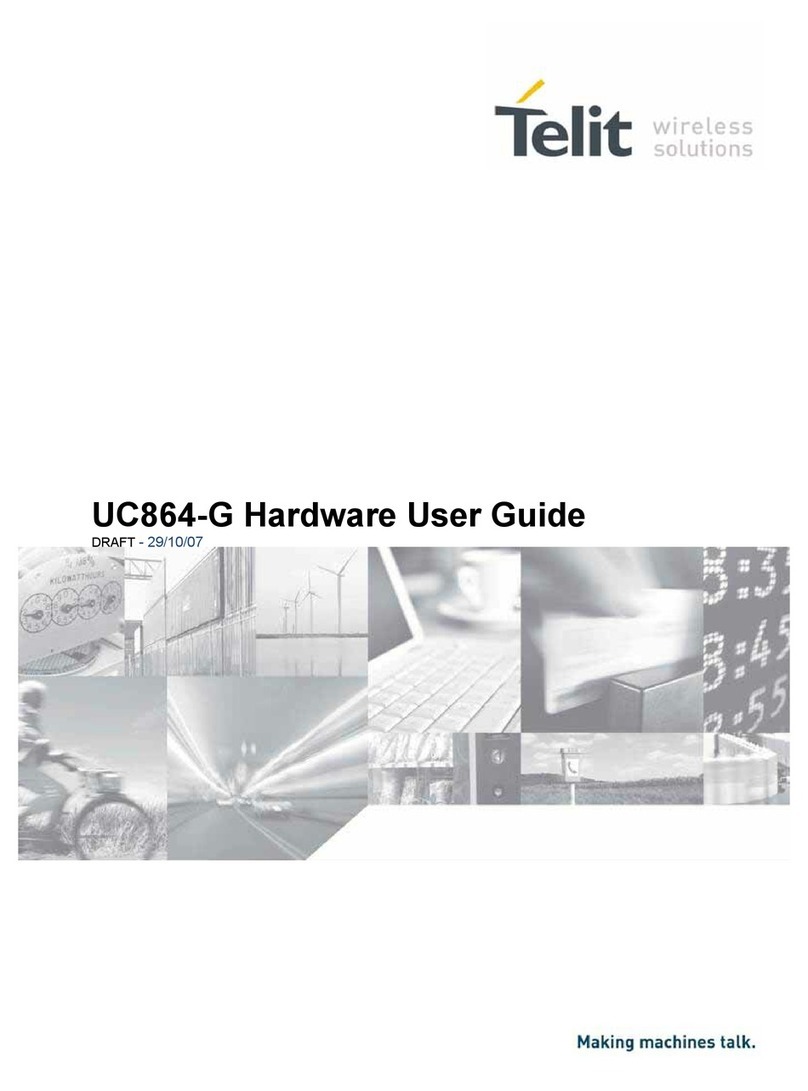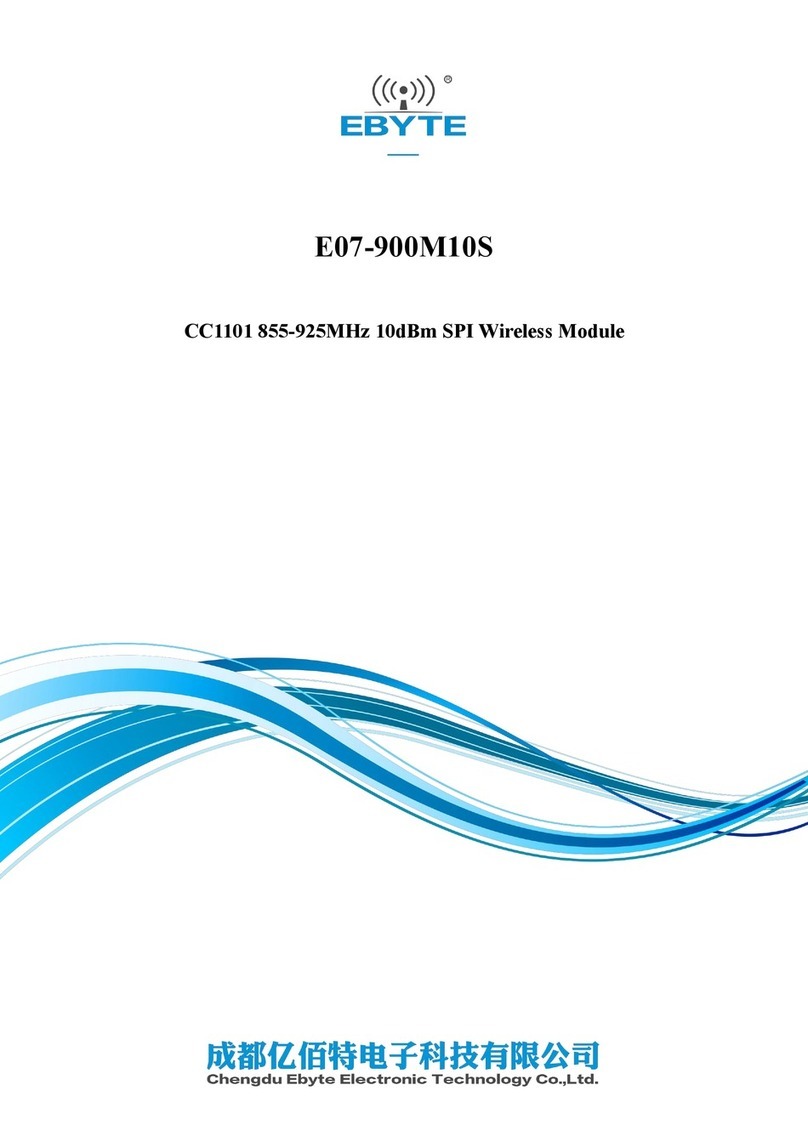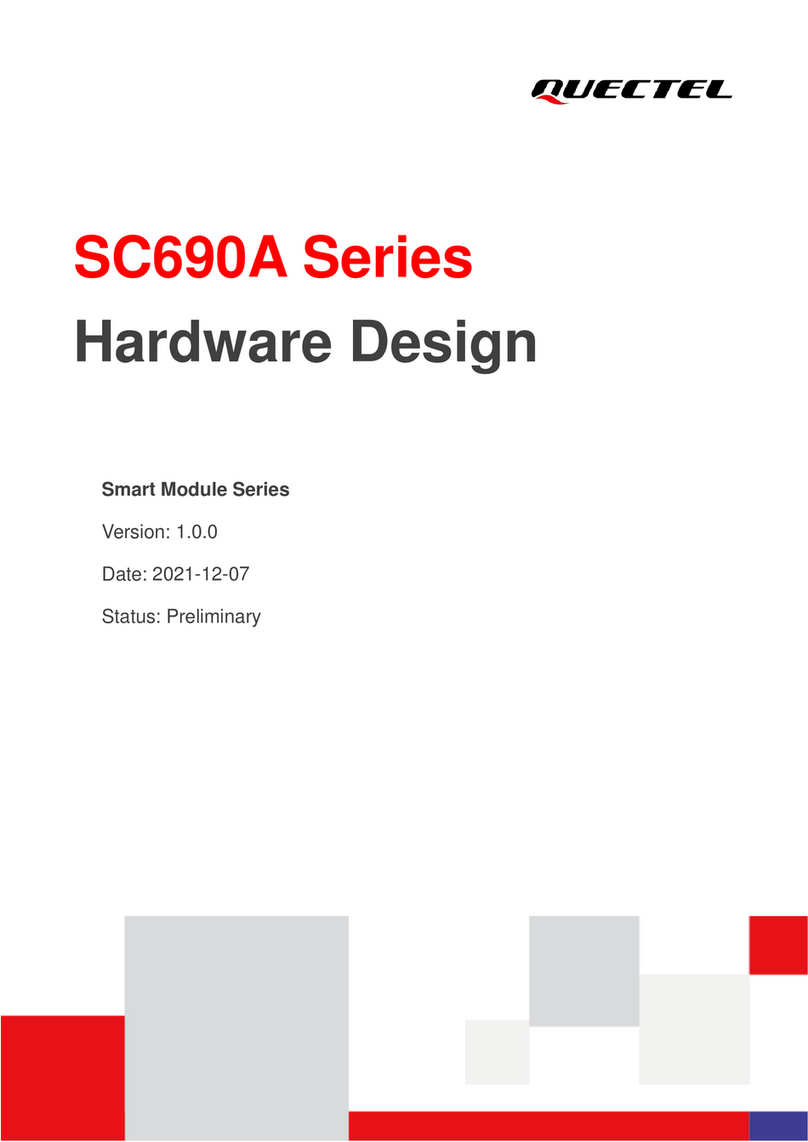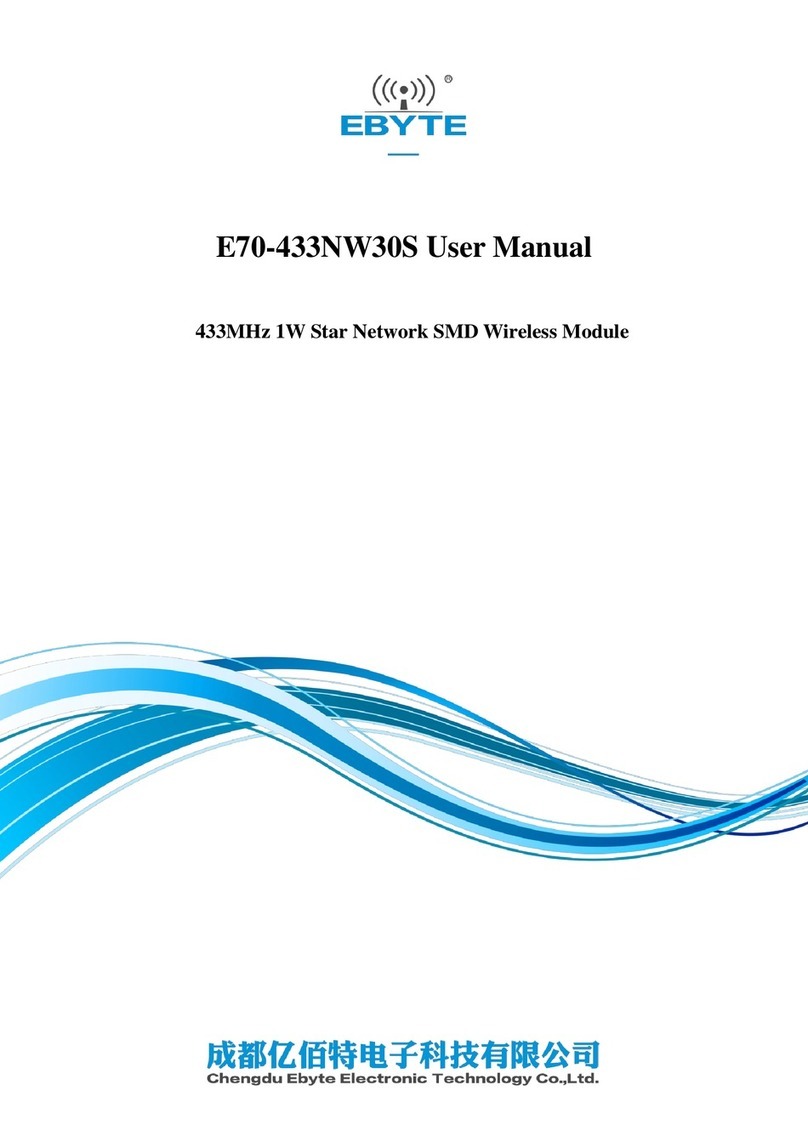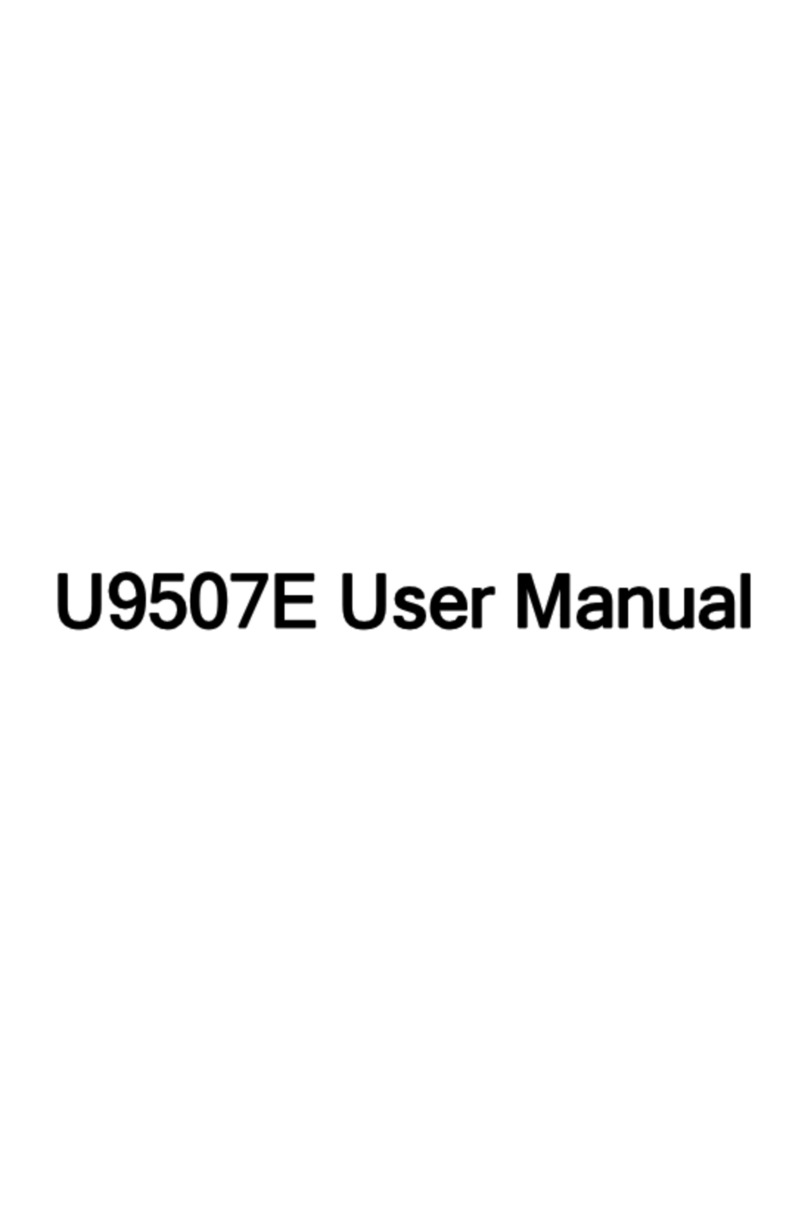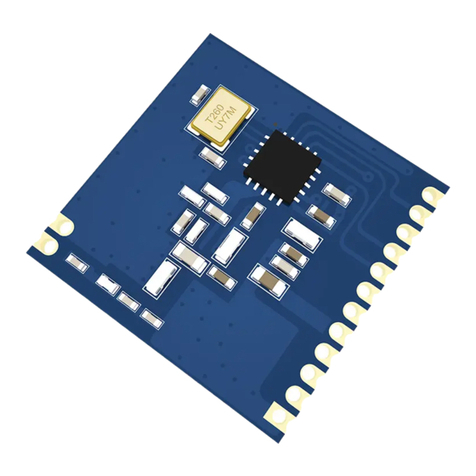Quick Start Guide v1.1
This guide demonstrates how to install a Laird BL654 USB dongle (part# 451-00003) onto a Windows computer and how to
communicate with it.
The following equipment and utilities are required:
▪Laird BL654 USB BLE USB adapter, Part # 451-00003
▪FTDI USB-to-Serial drivers for the BL654 USB dongle (found at http://www.ftdichip.com/FTDrivers.htm)
▪UwTerminalX, provided by Laird at https://github.com/LairdCP/UwTerminalX
To install the BL654 dongle, follow these steps:
1. Connect the BL654 USB dongle (Figure 1) to a spare USB port on your computer or to a USB hub that can provide at least
100 milliamps of power.
Figure 1: Laird BL654-US
Note: If there is enough power for the device, a blue light may remain illuminated.
2. Follow the on-screen prompts. Depending on your version of Windows, you may need to install the FTDI drivers.
When complete, the BL654 USB dongle appears in the Windows device manager as a USB serial port (Figure 2). Make a
note of the COM port number to use in step 6.