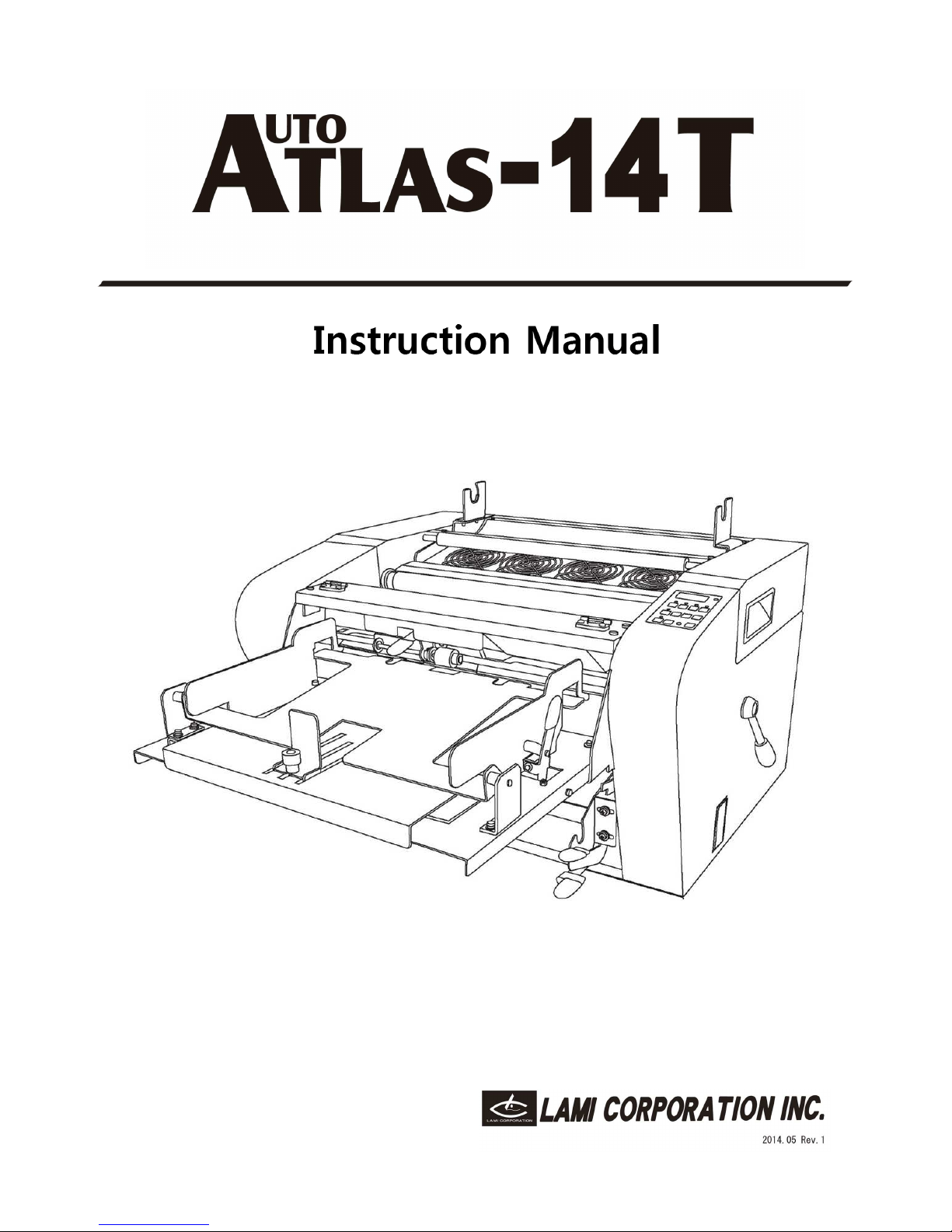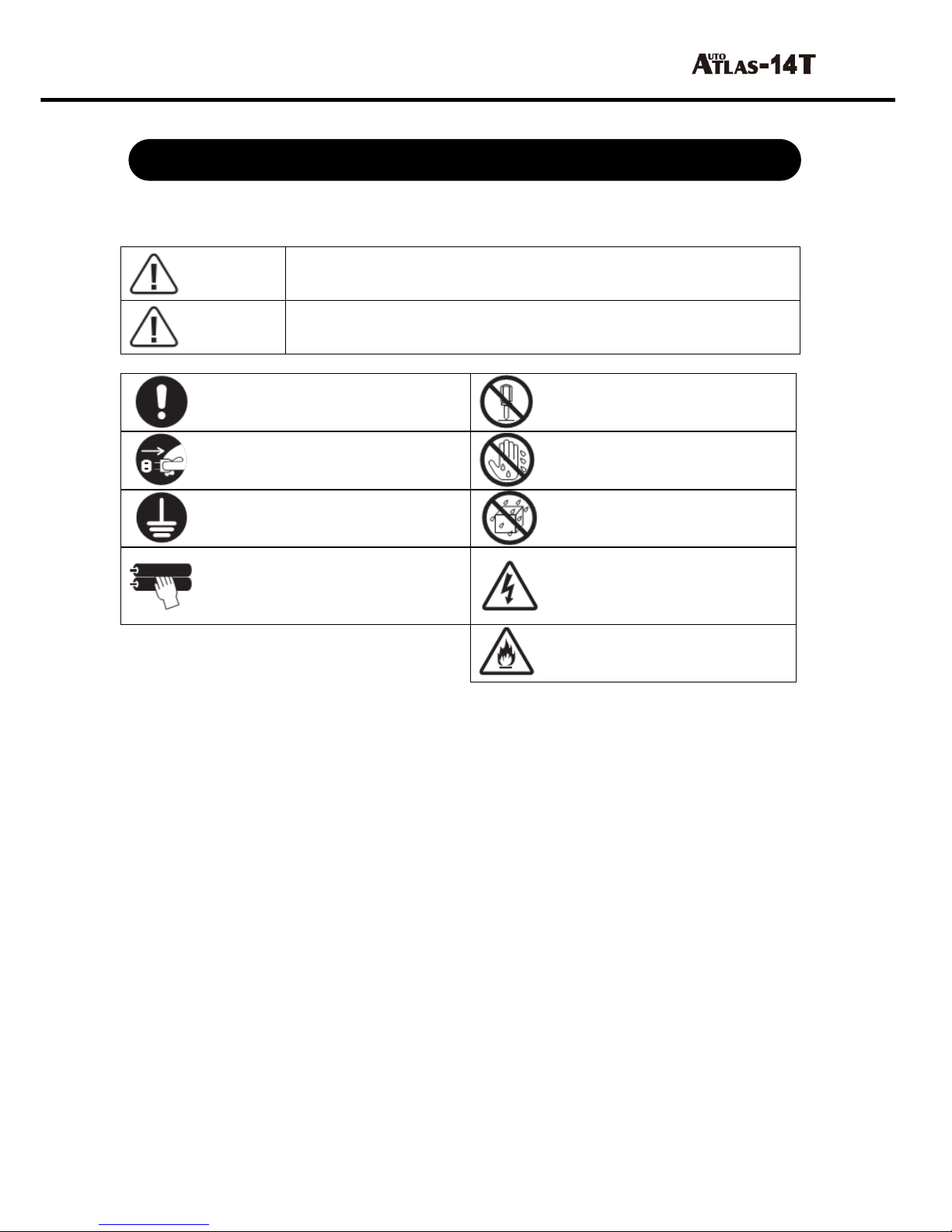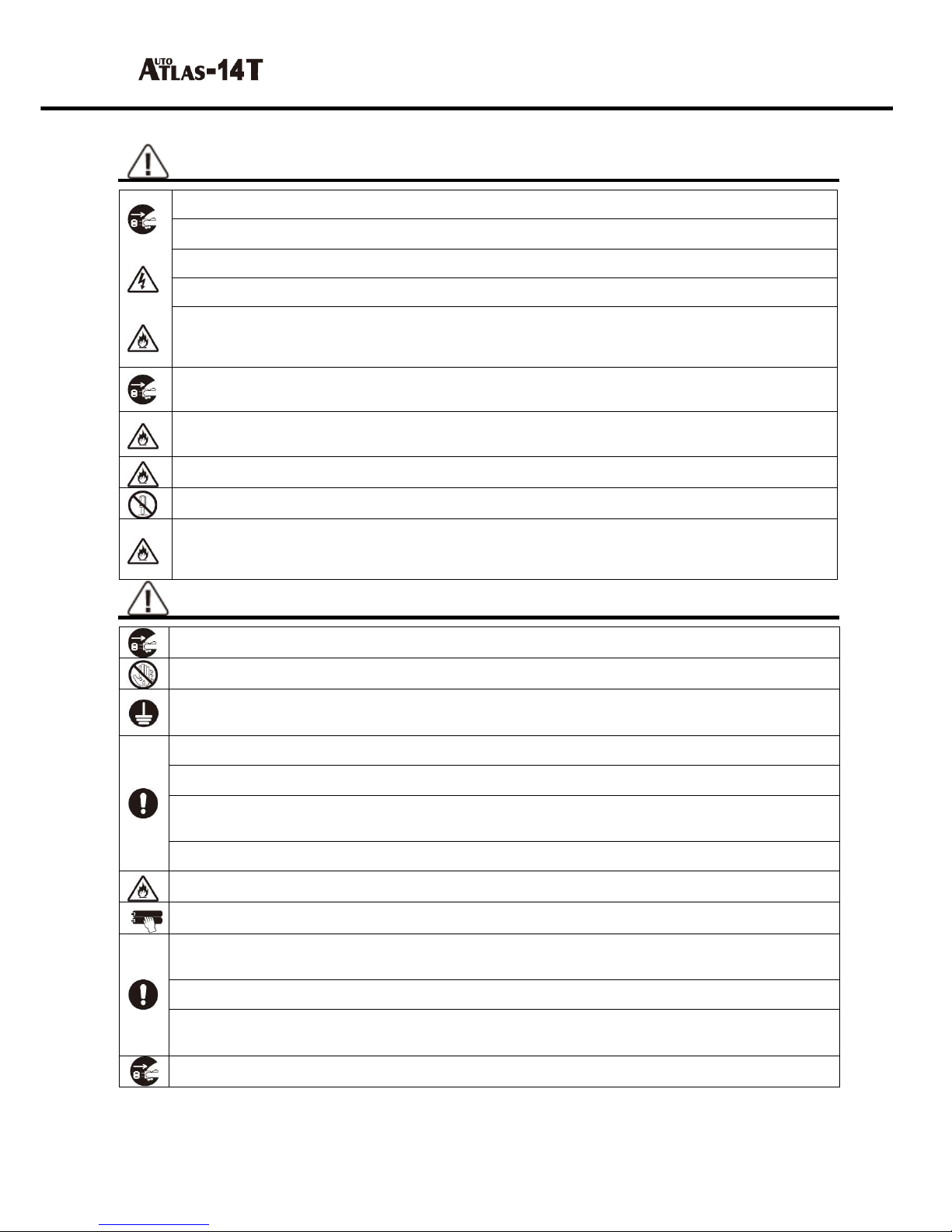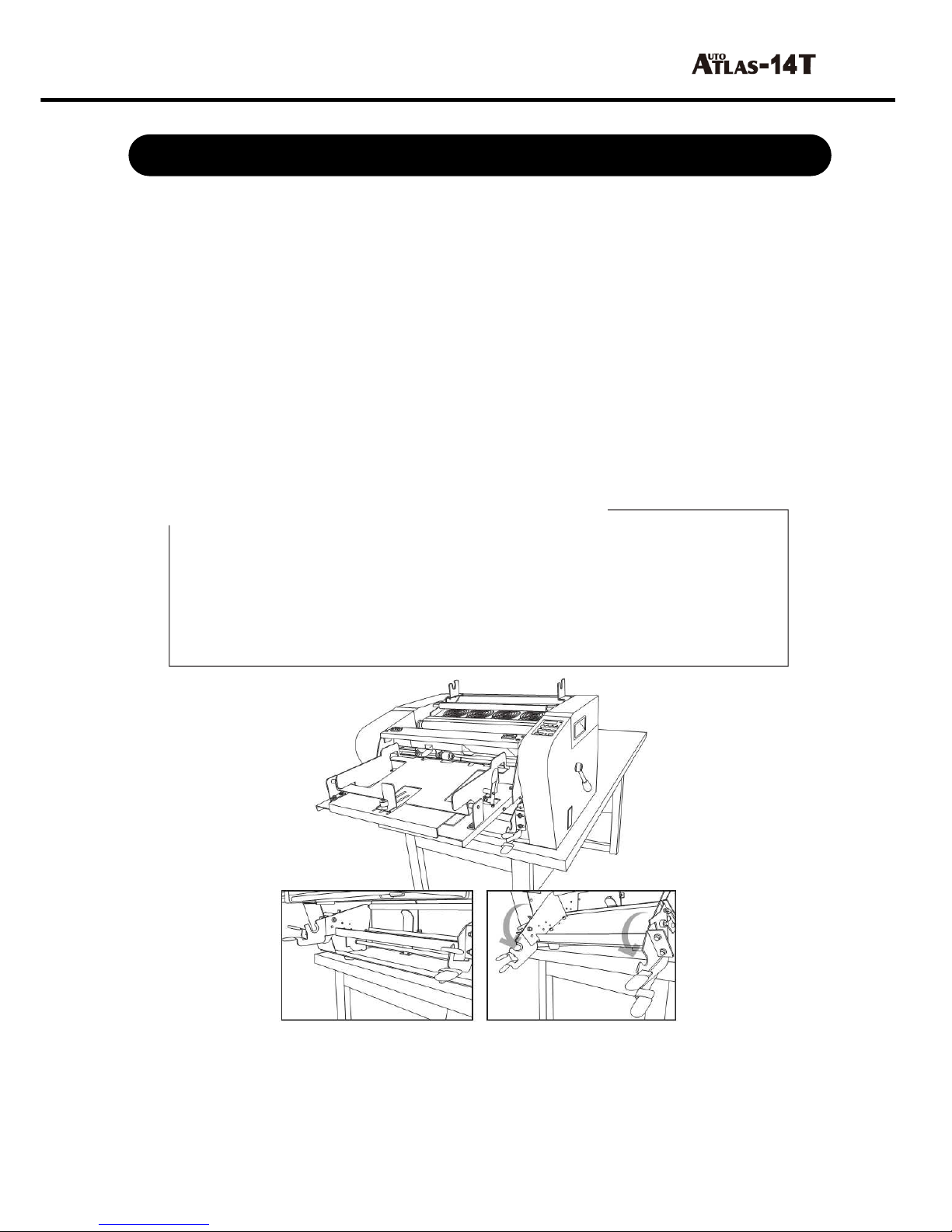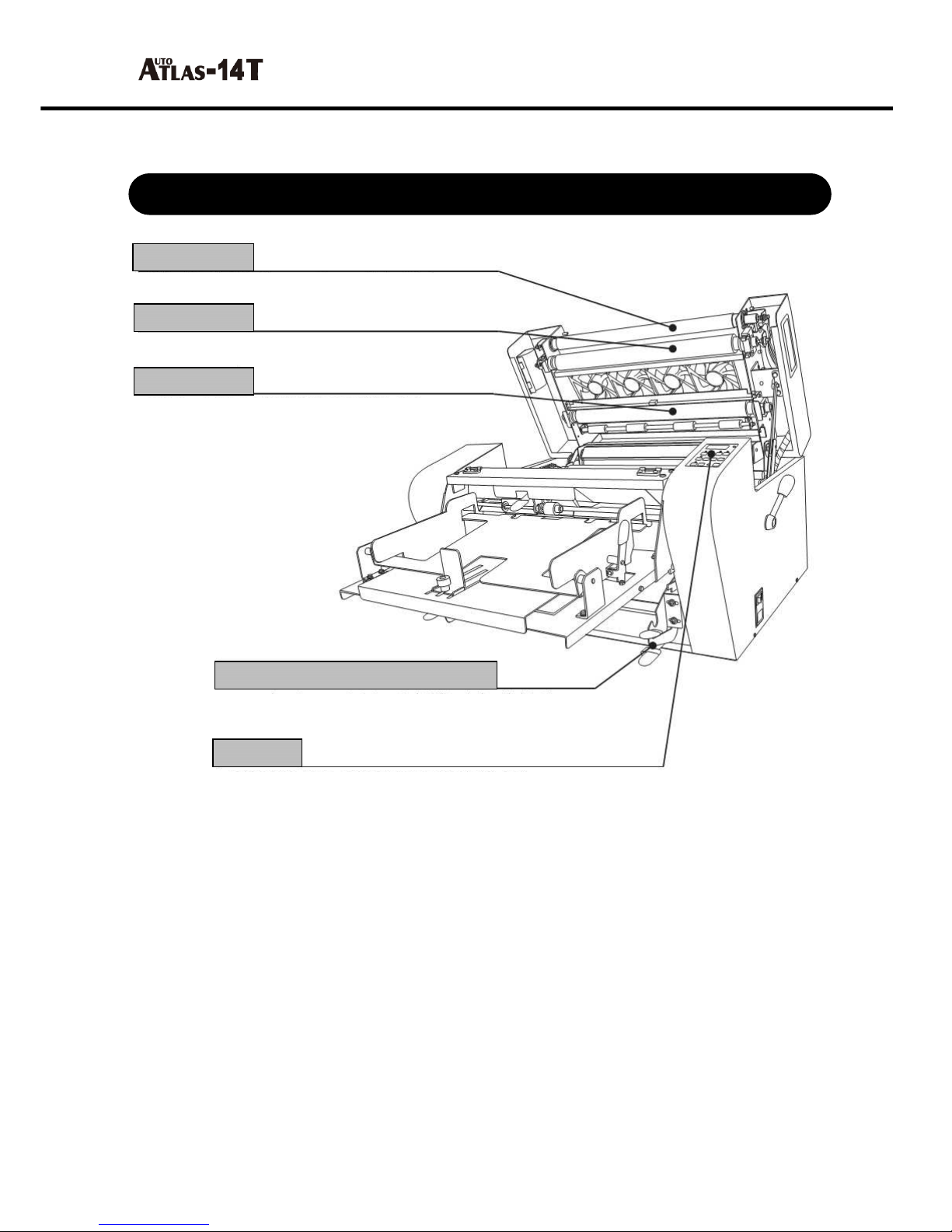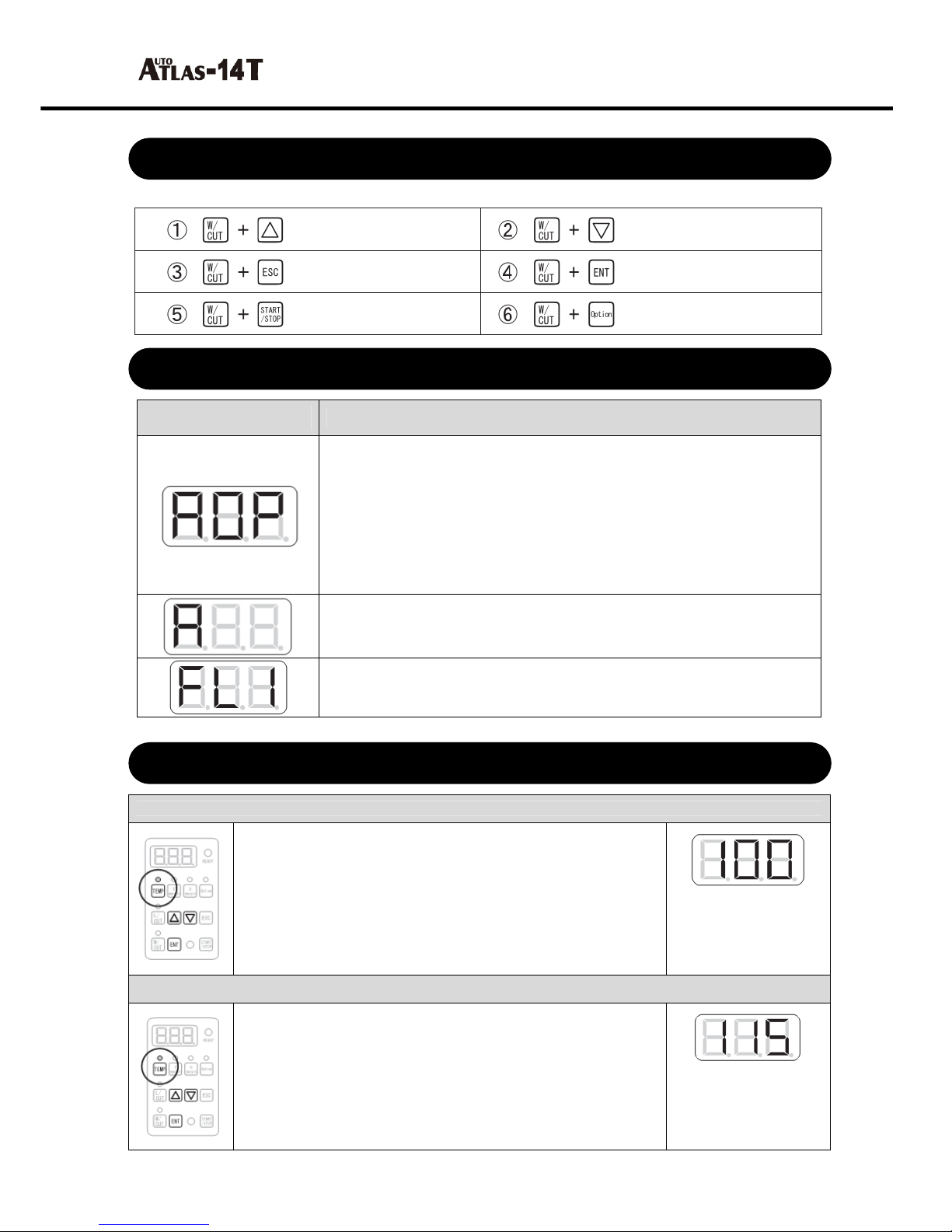9
Basic operation of this product is done by combining [W/CUT] ith other buttons.
LCD display Reason for stopping and solution
Jam sensor detection AOP]
The processed material does not come out of the back and is caught
inside the product.
Open the top unit of this product and slo ly close hile taking the
material out.
※ Press [ESC] to cancel panel display.
The top unit is open. AOP]
The top unit of this product is not closed properly.
Since processing cannot be done as is, open the unit and close it again.
Make sure that it is not opened by pulling the handle before continuing
ith the processing.
※ Press [ESC] to cancel panel display.
Processing is finished for the number of paper set. A ]
If the number of processed paper is set, the product ill stop once
processing is done according to the number setting.
※ Press [ESC] to cancel panel display.
Film end detection F L 1 ]
Since top laminate film or bottom laminate film is used up, turn the
po er off and set ne films.
※ Press [ESC] to cancel panel display.
※ Contact our company or the seller hen other error occur.
To adjust temperature of heat roller
Initial setting: 100˚C
Adjustable range: 10-120˚C
1. Turn on the TEMP LED and press [ENT] button.
2. Value on the display ill flicker. (Sho ing that you entered
setting mode)
3. Press △ and ▽ buttons to set the number ithin
10~120˚C.
4. When [ENT] button is pressed again, flickering display is
changed to on and setting is ended.
※ Press [ESC] button to stop during setting.
※ Setting is remembered hen po er is turned off.
Po er is connected
and surface
temperature of heat
roller is displayed
[100]=100˚C
To adjust temperature of metal roller
Initial setting: 115˚C
Adjustable range: 10-120˚C
1. Press [ENT] button hile TEMP LED is flashing
2. Value on the display ill flicker. (Sho ing that you entered
setting mode)
3. Press △ and ▽ buttons to set the number ithin
10~120˚C.
4. When [ENT] button is pressed again, flickering display is
changed to on and setting is ended.
※ Press [ESC] button to stop during setting.
※ Setting is remembered hen po er is turned off.
Po er is connected
and surface
temperature of metal
roller is displayed
[115]=115˚C