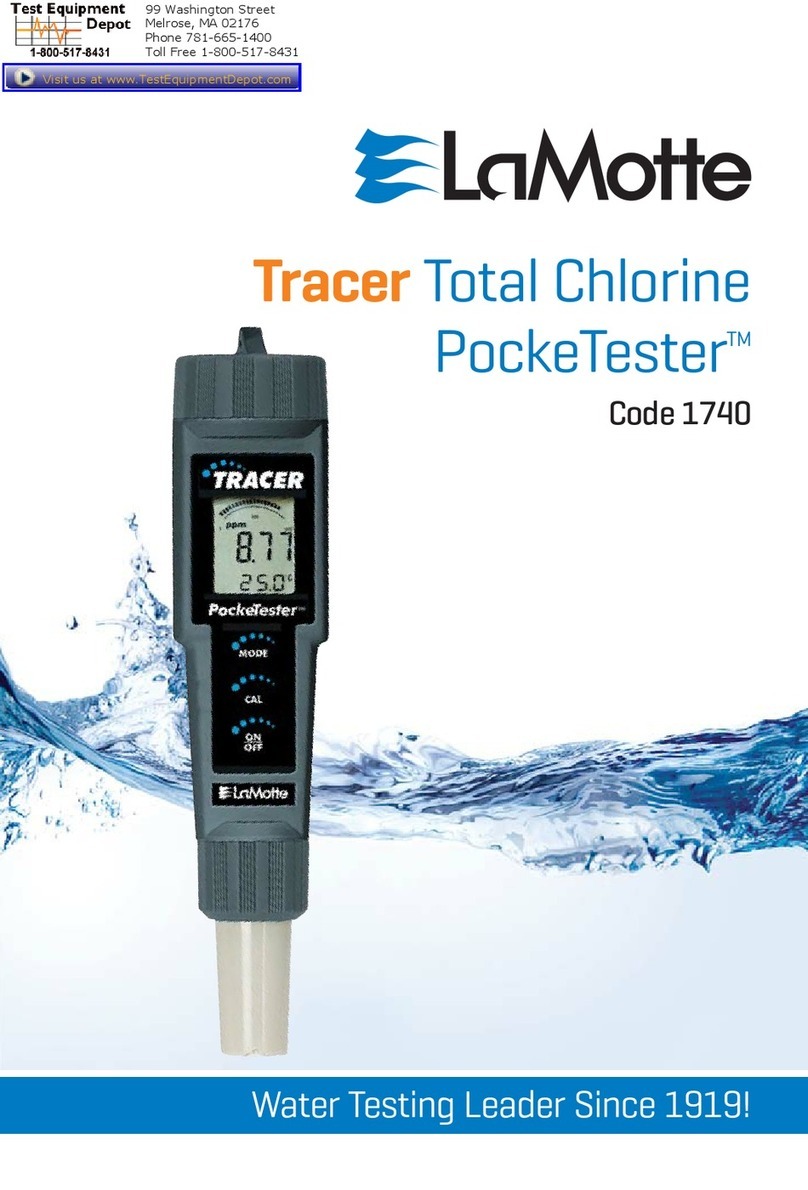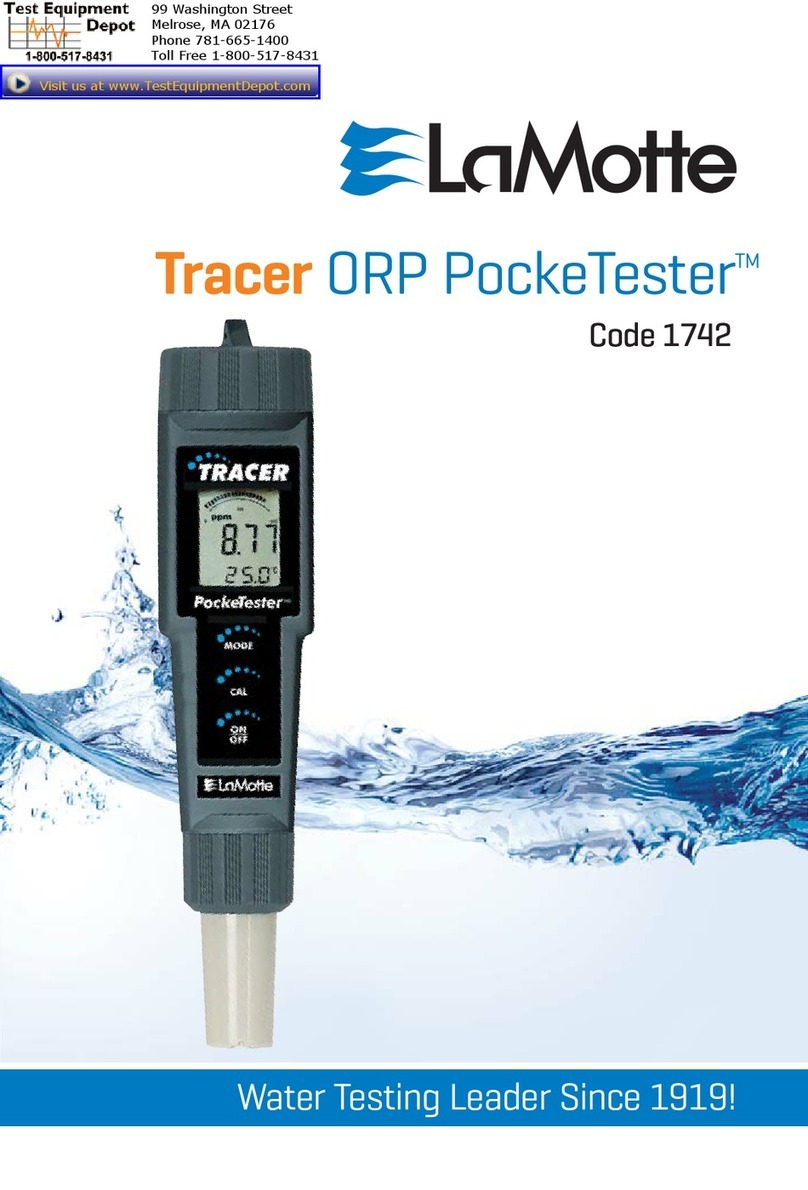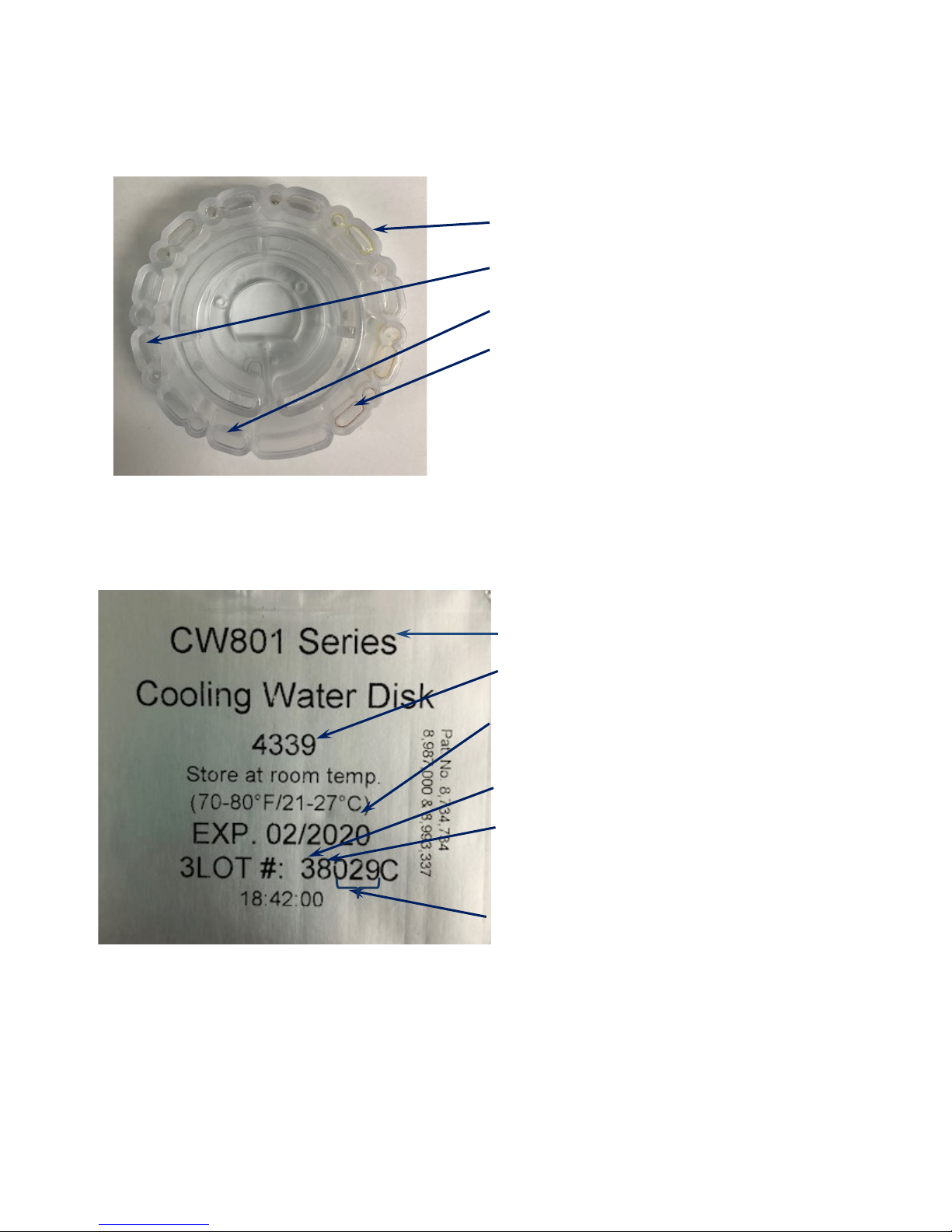AquaPhoenix Scientific – WaterLink Spin Touch® Guide 1
Frequently Asked Questions (FAQ)
How does the Spin Touch® meter work?
The LaMotte Spin Touch® Photometer is a colorimeter that uses centrifugal fluidics photometry. This
just means that it spins a test disk, with prefilled reagents, to fill specific test cells, and then uses several
light sources to test the color changes in those cells. It runs all eight parameters at one time, delivering
fast results. The system allows for fast, reliable testing results using established colorimetric methods.
What cooling tower parameters are currently available?
Currently the Spin Touch® Cooling Tower Disks test pH, alkalinity, free and total chlorine, calcium and
total hardness, copper and iron. Tests for silica and phosphate are currently in development.
How does this test method compare to other available methods, such as drop count titrations?
While the Spin Touch® meter uses established colorimetric reagent test methods, like those used in a
color wheel or color block, it’s application within a disk is a little different. The meter introduces
reagents, pre-measured inside each cell, that provides the necessary test buffers and indicators. This
produces a color-change, which is measured using a photometer, where light absorption is measured
through the cell and compared to a curve. This is very similar to a digital colorimeter used in water
testing.
The multiple parameters and spinning disk present unique approaches to testing. However, the disk is
similar to other test methods like drop count titrations and colorimetric wheel tests. The test
procedures have potential interferences and limitations just like other tests. The tests have +/- 5-15%
accuracy and precision. This is similar other test methods. However, the specific interferences and
accuracies can be different to other methods, meaning when you compare results to drop count
titration, the results can be different. The Spin Touch® also is reliable, meaning that you will find
consistent results to help you measure and run a program.
The Spin Touch® results are not similar to what I am used to with other test methods.
You should not expect the Spin Touch® to perform exactly like other test methods. Each method has
unique chemistries, procedures, potential issues and interferences. It is important to understand how
the disk operates and potential issues. For example, in drop count titration, proper sample fill, how the
dropper bottle is held, bottle tip issues and certain interferences can greatly affect results in a way you
may not be aware of. The Spin Touch® similarly can be affected by proper disk handling and fill, and
potential interferences.
The Spin Touch® uses slightly different test procedures than you may be used to. For example, most
likely you have used a titration method to measure hardness. The Spin Touch® uses a colorimetric
method, and test interferences will be different from other methods you may be familiar.