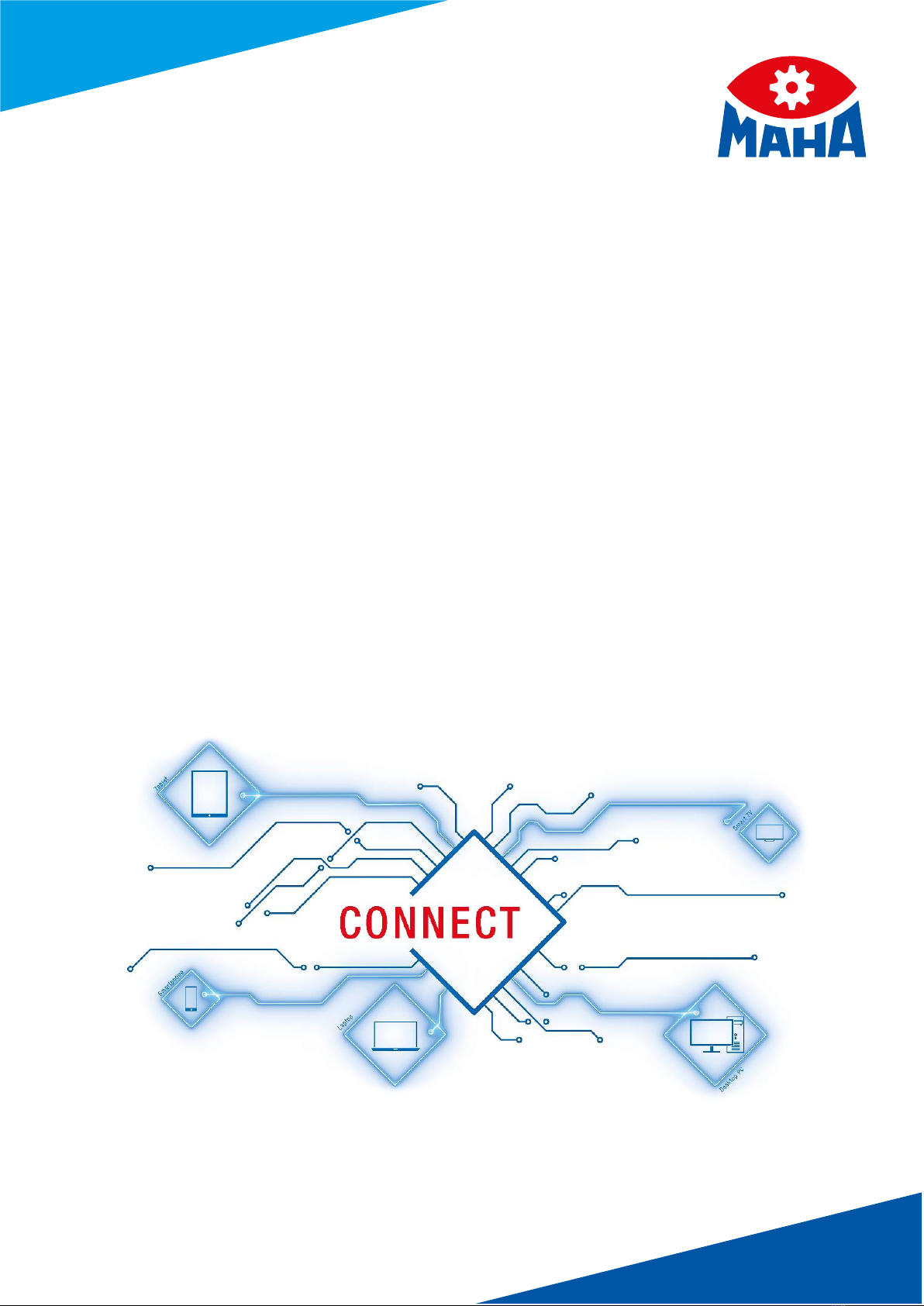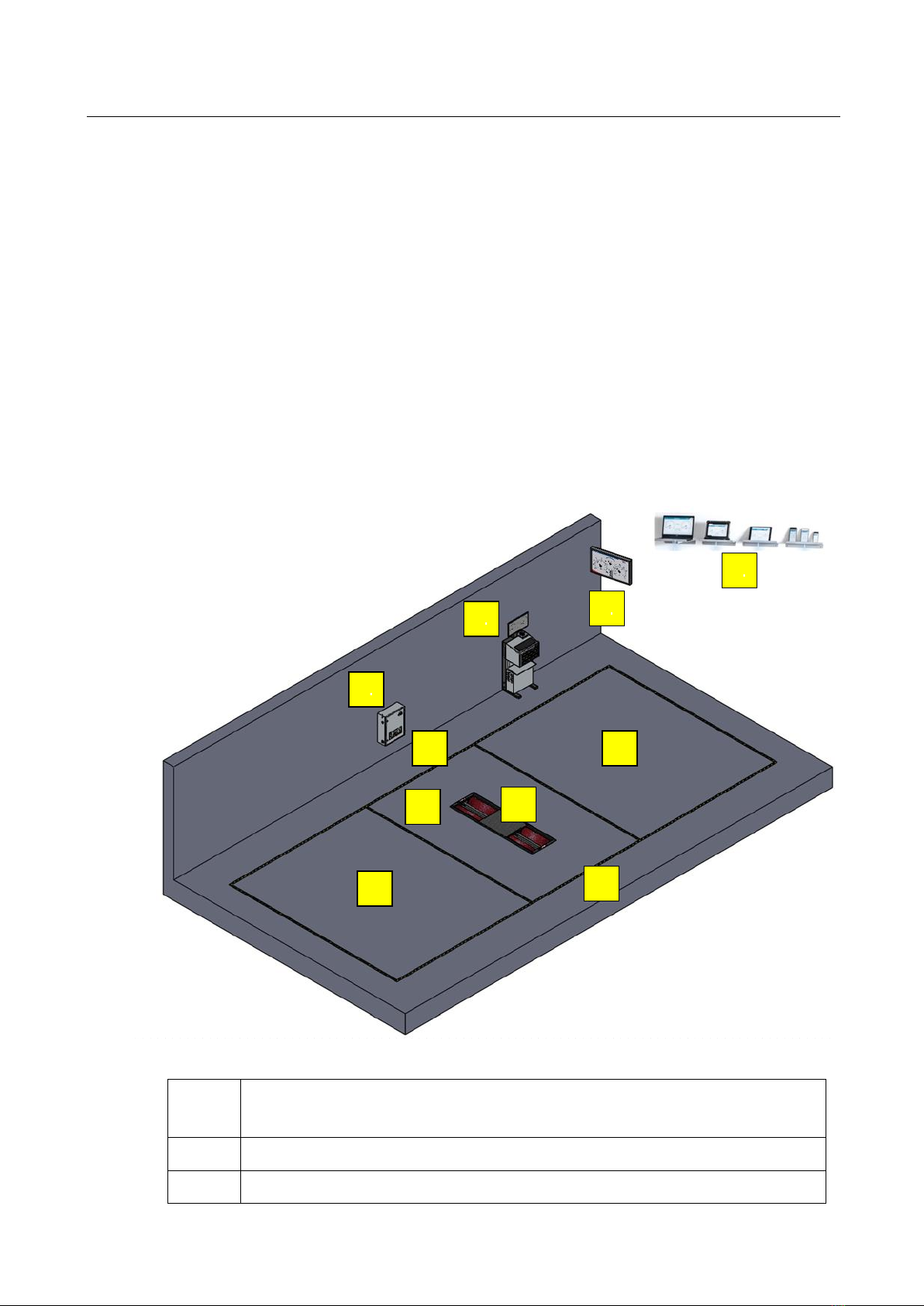BA023001-en
9.1 Safety instructions........................................................................................................... 105
9.2 Configuring the control unit............................................................................................ 105
9.3 Check sensor function..................................................................................................... 107
9.4 Adjusting the switching distance of the sensors ............................................................. 107
9.5 Releasing motors with mechanical brake........................................................................ 108
9.6 Enabling the test rollers via the Service technician button ............................................. 111
10 Decommissioning, dismantling and disposal...............................................................112
11 Accessories .................................................................................................................112
11.1 Roller cover W220, W250, W280 .................................................................................... 112
11.2 Crossing and lowering threshold..................................................................................... 112
11.3 C_MSA (MAHA universal analogue display) .................................................................... 113
11.3.1 Description...................................................................................................................... 113
11.3.2 Scope of delivery............................................................................................................. 114
11.3.3 Technical data ................................................................................................................. 114
11.3.4 Installation ...................................................................................................................... 114
11.3.5 Status LEDs...................................................................................................................... 117
11.3.6 Setup............................................................................................................................... 118
11.3.7 Function test ................................................................................................................... 122
11.3.8 Update ............................................................................................................................ 123
11.3.9 Other............................................................................................................................... 123
11.4 C_BOX ............................................................................................................................. 124
11.4.1 Description...................................................................................................................... 124
11.4.2 Scope of delivery............................................................................................................. 125
11.4.3 Display requirements ...................................................................................................... 125
11.4.4 Installation ...................................................................................................................... 125
11.4.5 Connecting the C_BOX with the brake tester.................................................................. 126
11.4.6 Coupling with the brake tester........................................................................................ 127
11.4.7 Error handling ................................................................................................................. 128
11.4.8 Software update ............................................................................................................. 128
11.5 Radio remote control RECO S.......................................................................................... 132
11.5.1 Description...................................................................................................................... 132
11.5.2 Coupling with the receiver (pairing)................................................................................ 132
11.5.3 Operation........................................................................................................................ 133
12 Content of the declaration of conformity....................................................................137
13 Annex .........................................................................................................................138
13.1 Naming convention......................................................................................................... 138