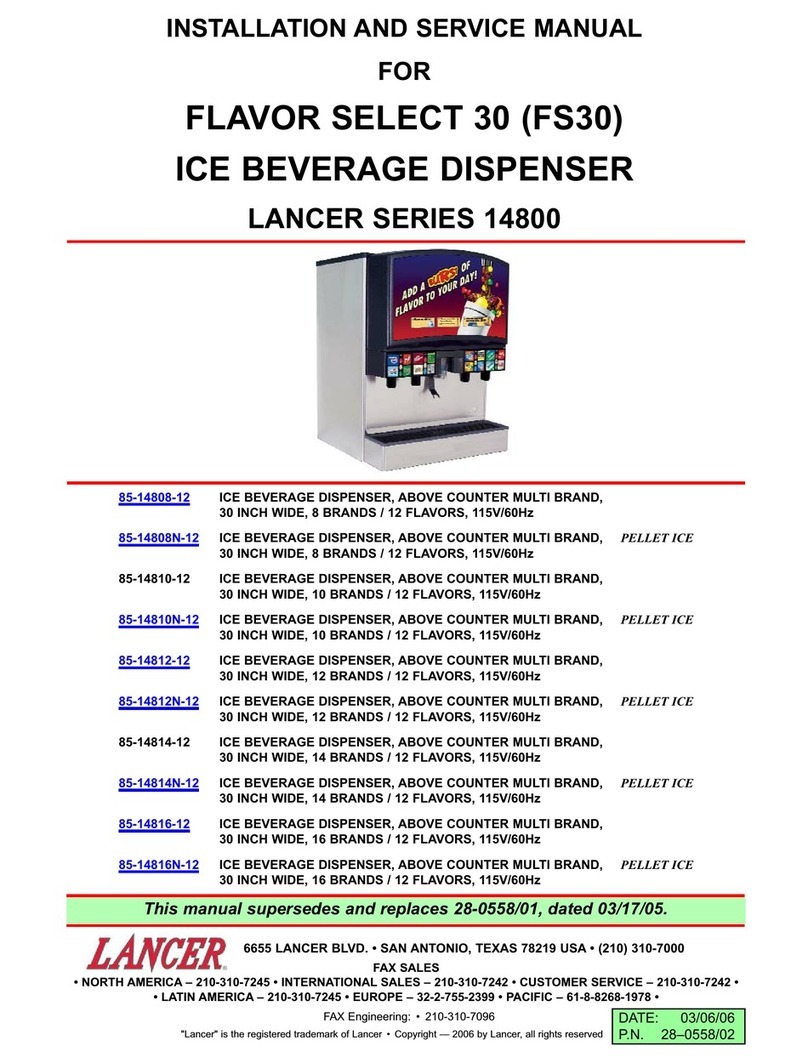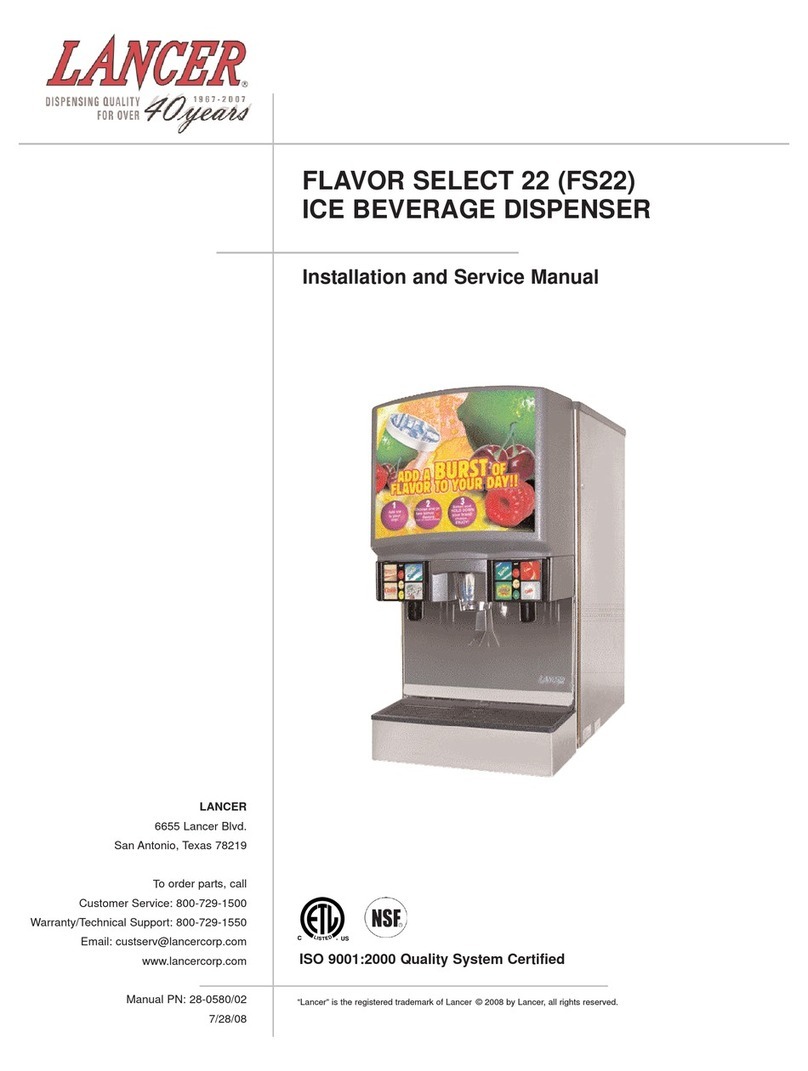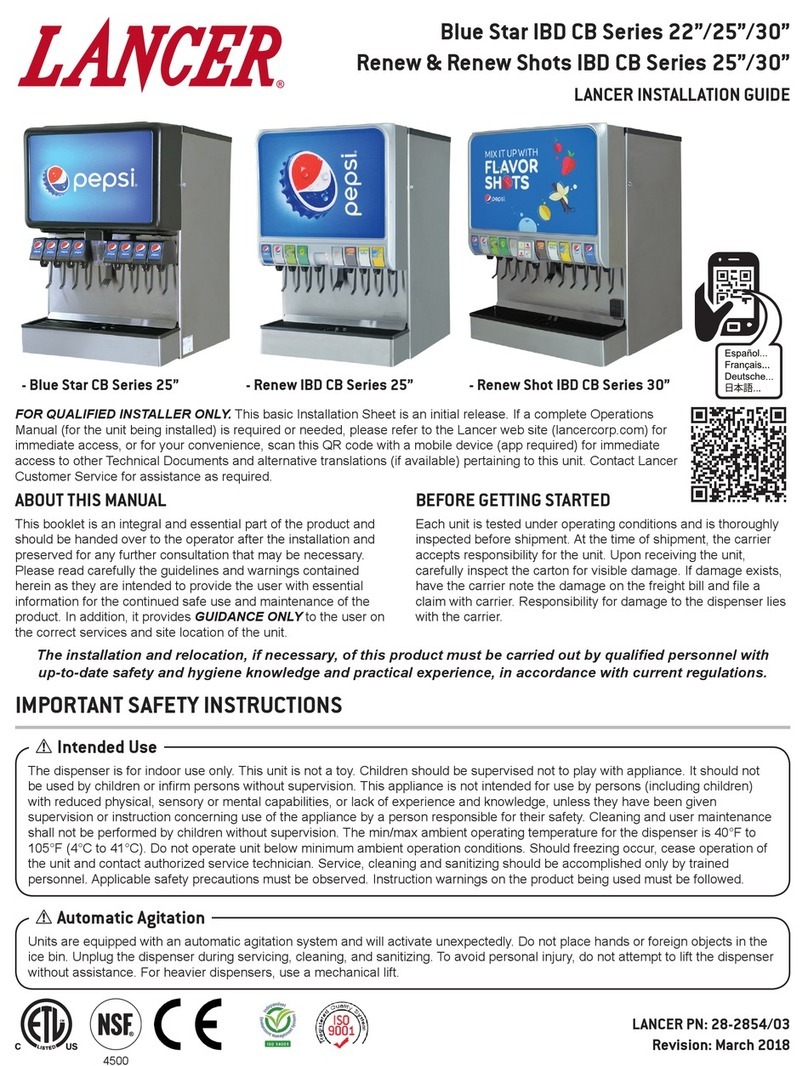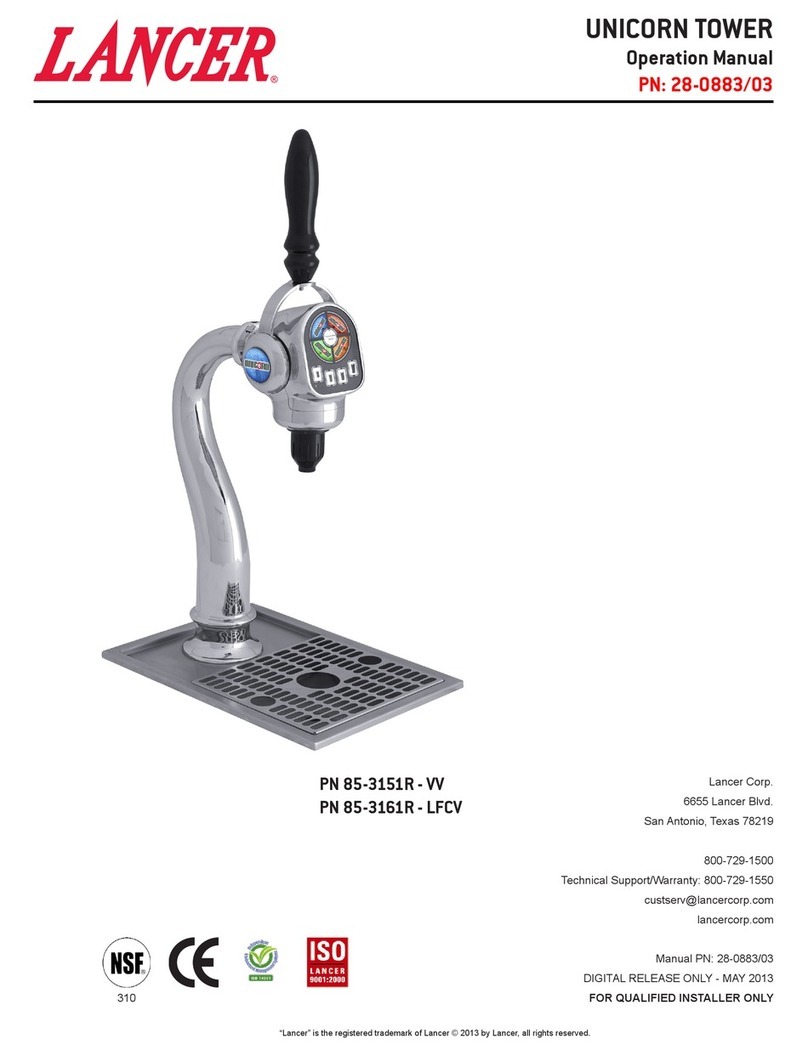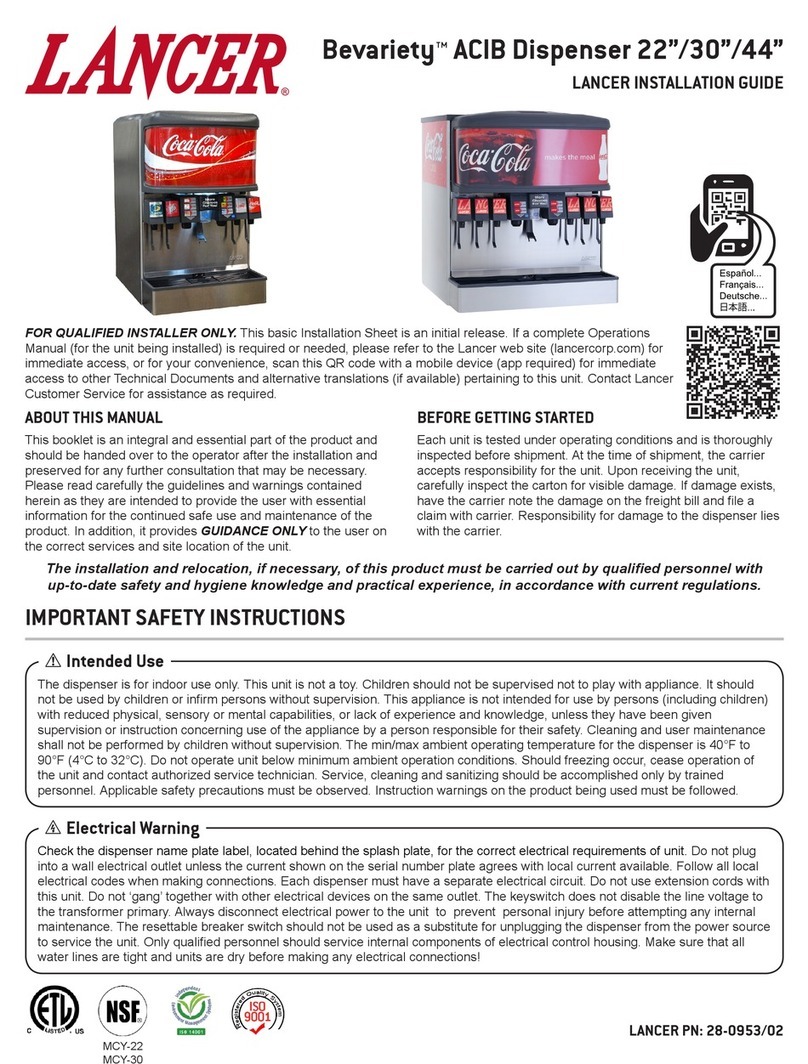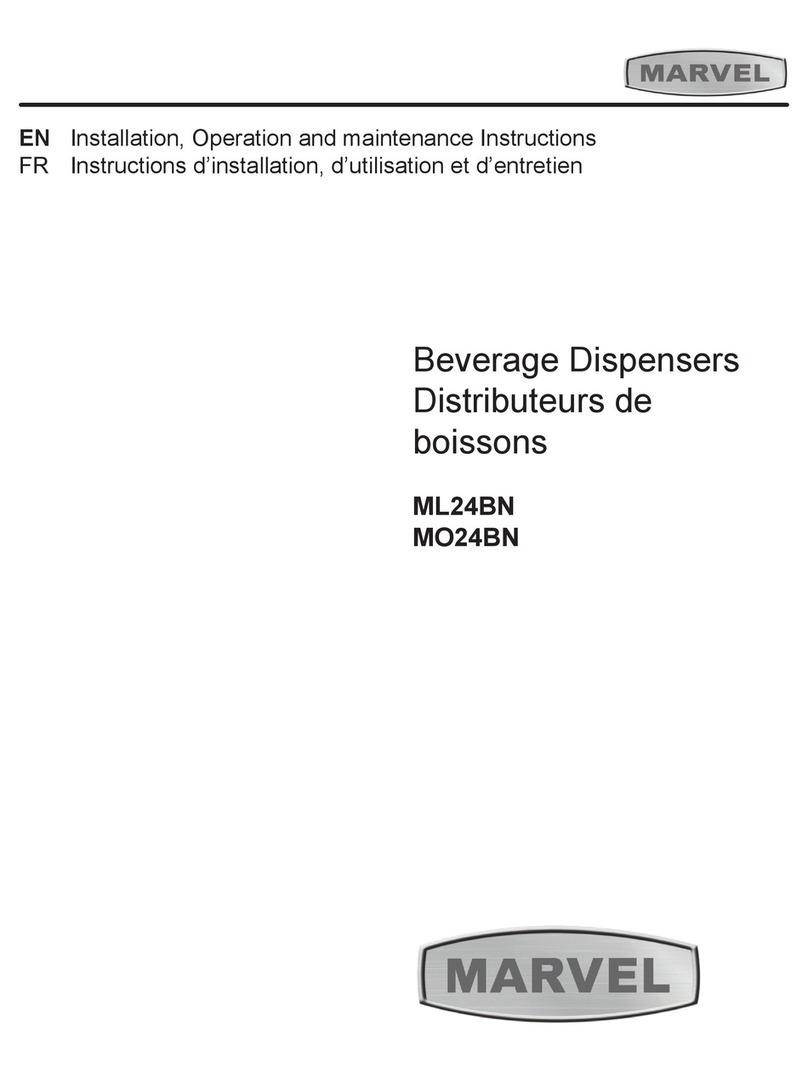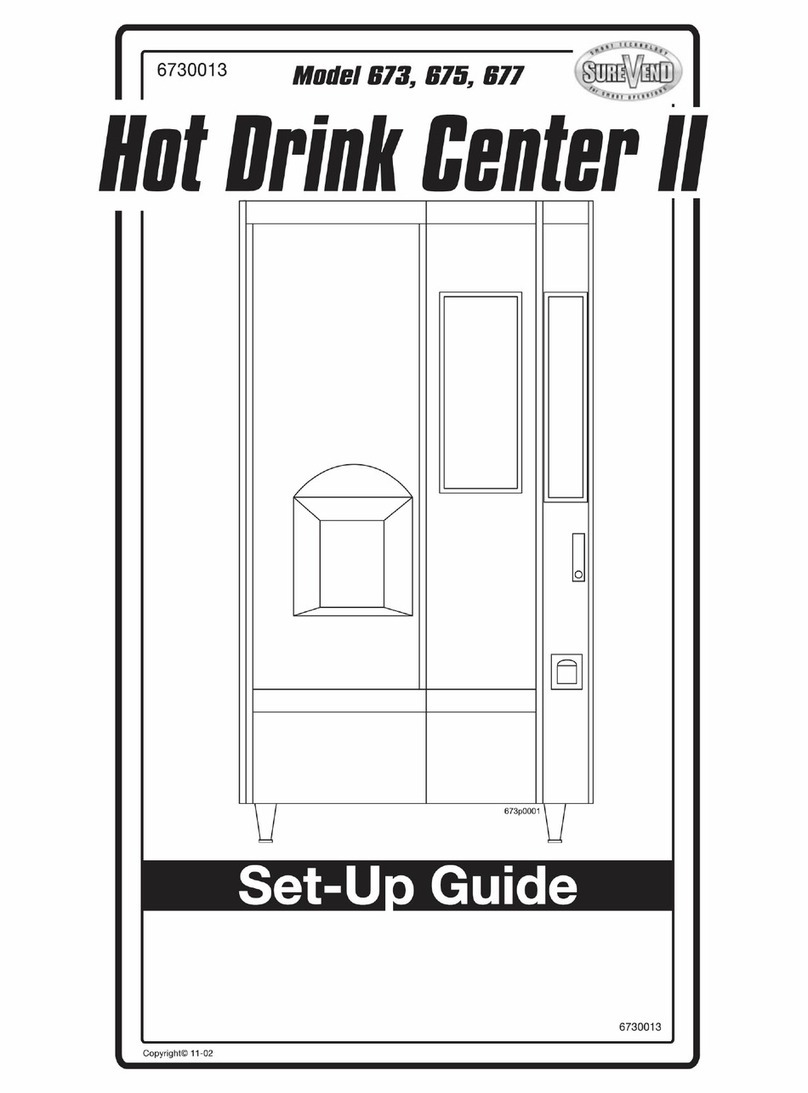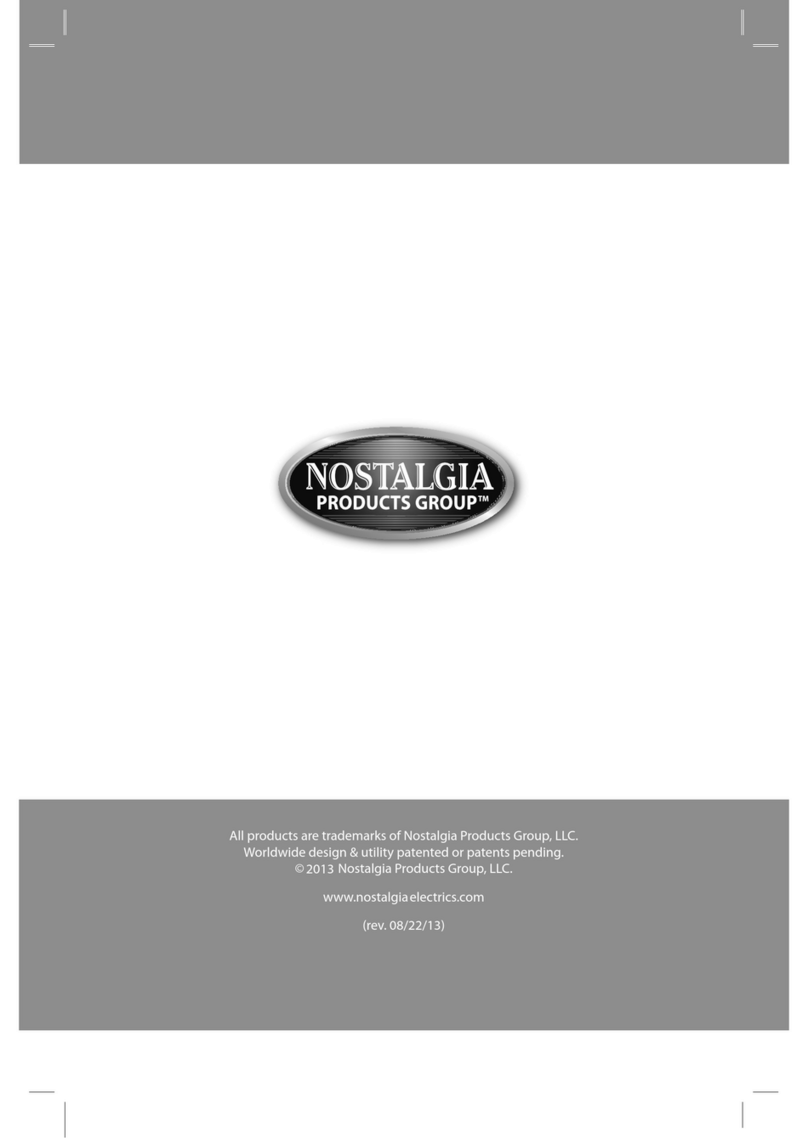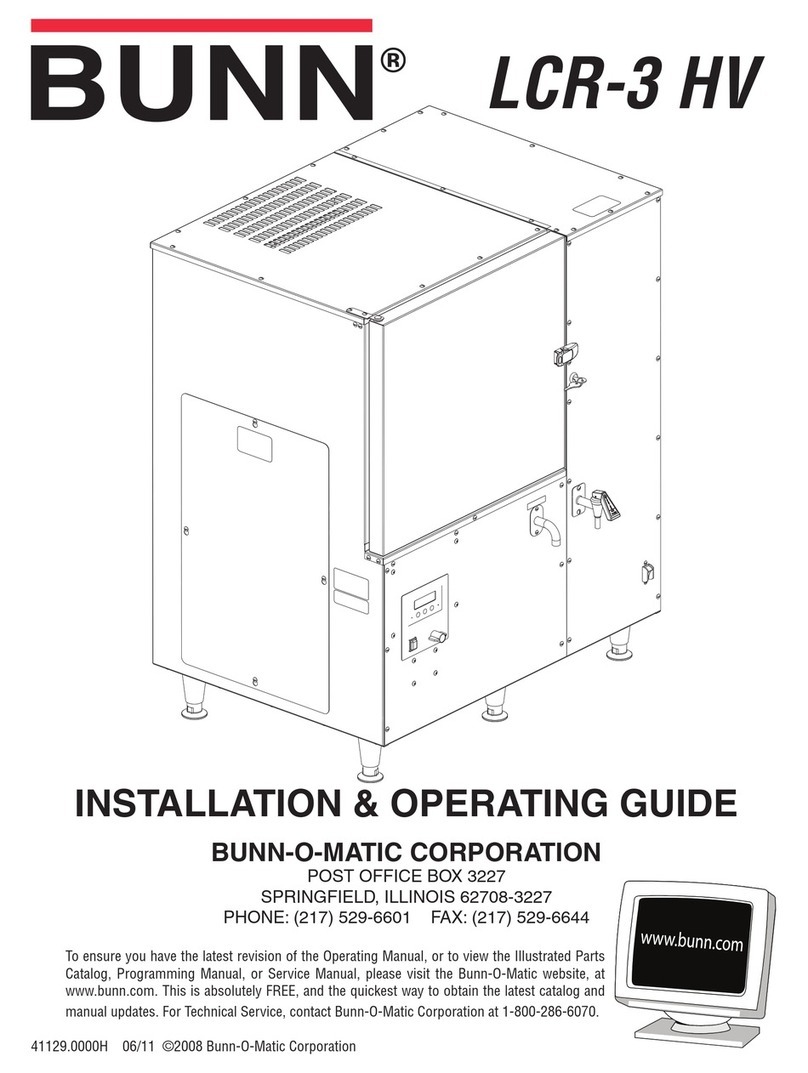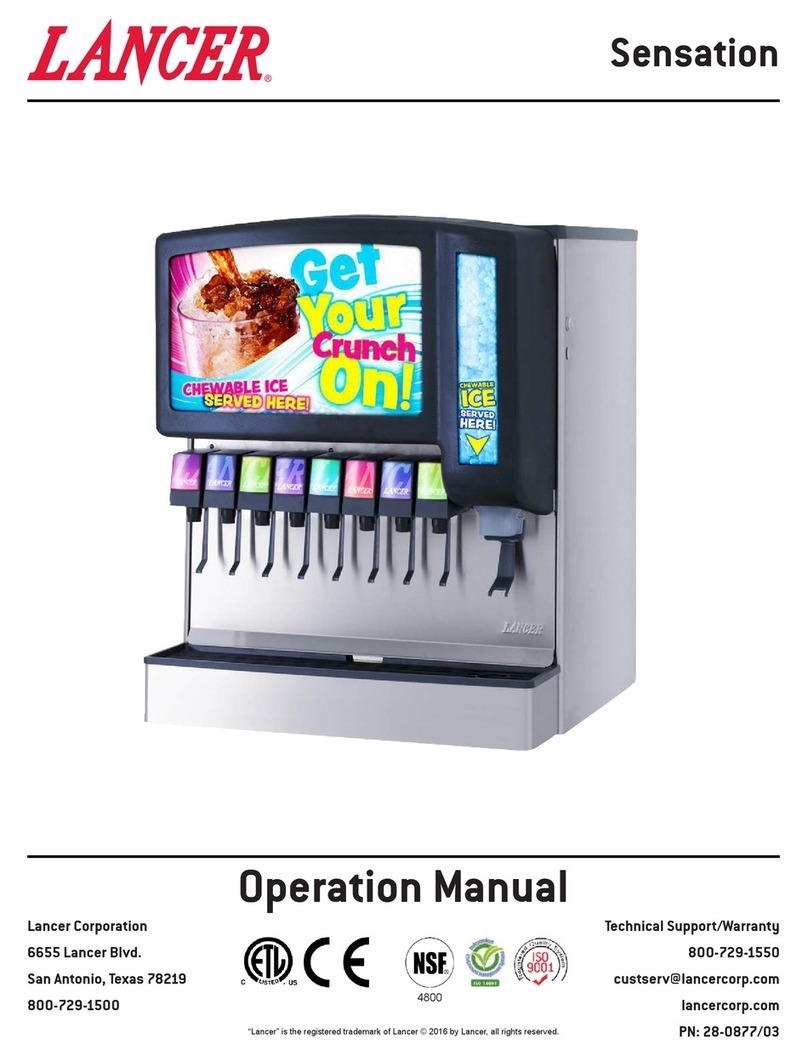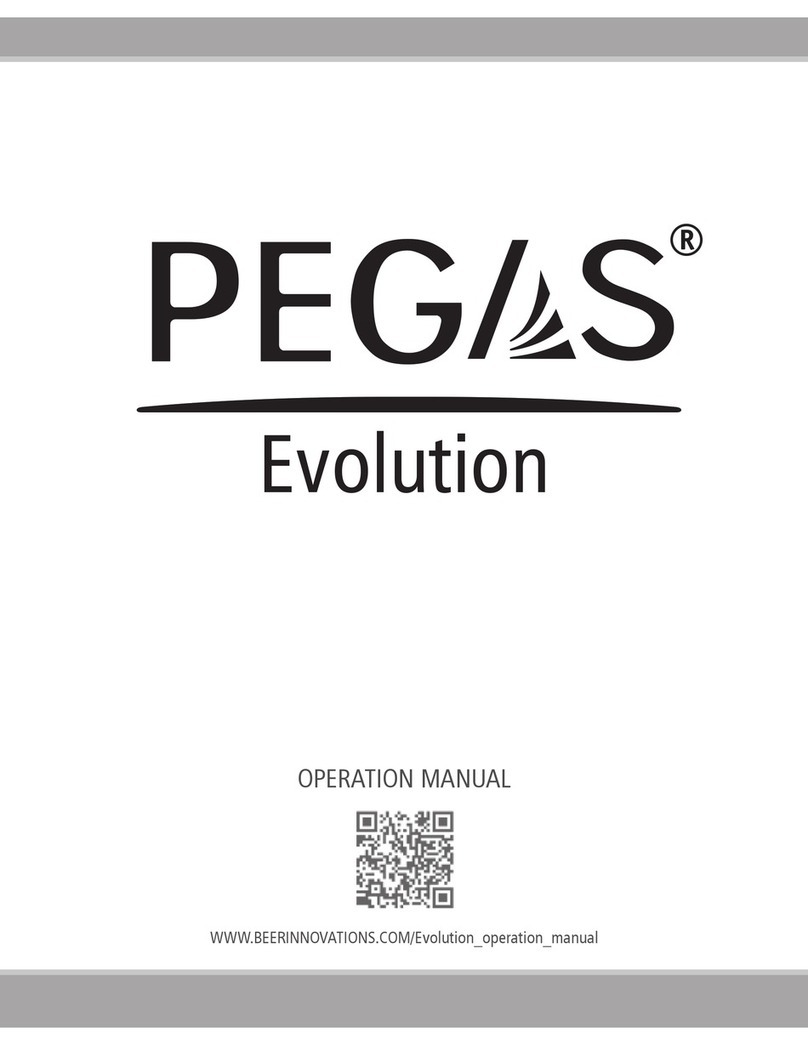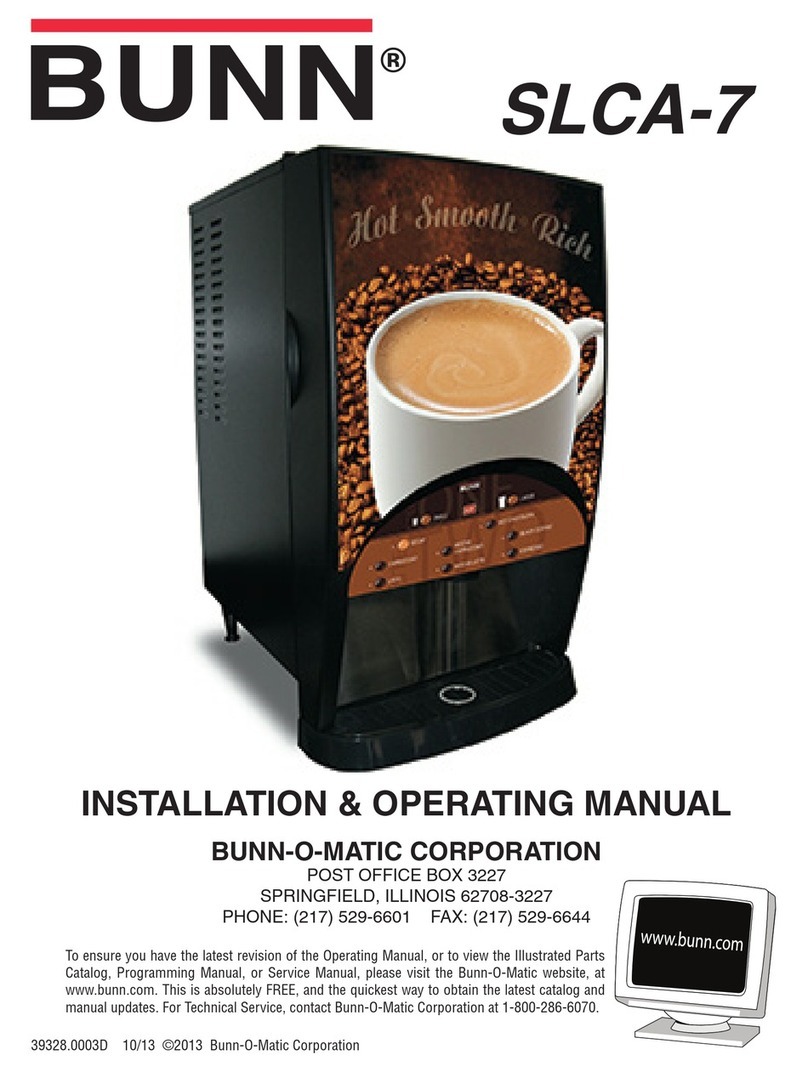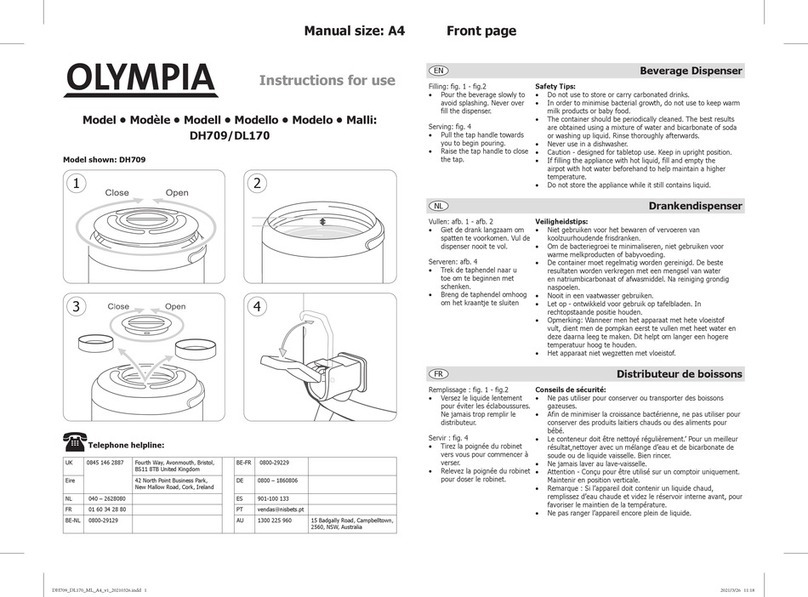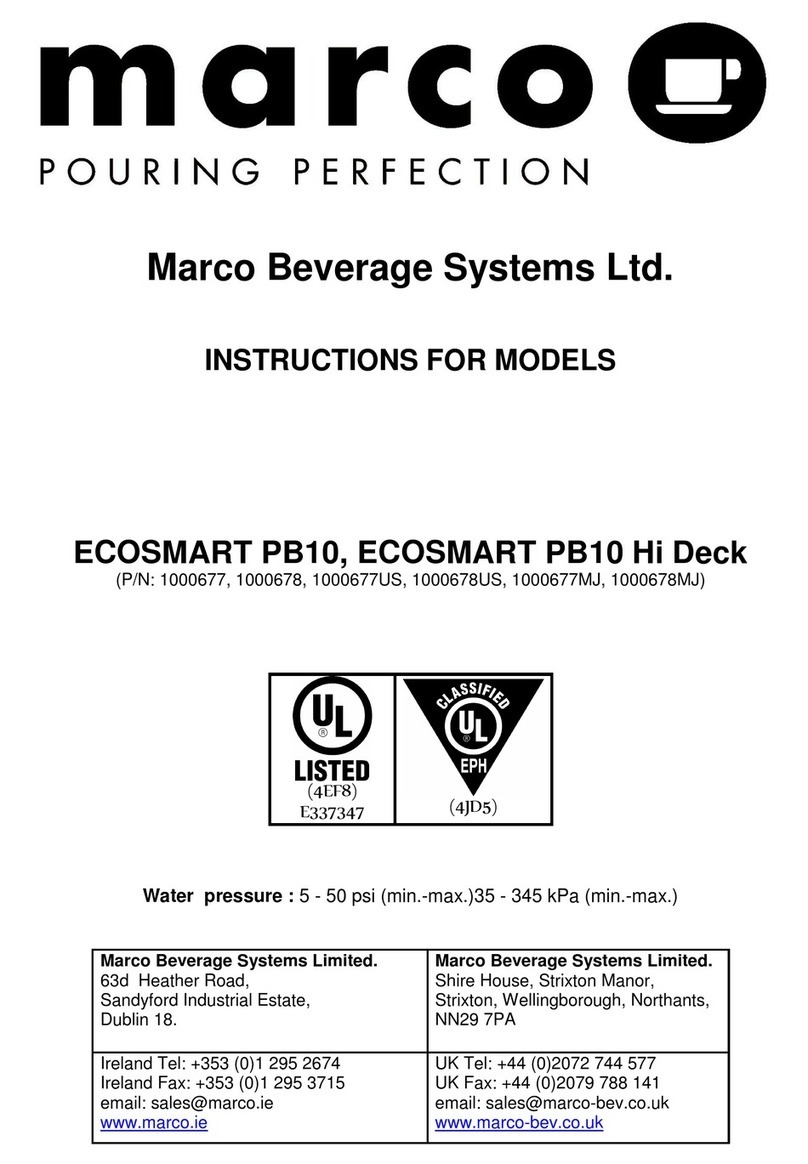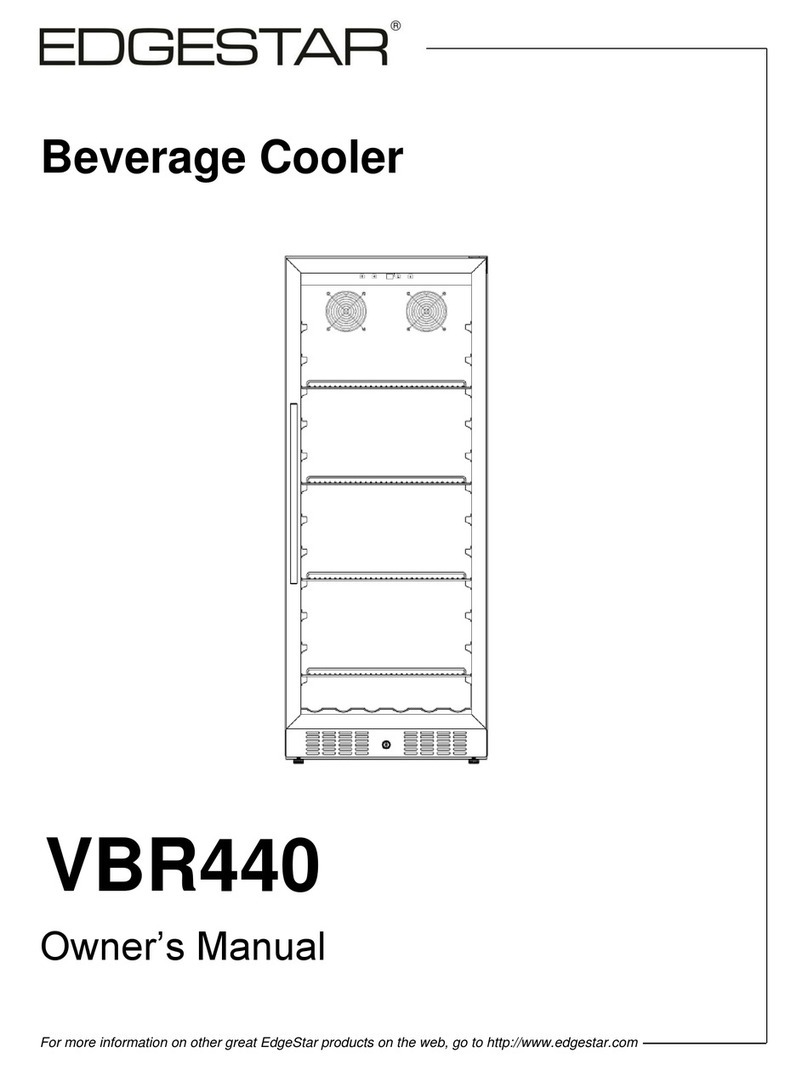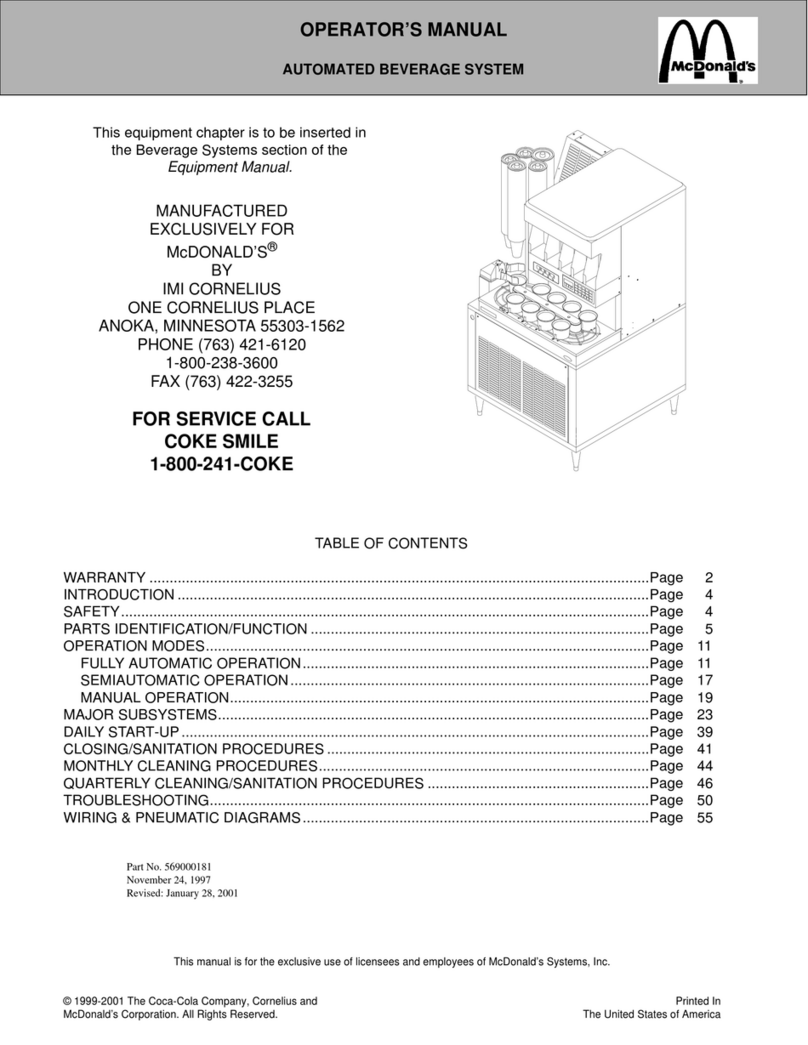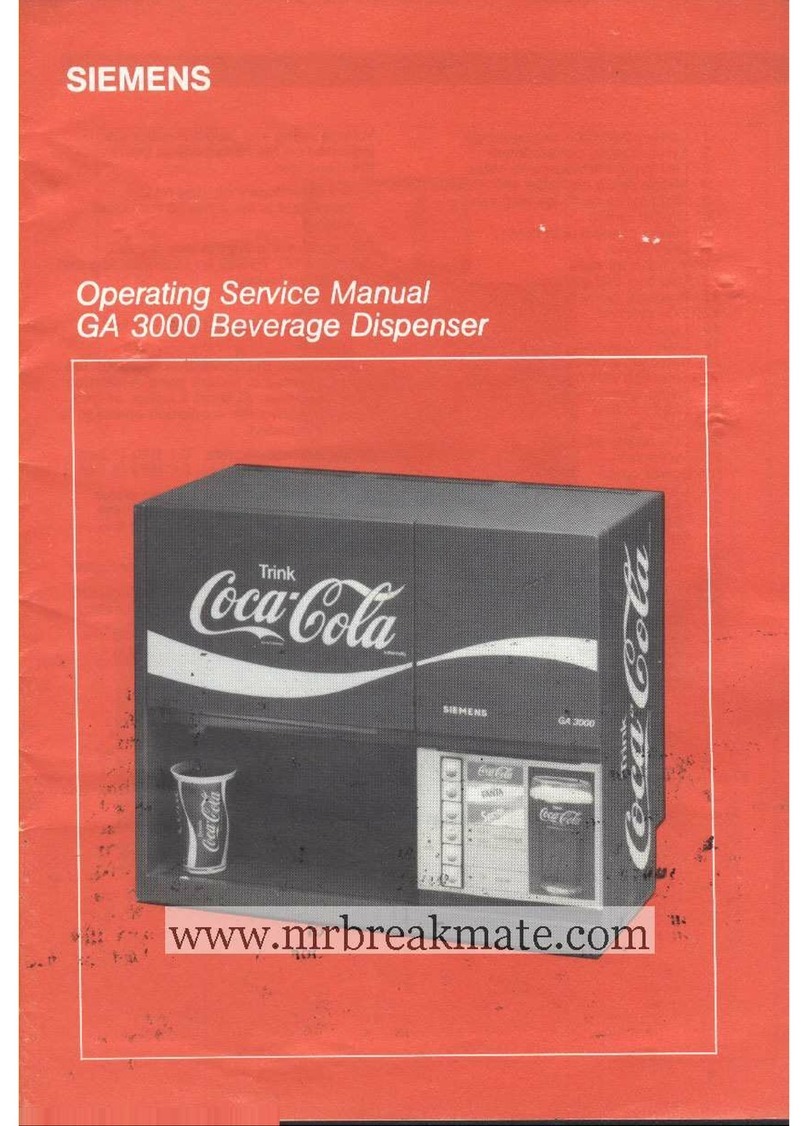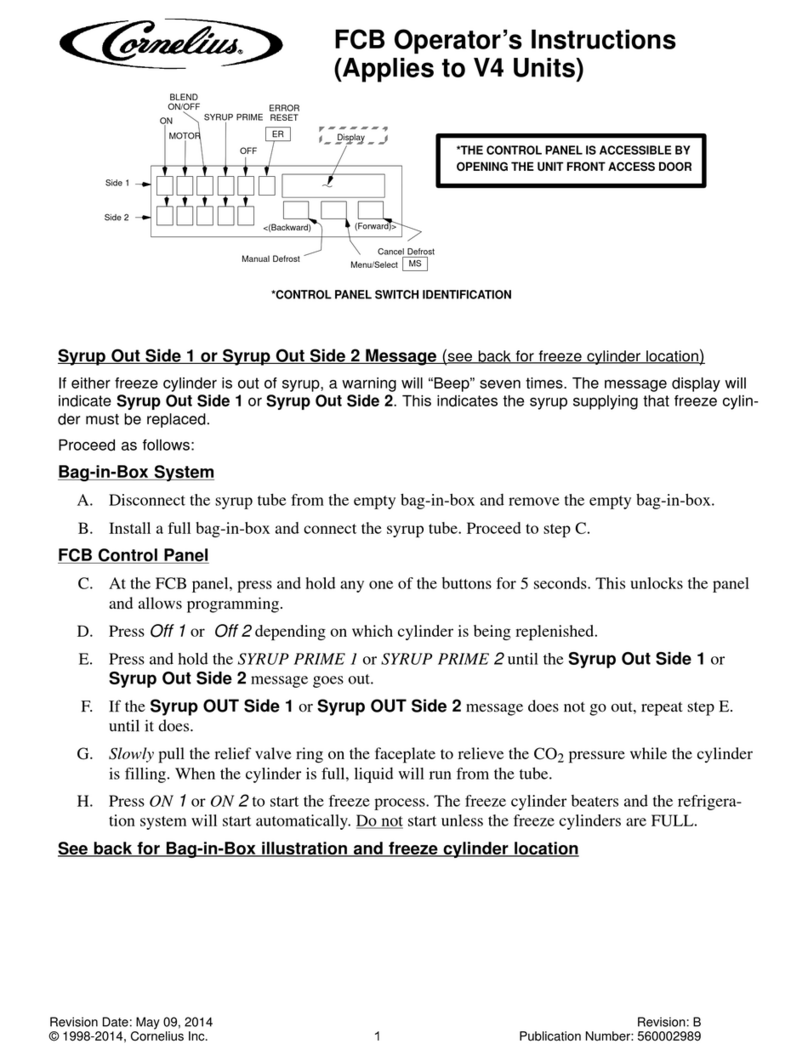Sold-Out Feature
When no product is available that beverage can be
manually switched to sold-out to prevent the consumer
from dispensing. To switch a product to sold-out:
1. Access the Management Menu.
2. Select the beverage that is sold-out to change the
state to Off.
3. The cup on the selection screen will now be labeled
“Sold-Out” and cannot be selected.
4. Select Save.
Usage Diagram Feature
Displays the estimated volume (uid ounces) dispensed.
A new unit will not display any usage data until at least
ten dispenses have occurred. To display the usage dia-
grams:
1. Access the Management Menu.
2. Select Diagram.
3. Select one of the options below:
• 24 Hour Trafc: Finished drink dispensed per
hour over a seven day period.
• Daily Trafc: Finished drink dispensed per day
over a seven day period.
• Syrup Ranking: Syrup, plain water, and carbonat-
ed water dispensed over a 30 day period.
• Combo Ranking: Five most dispensed avor shot
combinations dispensed over a 30 day period.
Ifnobonusavorsaretobeused,setthemtosold-
outtohidethebonusavorbuttonsinthepour
screen.
NOTE
Flavor Blending Feature
This allows the consumer to blend up to two bonus
avors with a selected brand (ex. Cola with vanilla,
Lemon-Lime with cherry and vanilla). The factory default
is set to enable avor blending. To disable avor blending:
1. Access the Management Menu
2. Set the bonus avors to sold-out to change the state
to Off.
3. The bonus avors will be hidden in the pour screen.
4. Select Save.
Customization
To access these features the supplied USB drive must be
used.
1. Remove Merchandiser.
2. Insert the USB drive into an unused USB port located
on the left side of the control box behind the touch
screen.
Flavored Water Feature
This allows the consumer to blend up to two bonus
avors with plain or carbonated water (ex. Plain water
with lemon, carbonated water with cherry). The factory
default is set to enable avored water. To disable avored
water:
1. Access the Management Menu
2. Select Flavored Water to change the state to Off.
3. The bonus avors will be hidden in the pour screen
for plain and carbonated water only.
4. Select Save.
Flavor Shot Feature
This allows the consumer to add an additional dose of
bonus avoring to any beverage (ex. Cherry, vanilla,
lemon, etc.) without dispensing more beverage syrup or
water (bonus syrup only). The dispense time is limited to
2.5 second but can be repeated. The factory default is set
to enable avor shots. To disable avor shot:
1. Access the Management Menu
2. Select Flavored Shot to change the state to Off.
3. The avor shot button will be hidden in the pour
screen for all beverages.
4. Select Save.
6