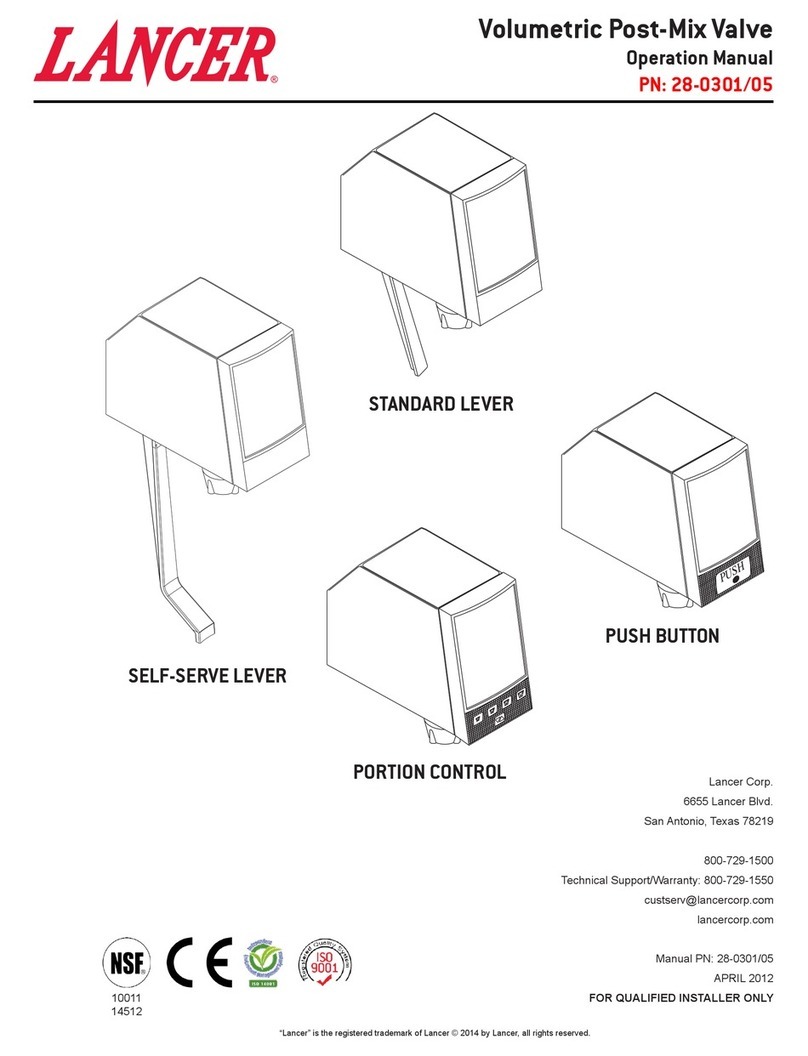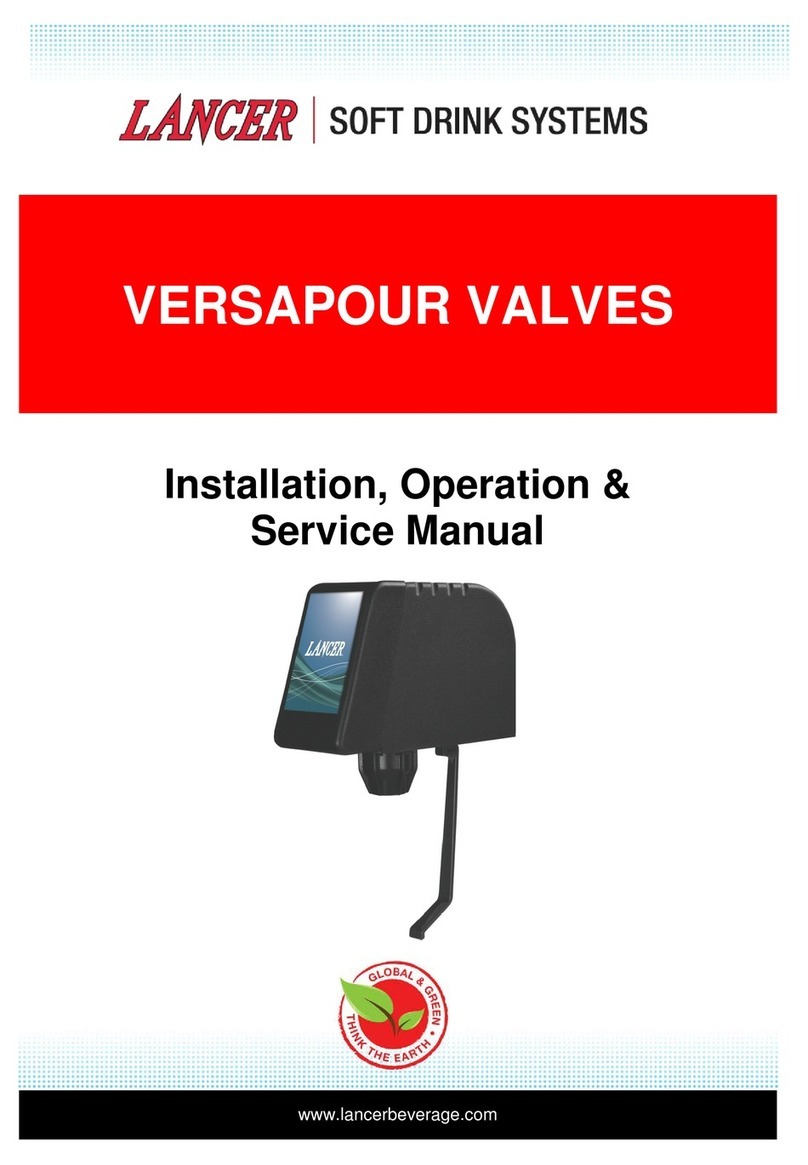PARTS AND INSTALLATION INSTRUCTIONS
2500 COUNTER ELECTRIC DISPENSER (CED)
ELECTRONIC ICE BANK CONTROL (EIBC) RETROFIT KIT (PN 82-2509)
1. REMOVAL AND INSTALLATION INSTRUCTIONS
WARNING
DISCONNECT FROM POWER SOURCE BEFORE BEGINNING THIS PROCEDURE.
WATER BATH MUST BE DRAINED AND ICE BANK MUST BE COMPLETELY MELTED.
DO NOT ATTEMPT TO CHANGE PROBE WITH ICE BANK STILL FROZEN.
1.1 Remove Bonnet. Disconnect Electric Valve Harness (if equipped) from Transformer.
1.2 Remove Refrigeration Deck and place on solid surface.
1.3 Remove leads from Ranco Control, noting which lead goes to the Junction Box and which lead goes
to the Compressor. Some models may be equipped with a pressure switch. In this case, the lead
coming from this device should be treated as the Junction Box lead. Disconnect all electrical leads
from this device, but do not attempt to disconnect the capillary tube from the compressor. Remove
the Ranco Probe, Ranco Control Box, and the hole insulation from the Deck.
NOTE
Save screws and insulation for reinstallation.
1.4 Mount EIBC Control Housing Assembly at holes previously used for the Ranco Control, using the
screws removed in Step 1.3.
1.5 Remove Cover of Control Housing Assembly. Connect lead from Compressor to screw terminal
marked “HOT OUT”. Connect lead from Junction Box (or pressure switch) to terminal marked “HOT
IN” (see Figure 2 on reverse).
1.6 Bend Ranco Probe Clamp to one side, flush with the Evaporator Coil(see Figure 1 on reverse).
CAUTION
USE EXTRA CARE WHEN BENDING CLAMP TO AVOID DAMAGING EVAPORATOR COIL.
1.7 Attach EIBC Probe to Clamp as illustrated, using supplied 6-32 x 0.500 screws. Do not overtighten
this assembly. Attach EIBC Clamp Assembly on the eighth coil from the bottom and adjacent to the
Ranco Clamp using the supplied 6-32 x 0.750 screw and nut (see Figure 1 on reverse). Tighten screw
securely.
CAUTION
FAILURE TO PLACE THE PROBE ASSEMBLY AT THE SPECIFIED LOCATION WILL SERIOUSLY
AFFECT THE PERFORMANCE OF THE DISPENSER AND COULD LEAD TO EQUIPMENT
DAMAGE.
1.8 Route Probe Lead through Deck at the same location previously used by the Ranco Probe and plug
into the connector on the PCB as indicated in Figure 2. Replace the hole insulation removed in Step
1.3.
1.9 Reinstall Deck.
1.10 Using a volt-ohm-meter, check the Probe Terminal Housing Leads to be sure that none are shorted
together or are in contact with the Cage Assembly.
1.11 Plug the Probe Lead into the connector on the PCB as indicated in Figure 2.
(Continued on Reverse)
DATE: 07/17/98
P.N.: 28-0372
FAX ENGINEERING: • 210-310-7096
"Lancer" is the registered trademark of Lancer • Copyright — 1998 by Lancer, all rights reserved.
6655 LANCER BLVD. • SAN ANTONIO, TEXAS 78219 USA • (210) 310-7000
FAX SALES
• NORTH AMERICA – 210-310-7245 • INTERNATIONAL SALES – 210-310-7242 • CUSTOMER SERVICE – 210-310-7242 •
• LATIN AMERICA – 210-524-9567 / 210-310-7245 • EUROPE – 32-2-755-2399 • PACIFIC – 61-8-8268-1978 •