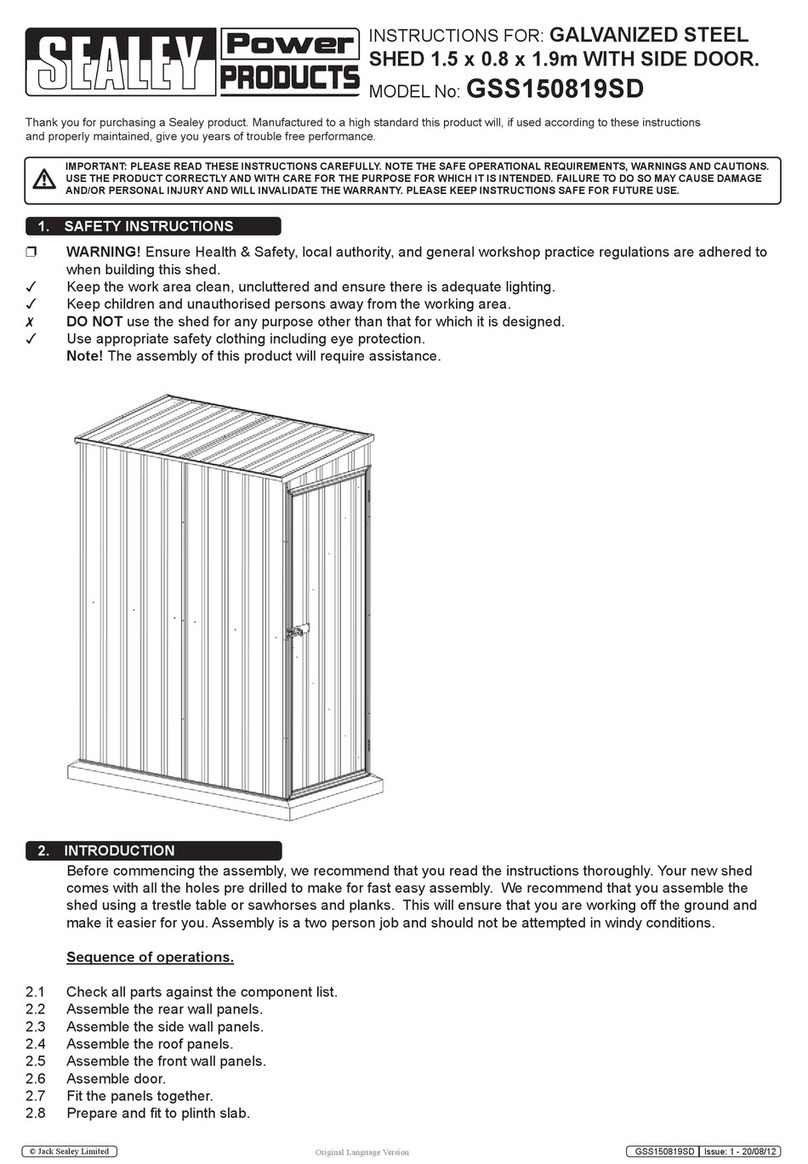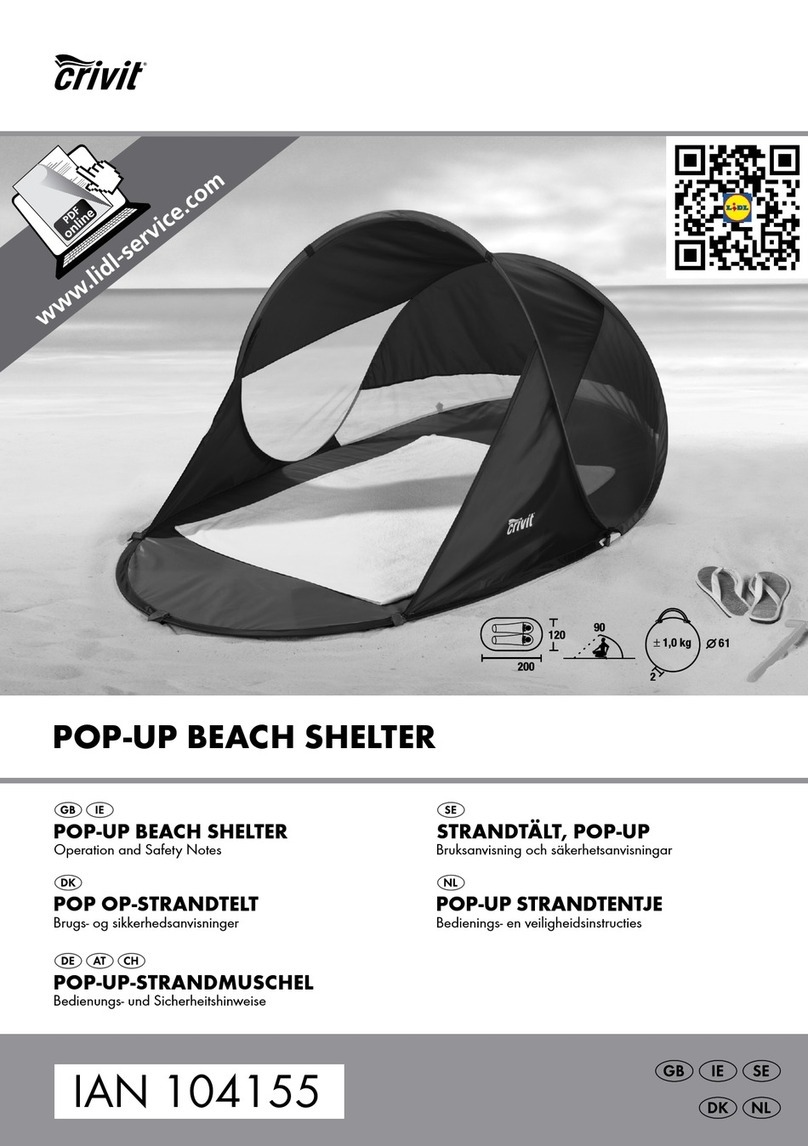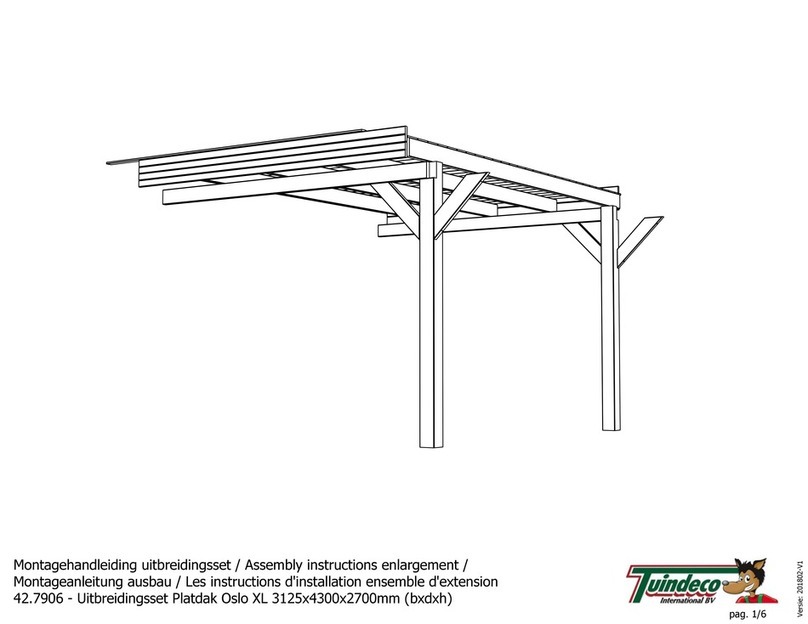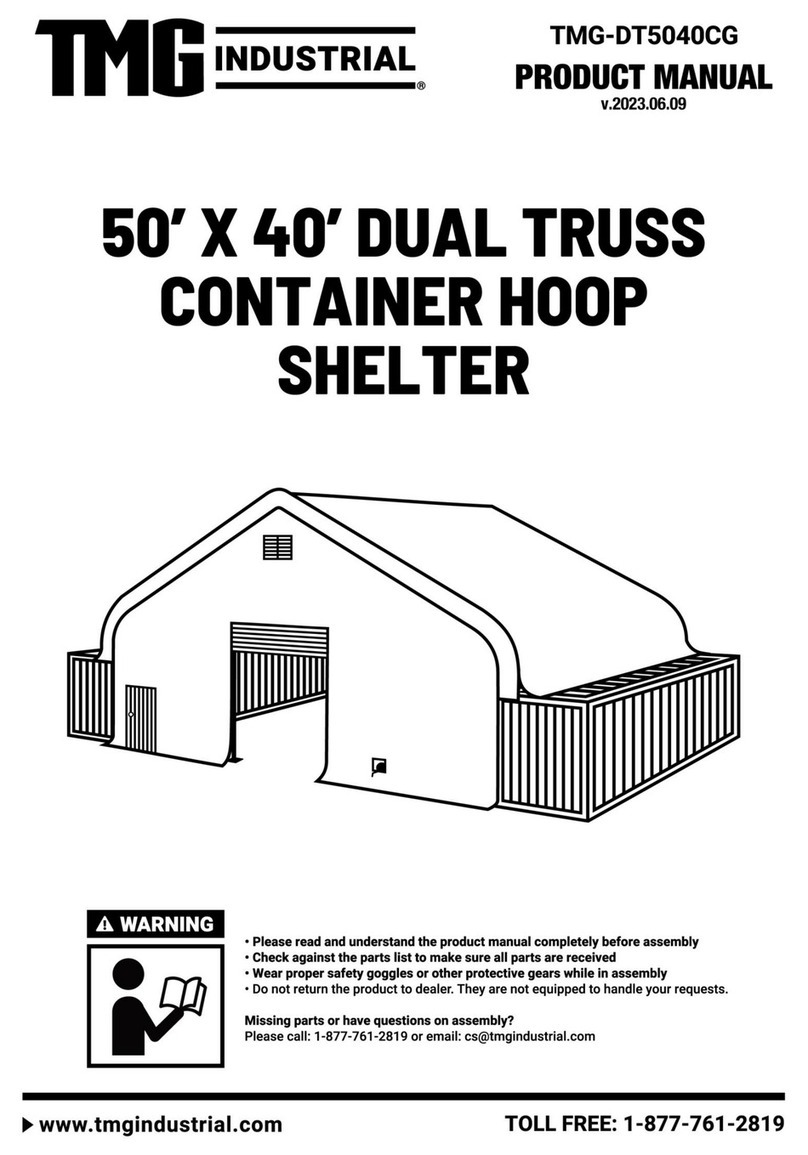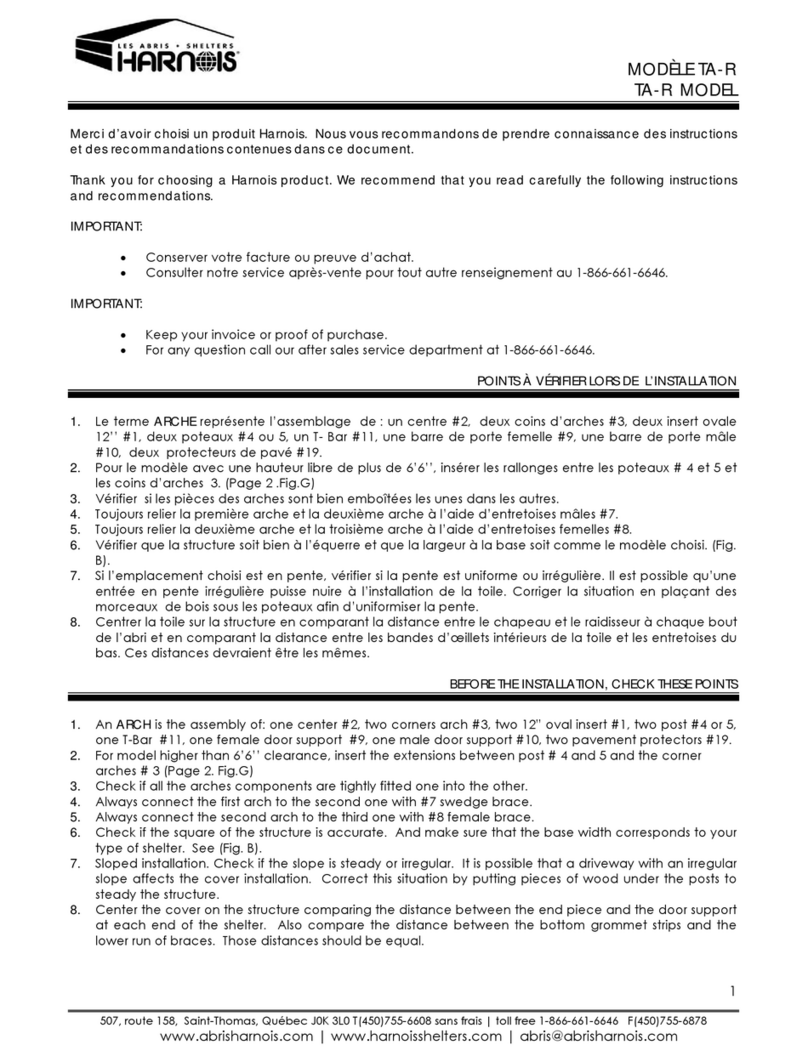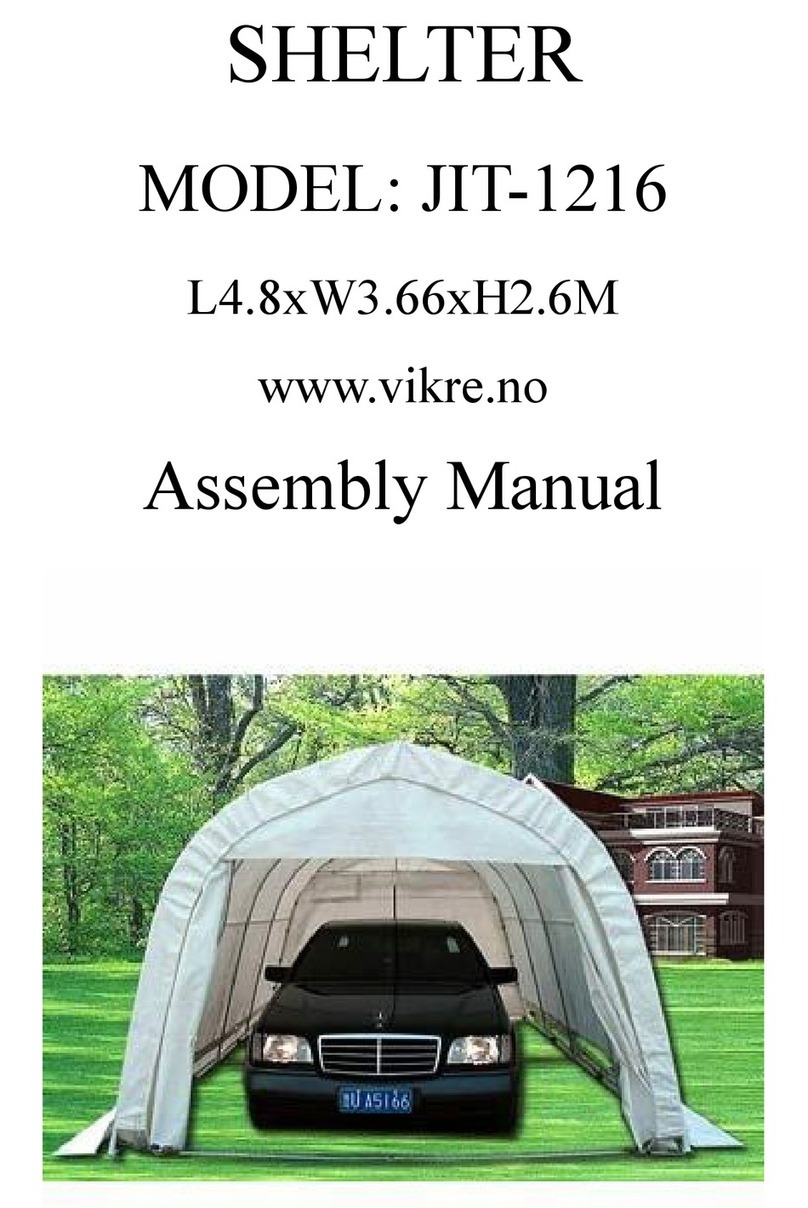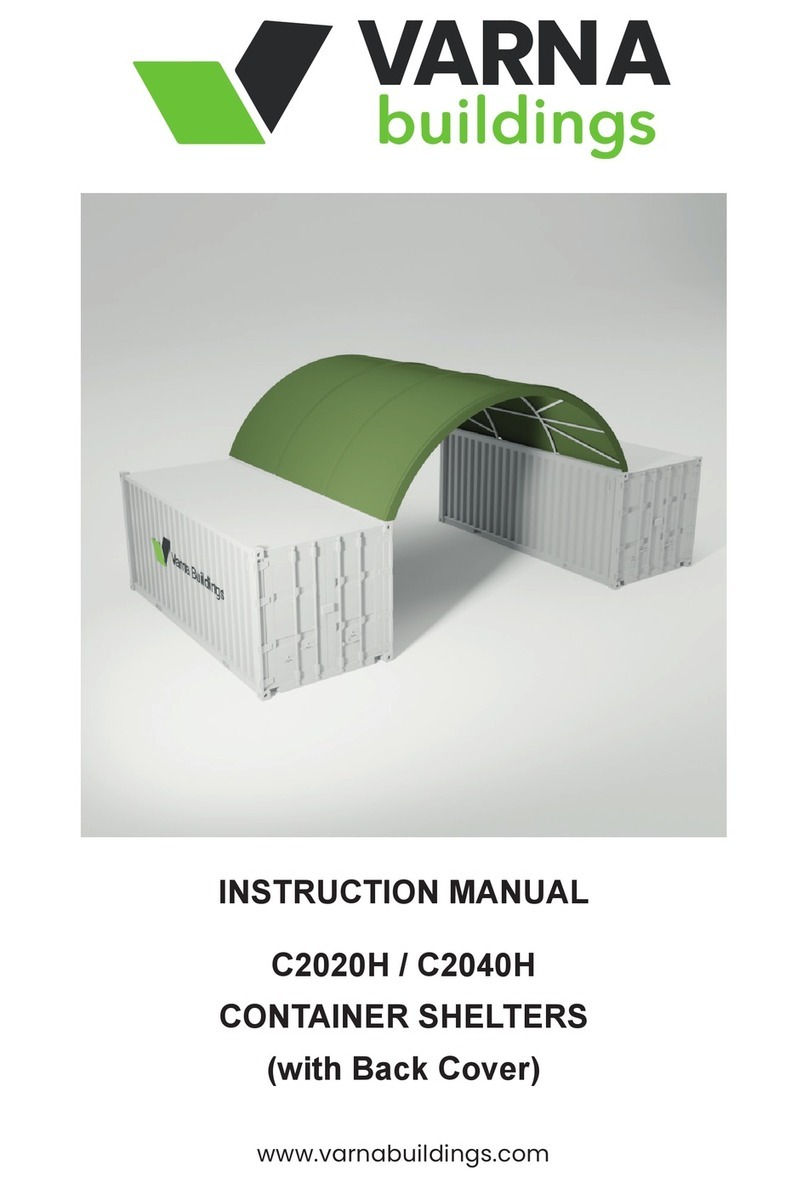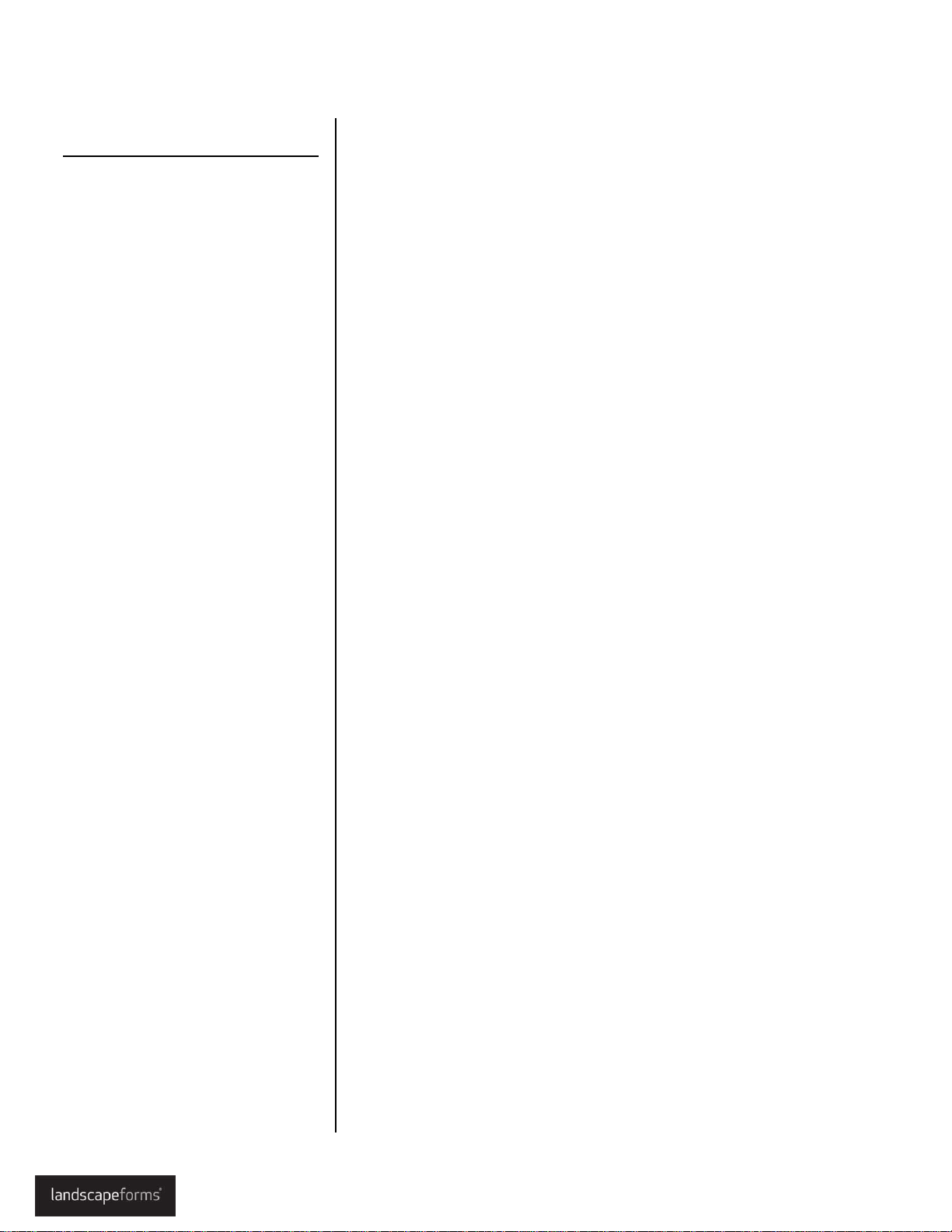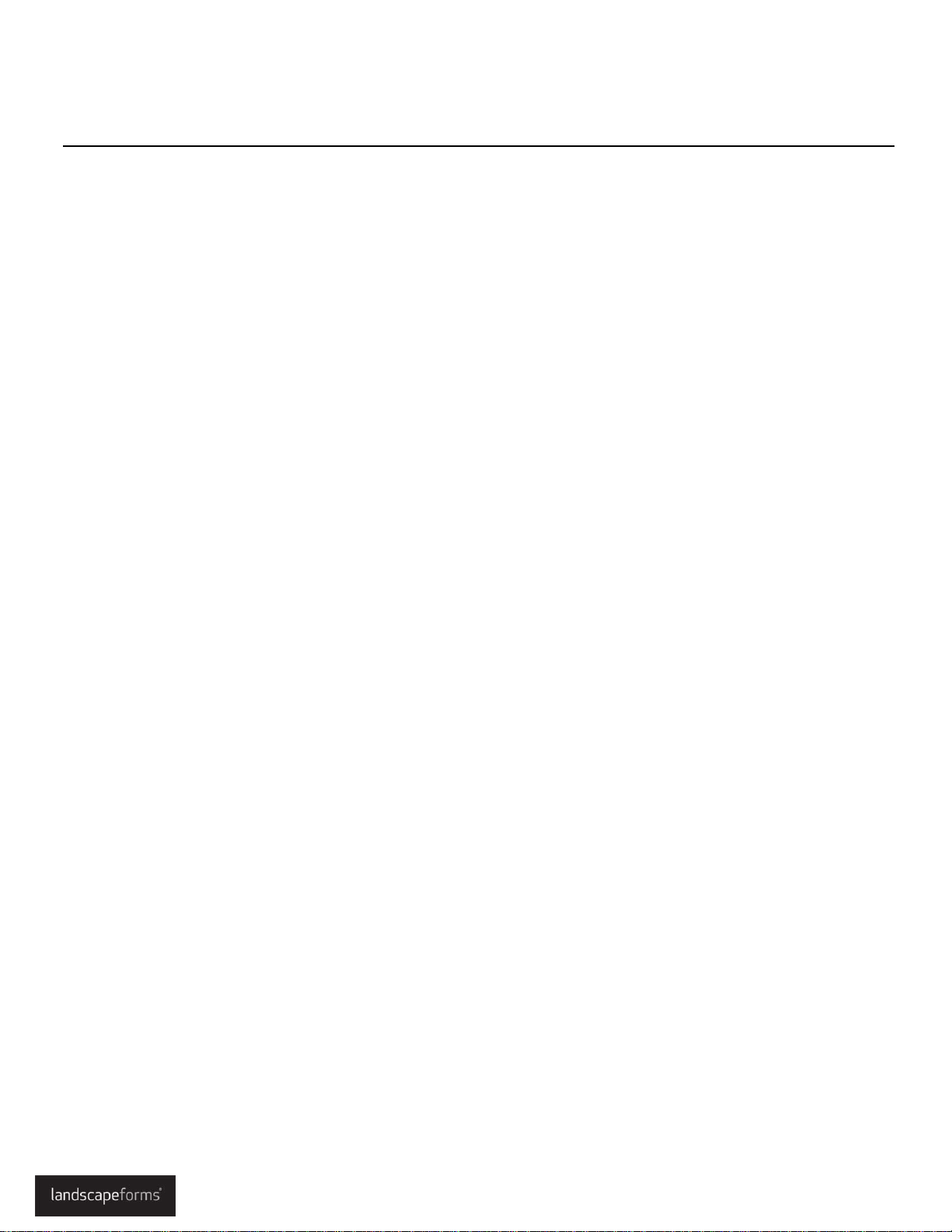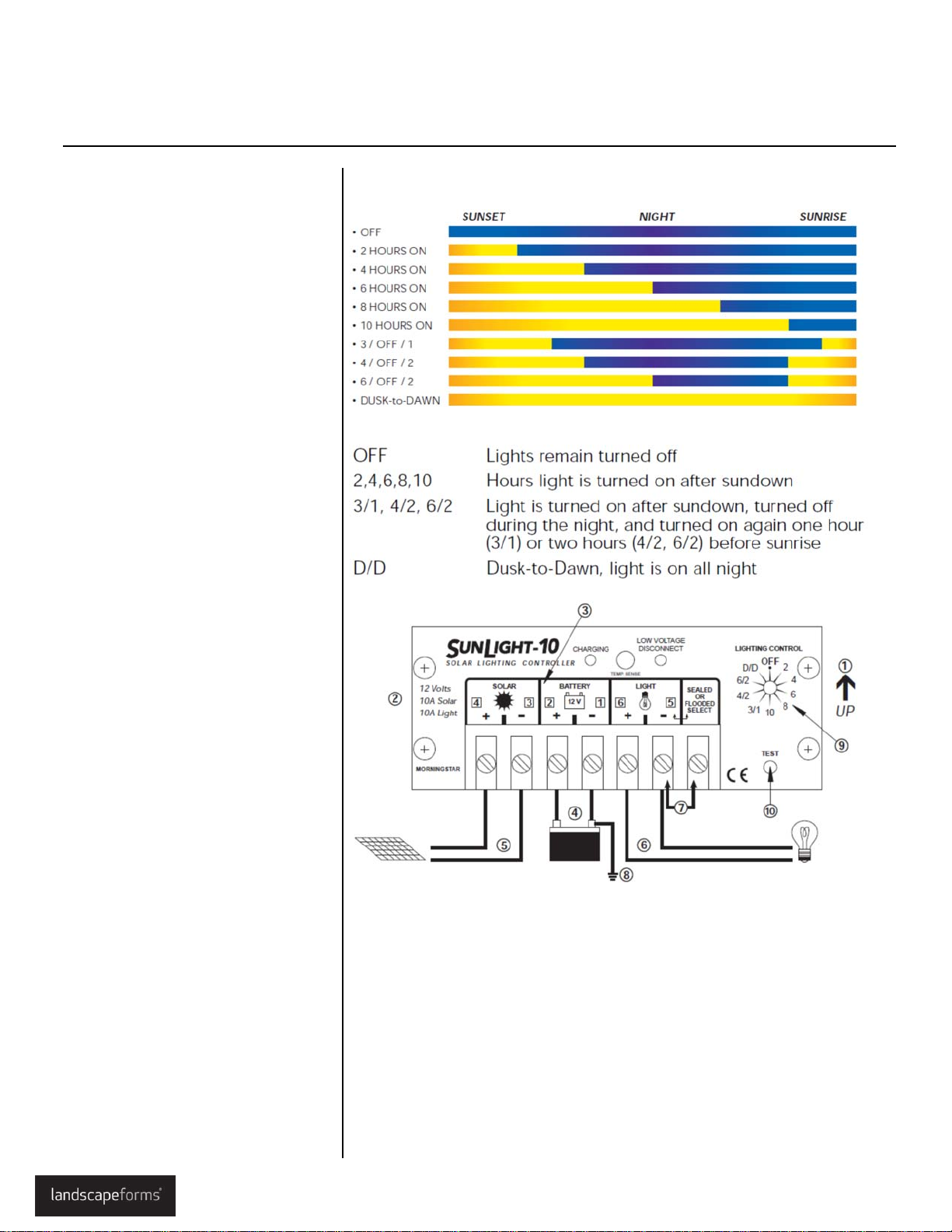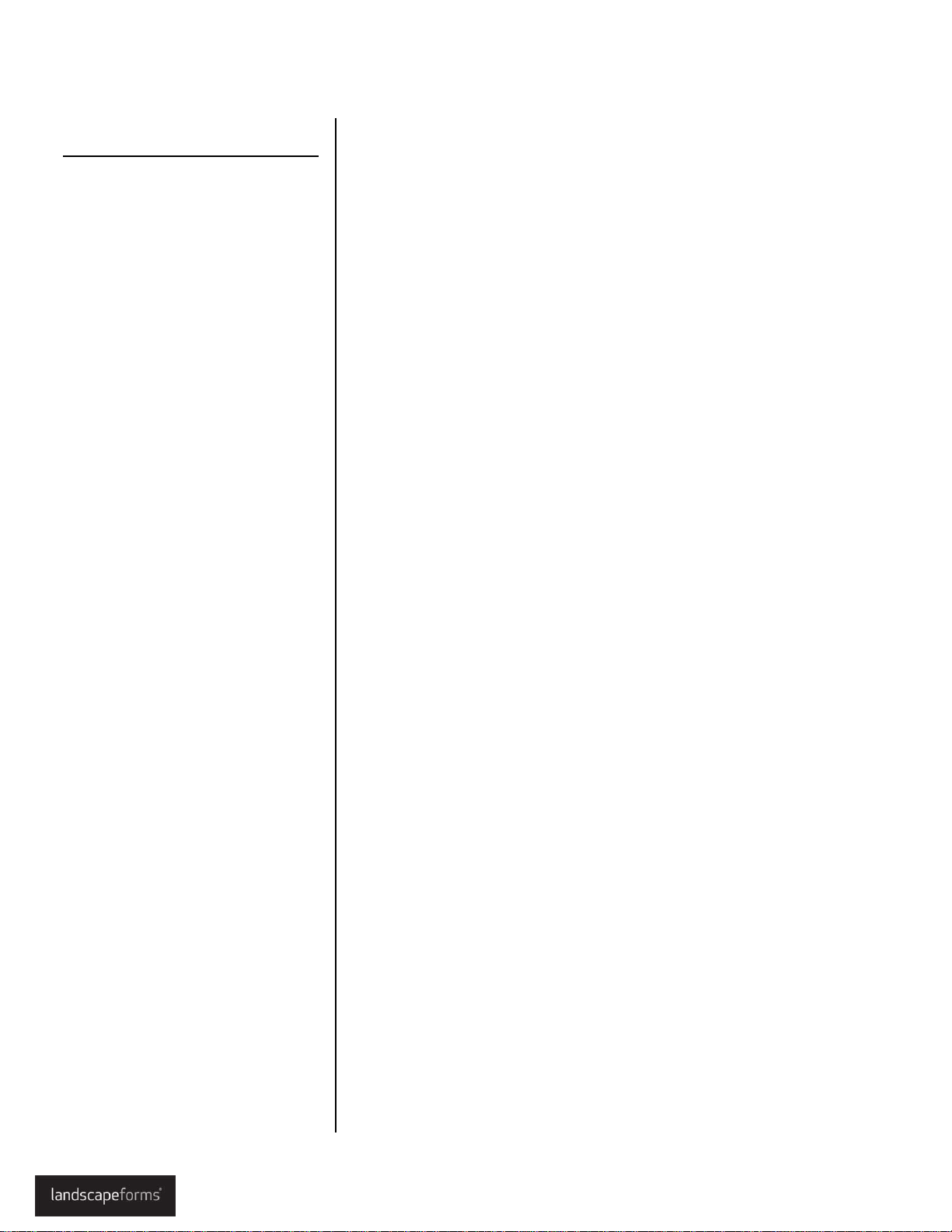
page 2 P 800.521.2546 F 269.381.3455 www.landscapeforms.com
Kaleidoscope® smart shelter installation and maintenance manual
Introduction
Thank you for purchasing the Kaleidoscope Smart Shelter solar powered lighting kit,
“the world’s most advanced solar powered LED lighting system for transit shelters.”
The Smart Shelter is intended to increase the safety, security and visibility of transit
customers waiting at night.
Combining advanced electronics and Software with an innovative, patented combina-
tion of solar-power and LED technology, The Smart Shelter is the most advanced
transit lighting system available. The Smart Shelter provides a warm white LED based
light for the interior illumination of a non-ad panel bus shelter. This product has been
designed to operate reliably under all environmental conditions at most locations
across North America.
How It Works
The Kaleidoscope Smart Shelter solar lighting system is intended to provide illumina-
tion for the interior of the transit shelter. Electrical power is delivered to the lumi-
naires (light fixtures) from the battery bank by the Energy Management System
(EMS). The EMS is also responsible for charging the batteries using electrical power
from the photovoltaic module. The photovoltaic module is monitored by the EMS for
detection of nightfall and daybreak. Its main functional subsystems are given below.
1. Photovoltaic (PV) module
2. Battery bank
3. LED Luminaire
4. Energy Management System (EMS)
PV module: One 12V, 40W solar module. The panel is connected to the charging cir-
cuitry to provide enough solar power to operate the system, even in the winter
months.
Batteries: The Battery bank is composed of three 12 Volt batteries. The batteries are
sealed lead acid rechargeable with excellent temperature performance and very long
life.
Luminaires: The LED luminaires contain high power warm white LEDs. The luminaires
are driven well below their maximum power rating to increase efficiency and extend
the already long life.
EMS: The Energy Management System is the “brain” of the lighting system. It con-
trols charging of the batteries, and regulates the power to the LED luminaires. It has
sophisticated power management algorithms that have been refined over years of
field-testing. It provides three main power management strategies:
1. Automatic Light Control (ALC)
2. Low Voltage Disconnect (LVD)
ALC monitors the state of charge of the batteries to maintain operation during the
winter months. Should the batteries become overly discharged, the system enters
low voltage disconnect to prevent damage by over-discharging the batteries. In this
state, the LED luminaires will not light during the night. The system will remain in this
state until the batteries are charged to 12.8v.
Understanding Your Product
The Smart Shelter does not need to be wired to an external power supply as it oper-
ates using a solar charged battery that is maintenance free. The Smart Shelter utiliz-
es one 40W solar panel and a charge control system to efficiently and effectively
charge the batteries each day.
The unit is completely automatic, illuminating from dusk to dawn. Using the solar
panel mounted on the roof of the shelter tells the microcontroller if it’s daytime or
nighttime. Light is provided throughout the night without interruption, increasing
security and safety.
table of contents
Introduction 2
How It Works 2
Understanding Your Product 2
Installing the Smart Shelter 3
Maintenance/Product Care 5
Operation 6
Troubleshooting 7
Mechanical Installations Drawings 8