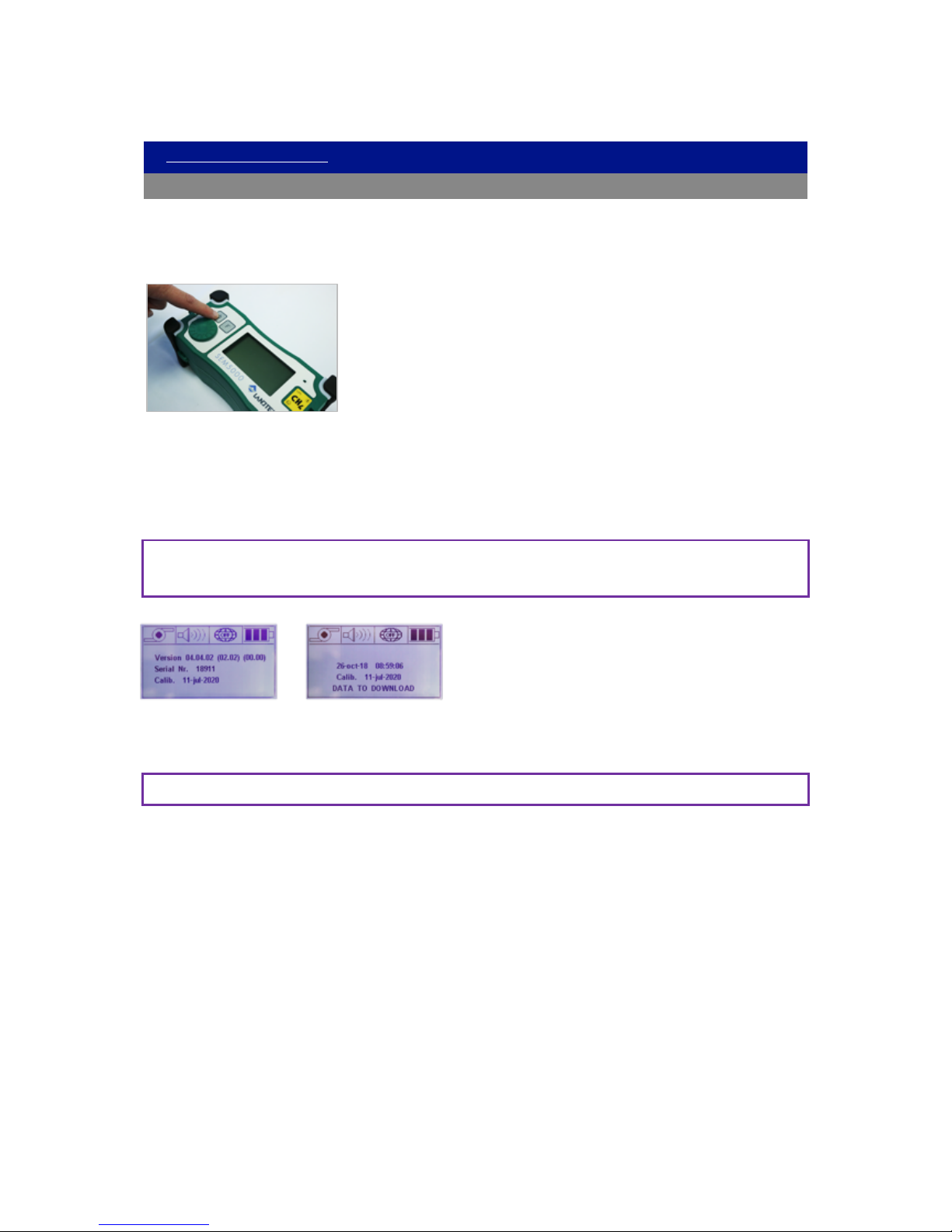TABLE OF CONTENTS
ATEX WARNINGS .................................................................................................................................................... 4
General Description ............................................................................................................................................... 5
User Interface ......................................................................................................................................................... 6
Overview ............................................................................................................................................................ 6
Connections ........................................................................................................................................................ 7
Display ................................................................................................................................................................ 7
Navigation .......................................................................................................................................................... 8
Using the SEM5000 ................................................................................................................................................ 9
Turning the instrument ON ................................................................................................................................ 9
Turning the instrument OFF ............................................................................................................................ 10
Using GPS ......................................................................................................................................................... 10
GPS Activation .............................................................................................................................................. 10
SEM5000 Set Up ............................................................................................................................................... 11
Field Calibration ............................................................................................................................................... 13
Air Test 1 ...................................................................................................................................................... 14
Gas Test 1 ..................................................................................................................................................... 15
Air Test 2 ...................................................................................................................................................... 16
Gas Test 2 ..................................................................................................................................................... 17
Air Test 3 ...................................................................................................................................................... 18
Gas Test 3 ..................................................................................................................................................... 18
Up Wind Test ................................................................................................................................................ 19
Down Wind Test ........................................................................................................................................... 20
Functions .......................................................................................................................................................... 21
Data Save Options ........................................................................................................................................ 21
Delete Memory ............................................................................................................................................ 22
Concentration Measurement ...................................................................................................................... 22
Alarms ........................................................................................................................................................... 22
Backlight and Contrast ................................................................................................................................. 23
Bluetooth ...................................................................................................................................................... 23
Maintenance ........................................................................................................................................................ 24