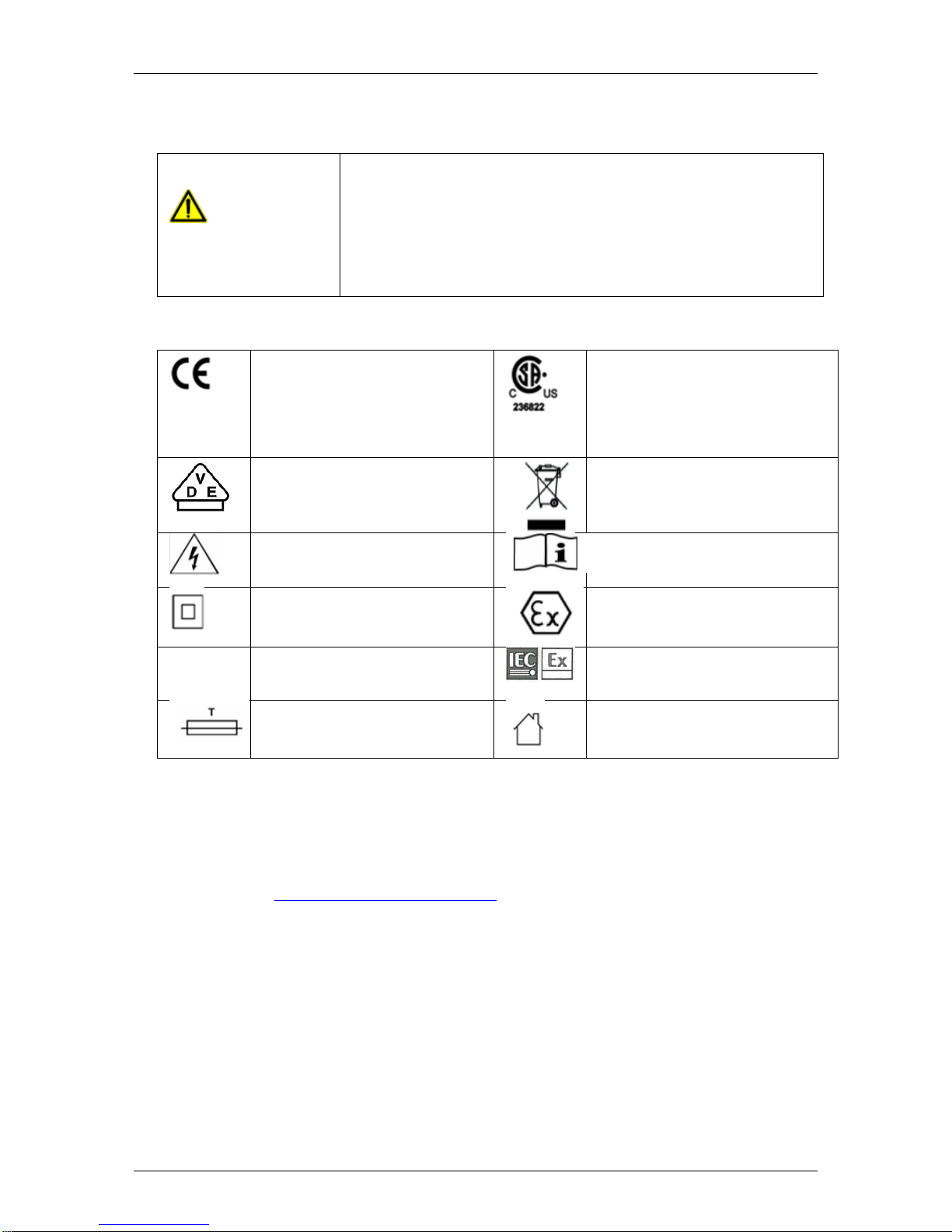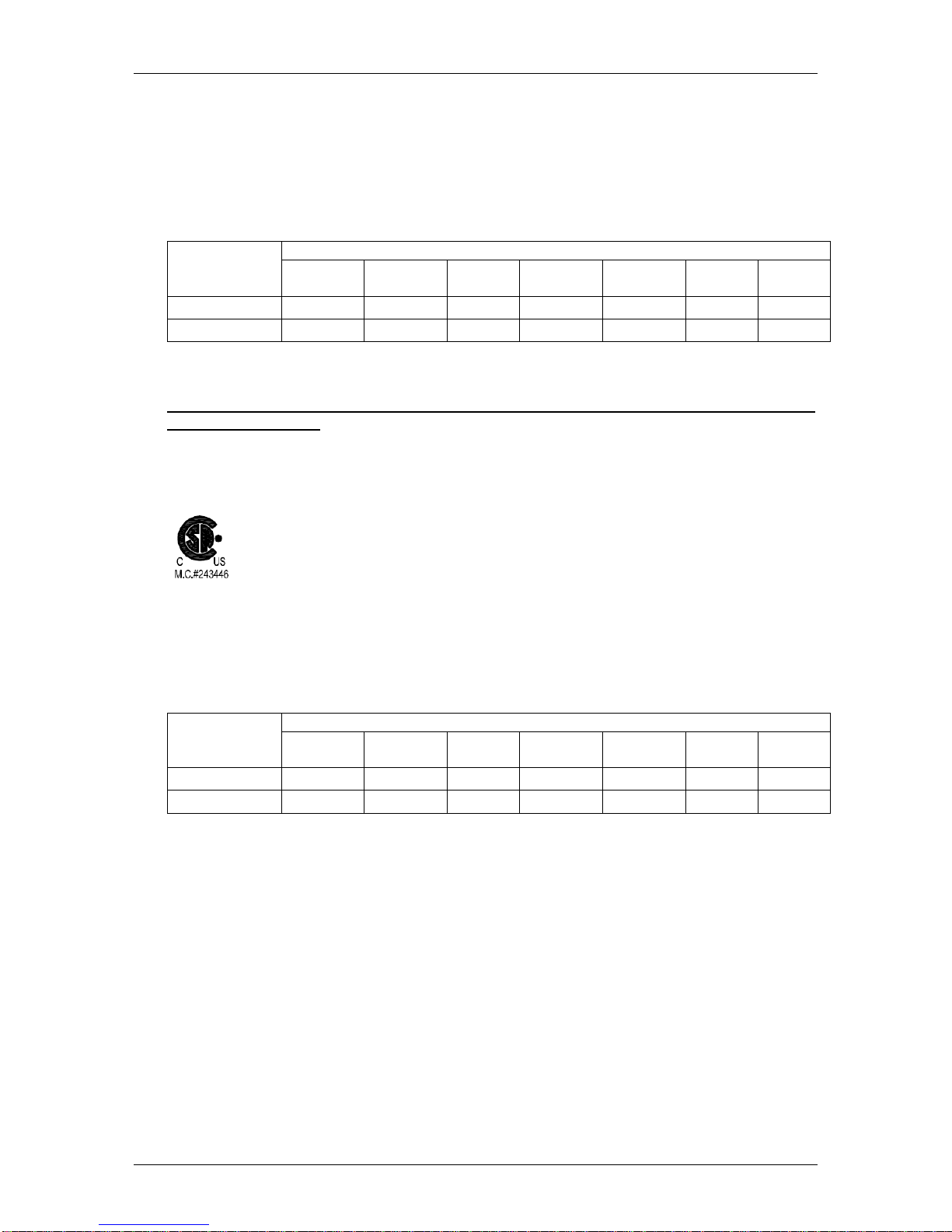OMBG5KN4.7.1 BIOGAS 5000 Gas Analyzer
Page 2of 61
Table of contents
1.0 MANUAL GUIDELINES ......................................................................................4
1.1 Hazard warnings and safety symbols ...............................................................4
1.2 Notes ..........................................................................................................4
2.0 INTRODUCTION .............................................................................................5
2.1 Safety instructions ........................................................................................5
2.2 Instructions for safe use ................................................................................5
2.3 MCERTS ......................................................................................................7
2.4 CIRIA..........................................................................................................8
3.0 THE BIOGAS 5000 GAS ANALYZER ...................................................................9
3.1 The BIOGAS 5000.........................................................................................9
3.2 BIOGAS 5000 standard product ....................................................................10
4.0 BIOGAS 5000 OPTIONAL PRODUCTS AND ACCESSORIES.............................11
4.1 Optional products ....................................................................................... 11
4.1.1 Pitot tube (optional) .............................................................................. 11
4.1.2 Orifice plate (optional) ........................................................................... 11
4.1.3 Temperature probe (optional) .................................................................11
4.1.4 Anemometer (optional) .......................................................................... 11
4.1.5 Landtec Systems Gas Analyzer Manager –LSGAM (optional)...........................12
4.1.6 Bluetooth .............................................................................................12
5.0 BIOGAS 5000 INSTRUMENT FEATURES........................................................13
5.1 Physical characteristics of the instrument panel...............................................13
5.2 Analyzer features and keys ..........................................................................14
5.3 Instrument connection points ....................................................................... 15
6.0 GENERAL OPERATIONAL INSTRUCTIONS.....................................................16
6.1 Switching the instrument on......................................................................... 16
6.1.1 Power on self-test .................................................................................... 16
6.2 Switching the instrument off......................................................................... 16
6.3 Instrument status icons ............................................................................... 17
6.4 Instrument LED power states ....................................................................... 18
6.5 Changing between parameters......................................................................18
6.6 Entering data ............................................................................................. 18
6.7 Instrument main gas read screen.................................................................. 19
6.8 Storage .....................................................................................................19
6.9 Battery/charging.........................................................................................19
6.10 Cleaning instructions ................................................................................ 20
6.11 Memory ..................................................................................................20
6.12 Warning and error codes ........................................................................... 20
7.0 OPERATOR SETTINGS ..................................................................................21
7.1 Menu key .................................................................................................. 21
7.2 Operation settings ...................................................................................... 21
7.2.1 Timers .................................................................................................22
7.2.2 Gas Check............................................................................................ 22
7.2.3 View data.............................................................................................23
7.2.4 Set alarms ........................................................................................... 24
7.2.5 Adjust flow fail ...................................................................................... 25
7.3 Device settings........................................................................................... 26
7.3.1 Date and time....................................................................................... 26
7.3.2 Bluetooth .............................................................................................28
7.3.3 Device information ................................................................................ 28
7.3.4 Diagnostics...........................................................................................29
7.4 User settings.............................................................................................. 29
7.4.1 Operating language ............................................................................... 30