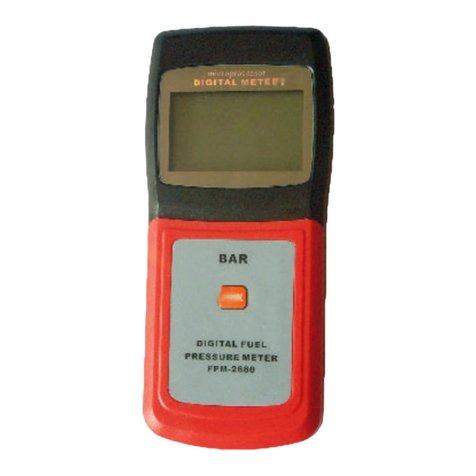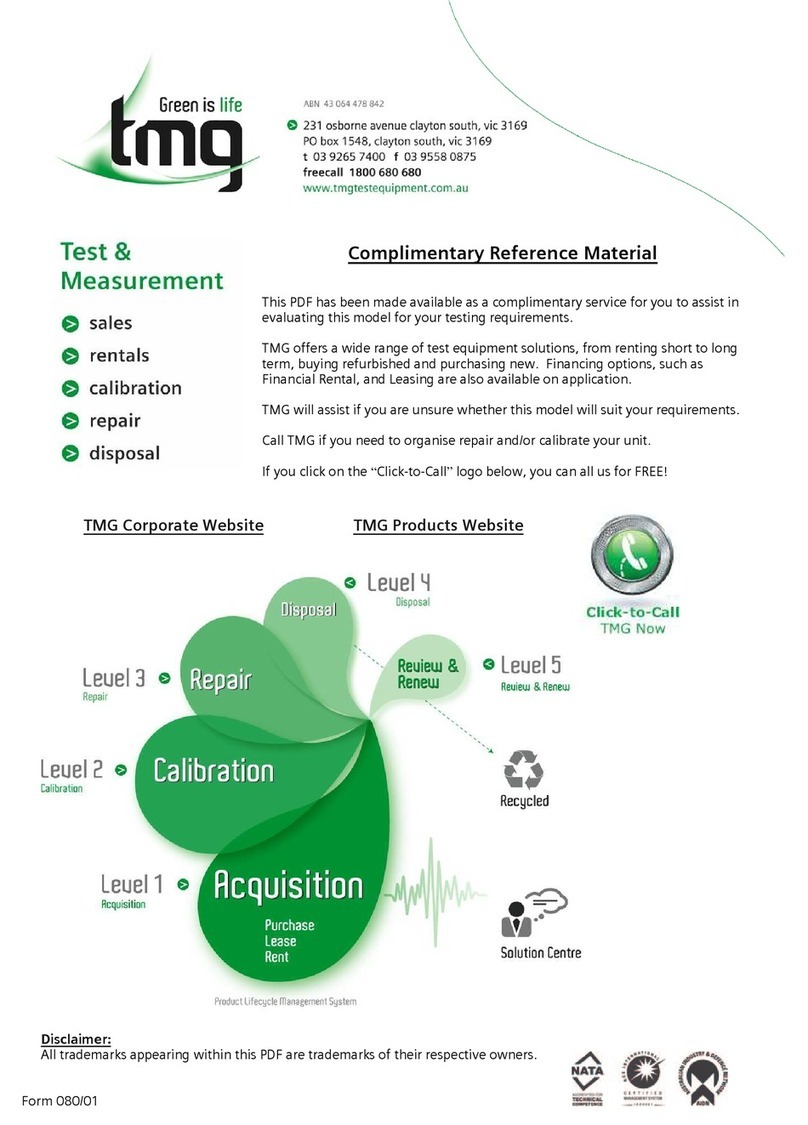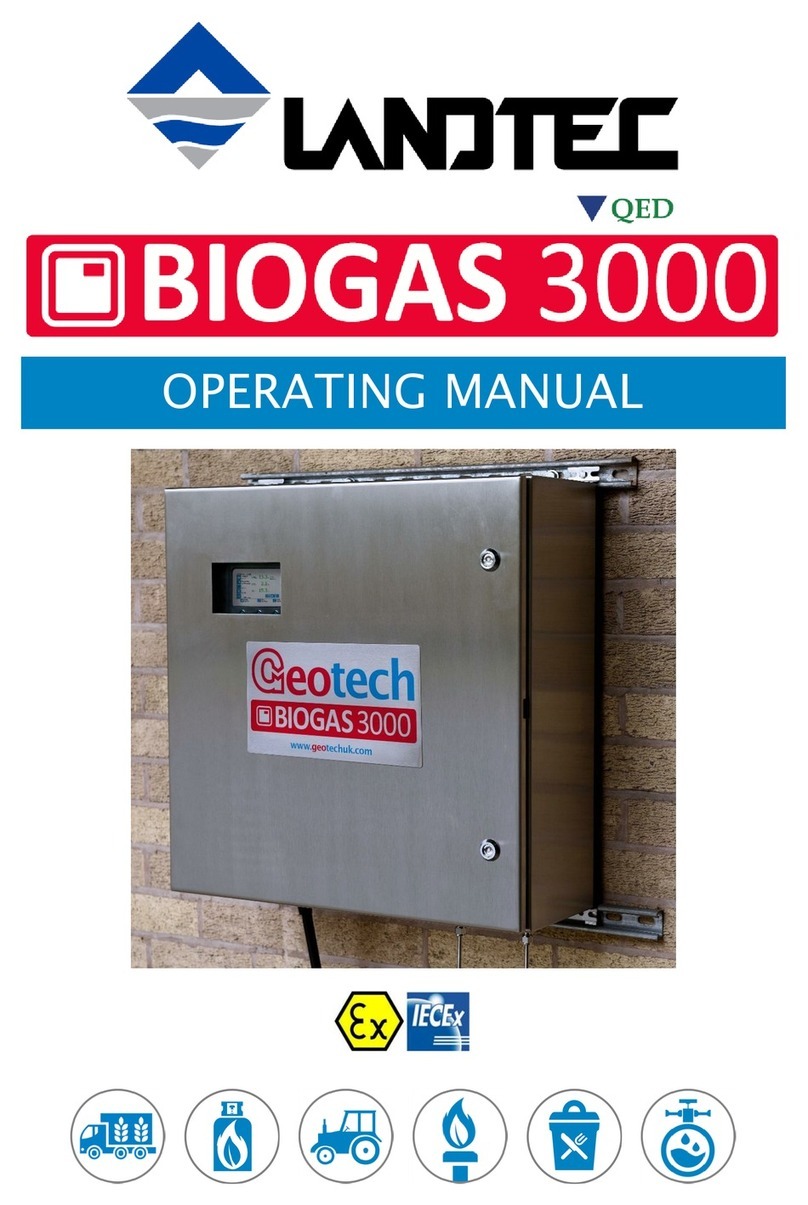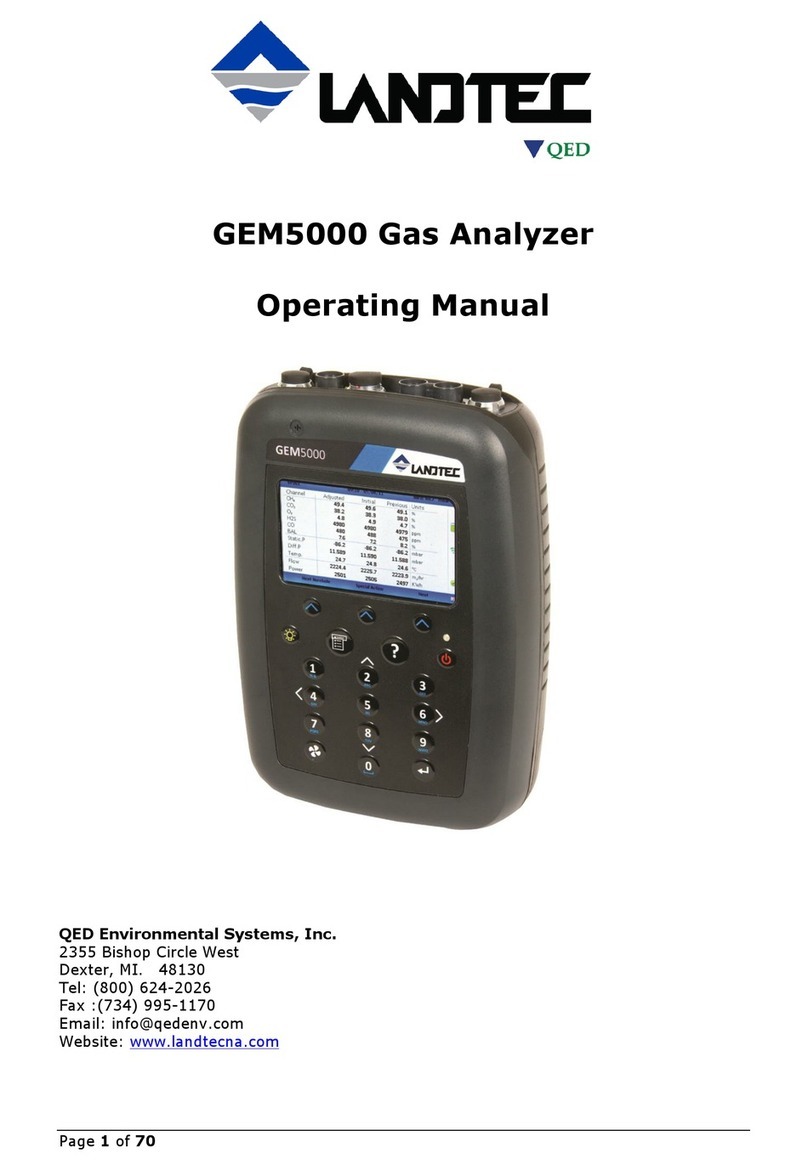OMGEMN1.41
GEM2000 Range Gas Analysers
age 4 Copyright 2009 Geotechnical Instruments (UK) Limited
6.10.8
Mode of Operation.................................................................................. 27
6.10.9
Information Screen ................................................................................ 28
6.10.10
Operating Language ............................................................................ 28
6.10.11
Navigation.......................................................................................... 29
6.10.12
Exit Menu........................................................................................... 29
7.0
TAKING READINGS......................................................................................... 30
7.1
reliminary Checks Before Taking Readings (Best ractice).................................. 30
7.2
Update Site Data............................................................................................ 31
7.3
The Gas Flow Measurement Screen................................................................... 32
7.4
How to Use an Anemometer (Optional) ............................................................. 33
7.5
How to Use a itot Tube (Optional) ................................................................... 36
7.6
How to Use an H
2
S Filter (Optional) .................................................................. 37
7.6.1
Cross Gas Effects on Chemical Cells ............................................................ 37
7.6.2
Cross-Gas Effects on Methane, Carbon Dioxide and Oxygen............................ 38
7.7
How to Use a Temperature robe (Optional) ...................................................... 41
7.8
How to Use a Gas od (Optional)...................................................................... 42
7.9
How to Use the G S Feature (Optional) ............................................................. 43
7.9.1
GEM2000 Range G S Feature – Best ractice ............................................... 47
7.10
Taking Gas and Flow Measurement rocesses – Best ractice ............................ 48
7.10.1
Taking Gas and Flow Measurement with Borehole ID .................................. 49
7.10.2
Taking Gas and Flow Measurement Manual................................................ 50
8.0
CALIBRATION................................................................................................. 51
8.1
Calibration Introduction................................................................................... 51
8.2
Calibration Gases ........................................................................................... 51
8.3
Calibration Set-Up .......................................................................................... 52
8.4
Calibration Equipment..................................................................................... 53
8.5
Gas Analyser.................................................................................................. 53
8.6
Calibration Mixture rocesses – Best ractice ..................................................... 54
8.6.1
Low Level Calibration - Mixture 1 ................................................................ 55
8.6.1.1
Span Multi Gas.................................................................................... 58
8.6.2
Low Level Calibration - Mixture 2 ................................................................ 59
8.6.3
High Level Calibration - Mixture 3 ............................................................... 63
8.6.4
Calibration of CO – Mixture 100ppm............................................................ 67
8.6.5
Calibration of H
2
Compensated CO – Mixture CO 100ppm H
2
1000ppm ............ 69
8.7
Confirm Calibration......................................................................................... 72
8.7.1
Confirm Multi-Gas..................................................................................... 72
8.7.2
Confirm Channels Independently ................................................................ 72
8.8
Factory Settings ............................................................................................. 73
8.9
Last Field Calibration ...................................................................................... 73
8.10
Calibration Record ....................................................................................... 74
9.0
PROBLEM SOLVING ........................................................................................ 75
9.1
Warning and Error Display ............................................................................... 75
9.2
User Calibration Trouble Shooting..................................................................... 76
10.0
SERVICE ...................................................................................................... 77
11.0
WARRANTY POLICY ..................................................................................... 78
12.0
TECHNICAL SPECIFICATIONS ...................................................................... 79
12.1
GEM2000 Technical Specification ................................................................... 79
12.2
GEM2000 lus Technical Specification ............................................................ 81
13.0
EVENT LOG .................................................................................................. 83