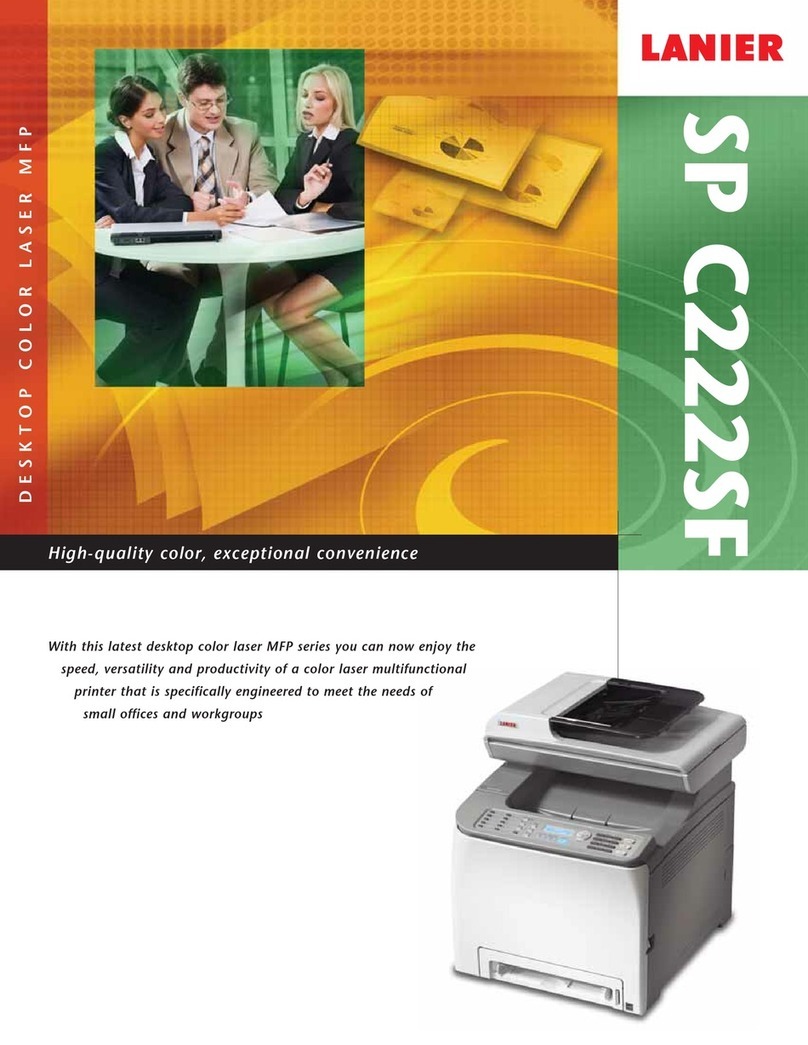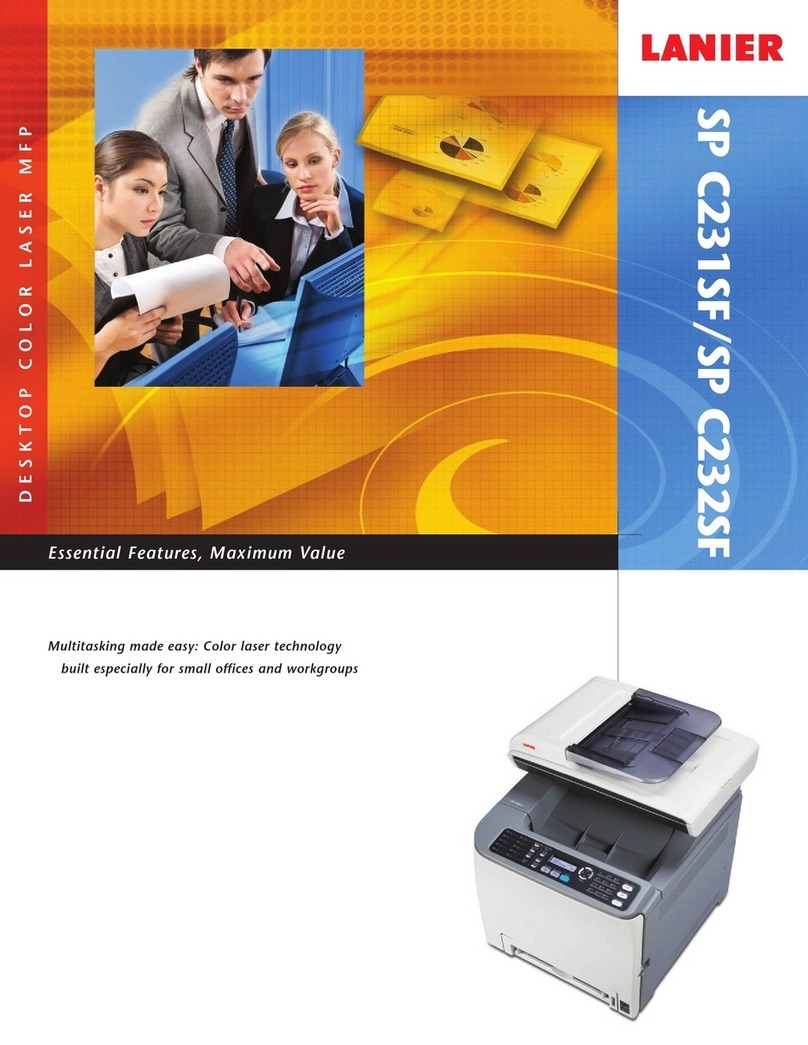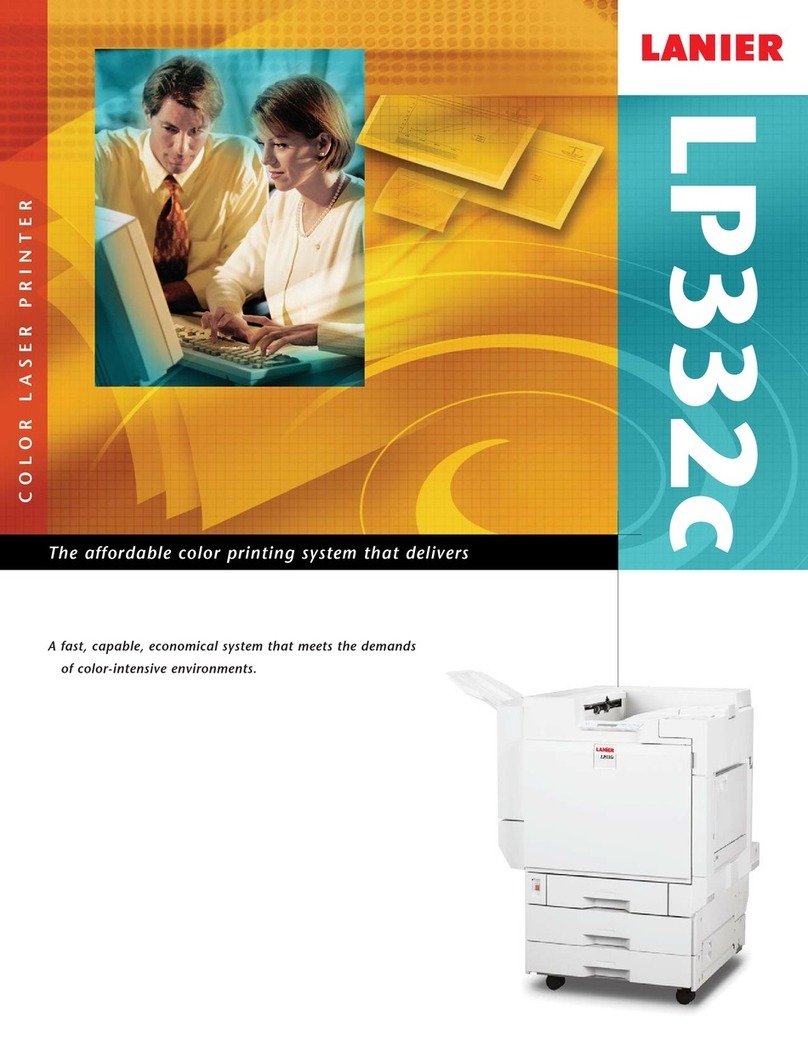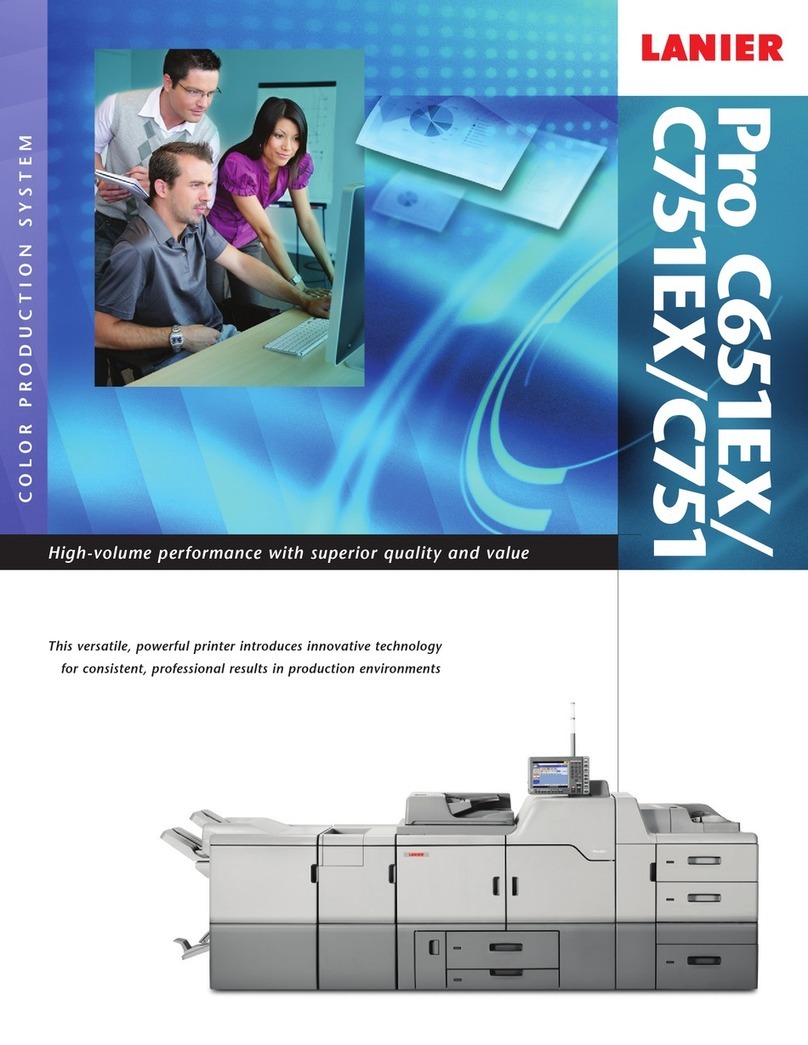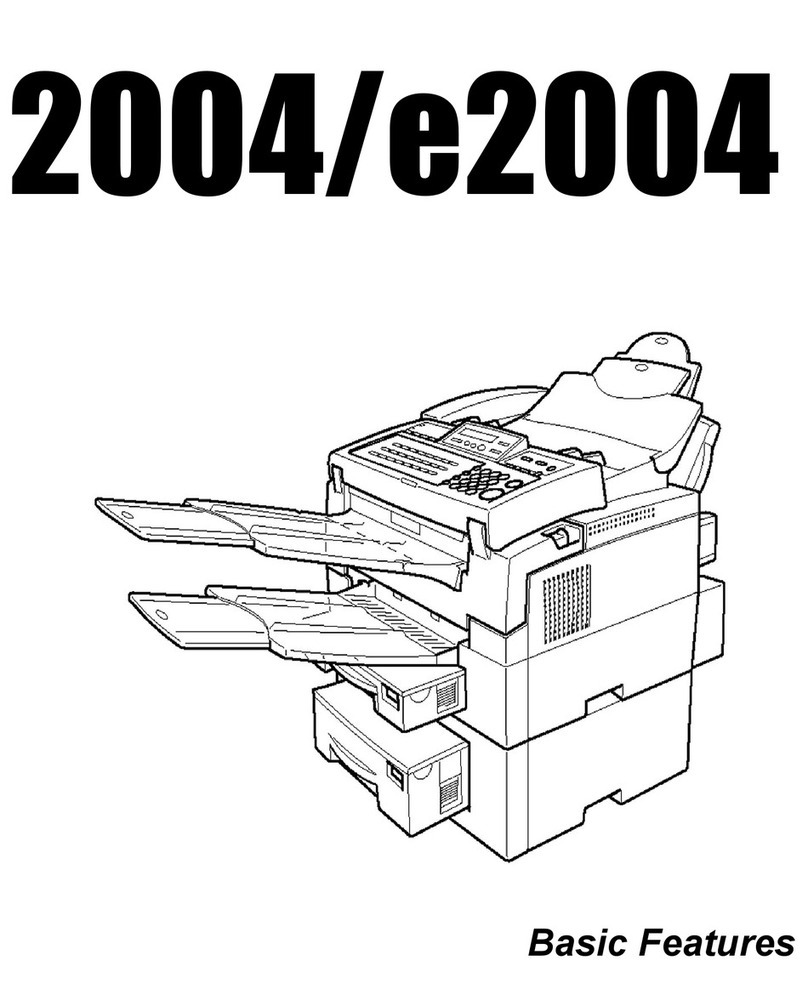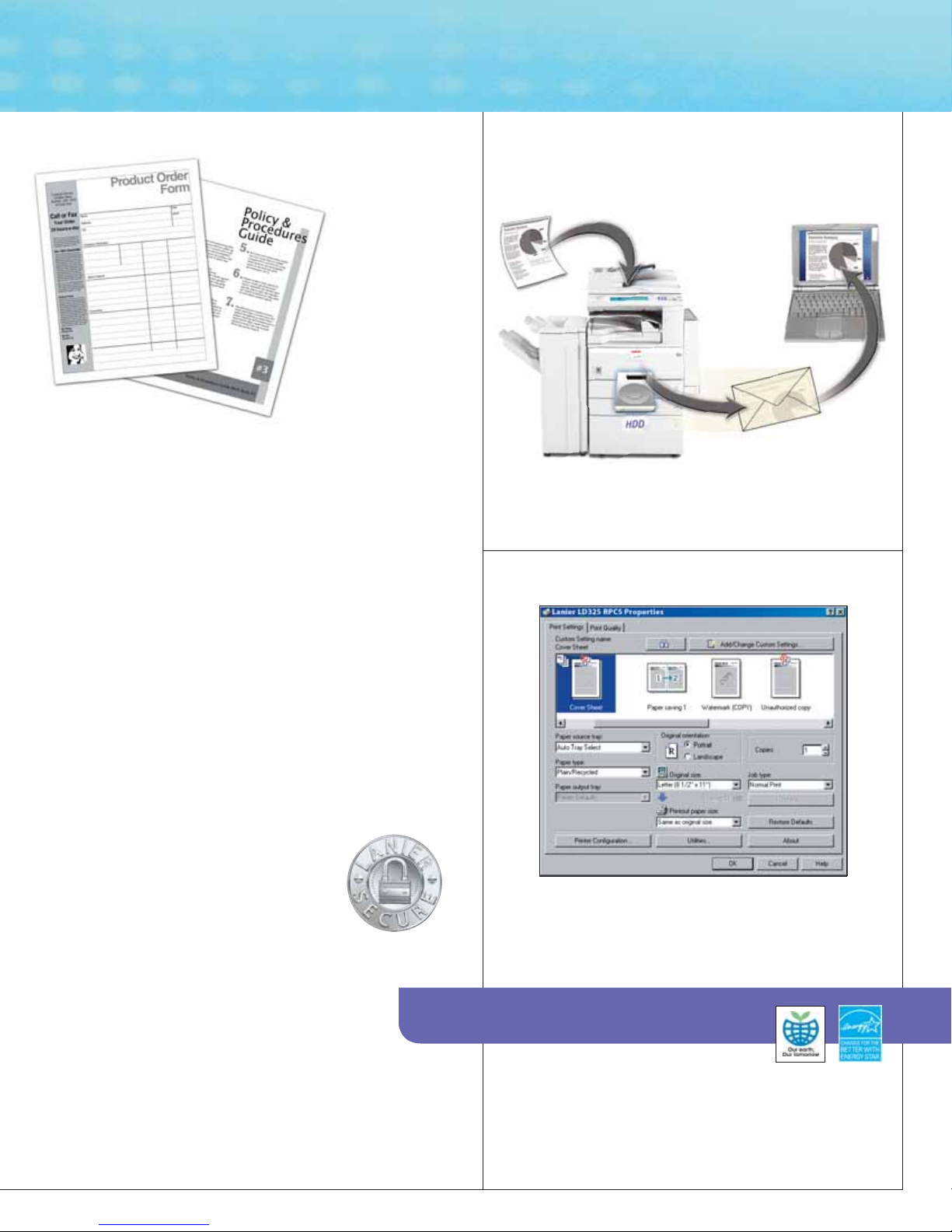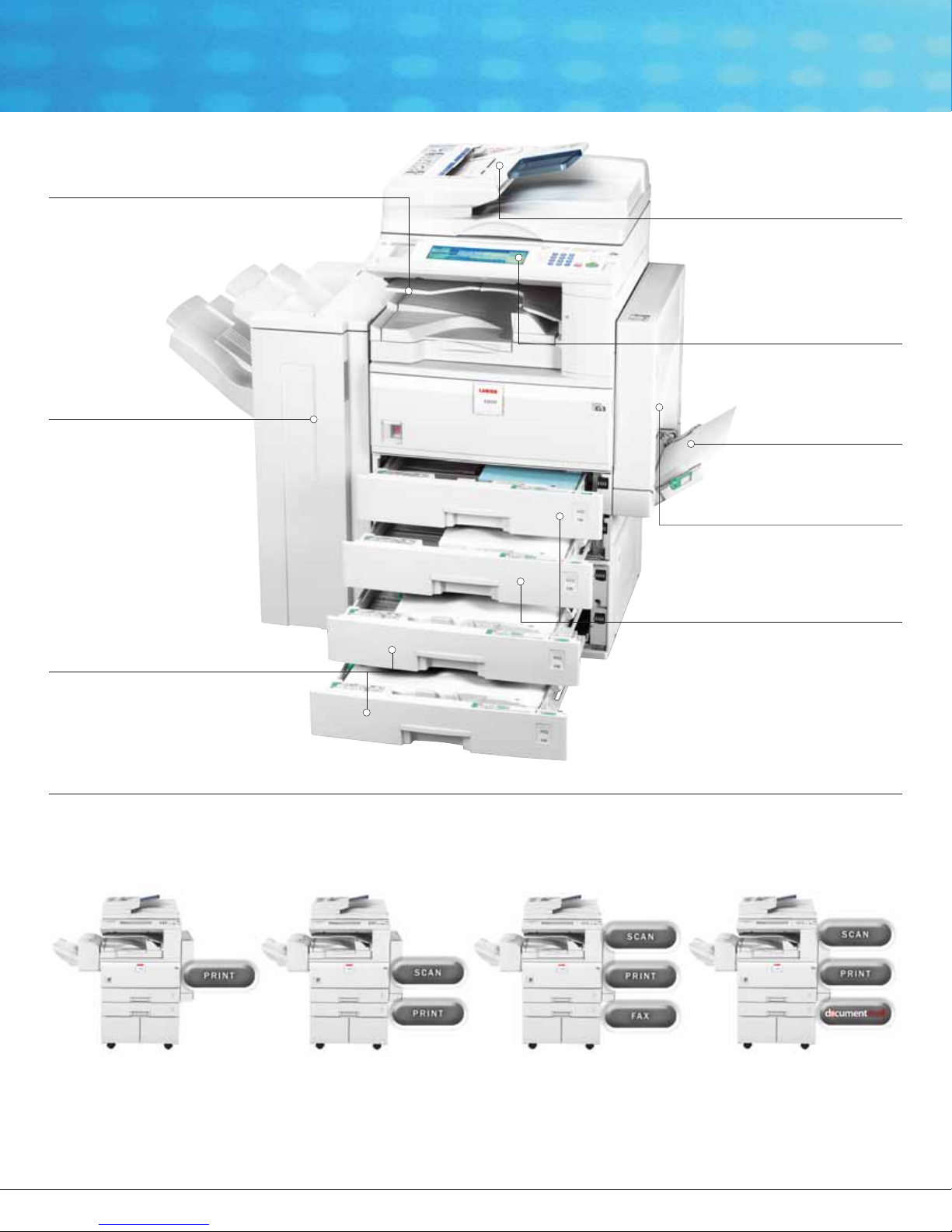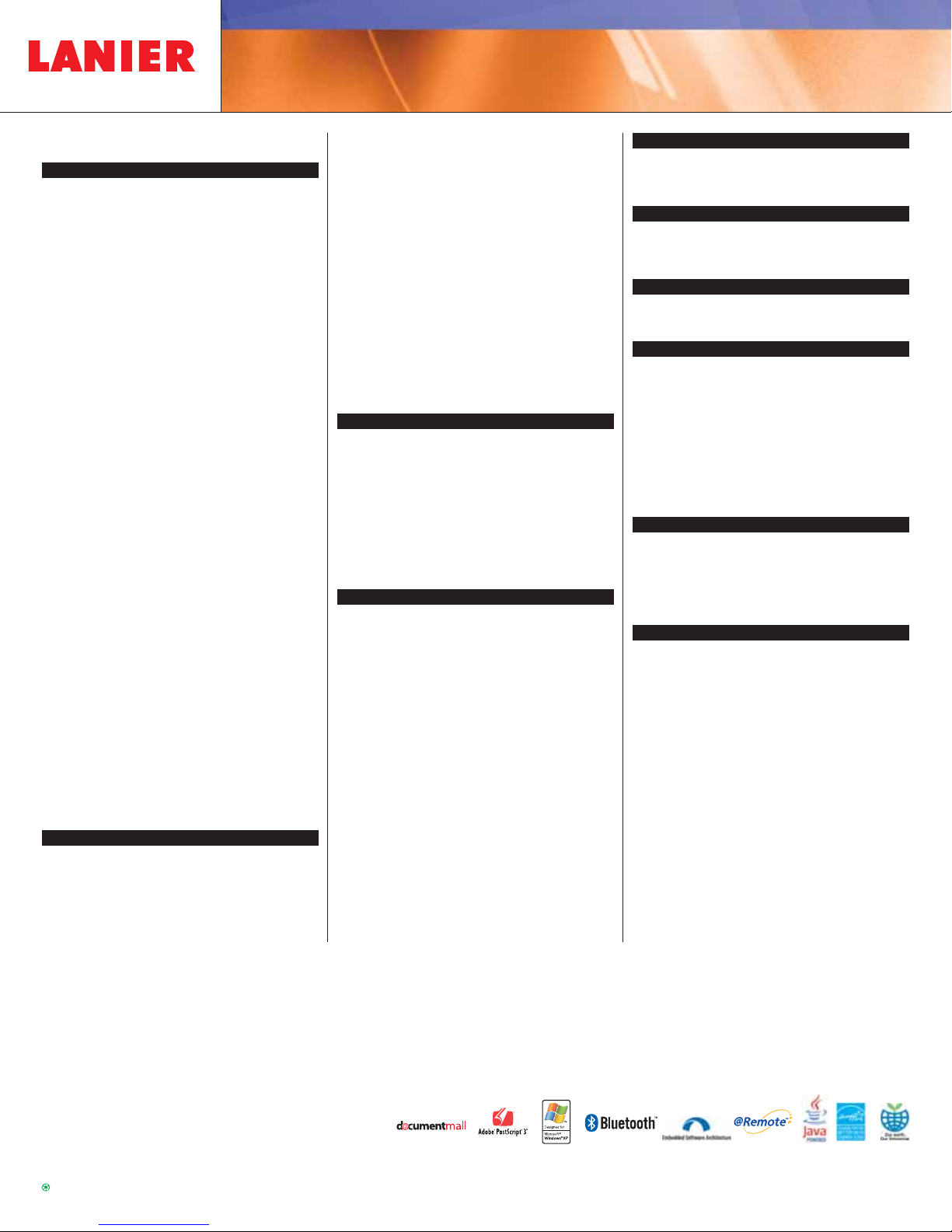DIGITAL IMAGING SYSTEM
LD325/LD330
L2367
SPECIFICATIONS
ENGINE/COPIER SPECIFICATIONS
Configuration Console
Scanning Element Flatbed with Moving CCD
Array Image Sensor
Printing Process Single Laser Beam Scanning &
Electrophotographic printing
Toner Dry, Dual Component
Document Feeding Optional 50-sheet ARDF
System Memory 128/384 MB RAM
(std./max.)
Hard Disk Drive 40 GB option
Copy Resolution 600 x 600 dpi
Grayscale 256 levels
Exposure Adjustment Manual & Automatic
Quantity Indicator Up to 999
Original Type Book/Sheet
Maximum Original Up to 11" x 17"
Size
Copy Size 5.5" x 8.5" to 11" x 17"
Copy Type Plain Paper, Transparencies, Envelopes
Warm-up Time 12 seconds
First Copy Speed 4.4 seconds
Continuous Copying LD325: 25 copies/minute (LTR)
Speed LD330: 30 copies/minute (LTR)
Recovery Time 10 seconds (from Auto Off)
Power Source 120V/60Hz/12A
Dimensions 26"(W) x 23"(D) x 28"(H)
Weight 156 lbs.
Standard Paper 500 sheets x 2 trays, and
Capacity 100-sheet Bypass Tray
Optional Paper 500 sheets x 2 trays or
Capacity 2,000-sheet Large Capacity Tray (LCT)
Paper Size 5.5" x 8.5" to 11" x 17"/A6 to A3
Paper Weight 16 – 28 lb. Bond/60 – 105g/m2(Tray 1)
14 – 42 lb. Bond/52 – 157g/m2
(Tray 2 and Bypass)
17 – 28 lb. Bond/64 – 105g/m2(Duplex)
Standard Output 500 sheets (LTR)
Tray Capacity
Reduction Ratios 25%, 50%, 65%, 73%, 78%, 85%, 93%
Enlargement Ratios 121%, 129%, 155%, 200%, 400%
Zoom 25% to 400% in 1% increments
Standard Features Auto Magnification, Auto Paper Select,
Auto Tray Switch, Center/Border Erase,
Combine Mode, Cover Insertion, Date
Stamp, Directional Magnification,
100% Duplex Productivity, Electronic/
Rotate Sorting, English Pre-Set Stamps,
10 Job Programs, Negative/Positive,
OHP Slip Sheet, Page Number Stamp,
Paper Designate, Series Copy, Touch-
Screen Control Panel, 100 User Codes
(optional 500 max.)
Optional Features Background Numbering, Booklet/
with HDD Magazine Copy, Document Server
(3,000 file capacity), Reserve Copy and
User Stamps
PRINTER SPECIFICATIONS (OPTION)
Print Speed LD325: 25 ppm
LD330: 30 ppm
CPU RM7035C 466 MHz
Standard Interfaces 10/100BaseTX Ethernet
USB 2.0
Optional Interfaces IEEE 802.11b Wireless LAN
Bluetooth
IEEE 1284
Memory Capacity 384 MB RAM shared
Network Protocol TCP/IP, IPX/SPX, AppleTalk
Utilities SmartDeviceMonitor,
Web SmartDeviceMonitor,
DeskTopBinder V2 Lite,
Web Image Monitor
Page Description PCL 5e/6 emulation*
Languages Lanier RPCS, Adobe®PostScript®3™
(optional)
Print Resolution Up to 600 dpi (2400 x 600 dpi
with smoothing)
Grayscale 256 Levels
Fonts for PCL 5e/6 35 Intellifonts, 10 TrueType,
1 Bitmap and 13 International fonts
Fonts for PS3 136 PostScript Fonts
Network Operating Windows 9x/NT4.0/2000/ME/XP Server
Systems 2003, Netware, Unix; Sun Solaris,
HP-UX, SCO OpenServer, Red Hat Linux,
IBM AIX, MAC 8.6-9.2x, 10.1+, SAP R/3,
NDPS Gateway, IBM iSeries/AS/400®
using OS/400 Host Print Transform
Standard Features Form Overlay, Watermarks, Spool
Printing, Encryption, Sample/Locked/
Hold/Stored Print*
SCANNER SPECIFICATIONS (OPTION)
Scanning Speed Embedded Scanning: 52 ipm (@ 200 dpi)
Scanning Resolution 600 dpi
Grayscale 256 Levels
Scan Area Up to 11" x 17"
Interface (standard) 10/100BaseTX Ethernet
Interface (optional) IEEE 802.11b Wireless LAN
Protocol TCP/IP, NCP, SMB, SMTP, POP 3, IPX,
LDAP, FTP, SNMP
Memory Capacity 384 MB RAM shared
File Types Single page TIFF/JPEG/PDF,
Multi-page TIFF/PDF
Standard Features Embedded Scan-to-Email/HDD/Folder/
URL and TWAIN
FAX SPECIFICATIONS (OPTION)
Circuit PSTN, PBX
Compatibility ITU-T G3
ResoIution 200 x 200/100 dpi
400 x 400 dpi (Optional)
Compression Method MH, MR, MMR, JBIG
Scanning Speed 0.40 seconds (LEF)
Modem Speed 33.6 Kbps with Auto Fallback
Transmission Speed G3: 3 seconds per page
(MMR Compression)
G3: 2 seconds per page
(JBIG Compression)
Memory 4 MB standard/28 MB maximum
320 pages/2,240 pages
Std/Max Auto Dials 500/2,000
Group Dials 100 (max. 500 numbers per group)
ID Code Programming 4 digits
User Function Key 3 keys
Standard Features Auto Document (6), Book Transmission,
Dual Access, Duplex Reception, Image
Rotation, 1 Hour Backup
Optional Features Simultaneous Operation of up to
3 Lines (G3 x 3); LAN-Fax Capability,
Internet Faxing (T.37), IP Faxing (T.38)
Fax Forwarding to E-Mail/ HDD/Folder
with Scan/Print installed
PS490 PAPER BANK (OPTION)
Paper Size 5.5" x 8.5" to 11" x 17"/A5 to A3
Paper Weight 16 to 28 lb. Bond/60 to 105g/m2
Paper Capacity 2 x 500-sheets
Dimensions 21.7"(W) x 20.5"(D) x 10.7"(H)
LARGE CAPACITY TRAY PS500 (OPTION)
Paper Size 8.5" x 11"/A4
Paper Weight 16 to 28 lb. Bond/60 to 105g/m2
Paper Capacity 2,000 sheets
Dimensions 21.7"(W) x 20.5"(D) x 10.7"(H)
ONE-BIN TRAY PT280 (OPTION)
Paper Size 5.5" x 8.5" to 11" x 17"/A5 to A3
Paper Weight 16 to 28 lb. Bond/60 to 105g/m2
Paper Capacity 125 sheets
SR790 FINISHER (OPTION)
Paper Size 5.5" x 8.5" to 11" x 17"/A6 to A3
Paper Weight 16 to 42 lb. Bond/60 to 157g/m2
Stack Capacity Proof Tray: 250 sheets
(8.5" x 11" or smaller)
50 sheets (8.5" x 14" or larger)
Shift Tray: 1,000 sheets
(8.5" x 11" or smaller)
500 sheets (8.5" x 14" or larger)
Staple Capacity 50 sheets (8.5" x 11")
30 sheets (8.5" x 14" or larger)
Staple Position 3 positions (1 staple/2 positions;
2 staples/1 position)
Dimensions 20.7"(W) x 20.5"(D) x 31.1"(H)
SR820 FINISHER (OPTION)
Paper Size 7.25" x 10.5" to 11" x 17"/A3 to B5 LEF
Paper Weight 16 to 34 lb. Bond/60 to 128g/m2
Stack Capacity 500 sheets
Staple Capacity 30 sheets (8.5" x 11")
20 sheets (8.5" x 14" or larger)
Staple Position 1 position
Dimensions 13.8"(W) x 19.3"(D) x 9.1"(H)
ADDITIONAL OPTIONS
ARDF DF83 (50 sheet) Hard Disk Drive Type 3030
Platen Cover Adobe®PostScript®3™Type 3010
Type 1018
FAC20 Cabinet Bridge Unit Type 1027
Printer/Scanner Kit Internal Shift Sort Tray Type 1027
Type 3010 Key Counter Bracket Type 1027
Fax Type 3030 User Account Enhancement Kit Type E
G3 Interface File Format Converter Type B
Type 3030
32 MB Fax Memory DataOverwriteSecurity Unit Type D
Handset Type 1018 Copy Data Security Unit Type A
IEEE 1284 Type A Bluetooth Interface Type 3245
IEEE 802.11b Type H Network Enhancement Kit Type 3010P
VM Card Type B
Print speed may be affected by network, application or PC performance.
Specifications and external appearances are subject to change without notice.
Products are shown with optional features.
*Option for LD325p/LD330p configurations.
www.lanier.com
Lanier Five Dedrick Place, West Caldwell, NJ 07006
©2007 Lanier is a registered trademark of Ricoh Americas Corporation. All rights reserved. Windows®and Windows®95/98/Me/NT4.0/2000/XP are registered trademarks of Microsoft
Corporation. Macintosh®, Mac®OS and AppleTalk®are registered trademarks of Apple Computer, Inc. Adobe®and PostScript®are registered trademarks of Adobe Systems, Inc.
PCL®is a registered trademark of Hewlett-Packard Company. RPCS™is a trademark of Ricoh Company, Ltd. All other trademarks are the property of their respective owners.
Printed in U.S.A. on recycled paper.