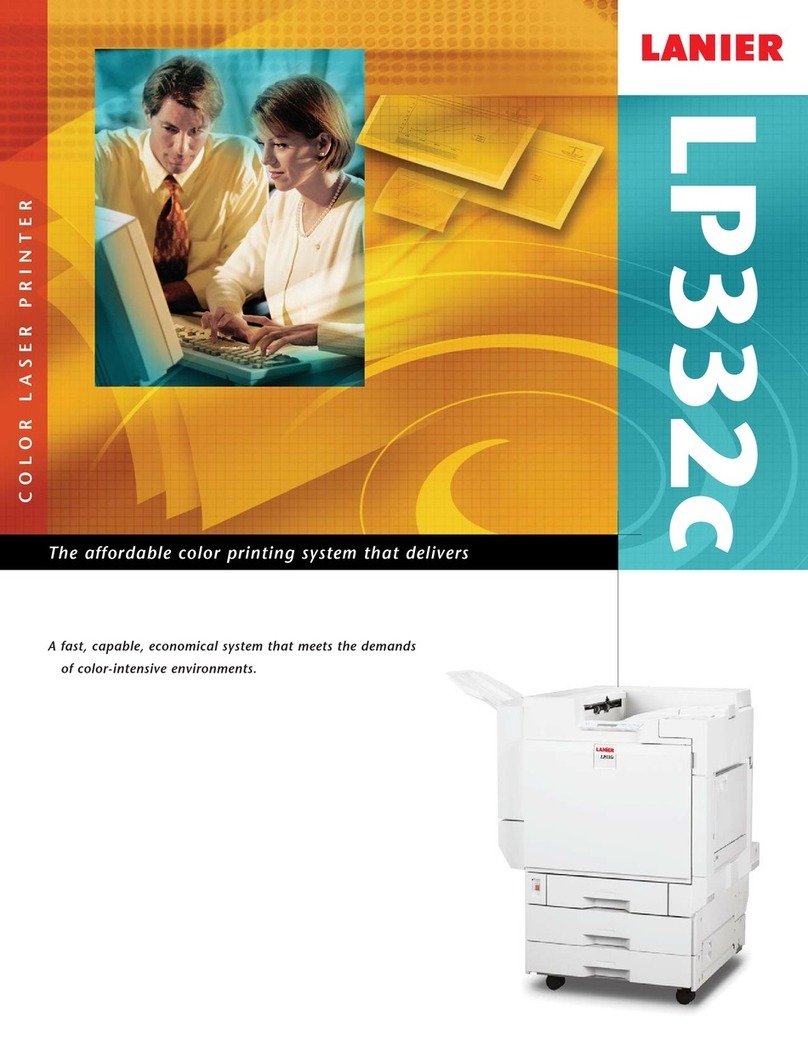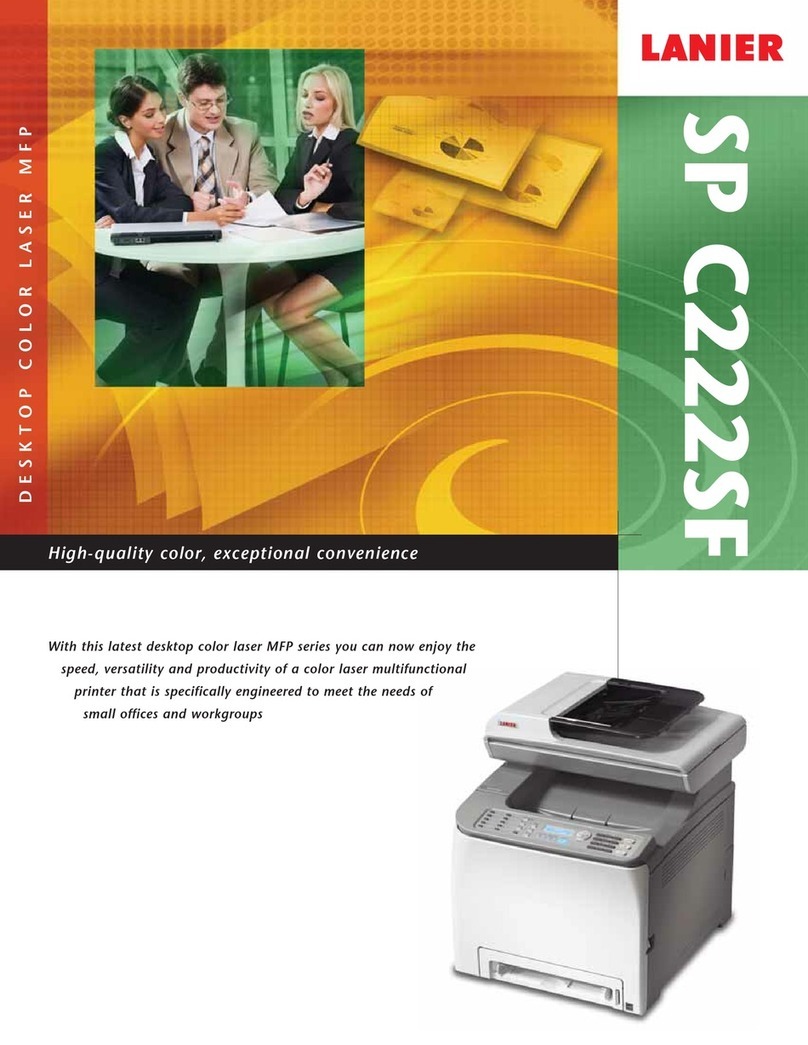Fast, reliable, full-color performance
With this versatile, high-speed system, customers can ramp up
color capacity, provide exceptional results for a wider range
of applications and set higher goals for growth and profitability
Pro C550EX/C700EX
COLOR DIGITAL IMAGING SYSTEM
Pro C550EX/C700EX
L3019
LANIER Pro C550EX/C700EX
COLOR DIGITAL IMAGING SYSTEM
Lanier, Five Dedrick Place, West Caldwell, NJ 07006
©2009 Lanier is a registered trademark of Ricoh Americas Corporation. All other trademarks are the property of
their respective owners. Print speed may be affected by network, application or PC performance. Specifications
and external appearances are subject to change without notice. Products are shown with optional features.
www.lanier.com
Bringing Lanier Value to Your Organization
Lanier technology offers a diverse portfolio of solutions to help your organization stay competitive and move
ahead. Let Lanier show you how to empower your business to improve critical processes, keep information
secure, ensure compliance and promote environmental sustainability while reducing the total cost of ownership.
Tandem 2 x 1,100-Sheet Paper Tray,
Two 550-Sheet Paper Trays and Bypass:
The system holds 5,300 sheets in its
standard configuration.
Optional 3,000-Sheet
Finishers: Choose from
50- or 100-sheet
stapling and 2- or 3-
hole punching.
Optional 2,000-Sheet
Booklet Finisher:
Fold and staple
documents to produce
finished booklets.
Optional Z-Fold Unit: Insert larger
sheets within smaller-format documents.
Optional Cover Interposers:
Feed pre-printed sheets from one or
two sources for front and back covers.
100-Sheet Automatic
Reversing Document Feeder
(ARDF):Scan a color page in
1.0 seconds or a black & white
page in 0.8 seconds.
Standard Large Capacity Tray:
Using the Bypass Tray and an air-assist mechanism,
the standard RT4000 DLT/LCT feeds 2,000 sheets
(up to 12" x 18" and 110 lb. Cover [300 g/m2])
with outstanding reliability.
WVGA Control Panel: Set up
jobs in seconds with the large,
full-color LCD touch-screen.
SPECIFICATIONS
MAINFRAME SPECIFICATIONS
Configuration Console
Scanning Element Flatbed with moving 3-line CCD array
image-scanning
Toner PxP Chemical toner
System Memory 320GB (160GB x 2)
Document Feeder Standard 100-Sheet ARDF
Copy Resolution 600 x 600 dpi
Color 256 Levels
Image Density Manual & Automatic
Quantity Indicator 1-9,999
Original Type Sheet/Book/Object
Original Size Upto 11" x 17"
Warm-Up Time Pro C550EX Less than 90 sec.
Pro C700EX Less than 75 sec.
First-Copy Out Time Pro C550EX 5.7/7.5 sec. (BW/FC)
Pro C700EX 4.9/6.4 sec. (BW/FC)
Speed Pro C550EX 60/55 cpm (BW/FC)
Pro C700EX 75/70 cpm (BW/FC)
Standard Paper 1st Tray 1,100 x 2
Capacity 550 Sheets x 2nd & 3rd Trays,
2,000-Sheet RT4000
5,300 Sheet std. max capacity
Paper Size 5.5" x 8.5" to 12" x 18"
Paper Weight 14lb. Bond - 80 lb. Cover (std. Trays)
17 lb. Bond - 90 lb. Index (Duplex)
14lb. Bond - 110 lb. Cover (LCT)
Magnification 7reduction and 5 enlargement
Zoom 25% to 400% in 1% increments
Power Source ProC550EX/120V/20A/60 Hz
ProC700EX/208-240V/12A/60 Hz
Dimensions (WxDxH) 29.5" x 33.5" x 43.1" (excluding ARDF)
Weight 656.9 lb.
COLOR CONTROLLER E-8100
Controller Type Server type
CPU Intel Core 2 Duo 2.13GHz
Host Interface 1000/100/10Base-T
Memory 2GB
Internal HDD 160GB
DVD/CD-RW Drive DVD Drive Available
Operating System XPe
Network Protocol TCP/IP(IPv4/IPv6), AppleTalk (Auto
Switching), SMB, Bonjour
Printer Description Adobe PostScript 3 (Standard)
Languages PCL5c, PCL6 (Standard)
Print Resolution 600 dpi
Scan Resolution Max. 600 dpi
Fonts PS3: 136 fonts
PCL: 80 scalable fonts
Operation Panel Pro C550EX/Pro C700EX operation
panel is commonly used for
printer/scanner function as “Fiery Menu”
Controller LED Power LED
User Interface LCD LED and 7 buttons for UIB (User
Interface board) available on the upper
area of E-8100
Fiery Scan Scan to: E-mail, Mailbox, Hold Queue,
FTP, Internet Fax, SMB, Local HDD
Utility (Standard) CommandWorkStation (Windows
Edition)
CommandWorkStation (Macintosh
Edition)
ColorWise Pro Tools (Spot-on)
Fiery Scan (Twain plug-in, Remote Scan)
Printer Delete Utility
Fiery Web Tools
Auto-Trapping/Hot Folders/Spot-on
Paper Catalog
Options Fiery Graphic Arts Package Premium
Edition
FACI Kit/FACI Furniture
EFI Impose
EFI Compose
EFI Server HDD Security
EFI Server Kit Option (UV version)
Color Profiler Suite (UV version)
Color Management ICC Profile, (newest ICC profile ICCv4
Tools is supported) Color Chart, CMYK
Color Reference Pages, RGB Color
Tests, Trapping Support, ColorWise
Pro Tools
Calibration ColorCal, Densitometer,
Spectrophotometer
ACCESSORIES
RT4000 DLT/LCT (standard)
Paper Capacity 2,000 Sheets
Paper Size Up to 12" x 18"
Paper Weight 14lb. - 110 lb. Cover
Size 38.1" x28" x29.3"
Weight 192 lbs.
CS391 9-Bin Mailbox
Number of Bins 9
Stack Capacity of Bins 100 Sheets
Paper Size 5.5" x8.5" - 11" x17"
Paper Weight 14 lb. - 34 lb. Bond
Size 21" x 24" x 26"
Weight 33 lbs.
Z-Fold Unit
Paper Size 8.5" x 11"and 11" x17"
Paper Weight 17 lb. - 20 lb. Bond
Size 7" x 24" x 38"
Weight 121 lbs.
2Source Cover Interposer
Paper Size 5.5" x8.5" - 12" x18"
Paper Weight 17 lb. Bond - 110 lb. Index
Size 28" x 29" x 50"
Weight 99 lbs.
SR5000 100-Sheet Staple Finisher**
Paper Size 5.5" x 8.5" - 12" x 18"
Capacity (Shift Tray) 8.5" x 11" - 3,000 Sheets
Paper Weight 14lb. Bond - 110 lb. Cover
Staple 8.5" x 11" - 100 Sheets
8.5" x 14" - 11" x 17" - 50 Sheets
Size 31" x 29" x 39"
Weight 165 lbs.
**SR5000 must include Finisher Adapter Type C.
SR4010 50-Sheet Staple Finisher
Paper Size 5.5" x 8.5" - 12" x 18"
Capacity (Shift Tray) 8.5" x 11" - 3,000 Sheets
Paper Weight 14lb. Bond - 110 lb. Cover
Staple 8.5" x 11" - 50 Sheets
8.5" x 14" - 11" x 17" - 30 Sheets
Size 26" x 24" x 38"
Weight 119 lbs.
SR4020 Booklet Maker
Paper Size 5.5" x 8.5" - 12" x 18"
Capacity (Shift Tray) 8.5" x 11" - 2,000 Sheets
Paper Weight 14lb. Bond - 110 lb. Cover
Staple 8.5" x 11" - 50 Sheets
8.5" x 14" - 11" x 17" - 30 Sheets
Saddle Stitch Staple*** 8.5" x 11" - 12" x 18" - 15 Sheets
Size 26" x 24" x 38"
Weight 139 lbs.
***Paper weight for saddle stitch stapling is 28 lb. Bond max.
Ring Binder RB5000
Paper Sizes Supported 8.5" x 11"(long edge feed only)
Maximum Binding 100 Sheets/booklet
Capacity
GBC StreamPunch III
Paper Sizes Supported 8.5" x 11"(long edge feed only)
Die Sets Supported 7customer replaceable die sets
BK5010 Production Booklet Maker
Paper Sizes Supported Width: 8.1" to 12.6"
Length: 10.8" to 18"
Maximum Booklet Size 30sheets or 120 pages
(based on 20 lb. Bond)
ADDITIONAL ACCESSORIES
Punch Unit for SR5000
Punch Unit for SR4010/4020
Jogger Option for 4010/4020
11 x 17 Tray Type 2105
Copy Connector Kit Type 3260
Tab Sheet Unit Type 3260
Java VM Card Type F
HardDrive Encryption Unit Type A
DataOverwriteSecuritySystem (DOSS) Unit
Cover Interposer Type 3260
Copy Tray Type 2075
Key Counter Bracket Type 1027
Optional Counter Interface Unit Type 1
Use the GBC StreamPunch III to produce clean,
precisely punched documents in a range of styles.
In-Line Ring Binding—with the new Ring Binder
RB5000—eliminates the time and expense of
inserting binding elements off-line, dramatically
saving time and labor.
Create saddle-stitch squarefold booklets up to
120 pages.
GBC StreamPunch III
BK5010 Production
Booklet Maker Ring Binder RB5000