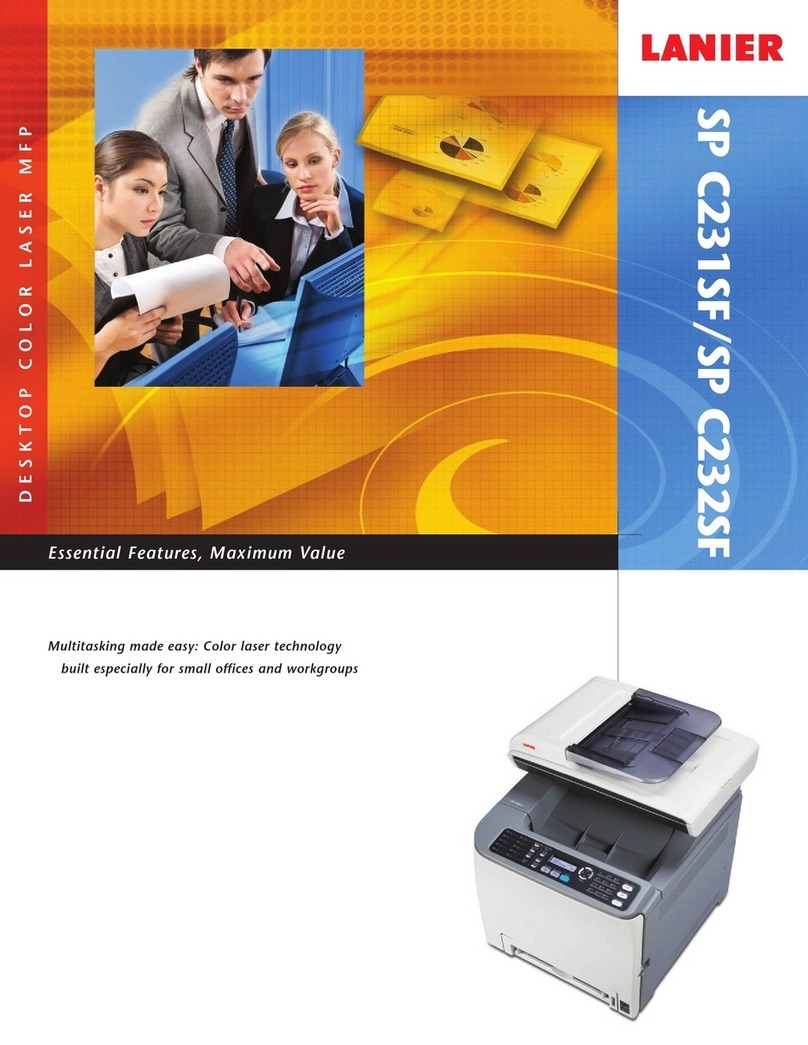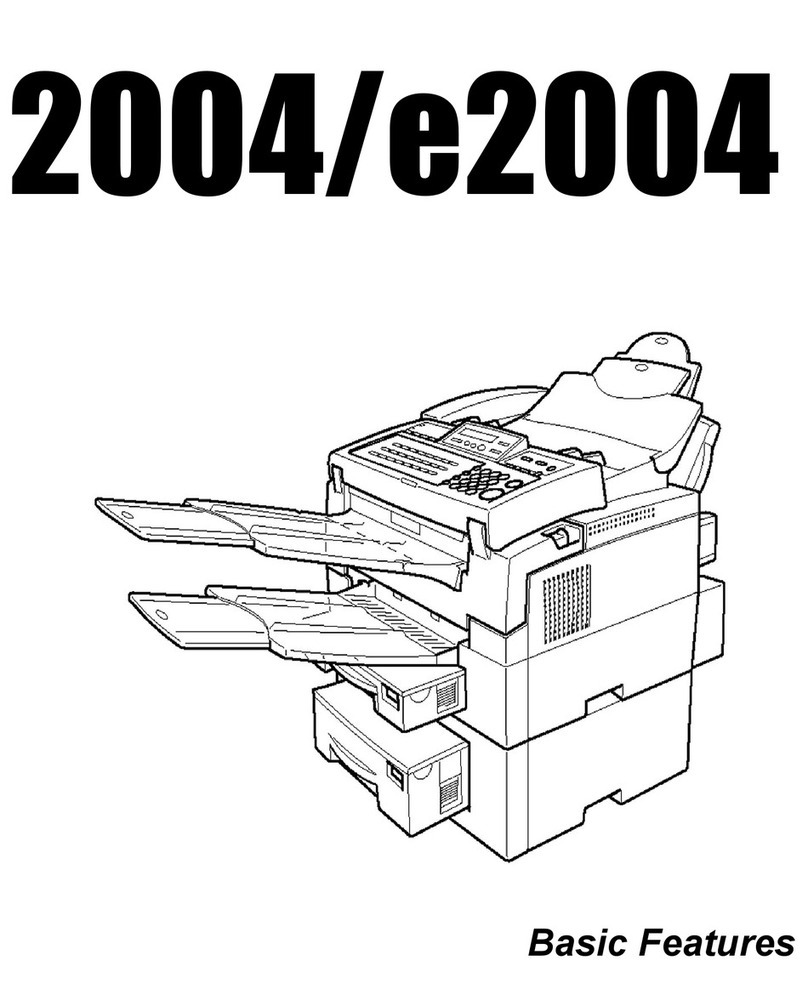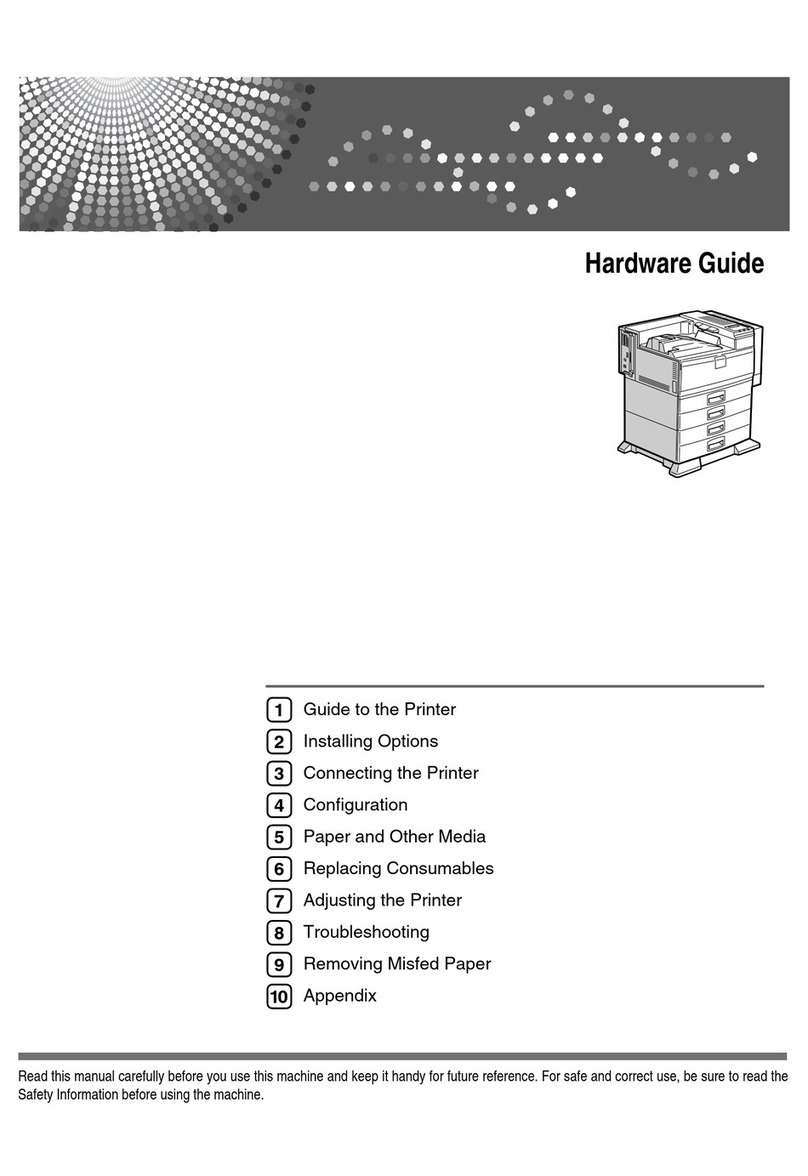DIGITAL IMAGING SYSTEM
LD360/LD370/LD380/LD390
SPECIFICATIONS
Memory (RAM) Basic Models: 512 MB std/1.5 GB max
SPModels: 1.5 GB std/max
HDD 160 GB
First Copy Time LD360: 4.2 seconds
LD370/LD380: 3.5 seconds
LD390: 3.3 seconds
Warm-Up Time LD360/LD370: 30 seconds
(from Power Off) LD380: 60 seconds
LD390: 300 seconds
Copy Speed 60/70/80/90 copies/minute multiple sets
(Letter LEF)
Original Size Upto 11" x 17"
Copy Size 5.5" x 8.5" - 11" x 17"
Copy Resolution True 1200 x 1200 dpi
Grayscale 256 levels
Zoom 25% - 400% in 1% increments
Paper Capacity Standard: Tray 1: 1,550 sheets x 2 (tandem)
=3,100 (Letter);
Trays 2 & 3: 550 sheets each (user
adjustable)
Bypass: 100 sheets
Total Standard/Max: 4,300/8,300 sheets
Paper Weight Trays 1 - 3: 14 lb. - 34 lb. Bond;
Bypass (Thick Paper Mode): 14 lb. Bond -
110 lb. Index (216 g/m2)
Power Source 120V/60Hz/20A (Requires dedicated 20A
outlet)
MP 9001: 208-220V/60Hz/20A
(Requires dedicated 20A outlet)
Dimensions (WxDxH) 27.2" x 31.1" x 45.9"
Weight 478.4 lbs.
SYSTEM ACCESSORIES
Automatic Document Feeder (Standard)
Original Size 5.5" x 8.5" - 11" x 17"
Paper Weight Simplex: 11 lb. - 34 lb. Bond
Duplex: 14 lb. -34 lb. Bond
Capacity 150 sheets (based on 20 lb. Bond)
OPTIONS
RT43 Large-Capacity Tray (LCT)
Paper Size 8.5" x 11" LEF
Paper Weight 14 - 34 lb. Bond
Paper Capacity 4,000 sheets (20 lb. Bond)
Dimensions (WxDxH) 12.4" x 18.0" x 25.9"
8.5" x 14" Paper Size Tray Type 1075
Enables legal-size (8.5" x 14") paper to be fed through LCT.
Paper Size 8.5" x 14", 8.5" x 11" SEF
Paper Capacity 2,500 sheets (20 lb. Bond)
CS391 9-Bin Mailbox
Compatible with SR4030 and SR4040 Finishers.
Number of Bins 9
Stack Capacity 100 sheets/bin (20 lb. Bond)
Paper Size 5.5" x 8.5" - 11" x 17"
Copy Tray Type 2075
Paper Capacity 500 sheets (8.5" x11"),
250 sheets (8.5" x14", 11" x 17")
11" x 17" Tray Type 9001
Enables 11" x 17" and 8.5" x 14" paper to be fed from Tray 1.
Paper Size 11" x 17" SEF, 8.5" x 14" SEF, 8.5" x 11"
Paper Capacity 1,000 sheets
Cover Interposer Tray Type 3260
Compatible with all three finishers.
Paper Size 5.5" x 8.5" - 11" x 17"
Paper Weight 17 lb. Bond - 110 lb. Index (216 g/m2)
Paper Capacity 200 sheets (20 lb. Bond)
FD5000 Multi-Folding Unit
Compatible with SR4050 and SR4040 only.
Folding Type
Single Sheet Mode Z-Fold, Half-Fold/Print inside, Half-Fold/
Print outside, Letter Fold-in/Print inside,
Letter Fold-in/Print outside, Letter Fold-out,
Double Parallel/Print inside, Double
Parallel/Print outside, Gate-Fold/
Print inside, Gate-Fold/Print outside
Multiple Sheets Mode Same as Single Sheet mode.
Up to 3 sheets
Paper Size
Single Sheet Mode Zfolding: 8.5" x11" - 12" x 18"
Half folding: 8.5" x 11"-13" x19.2"
Letter folding: 8.5" x 11" - 12" x 18"
Double Parallel/Gate folding: 8.5" x 11" -
12" x 18"
Multiple Sheets Mode Half folding: 8.5" x 11" - 13" x 19.2"
Letter folding: 8.5" x 11"
Double Parallel/Gate folding: 8.5" x 11" -
12" x 18"
SR4040 2,000-Sheet Saddle-Stitch Finisher with 50-Sheet Stapler
Proof Tray
Paper Size 5.5" x 8.5" - 11" x 17" SEF,
12" x 18" SEF
Paper Weight 14lb. Bond - 90 lb. Index (163 g/m2)
Stack Capacity 250 sheets (8.5" x 11" or smaller)
50sheets (8.5" x 14" or larger)
30sheets (Z-Fold/8.5" x 14" or larger)
20sheets (Z-Fold/8.5" x 11" or smaller)
Shift Tray
Paper Size 5.5" x 8.5" - 11" x 17" SEF,
12" x 18" SEF
Paper Weight 14lb. Bond - 110 lb. Index (216 g/m2)
Stack Capacity 2,000 sheets (8.5" x 11" LEF)
1,000 sheets (8.5" x 11" SEF,
8.5" x 14" SEF, 11" x 17" SEF,
12" x 18" SEF)
500 sheets (5.5" x 8.5" LEF)
100 sheets (5.5" x 8.5" SEF)
30 sheets (Z-Fold/8.5" x 14" or larger)
20sheets (Z-Fold/8.5" x 11" or smaller)
Staple Capacity
Same Paper Size 50 sheets (8.5" x 11" or smaller)
30 sheets (8.5" x 14" or larger)
Mixed Paper Size 30 sheets (8.5" x 11", 11" x 17")
Z-Fold Paper Only 5sheets
Saddle-Stitch 15sheets (8.5" x 11" SEF, 8.5" x 14" SEF,
11" x 17" SEF)
Staple Position Top, Bottom, 2 Staples, Top Slant
Dimensions (WxDxH) 25.9" x 24.1" x 37.8"
Punch Unit Type 3260 (For use on SR4030/4040 finishers)
Hole Positions 2or 3 holes
Paper Size 5.5" x 8.5" - 11" x 17"
Paper Weight 14 lb. Bond - 90 lb. Index (163 g/m2)
SR4050 3,000-Sheet Finisher with 100-Sheet Stapler
Proof Tray
Paper Size 5.5" x 8.5" - 11" x 17" SEF,
13" x 18" SEF
Paper Weight 14 lb. Bond - 110 lb. Index (216 g/m2)
Stack Capacity 500 sheets (8.5" x 11" or smaller)
250 sheets (8.5" x 14" or larger)
30sheets (Z-Fold)
Shift Tray
Paper Size 5.5" x8.5" -11" x17" SEF,
13" x18" SEF
Paper Weight 16 lb. Bond - 110 lb. Index (216 g/m2)
Stack Capacity 3,000 sheets (8.5" x11" LEF)
1,500 sheets (8.5" x11" SEF,
8.5" x14" SEF,11" x 17" SEF)
500 sheets (5.5" x8.5" LEF)
100 sheets (5.5" x8.5" SEF)
30 sheets (Z-Fold)
Staple Capacity
Same Paper Size 100 sheets (8.5" x11")
50 sheets (8.5" x14", 11" x 17")
Mixed Paper Size 50 sheets (8.5" x11" LEF,11" x17" SEF)
Z-Fold Paper Only 10 sheets
Staple Positions Top, Top Slant, Bottom, 2 Staples
Dimensions (WxDxH) 31.5" x 28.7" x 38.6"
Punch Unit Type 1075
Hole Positions 2or 3 holes
Paper Size 5.5" x 8.5" - 11" x 17"
Paper Weight 14 lb. - 34 lb. Bond
SR4030 3,000-Sheet Finisher with 50-Sheet Stapler
Proof Tray
Paper Size 5.5" x 8.5" - 11" x 17" SEF, 12" x 18" SEF
Paper Weight 14 lb. Bond - 90 lb. Index (163 g/m2)
Stack Capacity 250 sheets (8.5" x 11" or smaller)
50 sheets (8.5" x 14" or larger)
Shift Tray
Paper Size 5.5" x 8.5" - 11" x 17" SEF, 12" x 18" SEF
Paper Weight 14 lb. Bond - 110 lb. Index (216 g/m2)
Stack Capacity 3,000 sheets (8.5" x 11" LEF)
1,500 sheets (8.5" x 11" SEF,
8.5" x 14" SEF, 11" x 17" SEF,
12" x 18" SEF)
100 sheets (5.5" x 8.5" SEF)
Staple Capacity
Same Paper Size 50 sheets (8.5" x 11" or smaller)
30 sheets (8.5" x 14" or larger)
Mixed Paper Size 30 sheets (8.5" x 11" LEF, 11" x 17" SEF)
Staple Positions Top, Bottom, 2 Staples, Top Slant
Dimensions (WxDxH) 25.9" x 24.1" x 37.8"
GBC StreamPunch III
Paper Size 8.5" x11" LEF
Paper Weight 20 lb. Bond - 110 lb. Index (216 g/m2)
Die Sets CombBind®, Twin Loop Wire(2:1 or 3:1),
ColorCoil®, VeloBind®,Three-Ring,
ProClick®
BK5010 Production Booklet Maker
Paper Size 8.5" x 11" - 11" x 17"
Paper Weight 16 lb. Bond - 110 lb. Index (216 g/m2)
PRINT CONTROLLER SPECIFICATIONS
Print Speed LD360: 60 prints/minute
LD370: 70 prints/minute
LD380: 80 prints/minute
LD390: 90 prints/minute
CPU Intel Celeron M 1.0 GHz
Host Interface Standard: 10Base-T Ethernet/ 100Base-TX
Ethernet, USB 2.0
Optional: IEEE 1284 (Parallel),
IEEE 802.11a/b/g (Wireless LAN),
Bluetooth, Gigabit Ethernet
Network Protocol TCP/IP, IPX/SPX, IPv4, IPv6, SMB,
AppleTalk
Memory Capacity 1GB DDR-SDRAM
PDL Standard: RPCS, PCL5e, PCL6
Optional: Adobe PostScript 3
Print Resolution PCL5e: 300/600 dpi
PCL6: 600/1200 dpi
PS3: 300/600/1200 dpi
RPCS: 200/600/1200 dpi
Drivers PCL5e/PCL6: Windows 2000/XP/
Server 2003/Vista/Server 2008
XPS Driver: Windows Vista/Server 2008
RPCS: Windows 2000/XP/Server 2003/
Vista/Server 2008
PS 3: Windows 2000/XP/Server 2003/
Vista/Server 2008, Macintosh OS 8.6
and later, Mac OS X Classic, Mac OS X
Native v. 10.1 and later
SCANNER SPECIFICATIONS
Scan Speed Color: 55 ipm (simplex)/90 ipm (duplex)
Black & White: 80 ipm (simplex)/
130 ipm (duplex) @ 200 dpi 8.5" x 11"
Optical Resolution 100 dpi - 600 dpi (100 - 1200 dpi with
TWAIN)
Output Format TIFF (Multi/Single), JPEG, PDF (Multi/Single)
Interface Support Standard: 10Base-T Ethernet/
100Base-TX Ethernet;
Optional: IEEE 802.11a/b/g,
Gigabit Ethernet
Drivers Network TWAIN Driver and WIA Driver*
Scan-to-Email Yes (up to 500 addresses per send)
LDAP Support Yes (Version 3)
Max Stored 2,000
Destinations
Authentication SMTP/POP before SMTP
Scan-to-Folder Yes (up to 50 folders per job)
Protocol Support SMB, FTP, NCP
Scan-to-Media USB/SD Card
*Download driver from website.
FACSIMILE SPECIFICATIONS (OPTIONAL)
Type ITU-T (CCIT) G3, Additional G3 (Optional)
Circuit PSTN, PBX
Resolution 200 x 100 dpi (Standard Mode); 200 x
200 dpi (Detail Mode); 400 x 400 dpi
(Super Fine Mode; available with optional
SAF memory)
Modem Speed 33.6 Kbps with auto fallback
Compression MH, MR, MMR, JBIG
Method
G3 Transmission Approximately 2 seconds/page (with
Speed JBIG);
Approximately 3 seconds/page (with MMR)
Scan Speed 0.70 seconds/page (Standard/Detail/
Super Fine Mode; LTR SEF)
Auto Dialing 2,000 Quick Dials, 100 Group Dials
(500 locations each)
SAF Memory Standard: 4 MB (Approximately 320
Capacity pages);
Maximum: 28 MB (approximately 2,240
pages) with memoryoption
Additional Modes Internet Fax by e-mail (T.37), IP Fax
(T.38), LAN Fax, Fax Forwardto E-mail/
Folder,LDAP support
Options G3 Interface Unit Type 9001 (provides
one additional G3 line; up to two lines
may be added for a maximum of three
lines); 32 MB Memory400 dpi/SAF
For maximum performance and yield, we recommend using genuine
Lanier parts and supplies.
Lanier Five Dedrick Place, West Caldwell, NJ 07006
©2009 Lanier is a registered trademark of Ricoh Americas Corporation. All rights reserved.
All other trademarks are the property of their respective owners. Print speed may be
affected by network, application or PC performance. Specifications and external appearances
are subject to change without notice. Products are shown with optional features.
www.lanier.com
Bringing Lanier Value to Your Organization
Lanier technology offers a diverse portfolio of solutions to help your organization stay
competitive and move ahead. Let Lanier show you how to empower your business to
improve critical processes, keep information secure, ensure compliance and promote
environmental sustainability while reducing the total cost of ownership. L3037