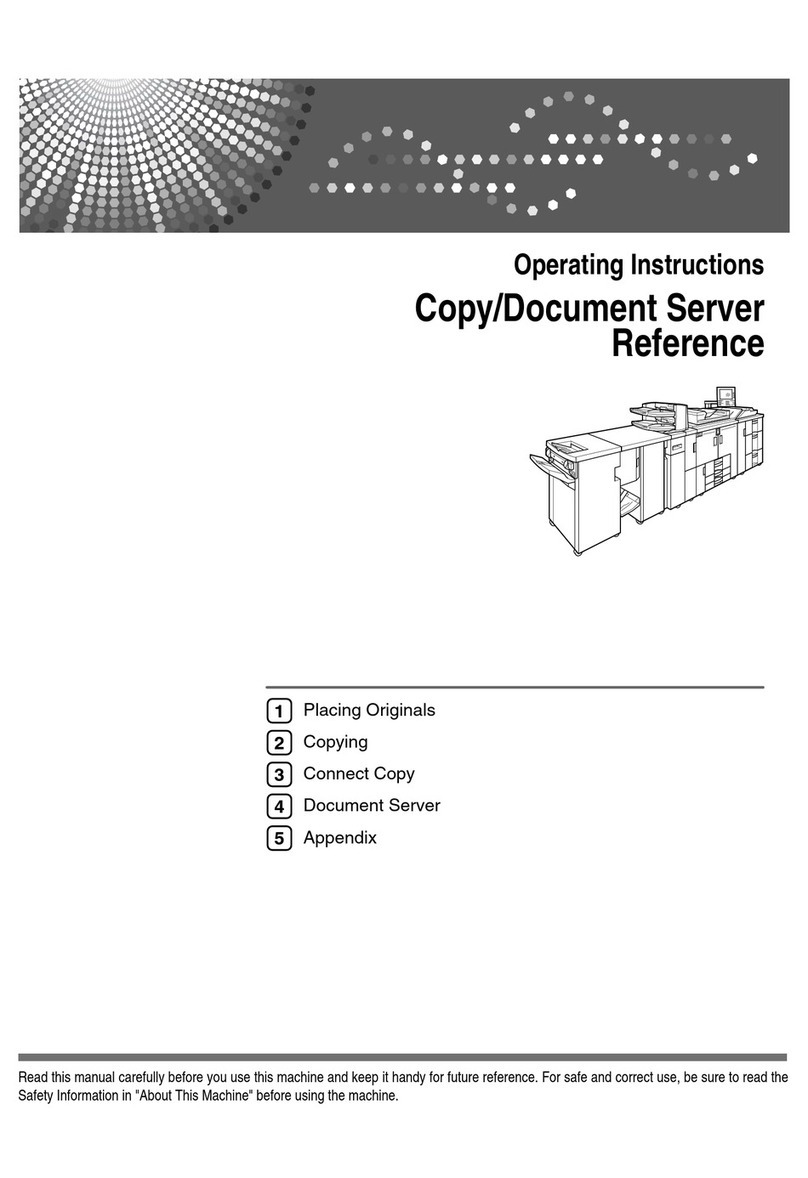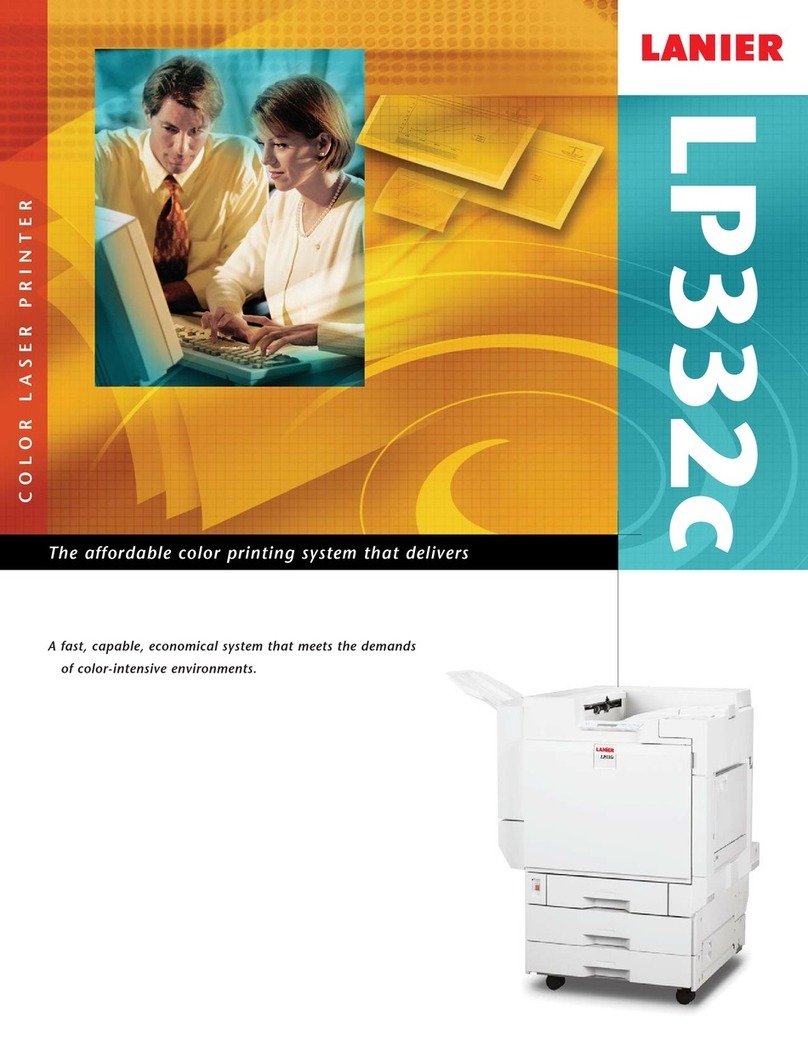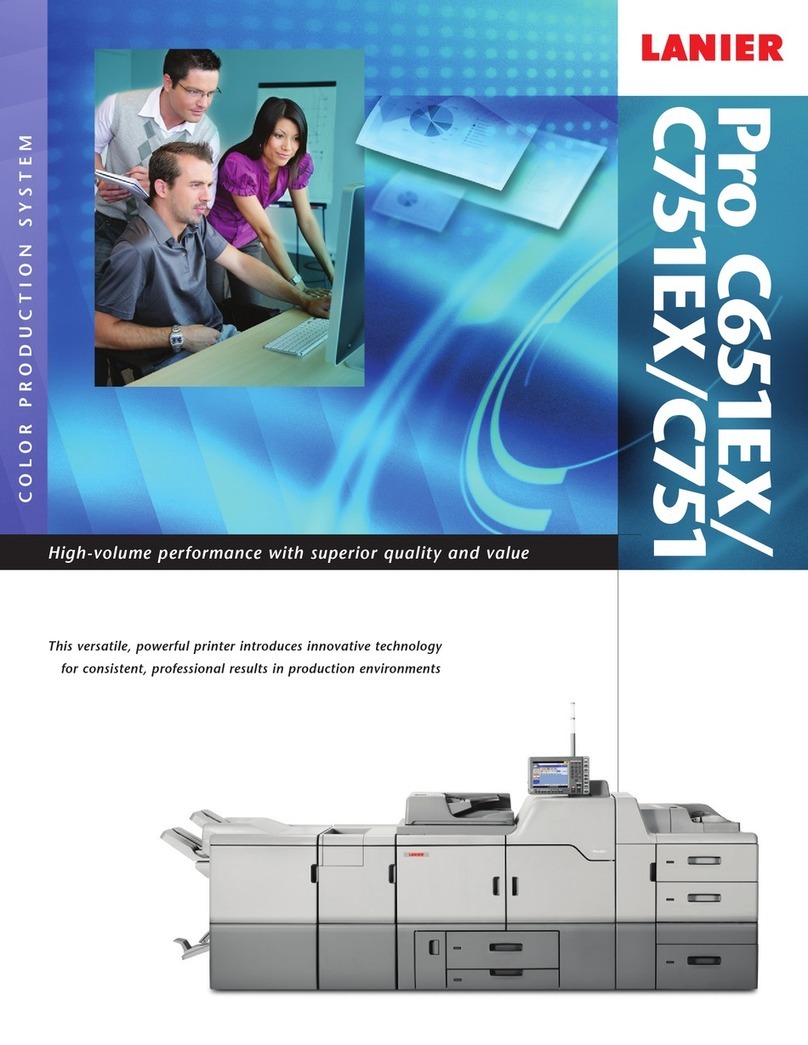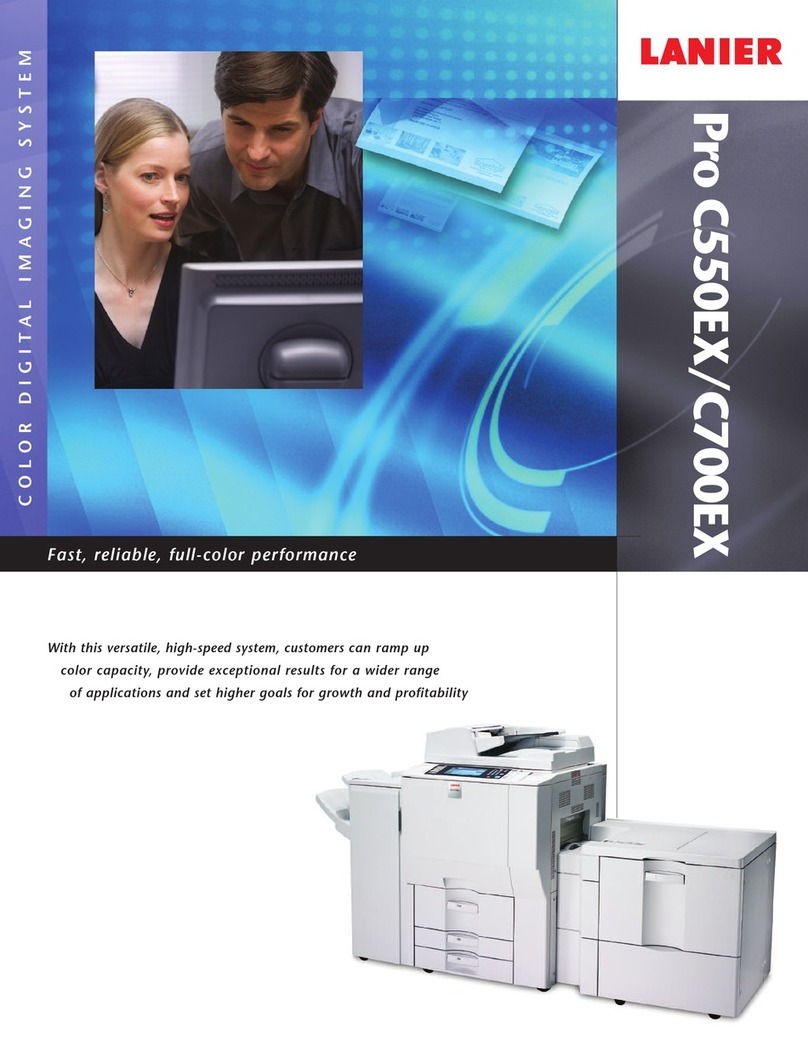www.lanier.com
Lanier Five Dedrick Place, West Caldwell, NJ 07006
©2008 Lanier is a registered trademark of Ricoh Americas Corporation. All rights reserved. Windows®and Windows 2000/XP/Server 2003/Vista are registered trademarks of Microsoft Corporation. Macintosh®
is a registered trademark of Apple Computer, Inc. PCL is a registered trademark of Hewlett-Packard Company. All other trademarks are the property of their respective owners. Print speed may be affected by
network, application or PC performance. Specifications and external appearances are subject to change without notice. Products are shown with optional features.
DESKTOP COLOR LASER MFP
SP C222SF Series
L2678
SPECIFICATIONS
ENGINE SPECIFICATIONS
Configuration: Desktop
Technology: Reading element: Flatbed with CCD
array image-sensor
Printing Processing: Laser beam
scanning and electrophotographic
printing with mono component
toner development, 4 drums
tandem method
Print Resolution: 600 x 600 dpi (Speed Mode),
1200 x 600 dpi (Standard Mode),
2400 x 600 dpi (Fine Mode)
Output Speed (Letter): SP C220S: 16 pages-per-minute in
B&W and full-color
SP C221SF / SP C222SF: 21 pages-
per-minute in B&W and full-color
First Print Speed: 14 seconds or less
Warm-Up Time: 51 seconds or less
Copy Resolution: 600 x 600 dpi (Flatbed), 600 x 300
dpi (ADF)
Platen Glass: Original Type: Sheet/Book/
3D objects
Document Feeding: Standard 35-Sheet Automatic
Document Feeder*
Paper Size: 5.5" x 8.5" – 5.5" x 14"
Paper Weight: 14 – 28 lb.
(52 – 105 g/m2)
Standard Paper Capacity: 250-Sheet Tray, 1-Sheet Bypass Tray
Optional Paper Tray: SP C221SF / SP C222SF:
500-Sheet Paper Feed Unit
Maximum Input
Paper Capacity: SP C220S: 250 sheets + 1-Sheet
Bypass Tray
Total: 251 sheets
SP C221SF / SP C222SF: 250 sheets
+ 1-Sheet Bypass Tray + 500-Sheet
Paper Feed Unit
Total: 751 sheets
Output Capacity: 150 sheets (face down)
Automatic Duplex Printing: Standard*
Paper Sizes: Standard Tray: Letter (8.5" x 11"),
A4 (8.3” x 11.7”),
EXE (7.25" x 10.5"), B5 (6.9" x 9.8"),
Legal (8.5" x 14"), Custom (Width
3.6" – 8.5", Length 5.8" – 14.24")
Optional Paper Feed Unit*: Letter
(8.5" x 11"), A4 (8.3" x 11.7")
Bypass Tray: Letter (8.5" x 11"),
EXE (7.25" x 10.5"), B5 (6.9" x
9.8"), Legal (8.5" x 14")
Duplex: Letter (8.5" x 11"), EXE
(7.25" x 10.5"), B5 (6.9" x 9.8"),
Legal (8.5" x 14")
Paper Weight: Standard Tray and Bypass Tray:
16 – 40 lb. Bond / 83 lb. Index
(60 – 160 g/m2)
Optional Paper Feed Unit: 16 – 28
lb. Bond (60 – 105 g/m2)
Acceptable Paper Types: Standard Tray and Bypass Tray: Plain
Paper, Recycled Paper, Envelopes,
Glossy Paper, Thick Paper & Labels
Optional Paper Feed Unit: Plain
Paper, Recycled Paper
Dimensions (W x D x H): SP C220S: 16.54" x 19.41" x
17.28" (420 x 493 x 439 mm)
SP C221SF / SP C222SF: 16.54" x
19.41" x 18.74" (420 x 493 x
476 mm)
Weight: SP C220S: 61.6 lbs (28 kg or less)
SP C221SF / SP C222SF: 66.14 lbs.
(30 kg or less)
Power Requirements: 120 V, 60Hz
Maximum Power
Consumption: 1,300W or less
Energy Saver Mode: 20W–SP C220S & SP C221SF and
25W–SP C222SF
Safety Regulations: UL60950-1 First Edition, CSA-22.2
No. 60950-1-03 First Edition, Energy
Star: Color Multifunction Printer –
Tier 1
PRINT CONTROLLER SPECIFICATIONS
CPU: 400MHz
Printer Languages: SP C220S / SP C221SF: DDST (GDI)
SP C222SF: PCL5c/6, PostScript 3
emulation
Fonts: SP C222SF: PCL/PS3: 80 fonts
Memory: SP C220S / SP C221SF: 128 MB
RAM standard/maximum
SP C222SF: 256 MB RAM standard,
512 MB RAM maximum shared
Standard Interface: USB 2.0, Ethernet 10/100Base-TX
Optional Interface*: SP C220S / SP C221SF/ SP C222SF
IEEE 802.11b/g Wireless Bridge SX
2500CG
*Please note the Wireless Bridge Option and 10/100Base-TX cannot operate
simultaneously.
Network Protocols: TCP/IP, IPP
Operating Systems: Windows 2000/XP/Server 2003/
Vista;
Mac OS X v.10.2.8 – 10.4
Drivers: DDST: Windows 2000/XP/Server
2003/Vista
Mac OS X v.10.2+, Citrix Server
PCL 5c/6: Windows 2000/XP/
Server 2003/Vista;
Mac OS X v.10.2+, Citrix Server
PostScript 3: Windows 2000/XP/
Server 2003/Vista; Mac OS X
v.10.2+, Citrix Server
Software: Status Image Monitor
MEMORY OPTIONS
256 MB RAM Memory Unit
Unit Type F Order# 003310MIU
(SP C222SF only):
COPIER SPECIFICATIONS
First Copy Speed: 30 seconds (for both B&W and
full-color)
Single Document
Multiple Copy: SP C220S: 16 copies-per-minute in
B&W and full-color
SP C221SF / SP C222SF: 21 copies-
per-minute in B&W and full-color
Multiple Page Document
Single Copy: SP C221SF / SP C222SF: 20 copies-
per-minute in B&W and 10 copies-
per-minute in full-color
Quantity Indicator: 1 – 99
Reduction / Zoom
Ratios: 50, 65, 78, 93, 129, 155, 200,
400% / 25 - 400% in 1% steps
Copier Features: Image Density Adjustment, Copy
Mode (Text / Photo / Mixed),
Memory Copy, Combine Copy
(2-in-1, 4-in-1; ADF Only)
SCANNER SPECIFICATIONS
Scanning Modes: Full-color and 256-level grayscale
TWAIN scanning
Scanning Resolution: Scanner: 1200 x 1200 dpi
With Driver: Max. 19200 x 19200
dpi (interpolated)
Scanning Speed: B&W: Less than 5 seconds a page
Full-color: Less than 10 seconds
a page
Scan Area: Via Platen: Max. width: 8.5"
(216 mm), max. length:
11.7" (297 mm)
Via ADF*: Width: 5.5" – 8.5"
(139.7 – 215.9 mm), Length:
5.7" – 14" (139.7 – 355.6 mm)
Utilities and Drivers: TWAIN Driver, Scanner utility
(PageManager)
Protocol Support: TCP/IP, SMB
Scanning Features: TWAIN /WIA, Scan-To-Email,
Scan-To-Folder, Scan-To-FTP
FACSIMILE* SPECIFICATIONS
Circuit: PSTN and PABX
Compatibility: ITU-T Group 3 (V.34)
Resolution: Standard: 200 x 100 dpi
Fine/photo: 200 x 200 dpi
Compression Method: MH/MR/MMR
Scanning Speed: Less than 5 seconds a page-per-
minute
Modem Speed: 33.6 Kbps with automatic fallback
Transmission Speed: G3: 3 seconds-per-page
Memory: Up to 100 pages
One-Touch / Speed Dial: 20 One-Touch / 50 Speed Dial
Fax Features: Broadcasting (100 locations),
Automatic Redial (after 5 minutes),
Auto Answer, Memory Transmission,
Time Indicator, Error Correction
Mode, & Automatic/Manual/
Substitute Reception
HARDWARE ACCESSORIES
Paper Feed Unit Type*
TK1010: Order# 406019
Paper Size: Letter (8.5" x 11"),
A4 (8.3" x 11.7")
Paper Weight: 16 – 28 lb. Bond
(60 – 105 g/m2)
Capacity: 500 sheets
CONSUMABLES**
Black All-in-One Cartridge
SP C220A:
2,000 pages @ 5% coverage
Yellow All-in-One Cartridge
SP C220A:
2,000 pages @ 5% coverage
Magenta All-in-One Cartridge
SP C220A:
2,000 pages @ 5% coverage
Cyan All-in-One Cartridge
SP C220A:
2,000 pages @ 5% coverage
Waste Toner Bottle:
25,000 pages
*SP C221SF and SP C222SF only.
**The SP C220S, SP C221SF and SP C222SF ship with starter All-in-One Cartridges
that yield 1,000 pages. All other consumables ship at full yield.
All-in-One
Cartridge yields based on 5% coverage and 24 pages per job.
For maximum performance and yield, we recommend using genuine Lanier parts
and supplies.
Printed in U.S.A. on recycled paper.