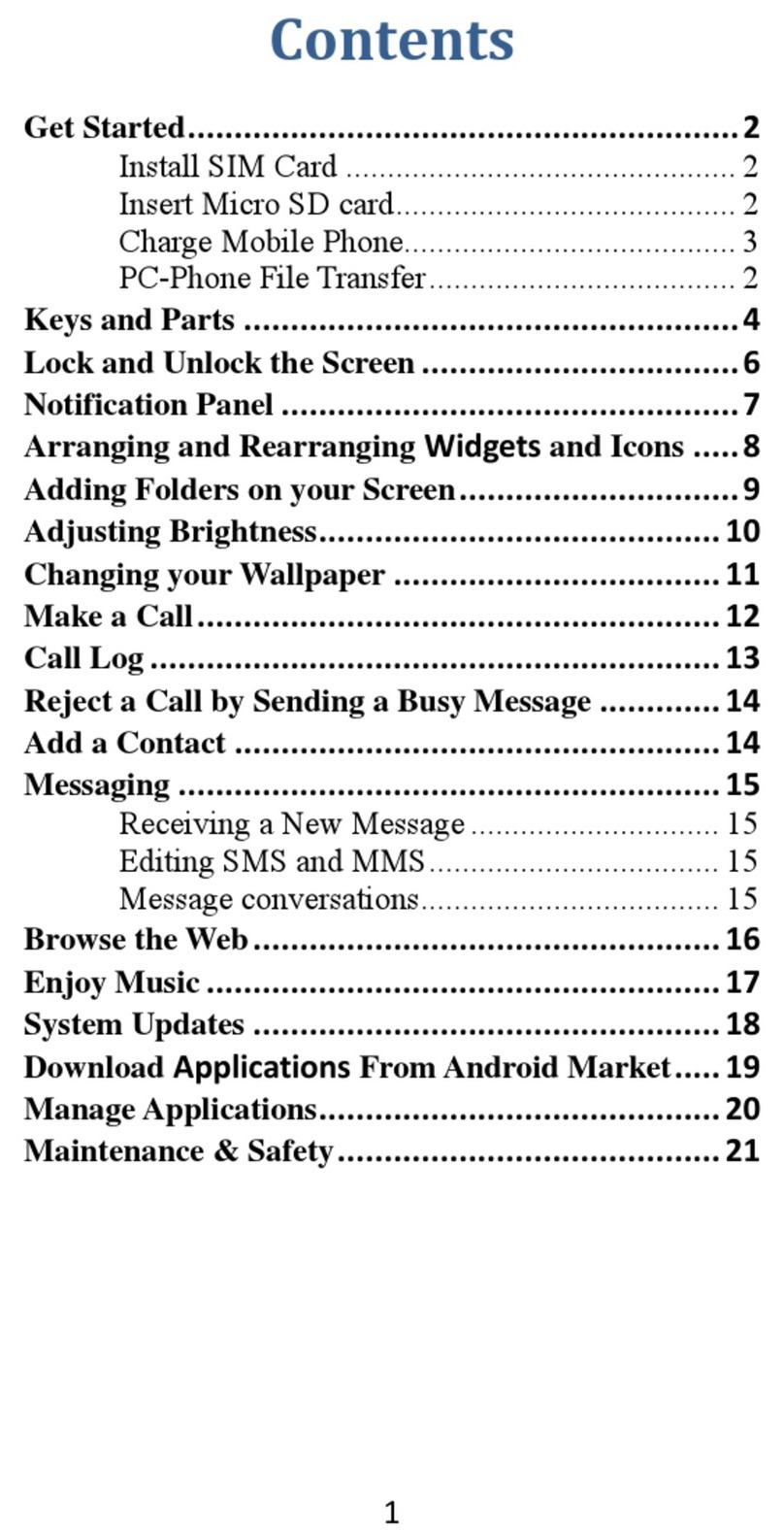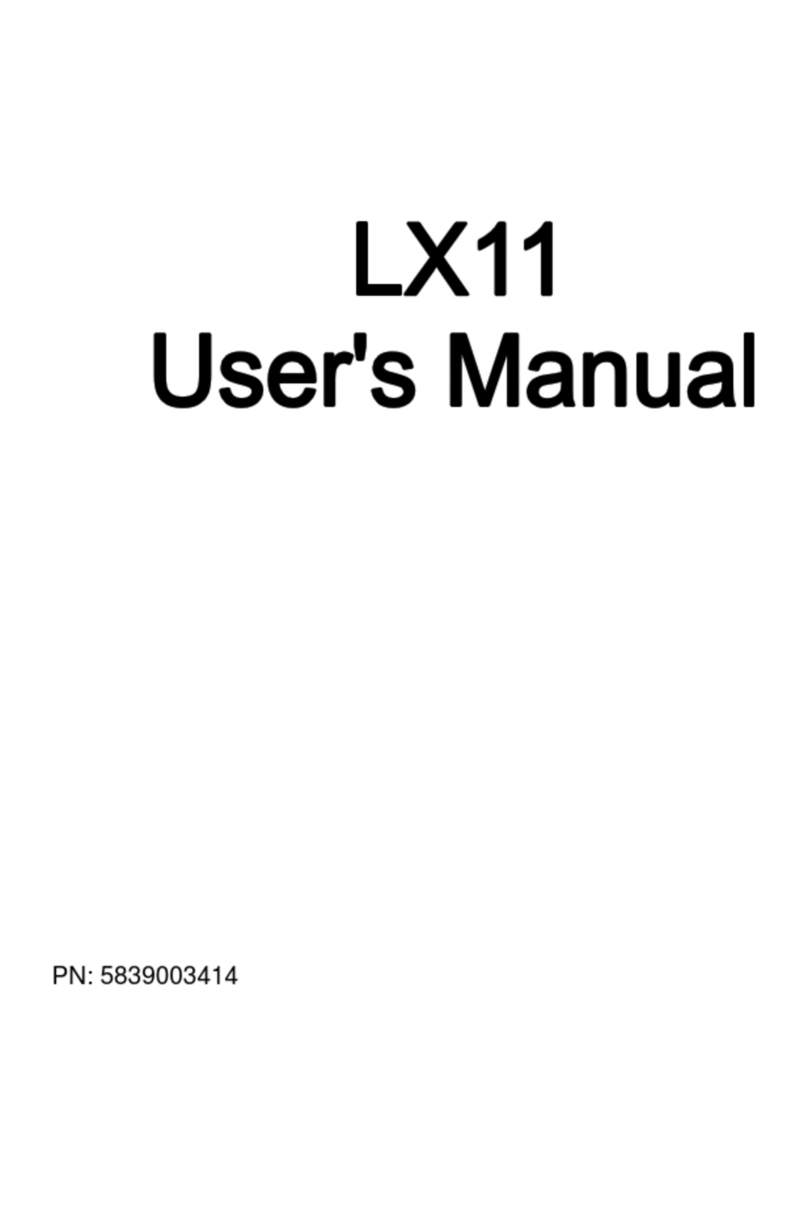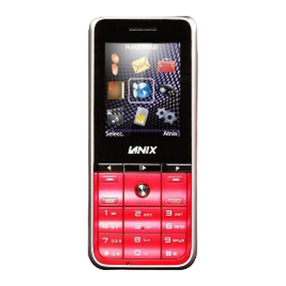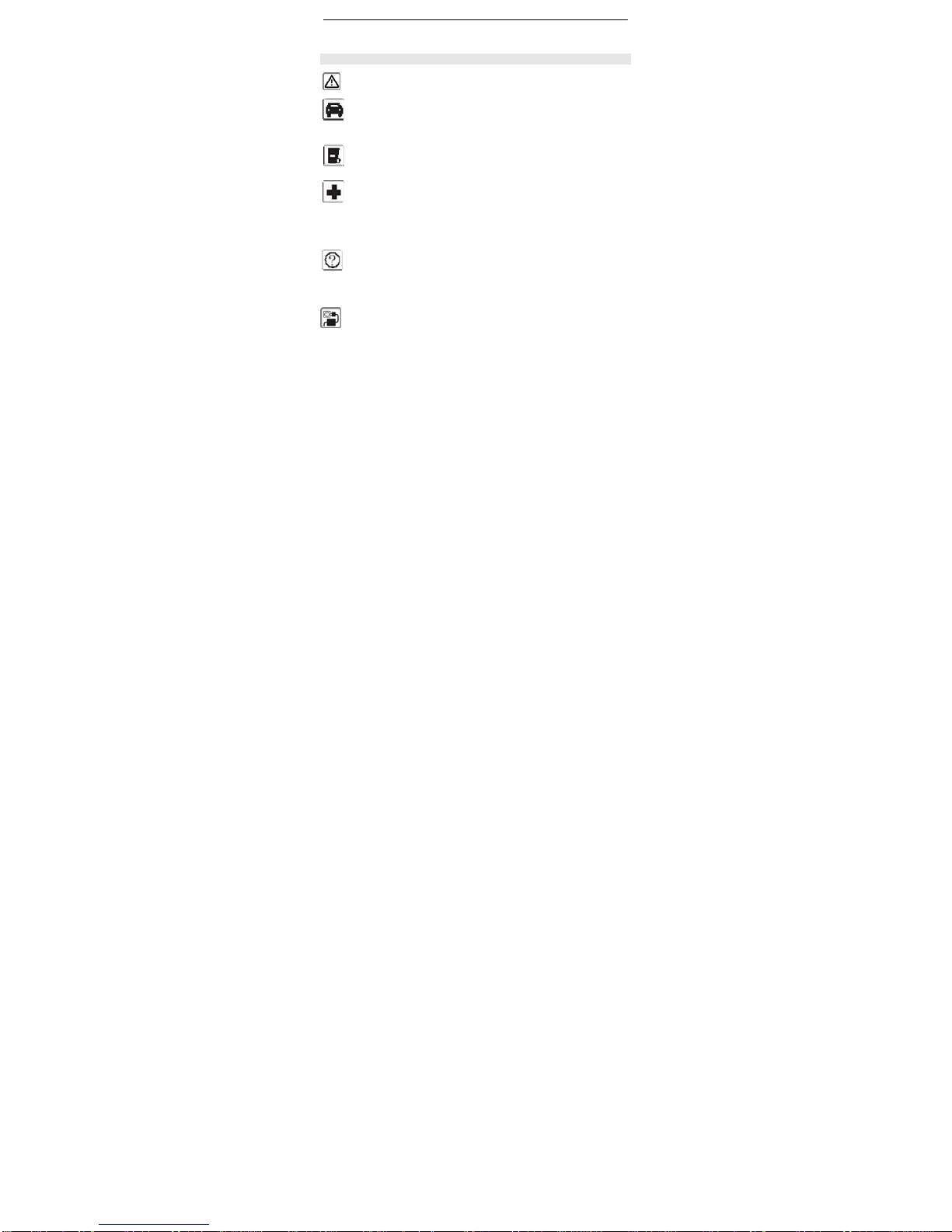LANIX LX1
3
EXITING A MENU FUNCTION.........................................................................17
LIST OF MENU FUNCTIONS ..........................................................................17
Call logs ---------------------------------------------------------------------------------------19
MISSED CALLS...........................................................................................19
DIALED CALLS ...........................................................................................19
RECEIVED CALLS .......................................................................................19
ALL CALLS.................................................................................................19
CLEAR LOGS..............................................................................................20
Phonebook -----------------------------------------------------------------------------------20
ADD NEW CONTACT....................................................................................20
SEARCHING FOR A CONTACT......................................................................20
Messages -------------------------------------------------------------------------------------20
CREATE A NEW SHORT MESSAGE ...............................................................20
BROADCAST MESSAGE...............................................................................21
TELCEL ----------------------------------------------------------------------------------------21
Games------------------------------------------------------------------------------------------21
Organizer--------------------------------------------------------------------------------------21
CALENDAR.................................................................................................21
TO DO LIST.................................................................................................21
ALARMS.....................................................................................................22
CALCULATOR.............................................................................................22
SOUND RECORDER.....................................................................................22
VIDEO PLAYER ...........................................................................................22
Camera-----------------------------------------------------------------------------------------23
Audio player----------------------------------------------------------------------------------23
FM radio ---------------------------------------------------------------------------------------23
File Manager ---------------------------------------------------------------------------------24
Profiles-----------------------------------------------------------------------------------------24