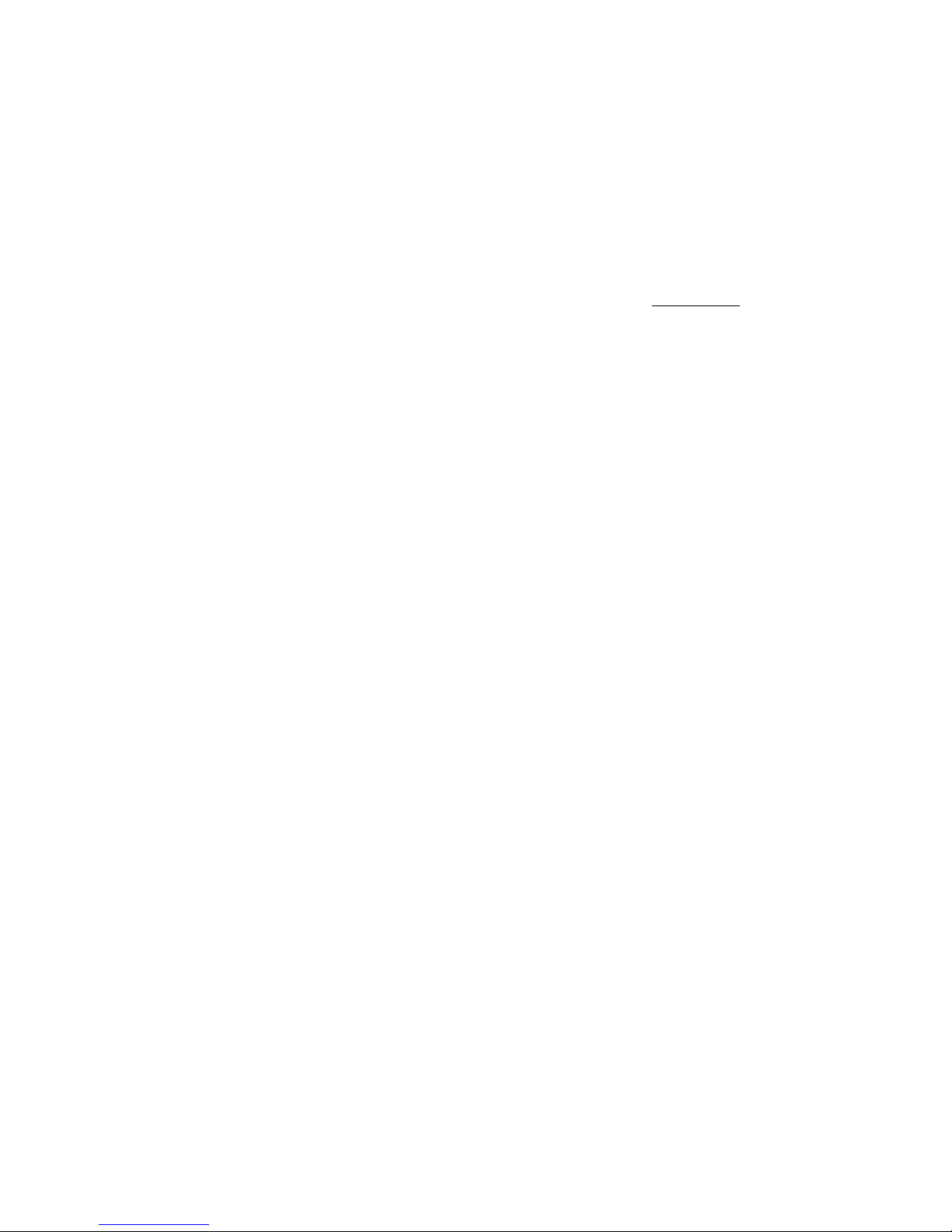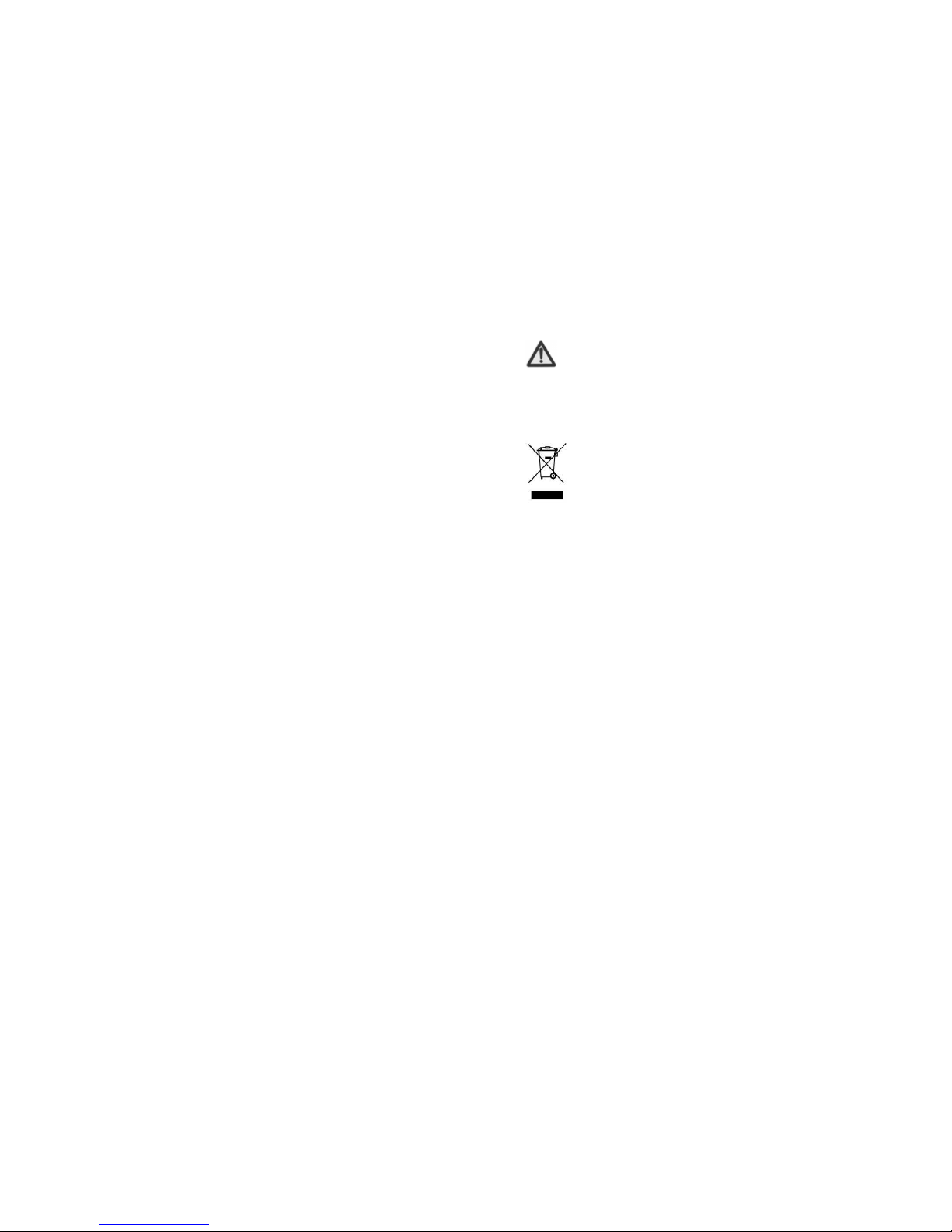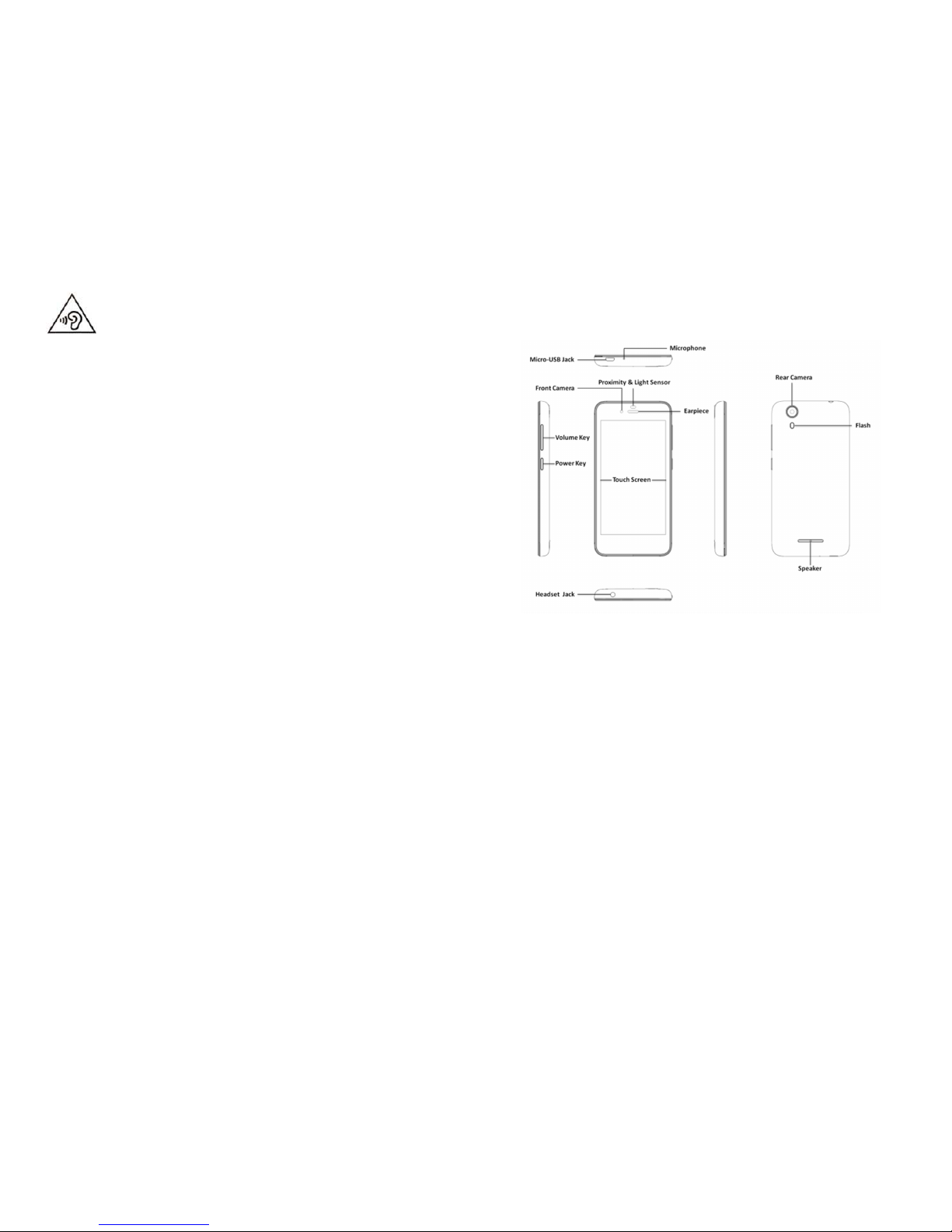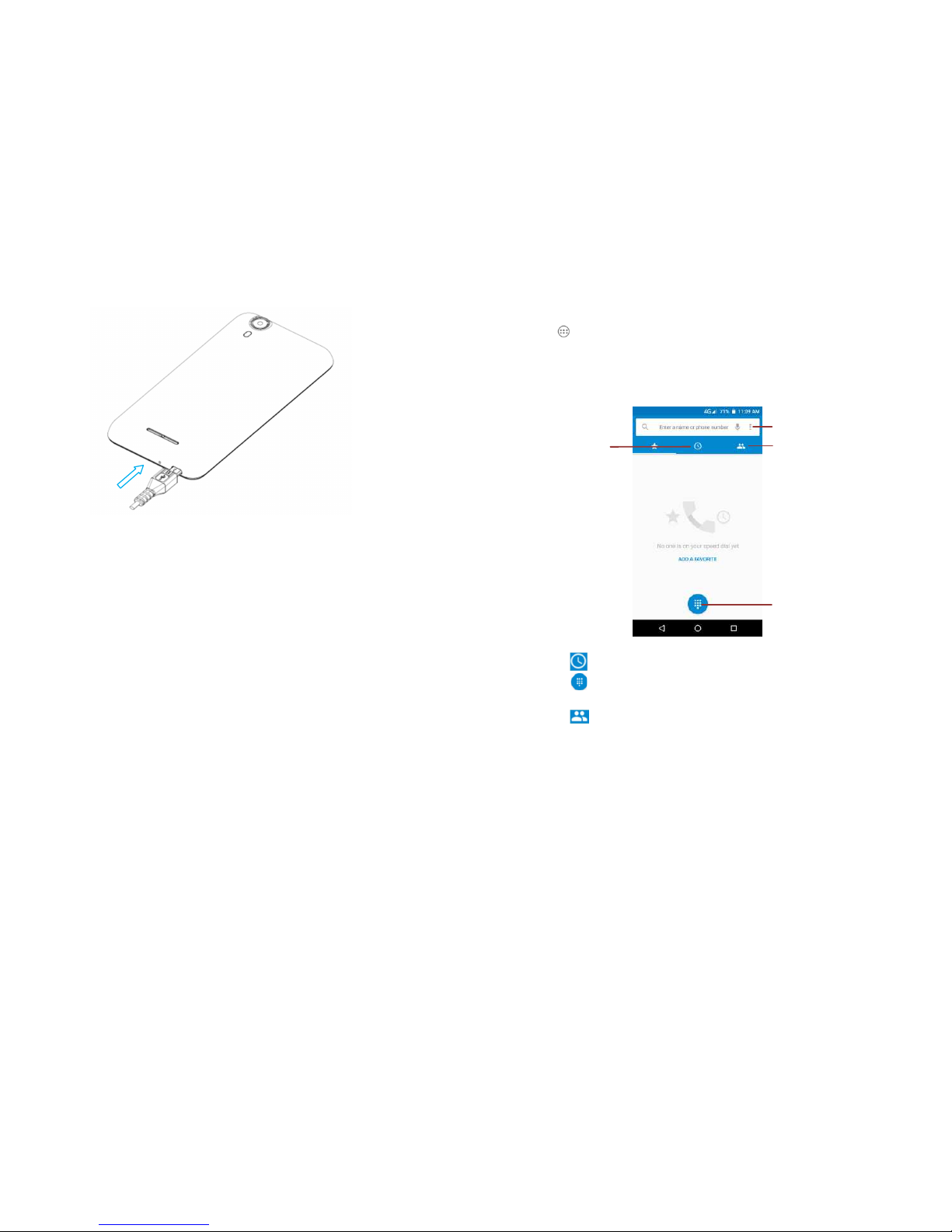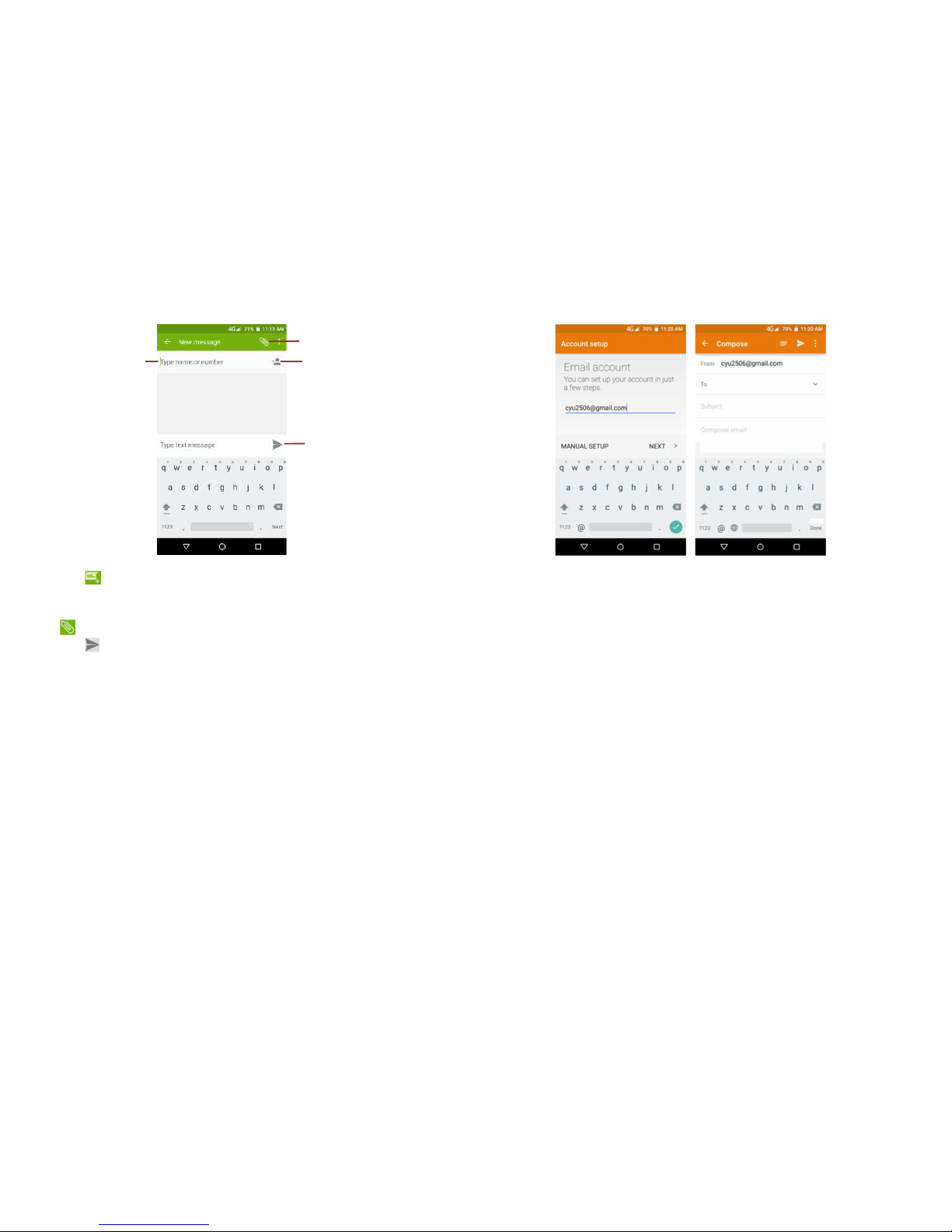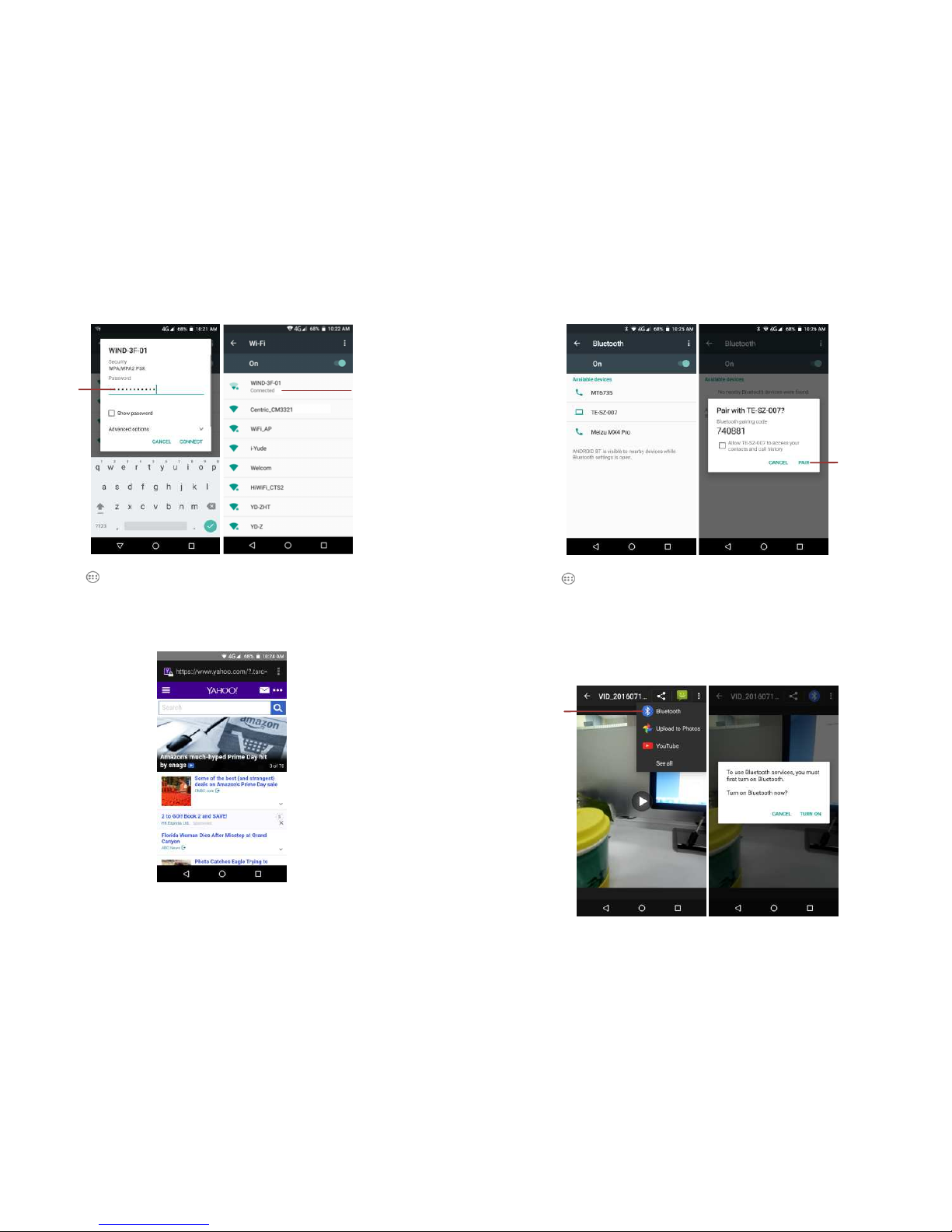5
Using Your Phone Safely
On the Road
Using a phone while driving is illegal in many countries. Please
follow local laws and drive safely at all times.
Near Sensitive Electronics
Don’t use your phone near sensitive electronic equipment –
particularly medical devices such as pacemakers – as it could
cause them to malfunction. It can also interfere with the
operation of fire detectors and other automatic-control
equipment.
For more information a out how your phone affects pacemakers
or other electronic equipment, please contact the manufacturer
or your local distri utor.
Your phone may cause interference when used near TVs, radios
or automated office equipment.
hile Flying
Your phone can cause interference with aircraft equipment. So
it’s essential you follow airline regulations. And if airline
personnel ask you to switch off your phone, or disa le its
wireless functions, please do as they say.
In Hospital
Your phone may interfere with the normal operation of medical
equipment. Follow all hospital regulations and turn it off when
you’re asked to y posted warnings or medical staff.
At a Petrol Station
Don’t use your phone at petrol stations. In fact, it’s always est
to switch off whenever you’re near fuels, chemicals or
explosives.
Around ater
Keep your phone away from water (or any other liquid). It’s not a
waterproof model.
6
Making Repairs
Never take your phone apart. Please leave that to the
professionals. Unauthorized repairs could reak the terms of
your warranty.
Broken Antenna
Don’t use your phone if the antenna is damaged, as it could
cause injury.
Around Children
Keep your mo ile out of children’s reach. It should never e
used as a toy and it might not e good for their health.
Original Accessories
Only use the original accessories supplied with your phone or
those approved y the manufacturer. Using unapproved
accessories may affect performance, make the warranty void,
reak national regulations on the use of mo ile phones, or even
cause injury.
Near Explosives
Turn off your phone in or near areas where explosive materials
are used. Always o ey local laws and turn off your phone when
requested.
Emergency Calls
To make an emergency call your phone must e turned on and in
an area where there’s network coverage. Dial the national
emergency num er and press the dial key. Explain exactly where
you are and don’t hang up until help has arrived.
orking Temperature
The working temperature for the phone is etween 0 Degree
and 40 Degree Celsius. Please don’t use the phone outside the
range. Using the phone under too high or too low temperature
might cause pro lems.