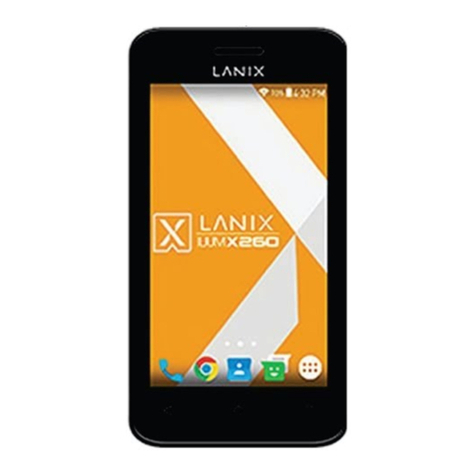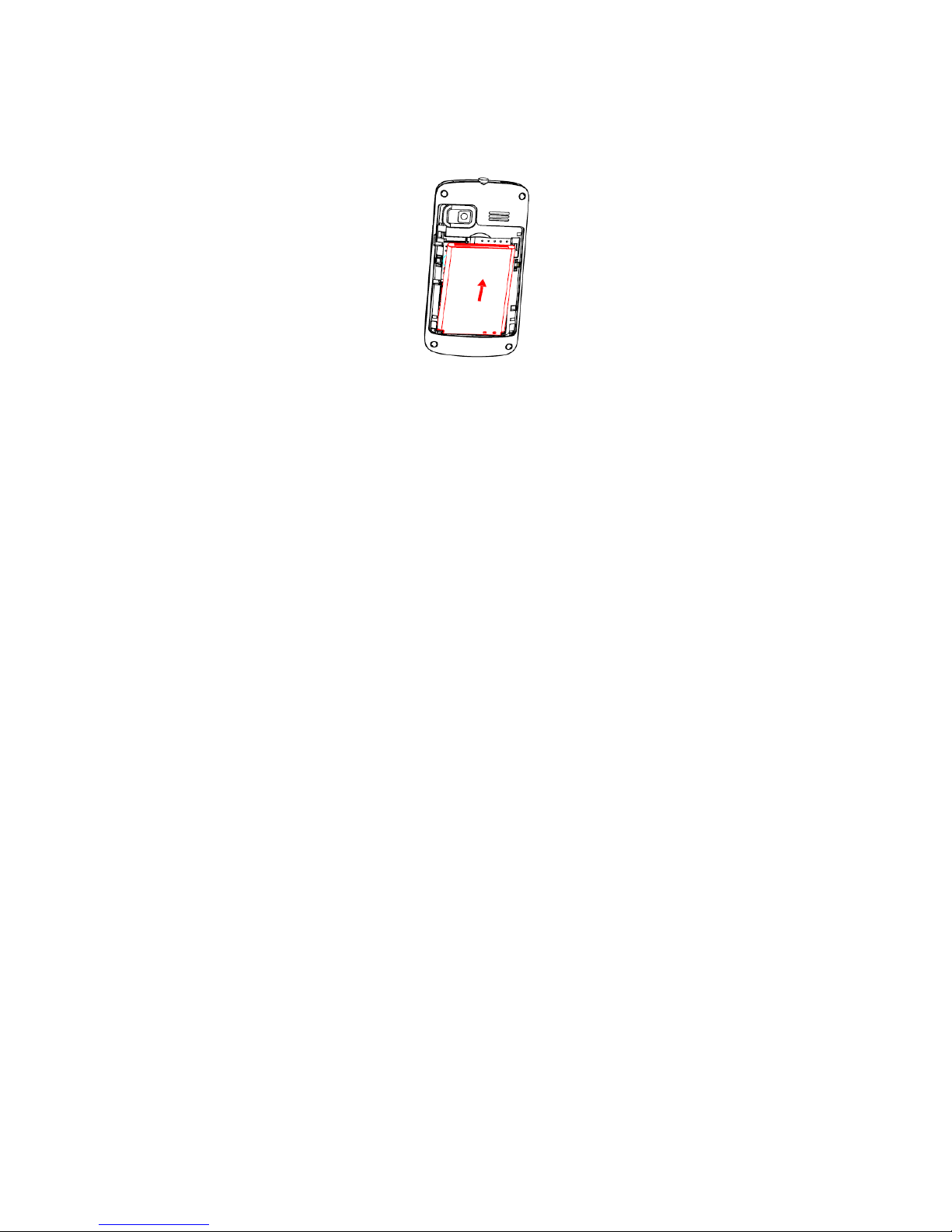4
16.iRadio.....................................................................................................20
17.iVideo....................................................................................................20
18.MITel c el .................................................................................................20
19.Windowslive.........................................................................................20
20.YouTube................................................................................................20
21.iTV..........................................................................................................20
22.Calculator..............................................................................................20
23.Calendar................................................................................................20
24.CallLog..................................................................................................20
25.Clock.....................................................................................................20
25.NewAlarm............................................................................................20
26.Contacts................................................................................................21
27.Downloads............................................................................................21
28.Gallery...................................................................................................21
29.Gmail......................................................................................................21
30.GPSTelce l..............................................................................................21
31.IDeportes...............................................................................................21
32.Ipromocion............................................................................................21
33.iSuscripcion............................................................................................22
34.latitude.................................................................................................22
35.Maps......................................................................................................22
36.Market..................................................................................................22
37.Messaging.............................................................................................22
37.1Composenewmessage......................................................................22
37.2MessageSetting..................................................................................22
38.Navigation.............................................................................................22
39.Places....................................................................................................22
40.ProcessManager...................................................................................23
41.RadioFM...............................................................................................23
42.RSS.........................................................................................................24
43.Notes.....................................................................................................22
44.SoundRecorder....................................................................................24
45.Talk.........................................................................................................24
46.VoiceSearch...........................................................................................24
47.WirelessKeyboard.................................................................................24
48.DiamondTeister 2..................................................................................25