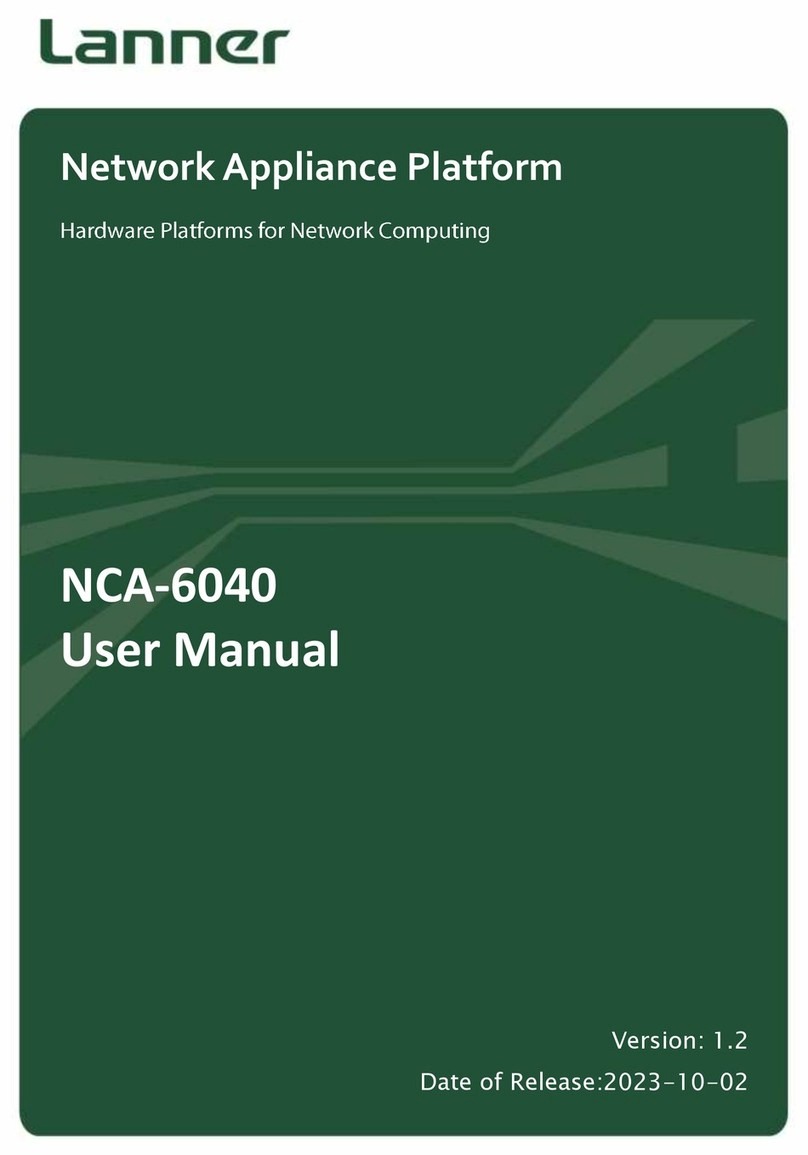4
Introduction
Chapter 1
Embedded and Industrial Computing
Chapter 1:
Introduction
Thank you for choosing the LEC-2280. The LEC-2280 is
an upgrade platform of Lanner LEC-2280 and features
Intel Ivy Bridge i3, i5, and i7 processors. It has dual LAN
as well as HDMI and DVI-D connectors for high demand
of Internet and video playback applications. The LEC-2280
also features slim and compact chassis design to allow
heat to dissipate off directly from the top of the platform.
The LEC-2280 also offers a variety of different expansion
opportunities to further customize the platform. Two
different expansions are possible.
On model LEC-2280E, it comes with one PCIe.
On model LEC-2280P2, it comes with 2 PCI slots.
These expansions adds capabilities of video capture or
extended LAN connections.
The following highlight the functionalities of the LEC-
2280 system:
Intel HD Graphics Engine•
Dual video output of VGA and HDMI or VGA and DVI-D•
with Intel integrated HD graphic engine
Dual 10/100/1000 Mbps LAN•
USB x 6 (2 by internal pin header) and COM x 2•
1 SATA 6Gbps HDD bay support and 1 SATA-DOM•
connector
Totally 2 serial ports supporting Hardware Auto flow•
Control: DB9 x2 for RS232/422/485
Audio input and output through Mic-in and Line-out•
jack
Dual Mini-PCIe Socket (with on SIM card reader for 3G•
wireless Internet connection) can extend the capability
for Wi-Fi or Bluetooth
Aluminum extrusion enclosure which helps heat•
dissipation
Customization opportunity for expansion of extra LAN•
and serial port (board LEK-IOA5) or eSATA and DI/DO
(LEK-IOA3)
System Specification
Dimensions (WxHxD) 277x(67/89)x194mm
(10.91”x(2.64/3.50)”x7.64”)
Processor i5-3610ME/i3-3120ME (Ivy Bridge),
i7-3612QE, i7-3555LE
Chipset Intel HM65
System
Memory
Technology DDR3 SO-DIMM x2
Max. Capacity Up to 16GB
Storage
IDE N/A
SATA 2.5” SSD/HDD drive bay x1, SATA-DOM
x1
Ethernet Controller Intel 82574L x2
Graphic Controller Intel integrated HD graphic engine
Audio Controller ALC886
IO
LAN RJ45 10/100/1000Mbps x2
Display
Dual Display
HDMI x1 , DVI-D x1 , VGA x1
VGA+HDMI, VGA+DVI
Dual Display Mode Clone, Independent, Extend
Audio Phone Jack x2 for Mic-In and Line-Out
Serial I/O DB9 x2 for RS232./422/485
Digital I/O DB9 Female x1 for DI x4 &DO x4 (TTL,
DO Max 100ma) - optional
USB 2.0 Type A x6
Power Input Terminal Block 2-pin
Expansion
Mini-PCIe x1 with SIM card reader
Mini-PCIe x1
PCI x 2 or PCIe (x1) x 1
Power Input +9~+30v Input, Support ATX Function
Hardware Monitor Fintek F81865 integrated
Watchdog Timer 1~255 level
OS Support
Win7/XP/7Embedded/XP Embed-
ded, Redhat Enterprise 5/Fedora
14, Linux Kernel 2.6.18 or Later
Certications CE, FCC Class A
Operating
Temperature
Range
With Industrial
Components
-10 to +45°C/14~113°F for processor
power consumption of 35W
-10 to +50°C/14~122°F for processor
power consumption below 25W
With Commercial
Components -5~45°C / 23~113°F
High/Low Extend-
ed Temperature
Tested
Bootable after 24 hours @ -40°C
Ordering Information
LEC-2280E
Intel i5/i7/Celeron on-board CPU,
2 DDR3 SO-DIMM Sockets,
2 COM Ports,
1 HDMI, 1 DVI-D, 1 VGA, Audio Ports
2 LAN Ports, DIO (4 in, 4 out) – optional
+9~30V DC input support with one PCIe expansion
LEC-2280P2
Intel i5/i7/Celeron on-board CPU,
2 DDR3 SO-DIMM Sockets,
2 COM Ports,
1 HDMI, 1 DVI-D, 1 VGA, Audio Ports
2 LAN Ports, DIO (4 in, 4 out) – optional
+9~30V DC input support with two PCI expansion