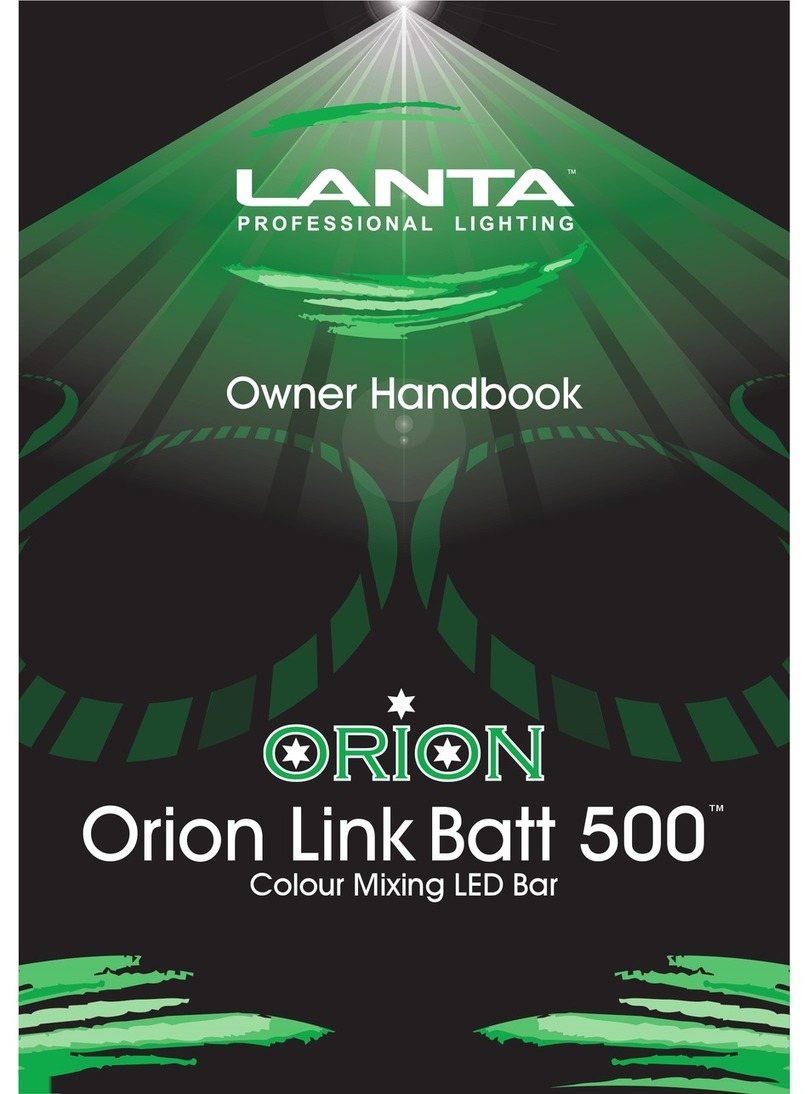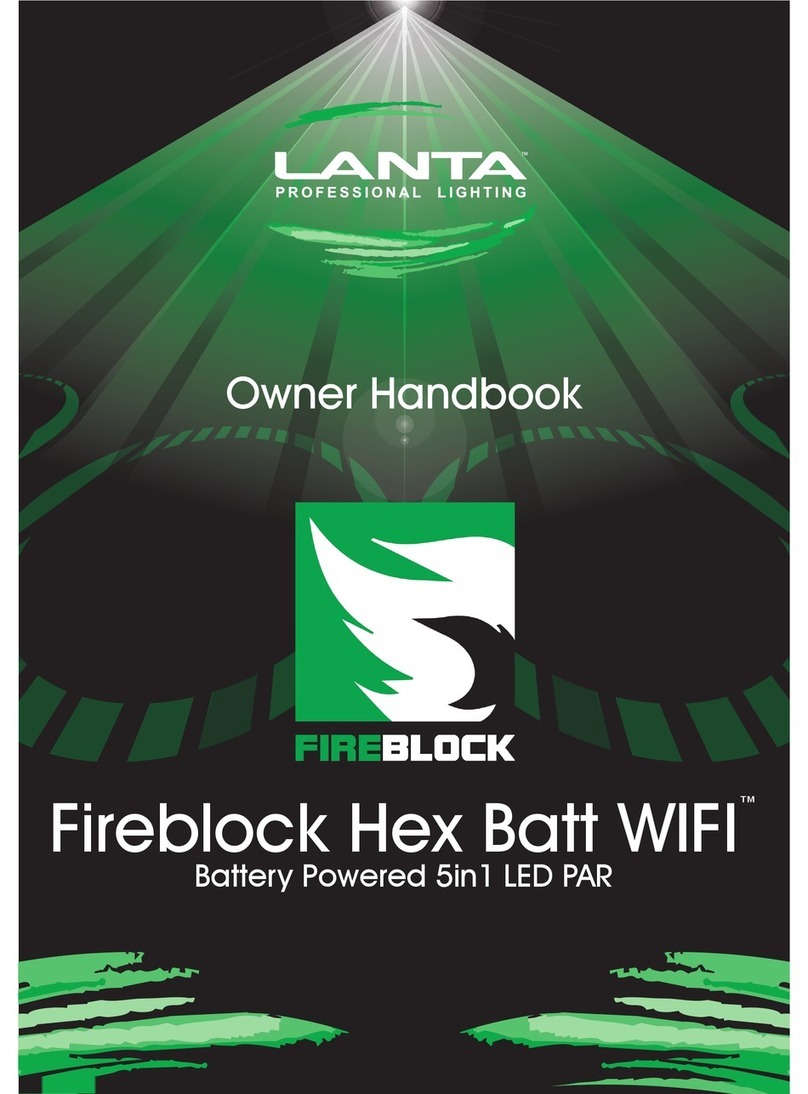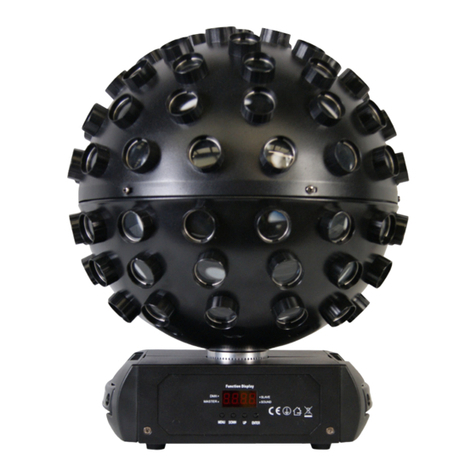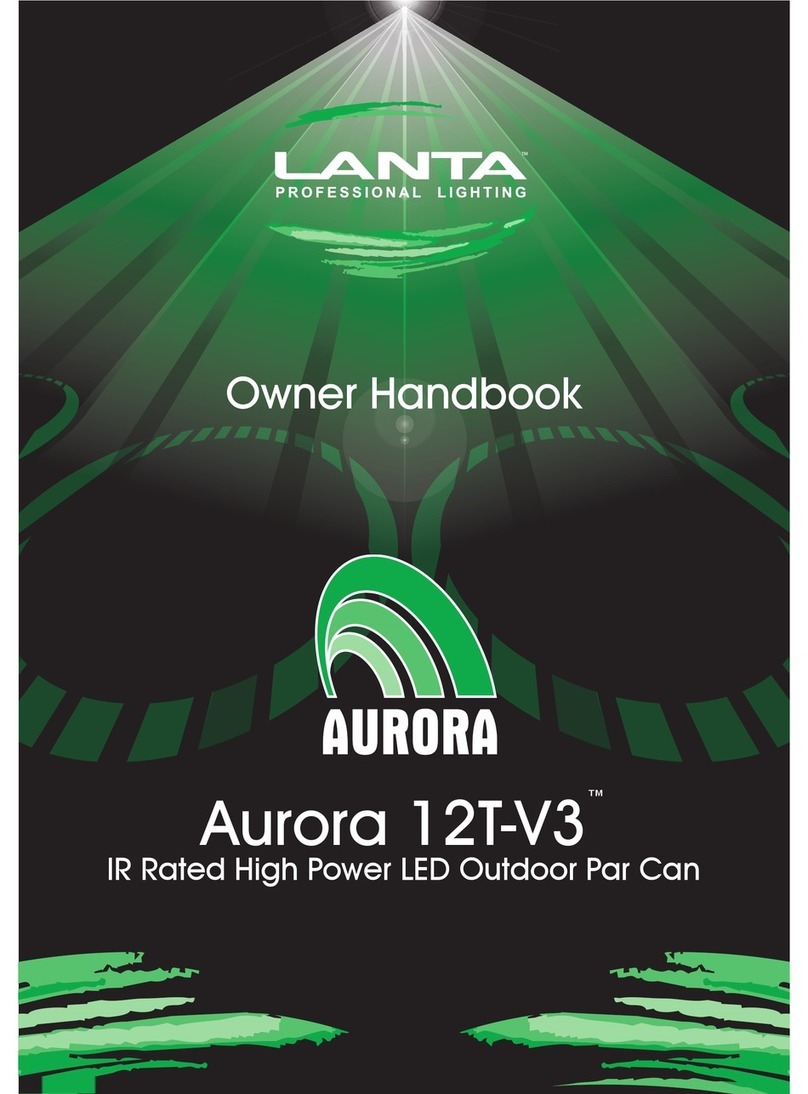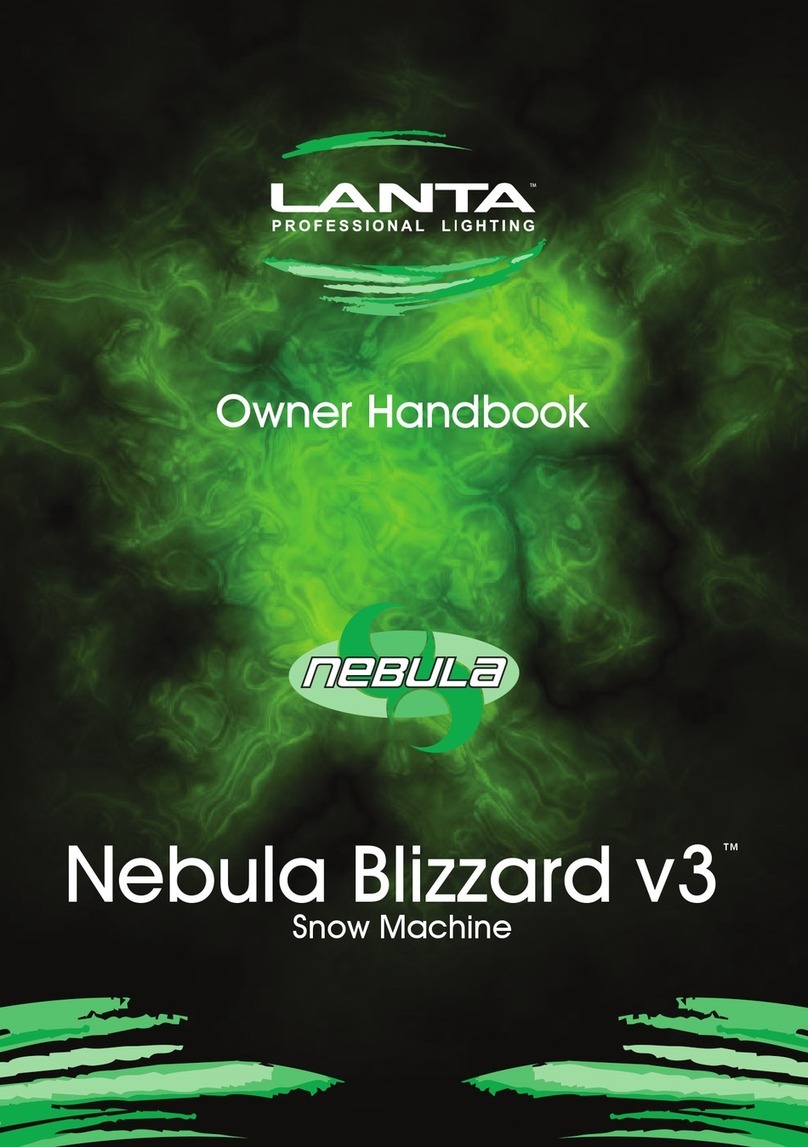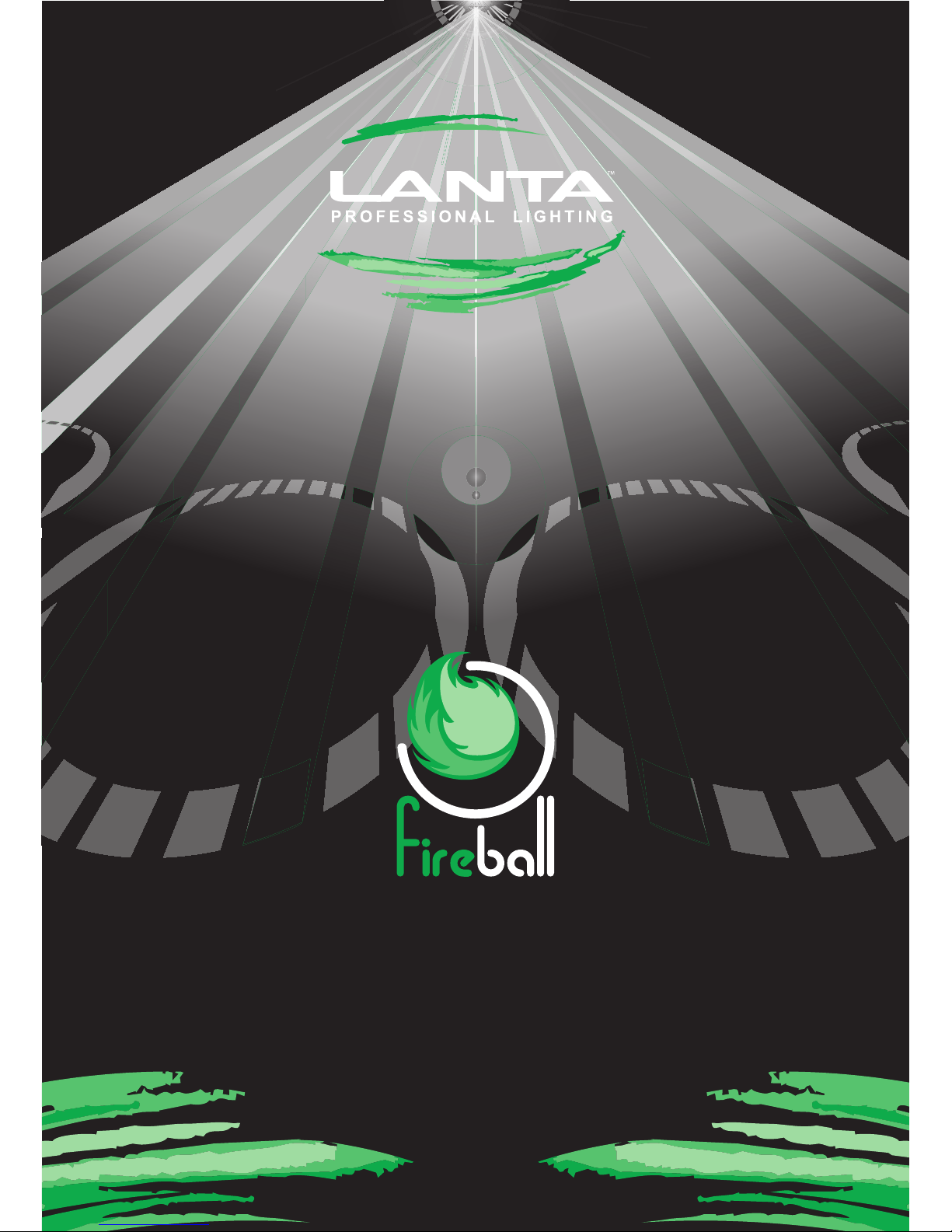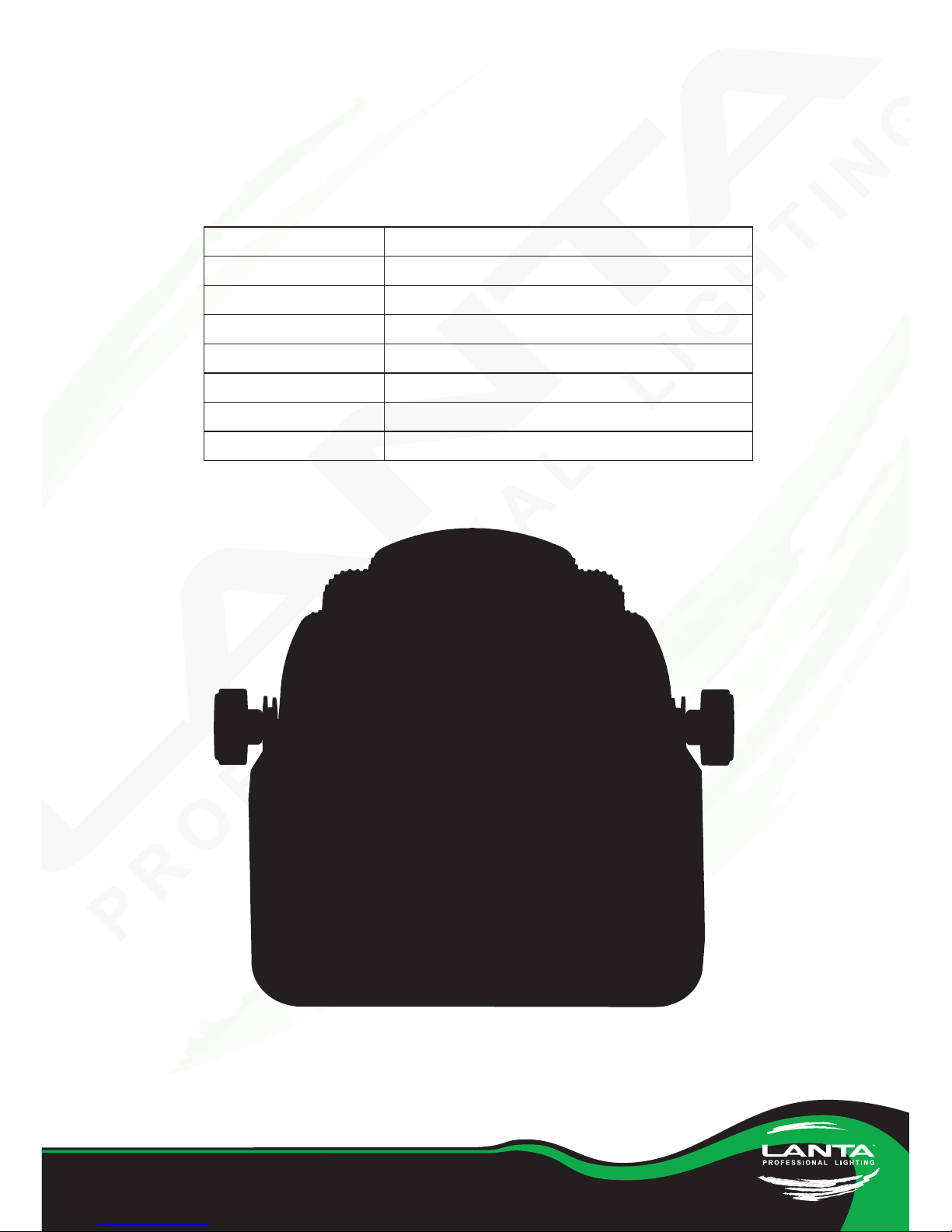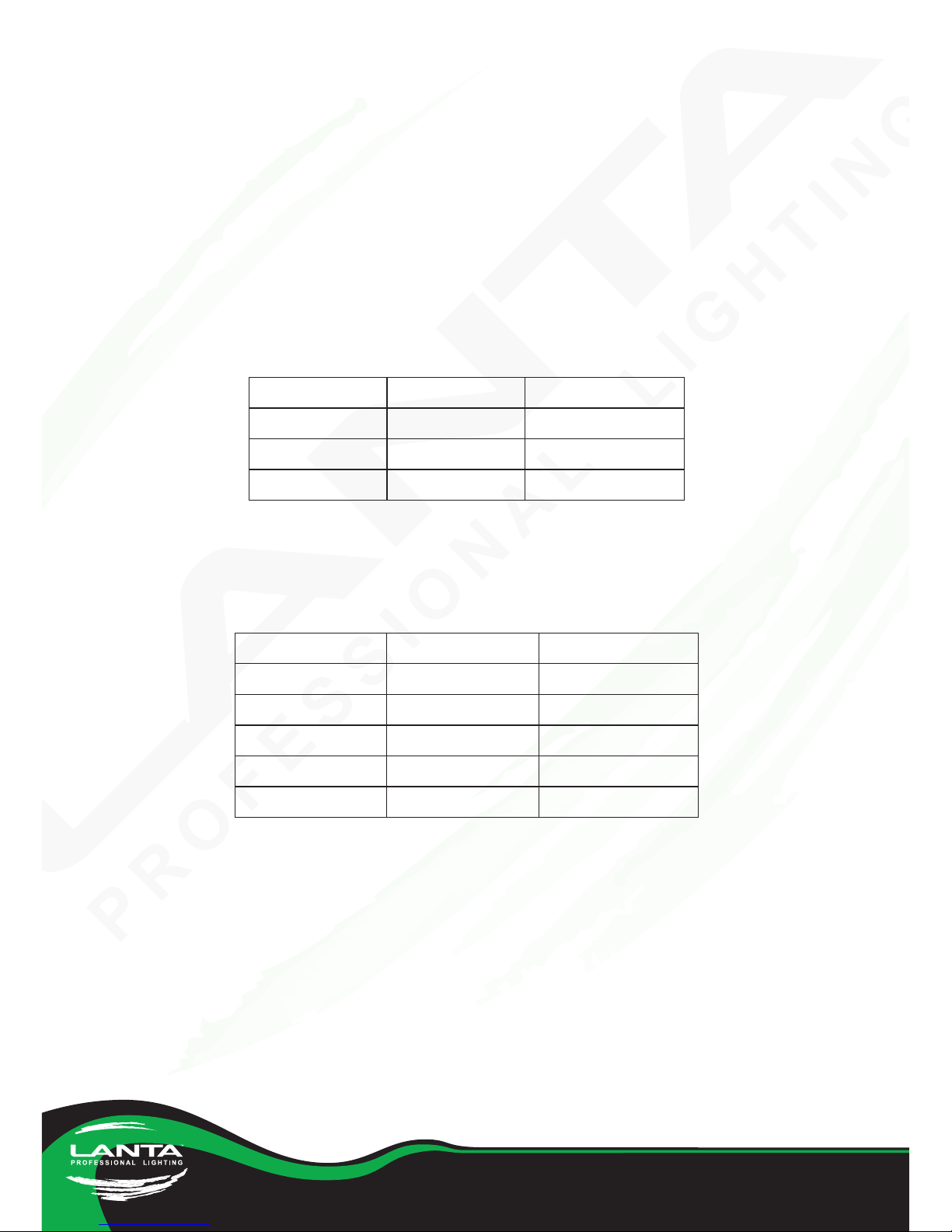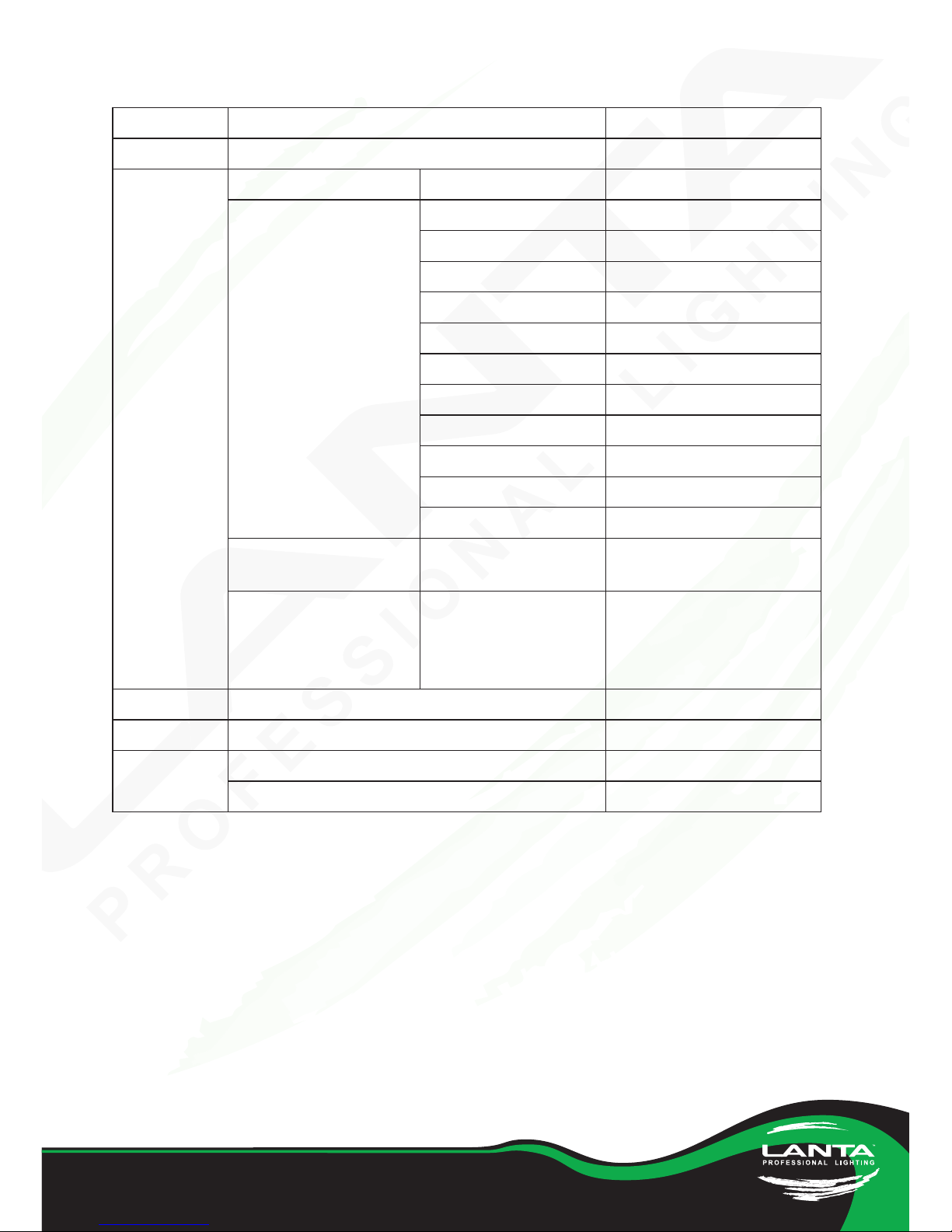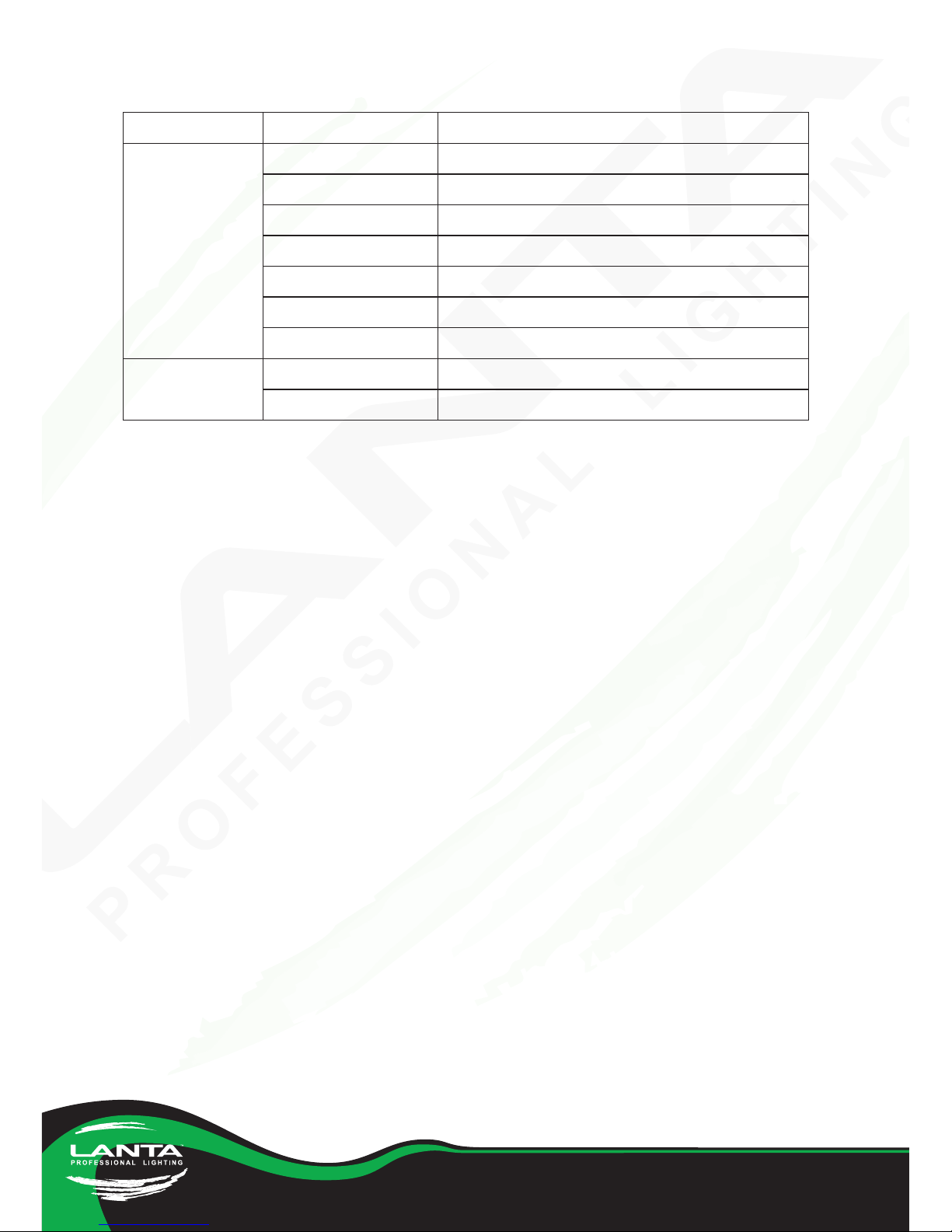© Lanta Lighting™ 2016. Terms Apply. All trademarks are the property of their
respective owners. E&OE. All specifications and details are correct at time of print.
January 16
Fireball Par64S Plus Owner Handbook ™
For your Safety
• Follow all instructions to maintain Manufacturer Warranty and for your own safety.
• There are no user replacement parts inside the product. Do not open the product for
any reason. This will invalidate your Manufacturer Warranty and may impair the safety
features of the product.
• Do not expose this product to moisture, rain or other fl uids.
• Do not use if the product if you suspect it has been damaged in any way, including
being dropped, is malfunctioning, or has been exposed to liquids or moisture. The unit
must be repaired by an authorised service centre only. Manufacturer Warranty is void
if the unit is opened or adapted in any way. Operator safety may be compromised if
this product is not operated and maintained in accordance with the details contained
in this Owner Handbook.
• This appliance must be earthed. Do not remove the earth connection in the plug or
any other location- it is essential for user safety.
• Be aware that products are mains powered and may be capable of producing high
voltages from its outputs and has mains voltages inside the cabinet.
Product Installation, Use & Maintenance
• Keep this Owner Handbook safe for future reference.
• Clean the product with a clean and dry, non-abrasive cloth. Do not use solvents or
liquids to clean the product.
• To prevent overheating, do not obstruct any ventilation opening, fan cover or vent. Do
not install near any sources of heat such as radiators, heaters or other heat producing
items such as amplifi ers, power units etc.
• Power connection to the product is via a UK 240 Volt AC three-pin mains plug. Do not
remove or adapt this plug. If necessary, only replace the plug top fuse with one of the
same type, size and value.
• The mains lead must not be crushed or damaged. If any damage occurs, disconnect
from the mains immediately. Replace the damaged cable, or if the mains lead is
captive, return the product to an authorised repair centre for cable replacement. Do
not attempt to repair the cable - it must be discarded and destroyed.
• To maintain the Manufacturer Warranty, only attach authorised accessories and external
devices. This includes cables, connectors and other electrical and/or mechanical
devices.
• Unplug the product from the mains during lightning storms or periods of mains
fl uctuations. If the product is going to be unused for long periods, unplug from the
mains.