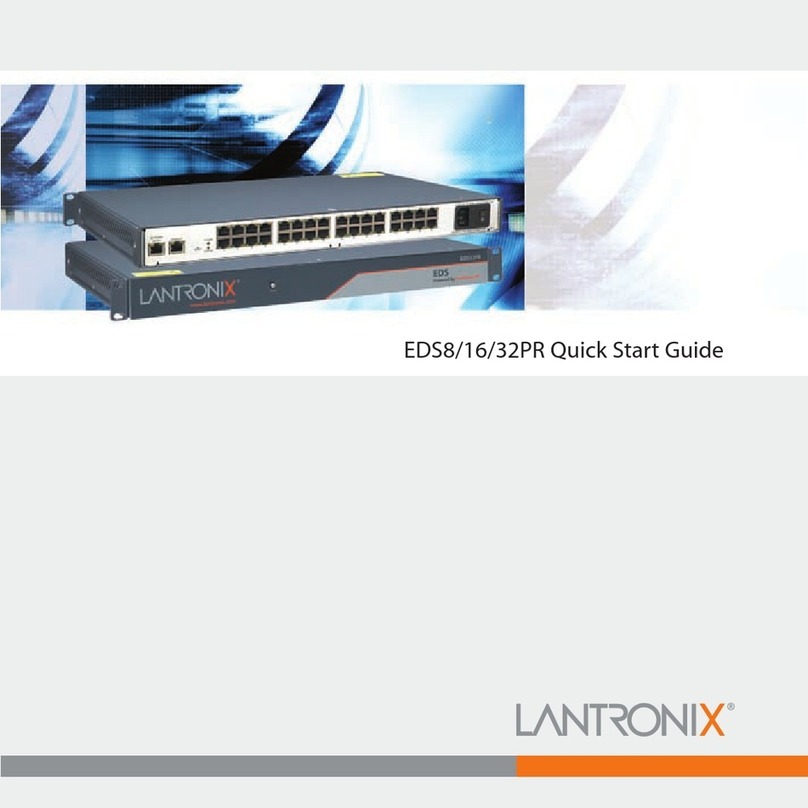Lantronix ION x6010 User Guide
33493 Rev. F https://www.lantronix.com/ Page 5 of 261
System Configuration ............................................................................................................................. 58
System Configuration – CLI Method .................................................................................................. 58
T1 System Configuration – Web Method ........................................................................................... 59
T1 Ports Configuration............................................................................................................................ 60
T1 Ports Configuration – CLI Method................................................................................................. 60
T1 Ports Configuration – Web Method ............................................................................................... 61
Port Loopback Tests ............................................................................................................................... 64
Port Loopback Test – CLI Method...................................................................................................... 64
Port Loopback Test – Web Method.................................................................................................... 66
TDM Mode Configuration........................................................................................................................ 68
Configuring TDM Mode – CLI Method................................................................................................ 68
Configuring TDM Mode – Web Method.............................................................................................. 69
5Operation........................................................................................................................................... 72
General ................................................................................................................................................... 72
Backup and Restore Operations (Provisioning) ..................................................................................... 72
Note on Remote (L2D) Module Backup, Restore, and Upgrade........................................................ 73
Backing Up Slide-In and Remote Module Configuration.................................................................... 73
Backing Up Standalone Modules ....................................................................................................... 76
Editing the Config File (Optional) ....................................................................................................... 78
Restoring Slide-In and Remote Modules’ Configuration .................................................................... 79
Restoring Standalone Modules .......................................................................................................... 82
Back Up and Restore File Content and Location ............................................................................... 85
IONMM Backup All / Restore All ........................................................................................................ 85
Displaying Information ............................................................................................................................ 86
Reset to Factory Defaults ....................................................................................................................... 86
Resetting Defaults – CLI Method ....................................................................................................... 86
Resetting Defaults – Web Method...................................................................................................... 87
File Status after Reset to Factory Defaults ........................................................................................ 87
Resetting Uptime .................................................................................................................................... 88
Reset Uptime – CLI Method ............................................................................................................... 88
Reset Uptime – Web Method ............................................................................................................. 89
Reboot .................................................................................................................................................... 90
Rebooting – CLI Method .................................................................................................................... 90
Rebooting – Web Method................................................................................................................... 91
Reboot File Content and Location...................................................................................................... 92
Upgrade the IONMM and/or NID Firmware ............................................................................................ 93
Upgrading IONMM and/or NID Firmware – CLI Method .................................................................... 93
Upgrading IONMM and/or NID Firmware – Web Method .................................................................. 95
Upgrading Slide-In and Remote Modules Firmware via TFTP ............................................................. 101
Firmware Upgrade File Content and Location ................................................................................. 105
Additional Upgrade Procedures ....................................................................................................... 105
Replacing a Chassis Resident NID ...................................................................................................... 106
6Command Line Interface (CLI) Reference.................................................................................... 107
General ................................................................................................................................................. 107
Command Line Editing ......................................................................................................................... 107
Display Similar Commands .............................................................................................................. 107
Partial Keyword Lookup ................................................................................................................... 107
Recall Commands ............................................................................................................................ 107
Keystroke Commands ...................................................................................................................... 108
Command Descriptions ........................................................................................................................ 109
7Troubleshooting ............................................................................................................................. 125
General ................................................................................................................................................. 125
Basic ION System Troubleshooting...................................................................................................... 125
Error Indications and Recovery Procedures......................................................................................... 126