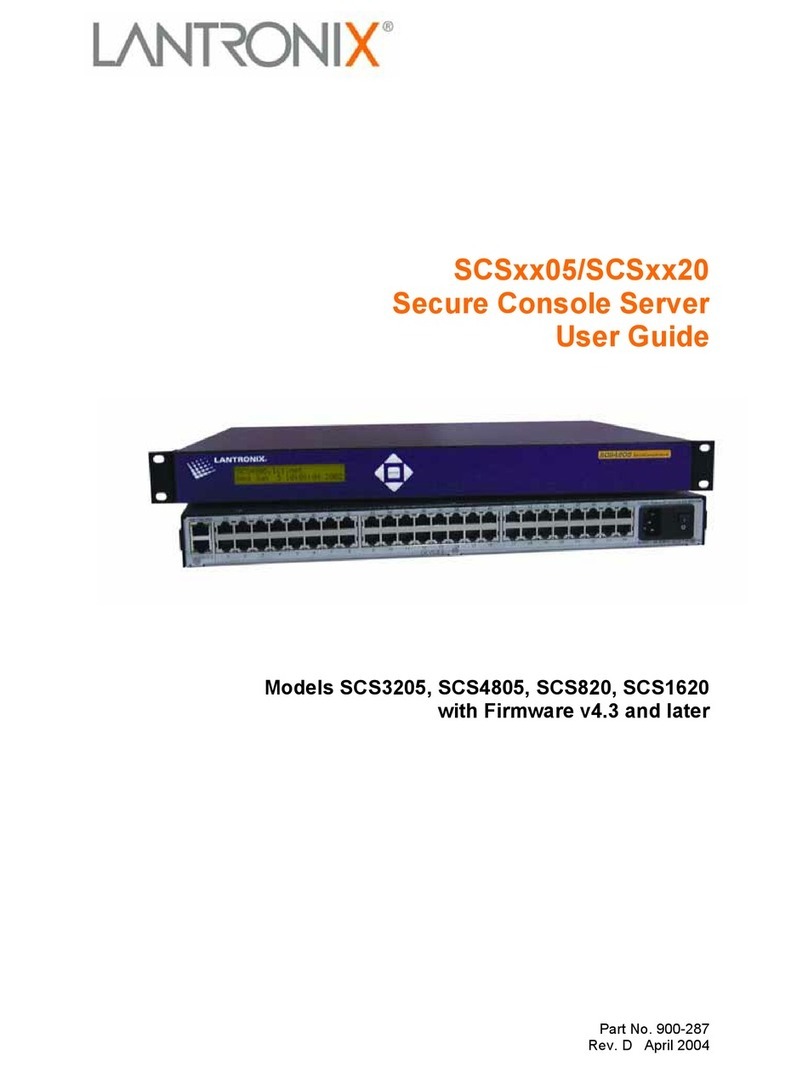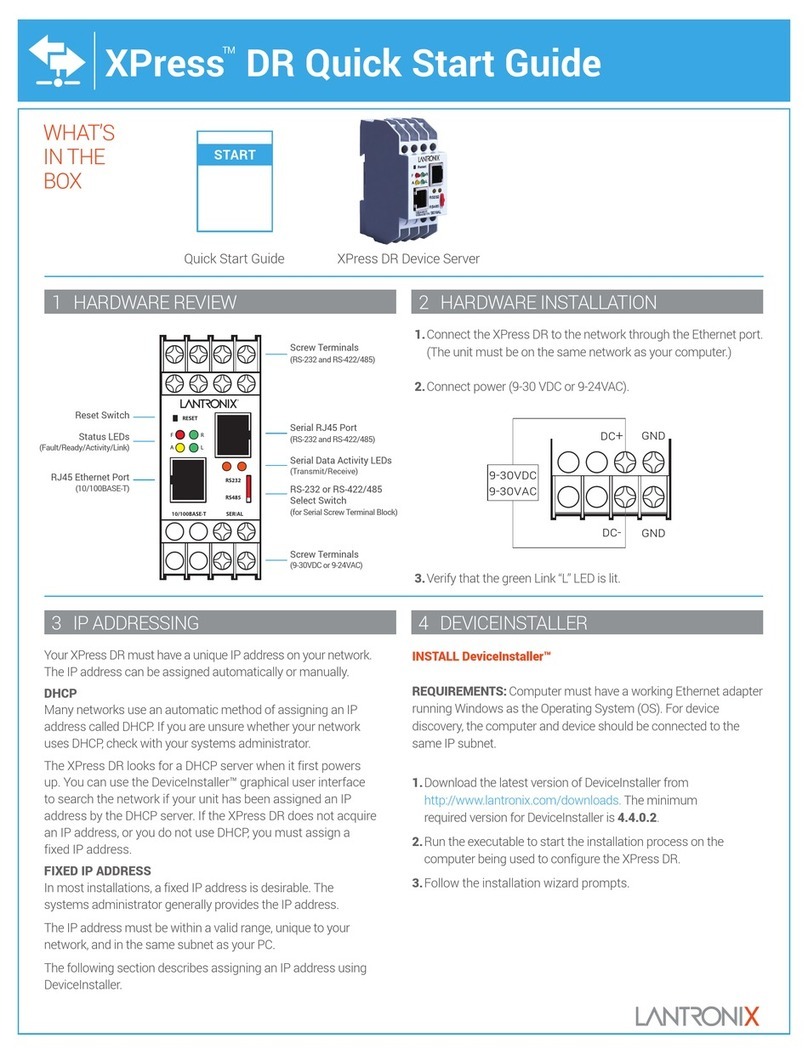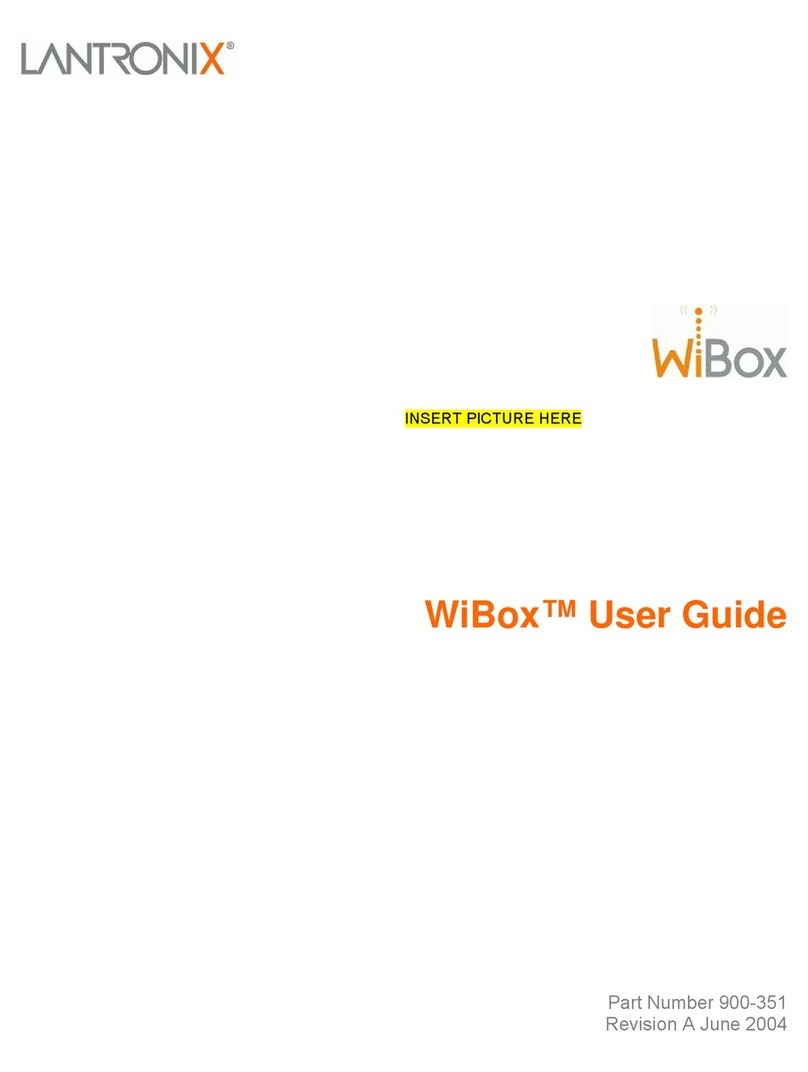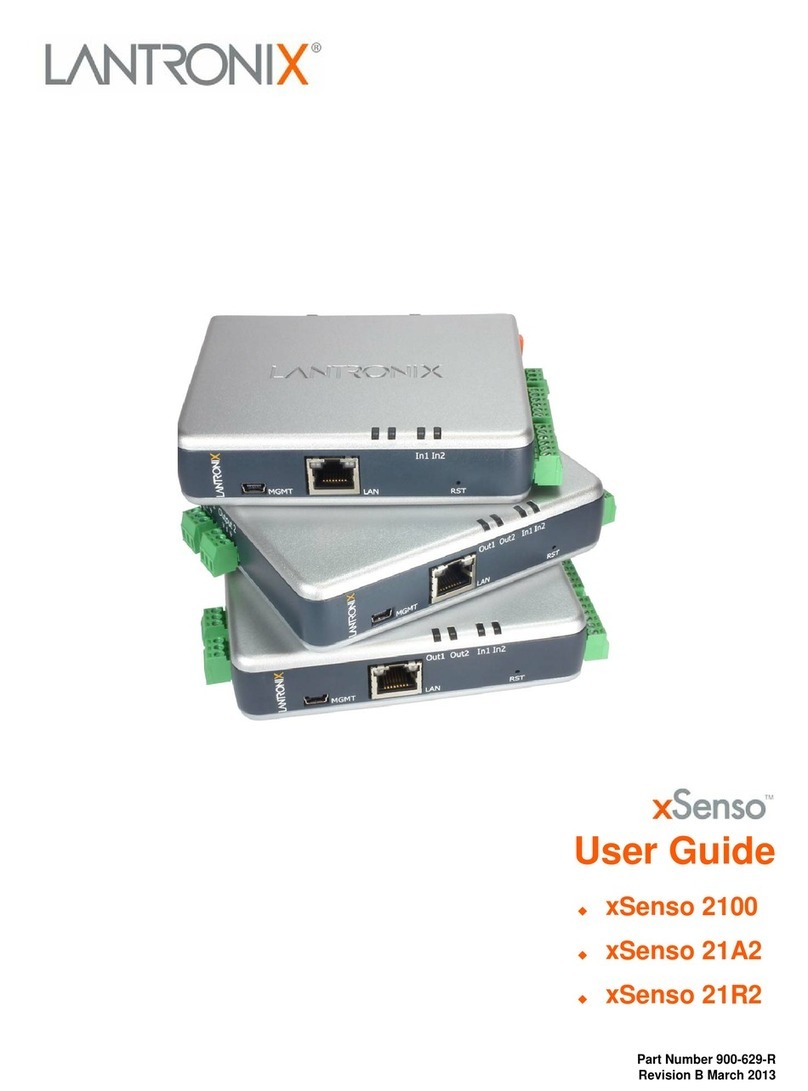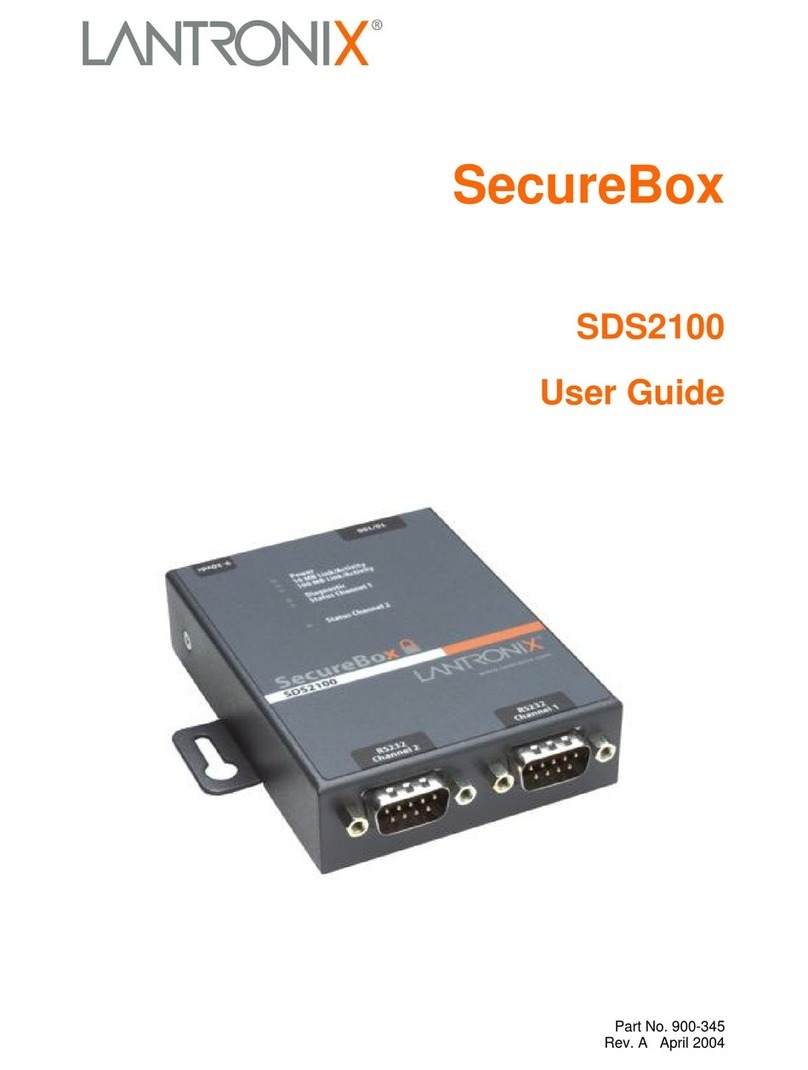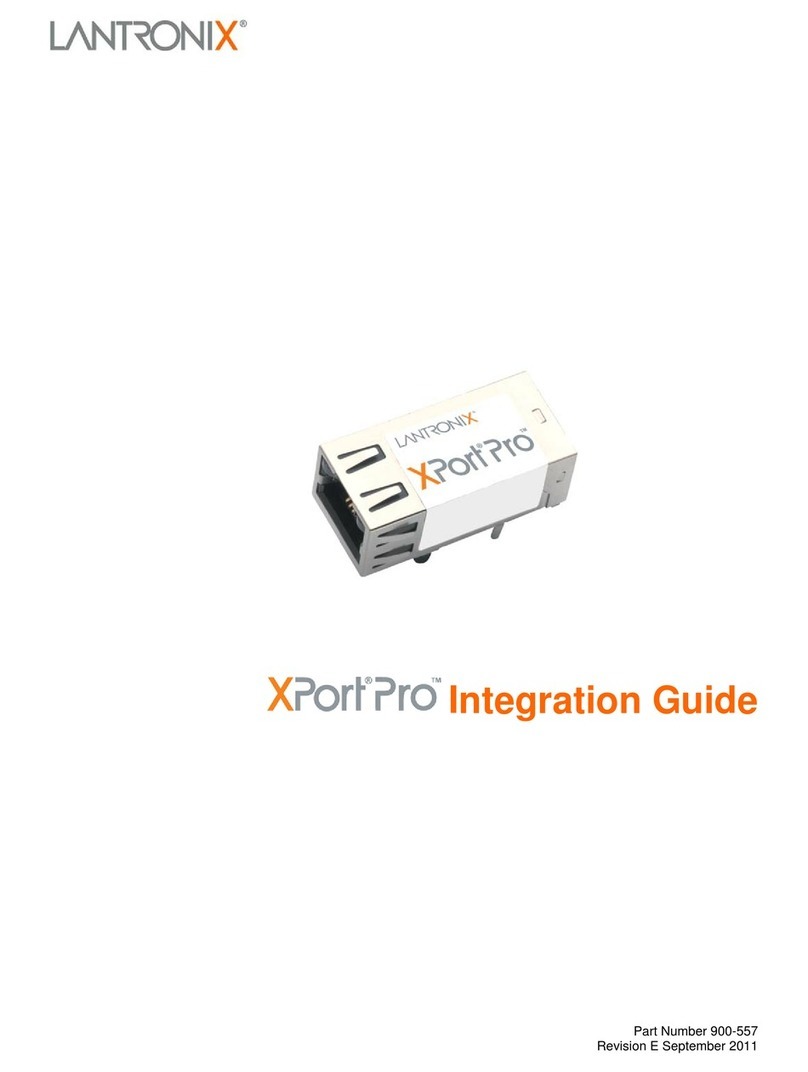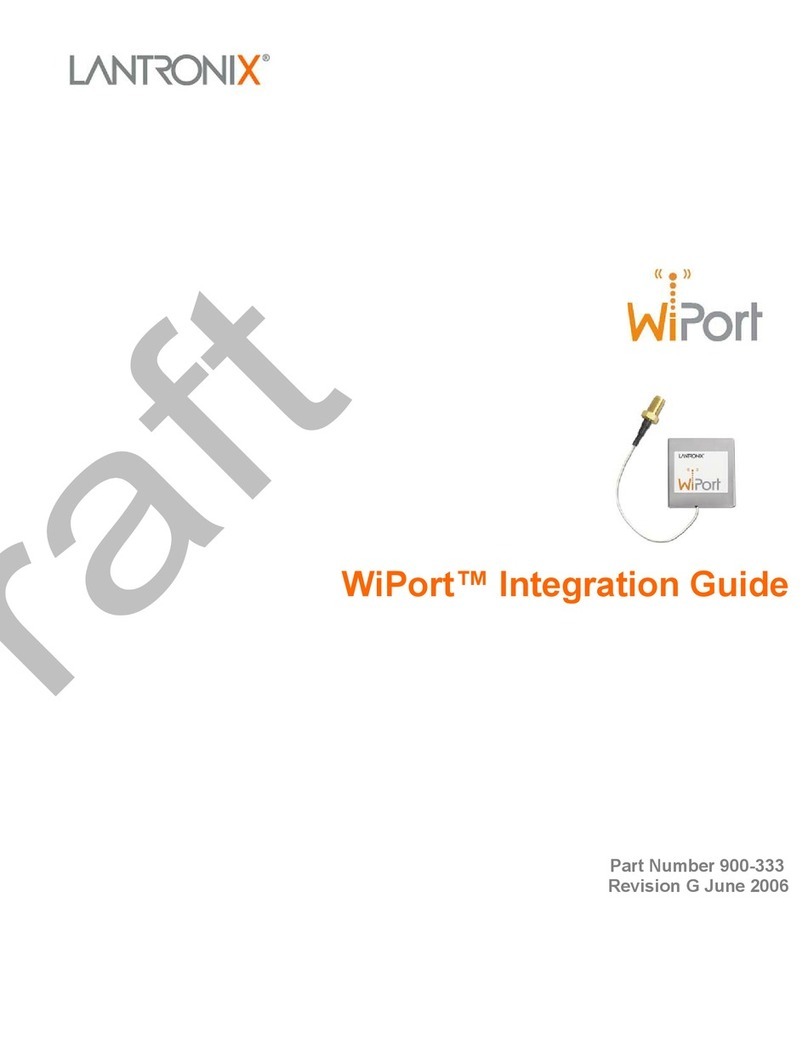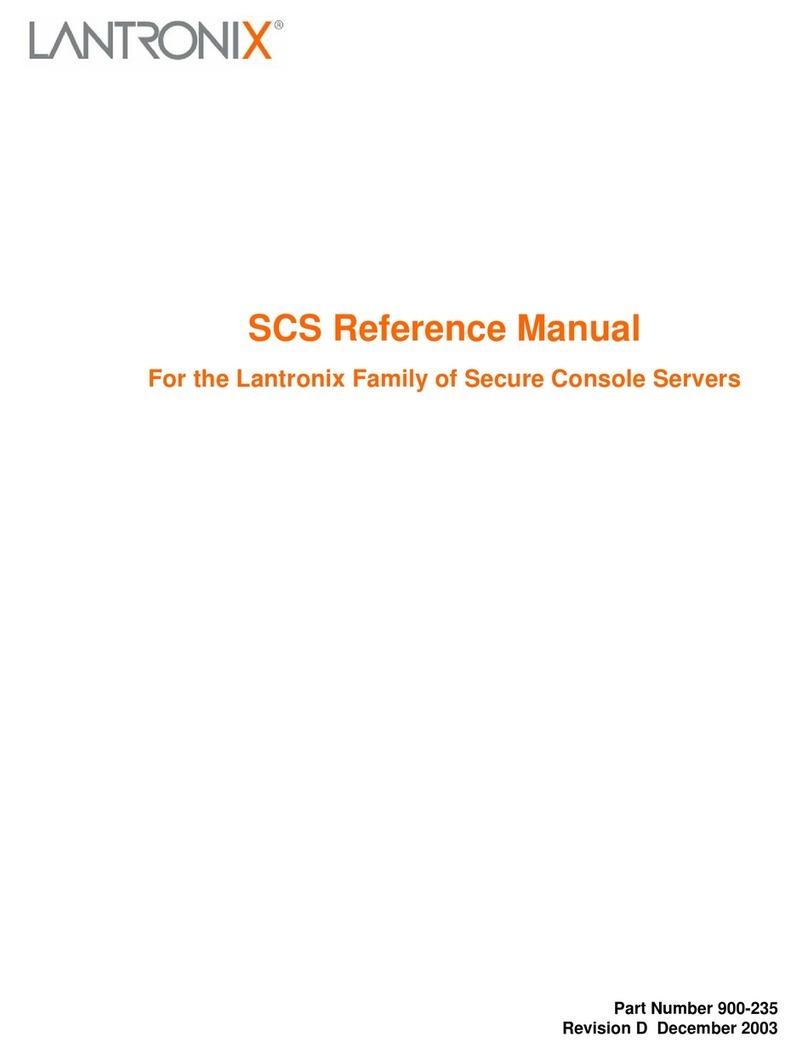4. IP ADDRESS CONFIGURATION
EDS3000PR Device Server Quick Start Guide
IftheEDS3000PRwasnotassignedanIPaddressau‐
tomacallythroughDHCP,youmustassignonevia
CLI.IfitwassuccessfullyassignedanIPaddress
throughDHCP,youcanchangetheconfiguraonvia
theWebManagerorCLI.Thedevice’sfactorydefault
usernameis“admin”andfactorydefaultpasswordis
thelast8charactersoftheDeviceID.Seethe
EDS3000PRproductUserGuideandCommandRefer‐
encefordetailedinstruconsat
hp://www.lantronix.com/support/downloads.
ToconfiguretheIPaddressmanually,youneedthe
followinginformaon:
IPaddress:______.______.______.______
Subnetmask:______.______.______.______
Gateway:______.______.______.______
DNS:______.______.______.______
©2023Lantronix,Inc.Lantronix isaregisteredtrademarkofLantronix,Inc.Allothertrademarksarethepropertyofrespecveowners.
Specificaonssubjecttochangewithoutnoce.895‐0011‐00Rev.B
Contact Technical Support
Fortechnicalsupportqueries,visithps://www.lantronix.com/support.
Latest Firmware Forthelatestfirmwaredownloads,visithps://www.lantronix.com/support/downloads
To configure via Web Manager:
1.EnterthedeviceIPaddressintheaddressbarofa
browser.
2.LogintotheEDS3000PR.
3.Changenetworksengs,ifneeded,inNetwork>
WiredNetwork>Interface>Configuraon,or
performotherconfiguraon.
To configure via Command Line:
1.Connectviaaterminalemulatoroverserialorvia
Telnet(iftheEDS3000PRalreadyhasanIPad‐
dress).
2.LogintotheEDS3000PR.
3.Changenetworksengs,ifneeded,inenable>
config>if1,orperformotherconfiguraon.
3. DEVICE DISCOVERY
TheEDS3000PRmusthaveauniqueIPaddresson
yournetwork.ThisIPaddresscanbeassignedauto‐
macallywithDHCP,oryoucanassignitmanually.
TheEDS3000PRlooksforaDHCPserverwhenitfirst
powersuptoassignanIPaddress.YoucanuseLant‐
ronixProvisioningManagertolocatetheautomacal‐
lyassignedIPaddress.
1.DownloadthelatestversionofLantronixProvi‐
sioningManagerfromhps://
www.lantronix.com/products/lantronix‐
provisioning‐manager/.
2.InstallLantronixProvisioningManager.
3.RunLantronixProvisioningManager.
4.IfthisisyourfirstmerunningLantronixProvi‐
sioningManager,proceedthroughtheinialset‐
up.
5.Locateyourdeviceinthedevicelistandnotethe
IPaddress.
Fordetailedinstrucons,seetheLantronixProvision‐
ingManageronlinehelpat
hps://docs.lantronix.com/products/lpm/.