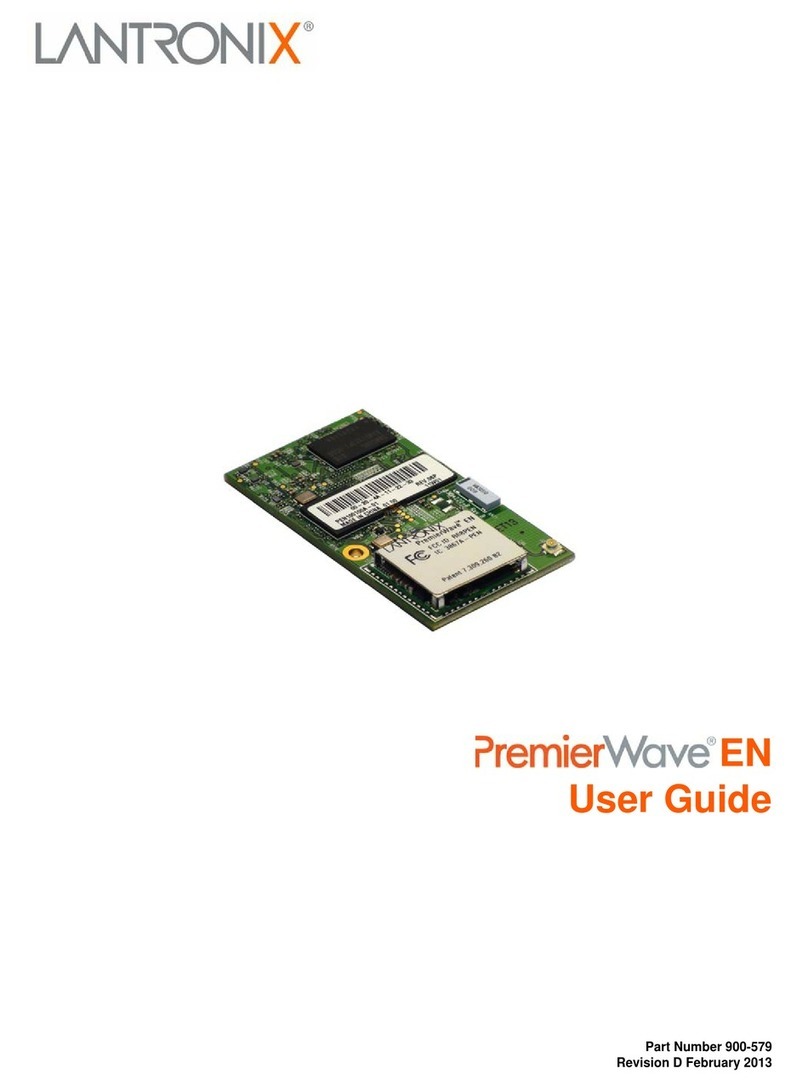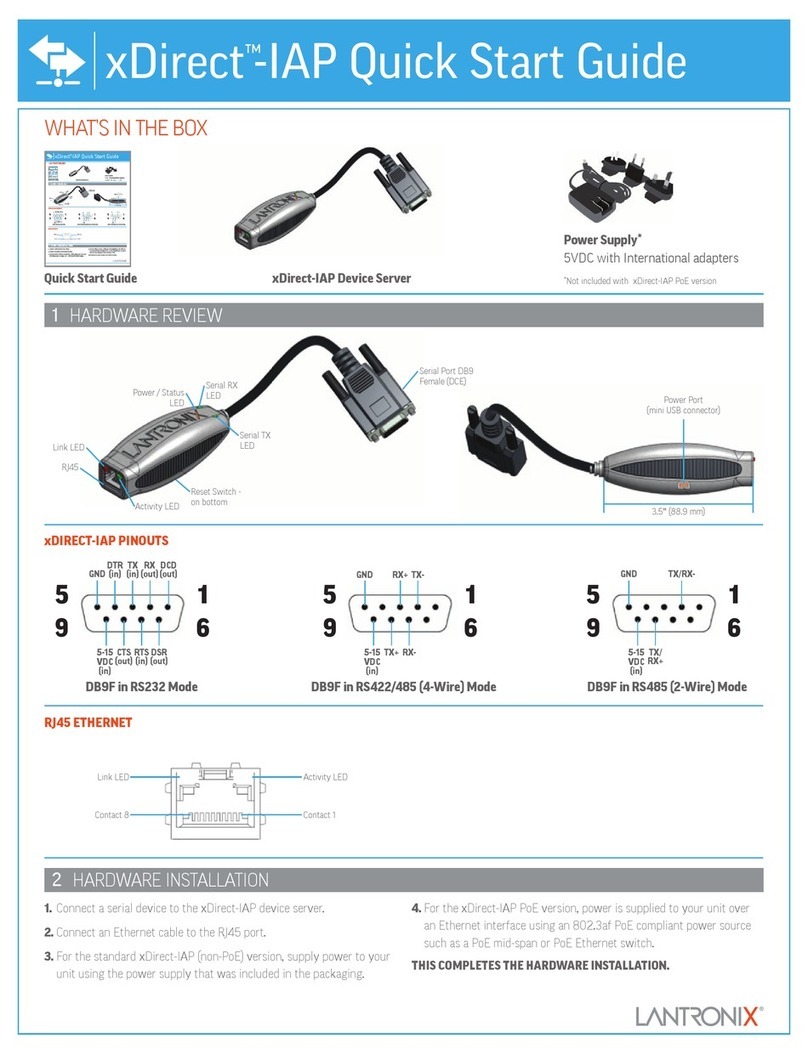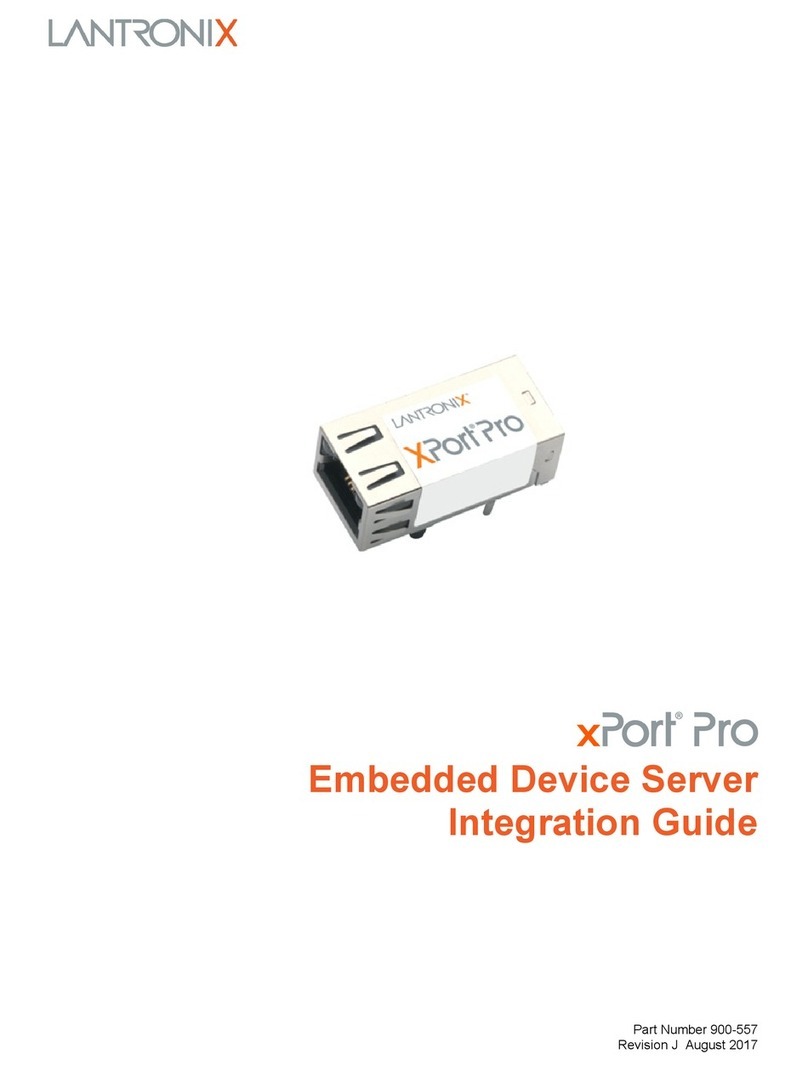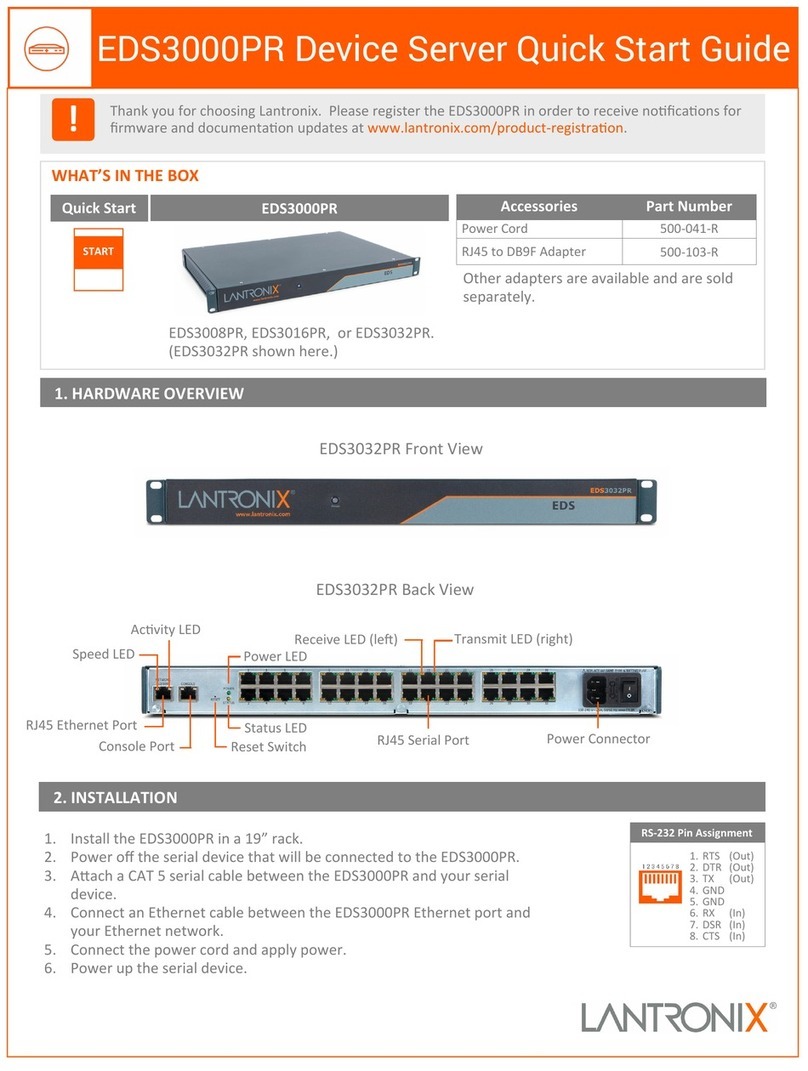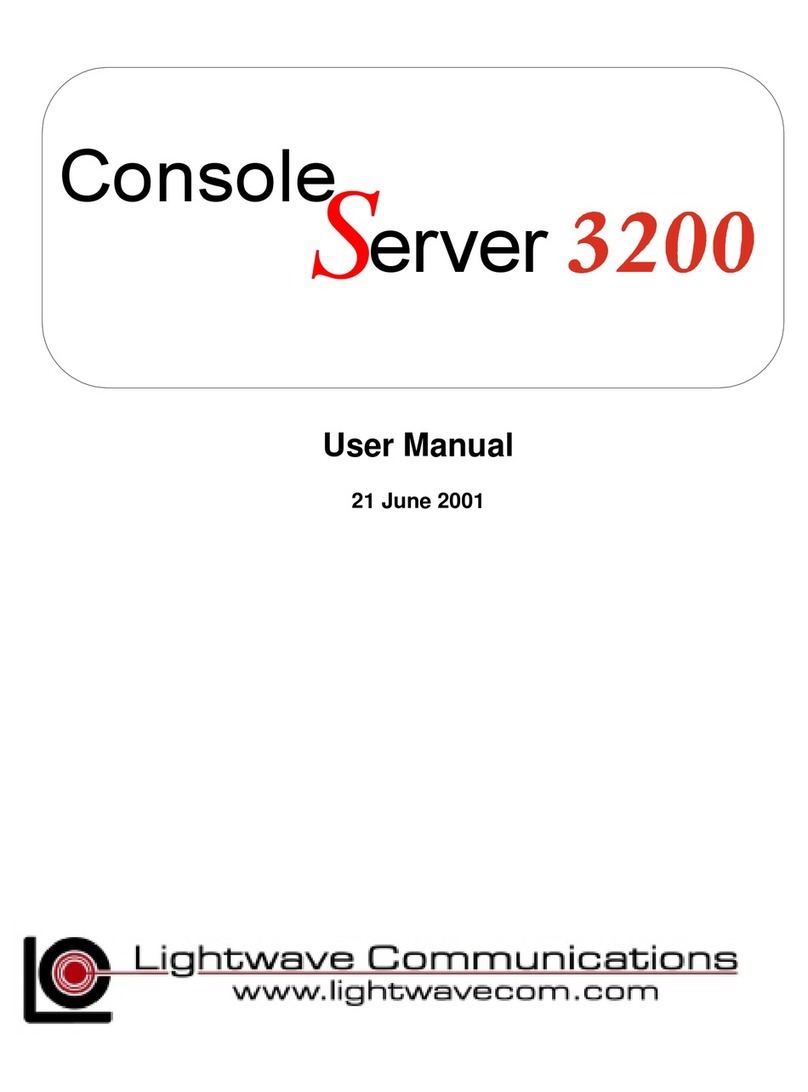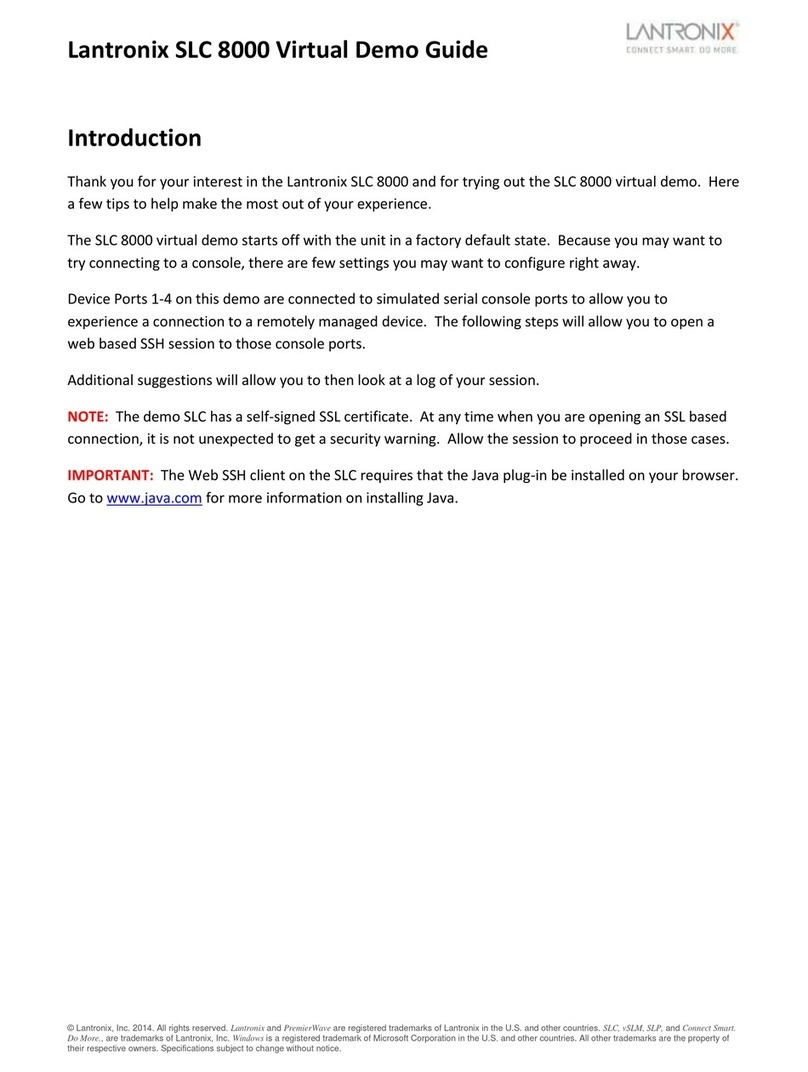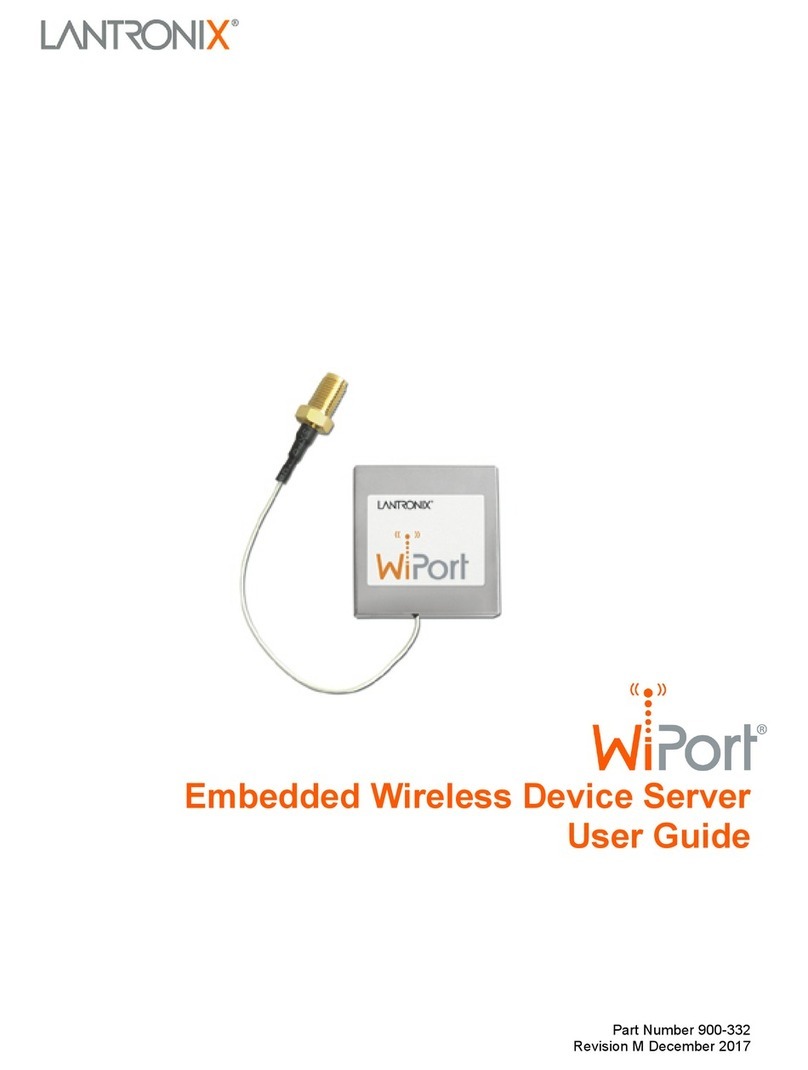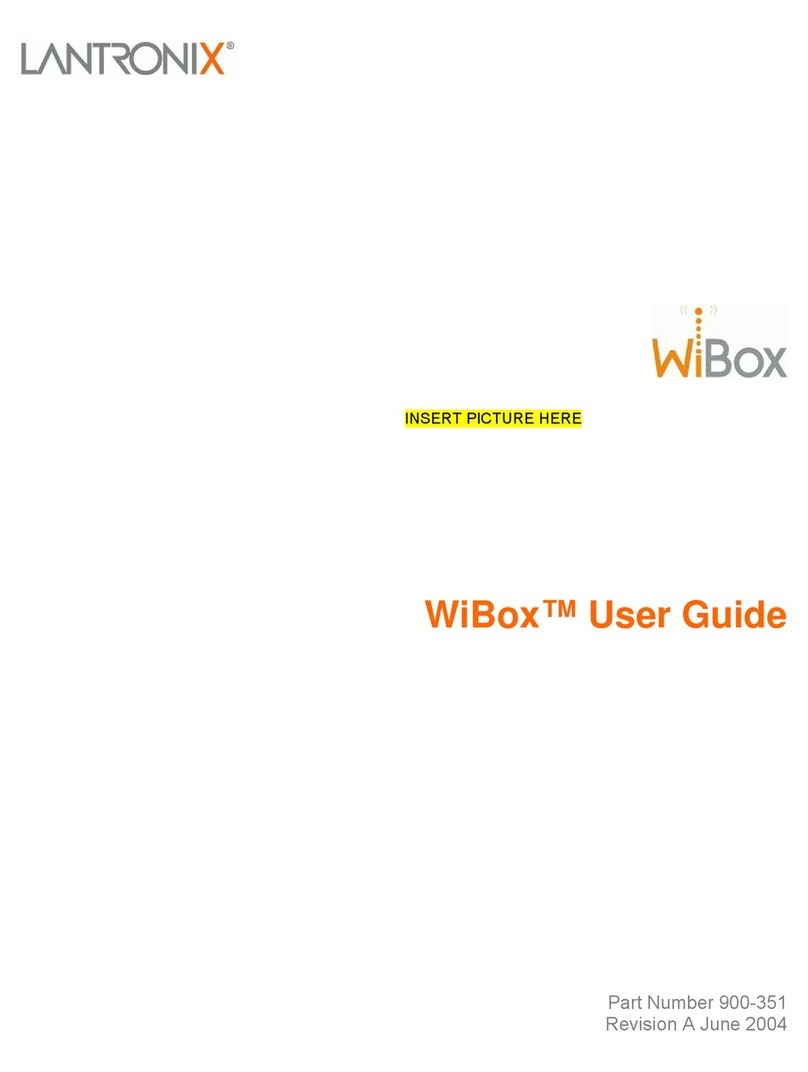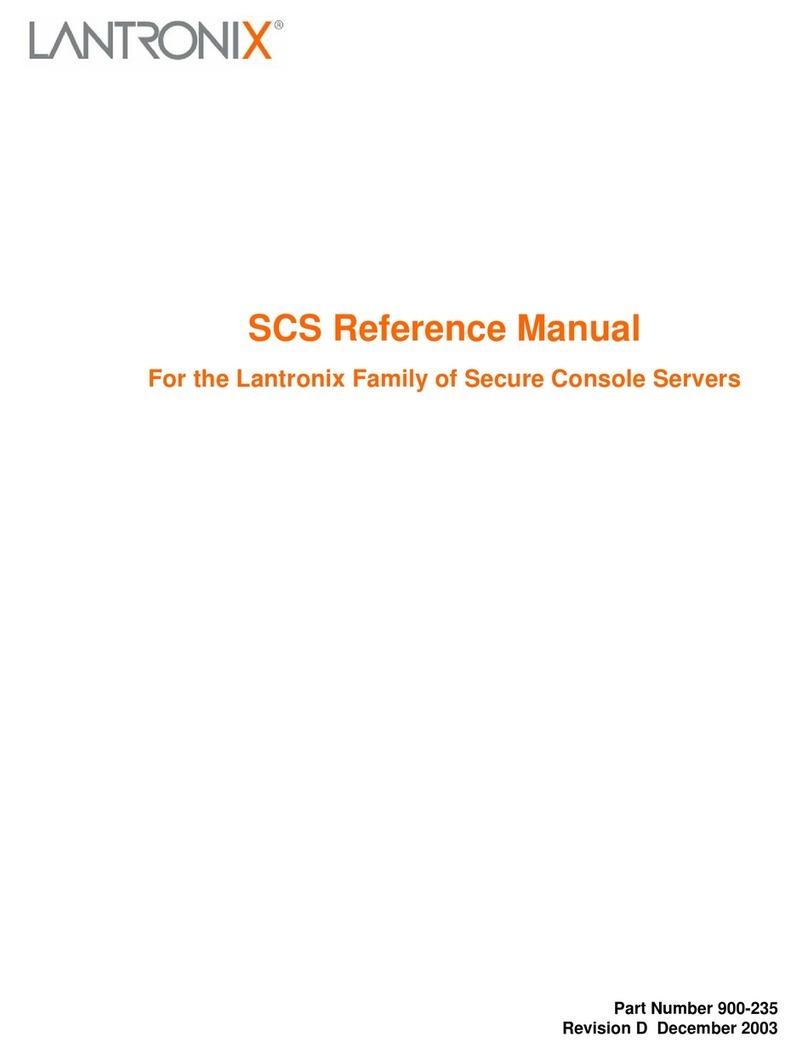Table of Contents
XPress™ DR+ Industrial Device Server User Guide 5
Channel Configuration _____________________________________________________ 38
Applying Settings _________________________________________________________ 46
Applying Factory Defaults___________________________________________________ 46
6: Configuration Using Telnet/Serial Port (Setup Mode) 47
Accessing Setup Mode_____________________________________________________ 47
Exiting Setup Mode _______________________________________________________ 49
7: Setup Mode: Server Configuration 50
Server Configuration (Option 0) ______________________________________________ 50
8: Setup Mode: Channel Configuration 53
Channel 1 (Option 1) and Channel 2 (Option 2)__________________________________ 53
Baudrate________________________________________________________________ 53
Interface (I/F) Mode _______________________________________________________ 54
Flow ___________________________________________________________________ 55
Port Number _____________________________________________________________ 55
Connect Mode ___________________________________________________________ 56
Send the Escape Sequence (+++) in Modem Mode_______________________________ 62
Show IP Address After Ring_________________________________________________ 63
Auto Increment Source Port _________________________________________________ 63
Remote IP Address _______________________________________________________ 63
Remote Port _____________________________________________________________ 63
DisConnMode____________________________________________________________ 63
Flush Mode (Buffer Flushing) ________________________________________________ 64
Pack Control_____________________________________________________________ 65
DisConnTime (Inactivity Timeout) ____________________________________________ 66
Send Characters _________________________________________________________ 66
Telnet Terminal Type ______________________________________________________ 67
Channel (Port) Password ___________________________________________________ 67
9: Setup Mode: Advanced Settings 68
Expert Settings (Option 5) __________________________________________________ 68
Security Settings (Option 6) _________________________________________________ 69
Default Settings (Option 7) __________________________________________________ 72
10: Firmware Upgrades 74
Obtaining Firmware _______________________________________________________ 74
Reloading Firmware _______________________________________________________ 74
11: Monitor Mode 77