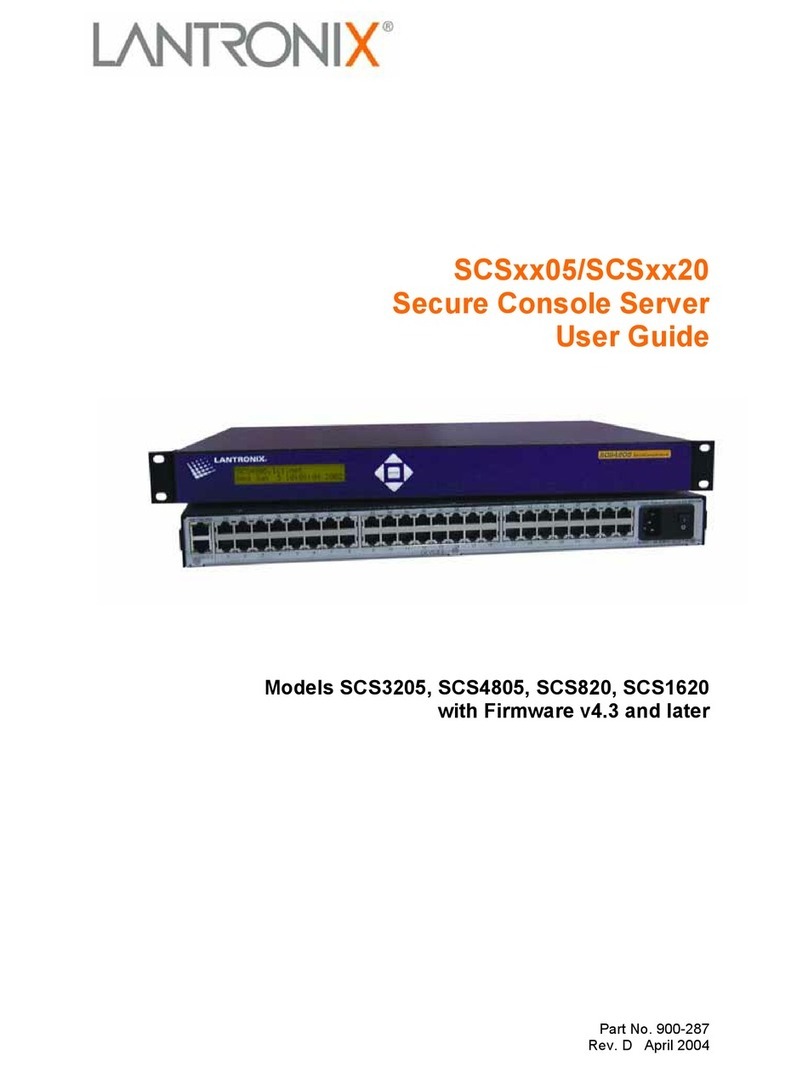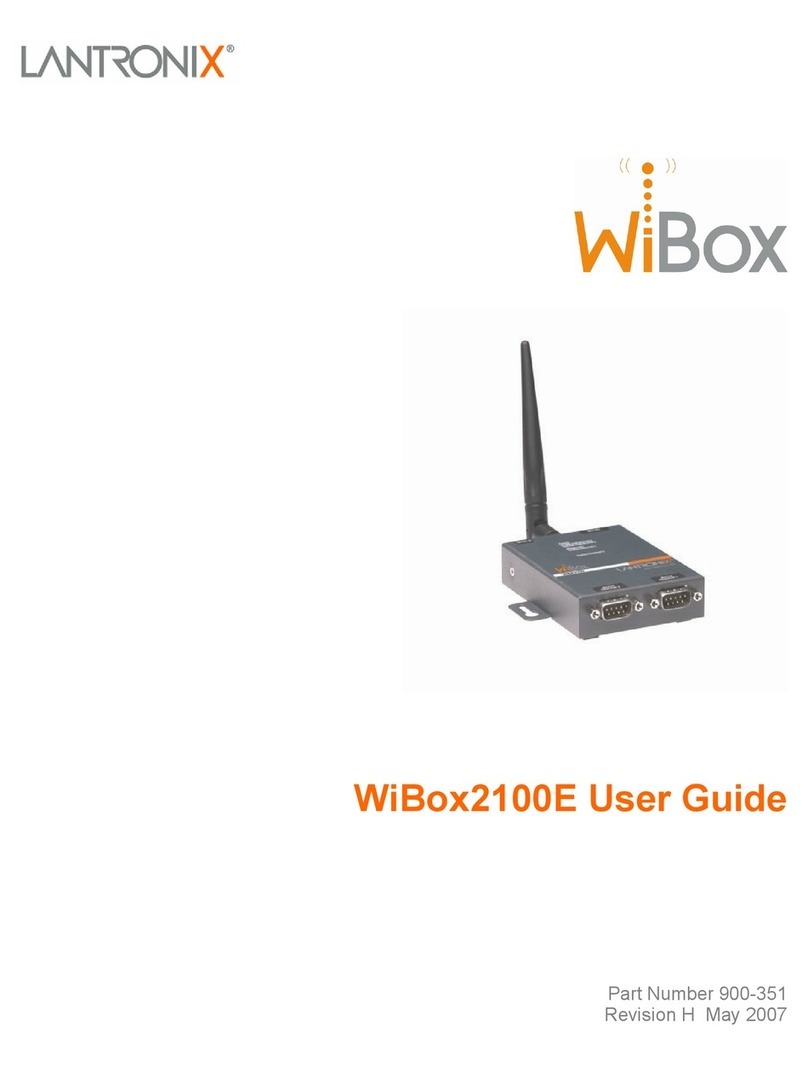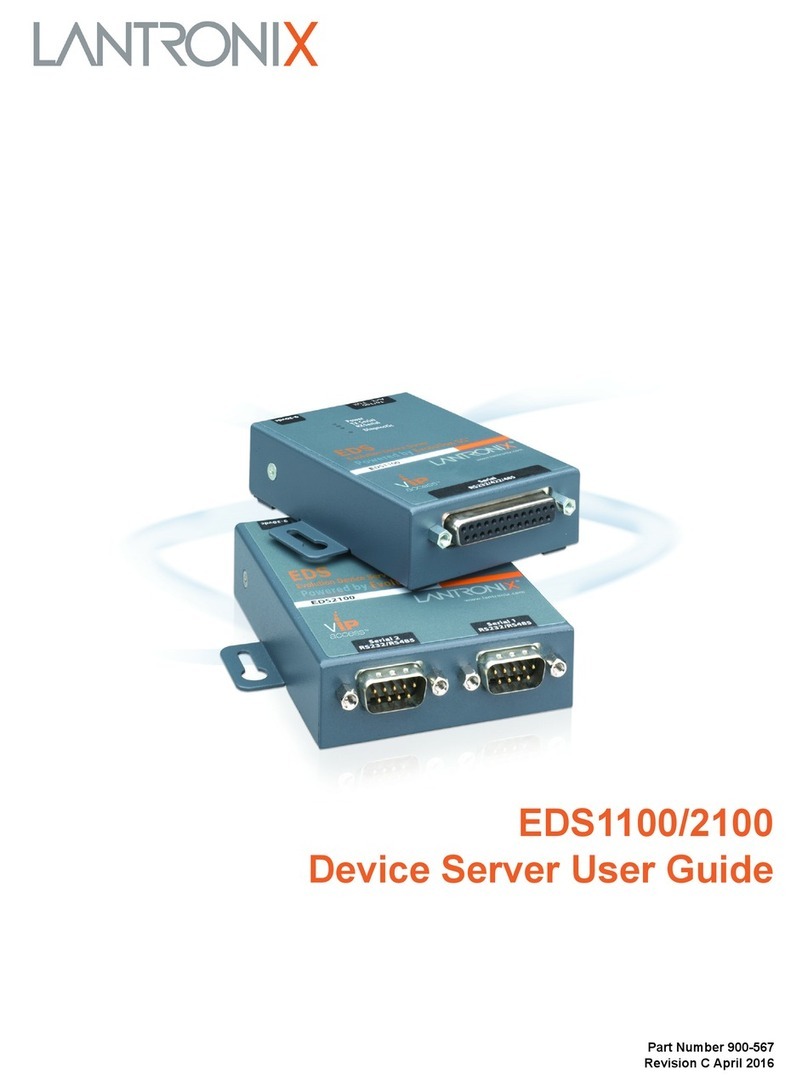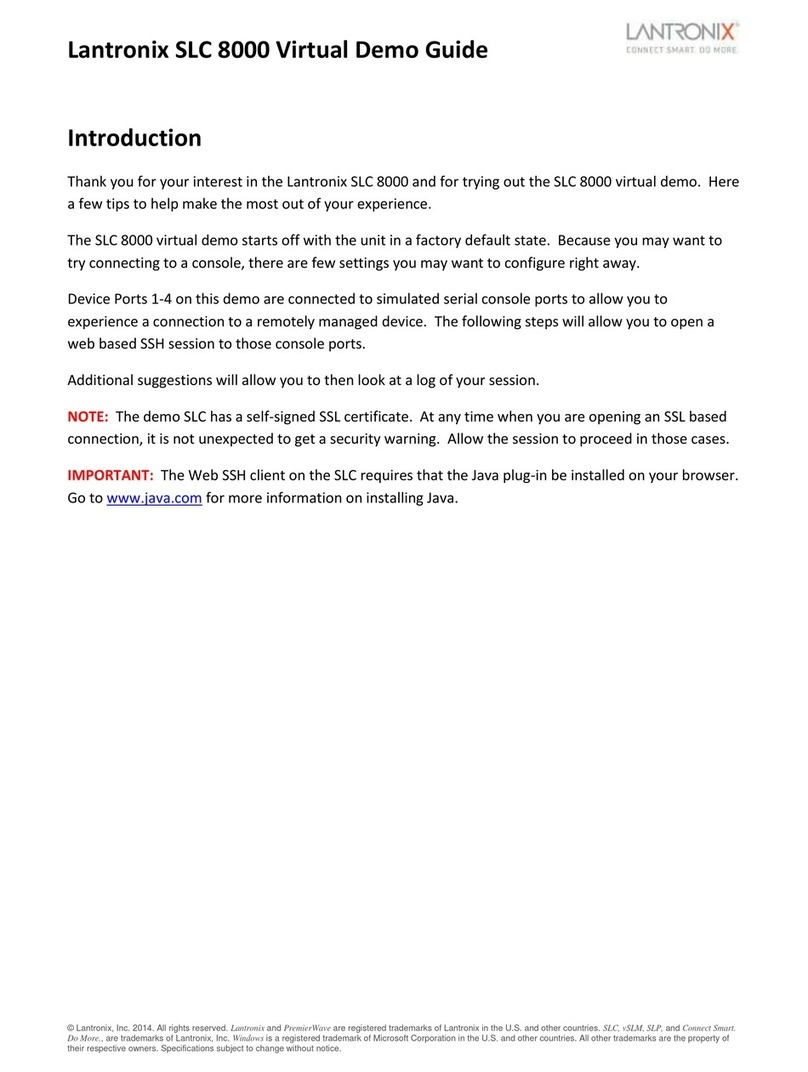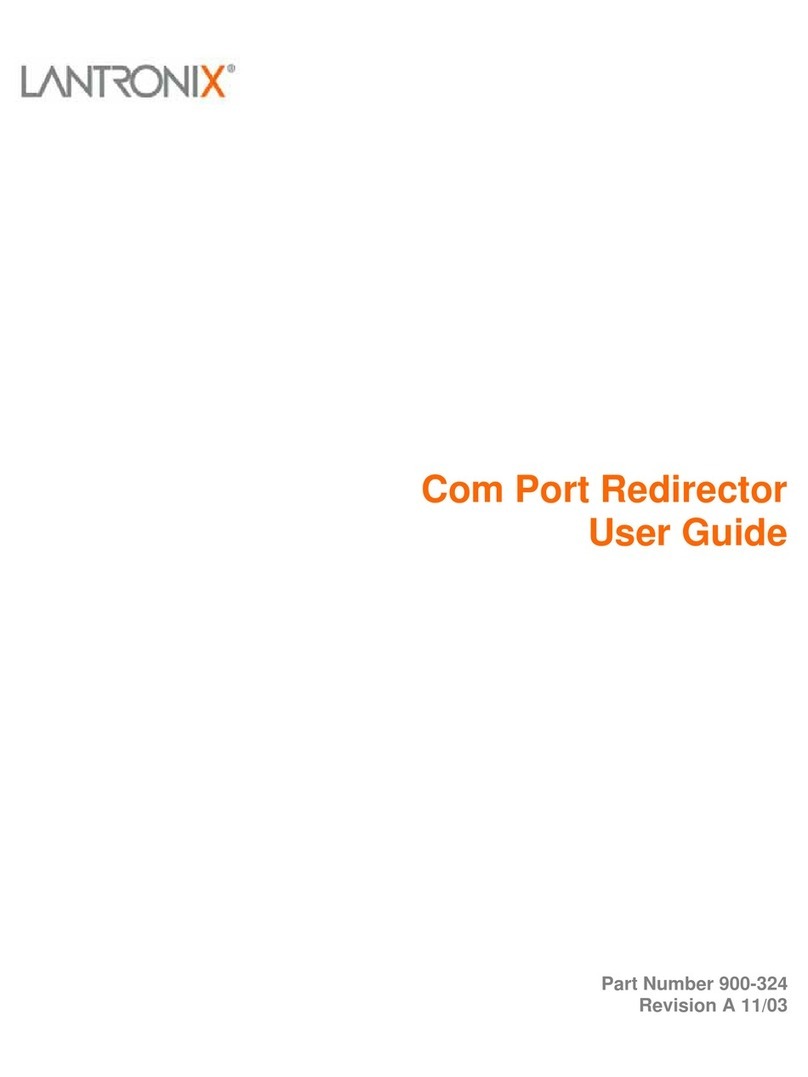Table of Contents
PremierWave XC User Guide 7
To Configure an Existing SSL Credential ____________________________________ 69
Trusted Authorities _____________________________________________________ 70
To Upload an Authority Certificate__________________________________________ 70
11: Maintenance and Diagnostics Settings 71
Filesystem Settings ________________________________________________________ 71
File Display ___________________________________________________________ 71
To Display Files________________________________________________________ 71
File Modification _______________________________________________________ 72
File Transfer __________________________________________________________ 72
To Transfer or Modify Filesystem Files ______________________________________ 73
Protocol Stack Settings _____________________________________________________ 73
To Configure IP Network Stack Settings_____________________________________ 73
To Configure ICMP Network Stack Settings __________________________________ 74
To Configure ARP Network Stack Settings___________________________________ 74
To Configure SMTP Network Stack Settings _________________________________ 75
To Configure SNMP Network Stack Settings _________________________________ 75
Query Port _______________________________________________________________ 76
To Configure Query Port Settings __________________________________________ 76
Diagnostics ______________________________________________________________ 77
Hardware_____________________________________________________________ 77
To View Hardware Information ____________________________________________ 77
IP Sockets____________________________________________________________ 77
To View the List of IP Sockets_____________________________________________ 77
Ping_________________________________________________________________ 77
To Ping a Remote Host__________________________________________________ 78
Traceroute____________________________________________________________ 78
To Perform a Traceroute _________________________________________________ 78
Log _________________________________________________________________ 79
To Configure the Diagnostic Log Output_____________________________________ 79
Memory______________________________________________________________ 79
To View Memory Usage _________________________________________________ 79
Processes ____________________________________________________________ 80
To View Process Information______________________________________________ 80
Route________________________________________________________________ 80
To View Route Information _______________________________________________ 80
Threads______________________________________________________________ 80
To View Threads Information _____________________________________________ 80
System Settings___________________________________________________________ 81
12: Advanced Settings 82
Email Settings ____________________________________________________________ 82
To View, Configure and Send Email ________________________________________ 82
Command Line Interface Settings_____________________________________________ 83
Basic CLI Settings______________________________________________________ 83