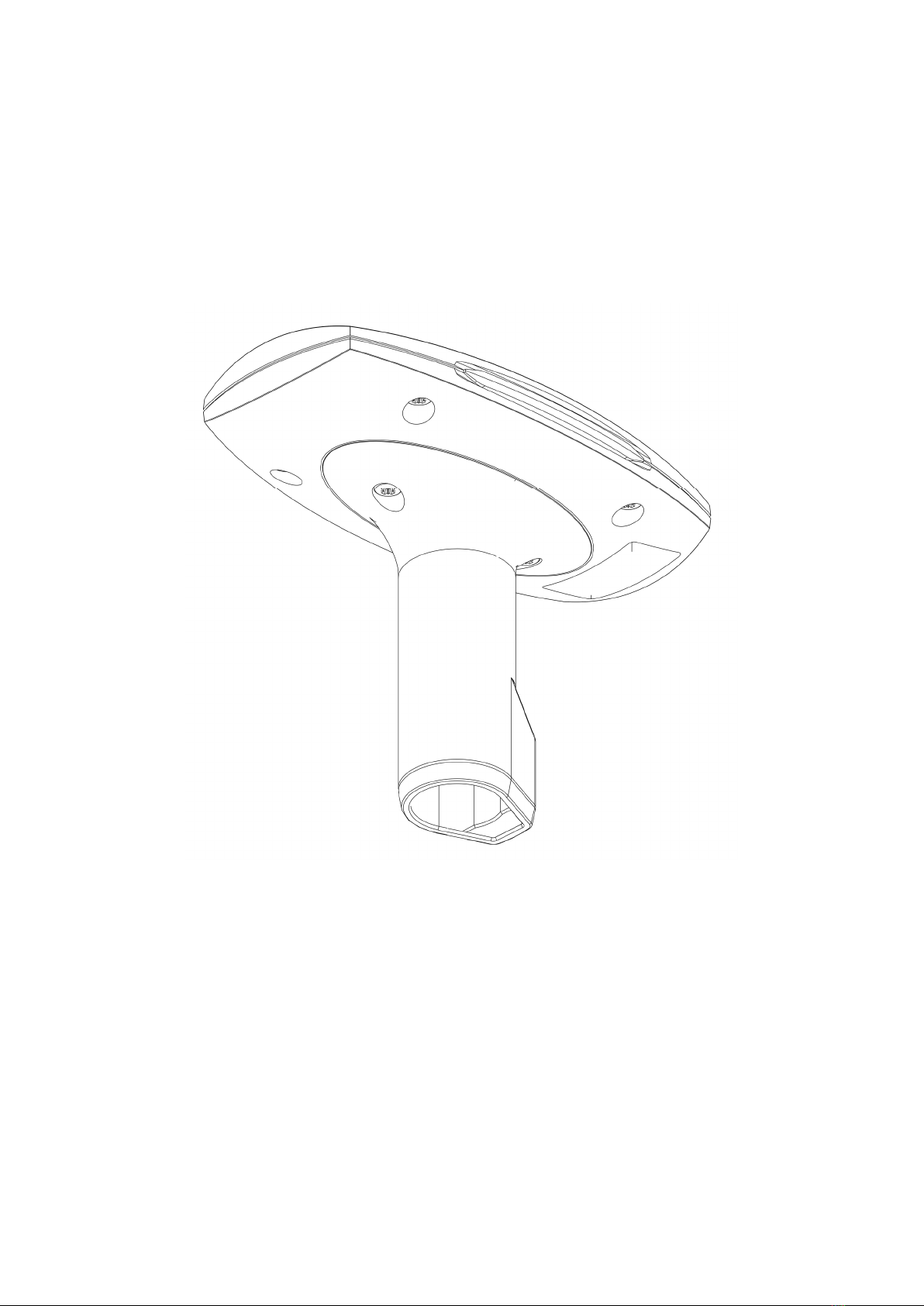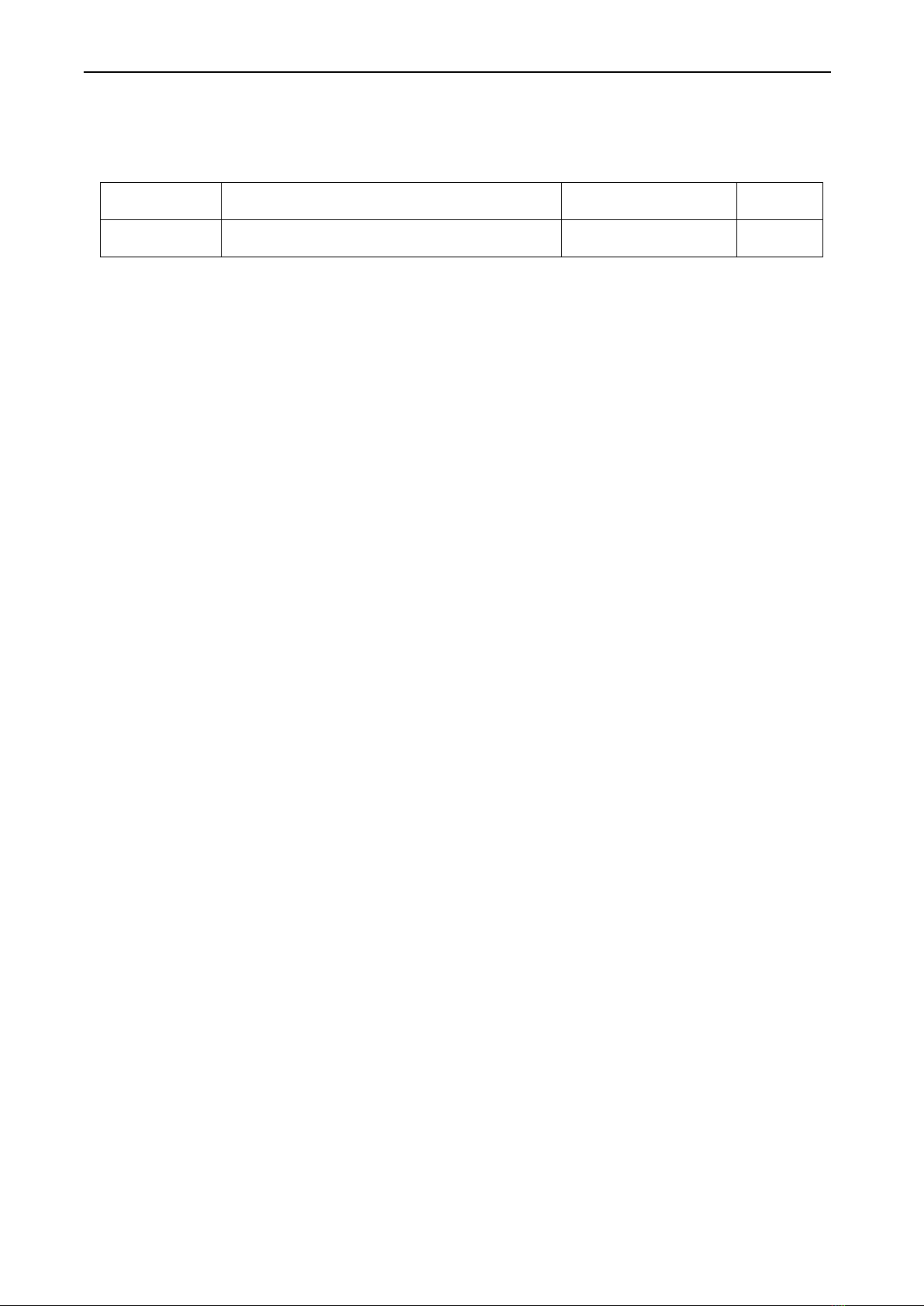LT-1000 User & Installation Manual
Lars Thrane A/S www.thrane.eu ii
WARNING - Product installation
To ensure correct performance of this equipment,
it is strongly recommended that professionals, with
expertise, properly trained, and likewise authorized
within the industry is completing the installation.
If the safety precautions and warnings above are not followed, then the product warranty is void.
Instructions for Installer & Operator
The following safety instructions must be observed during all phases of operation, installation, service and
repair of this equipment. Failure to comply with these precautions or with specific warnings elsewhere in
this manual violates safety standards of design, manufacture and intended use of the equipment.
Lars Thrane A/S assumes no liability for the customer's failure to comply with these requirements.
Instructions for the Installer Instructions for the Operator
WARNING –Turn off power switch
Turn off the main power switch before installing
the equipment described in this manual. Do not
connect or disconnect equipment when the main
power switch is on.
WARNING - Safe navigation
This product is intended only as an aid to
navigation and must never be used in presence to
sound navigation judgement.
WARNING –Do not disassemble
Do not disassemble or modify this equipment. Fire,
electrical shock, or serious injury can result.
WARNING - Compass safe distance
The minimum compass safe distance is 0.3 m. (1’).
WARNING - Permanent watch
In case of smoke or water leaks into the
equipment, immediately turn off the power.
Continued use of the equipment can cause fire or
electrical shock. Keep access and permanent watch
of the equipment in order to prevent any
unwanted escalation.
WARNING - Explosive atmosphere
Do not operate the equipment in the presence of
flammable gases or fumes. Operation of any
electrical equipment in such an environment
constitutes a definite hazard.
WARNING –Keep away from live circuits
Operational personnel must not remove product
enclosure. Do not service the equipment, with the
communication cable connected. Always
disconnect and discharge unit, cable and circuits
WARNING –Power supply protection
Make sure that the power supply is adequately
protected by a fuse or an automatic circuit breaker
when installing the equipment.
WARNING - Turn off the autopilot
During deviation calibration and offset adjustment
of the product, it is strongly recommended to turn
off the autopilot in order to avoid rapid changes in
WARNING –Use supplied cable
Use the supplied power and communication cable
for connecting the equipment.
WARNING –Input Power
The input voltage range is: 9