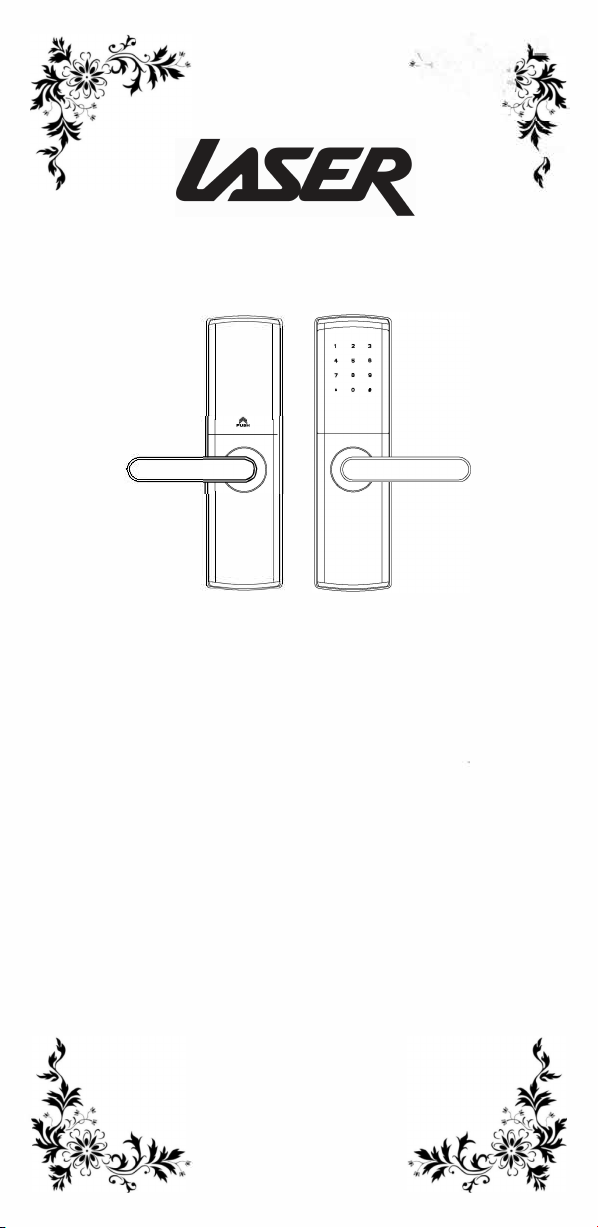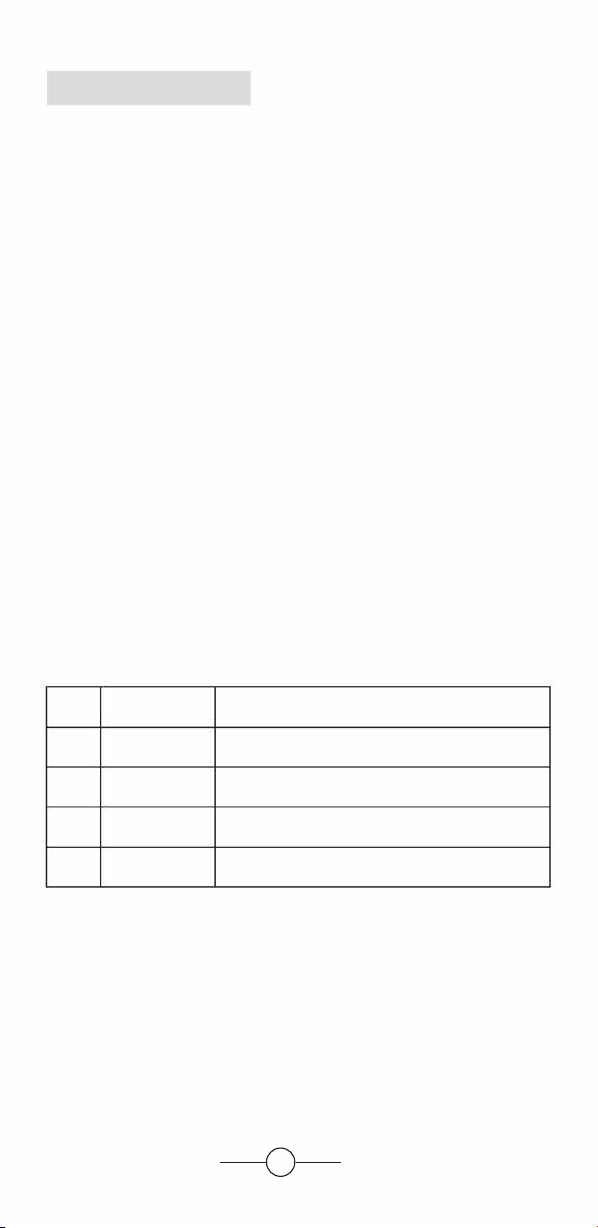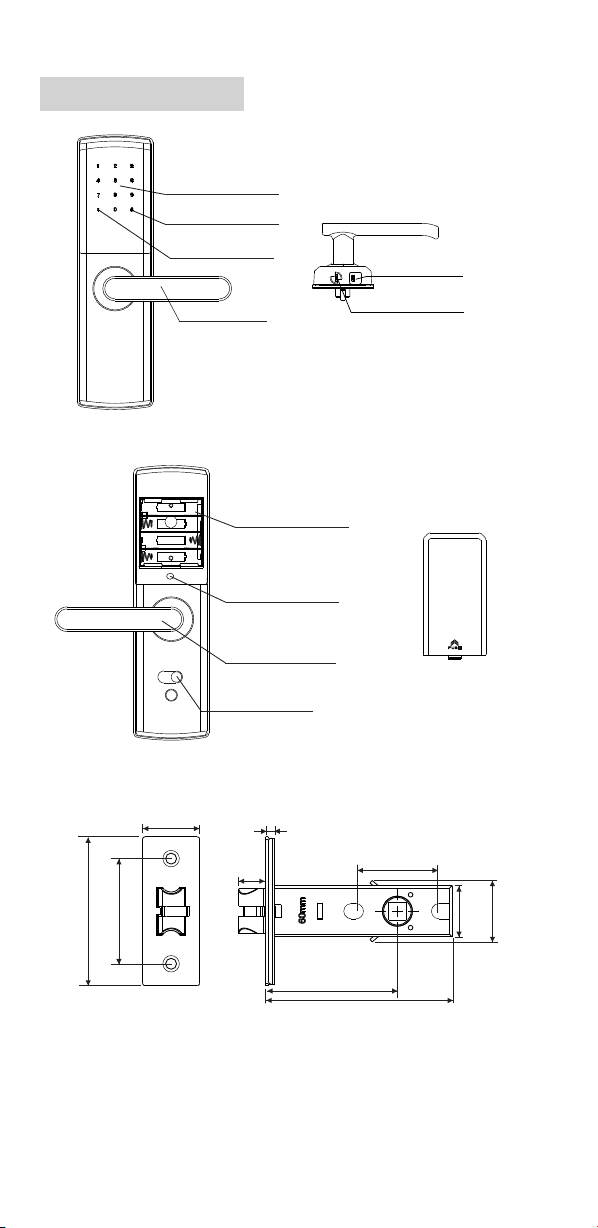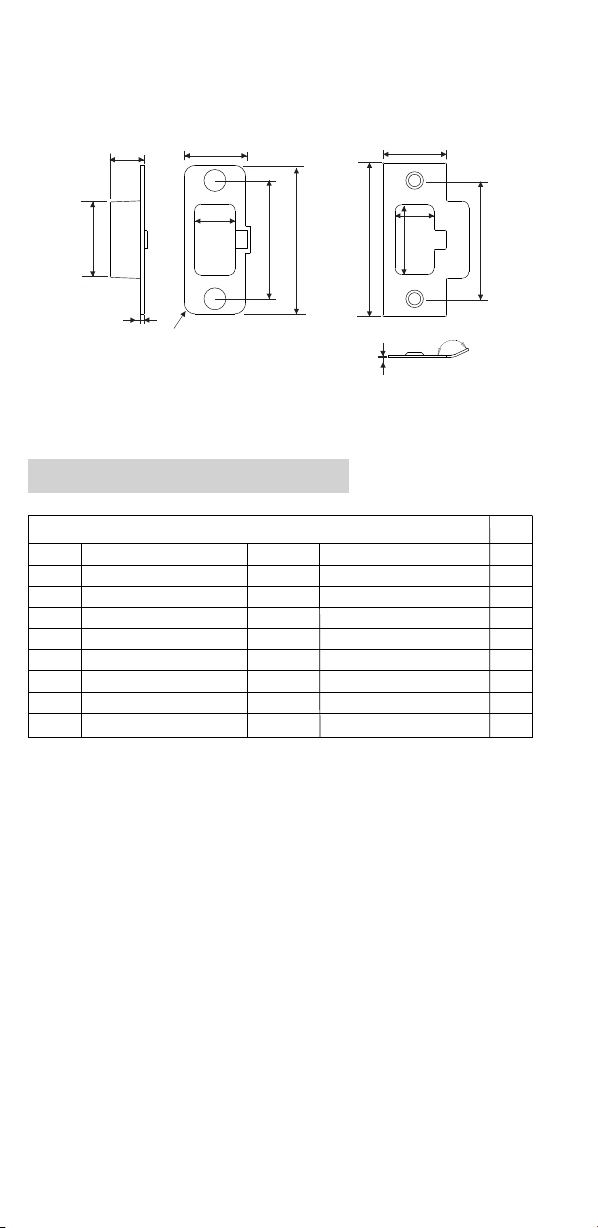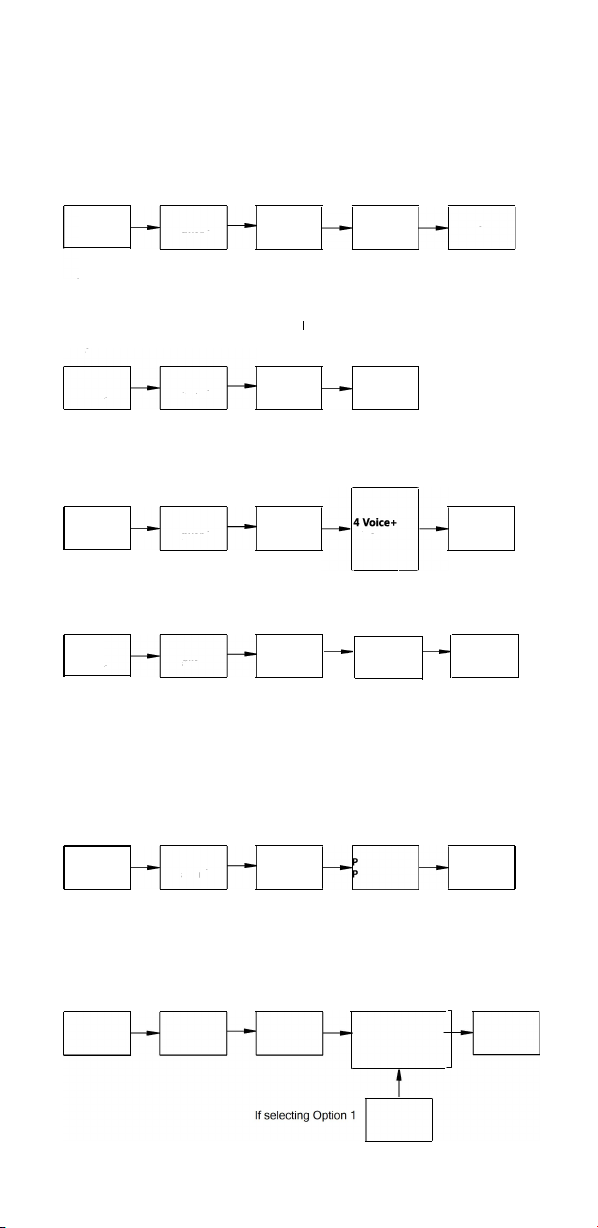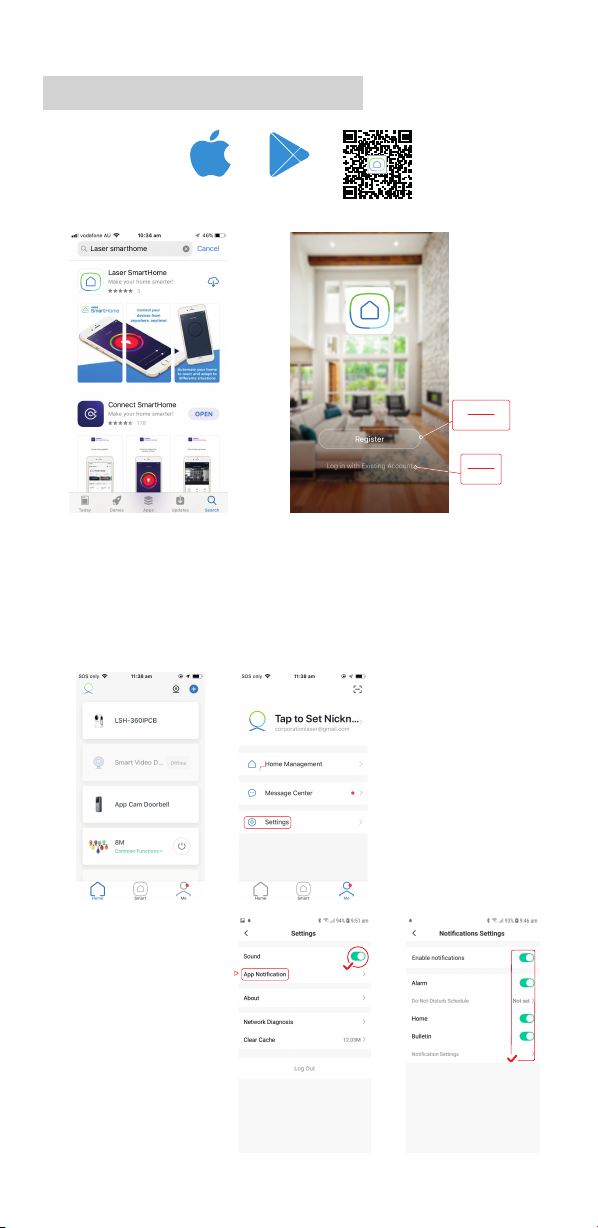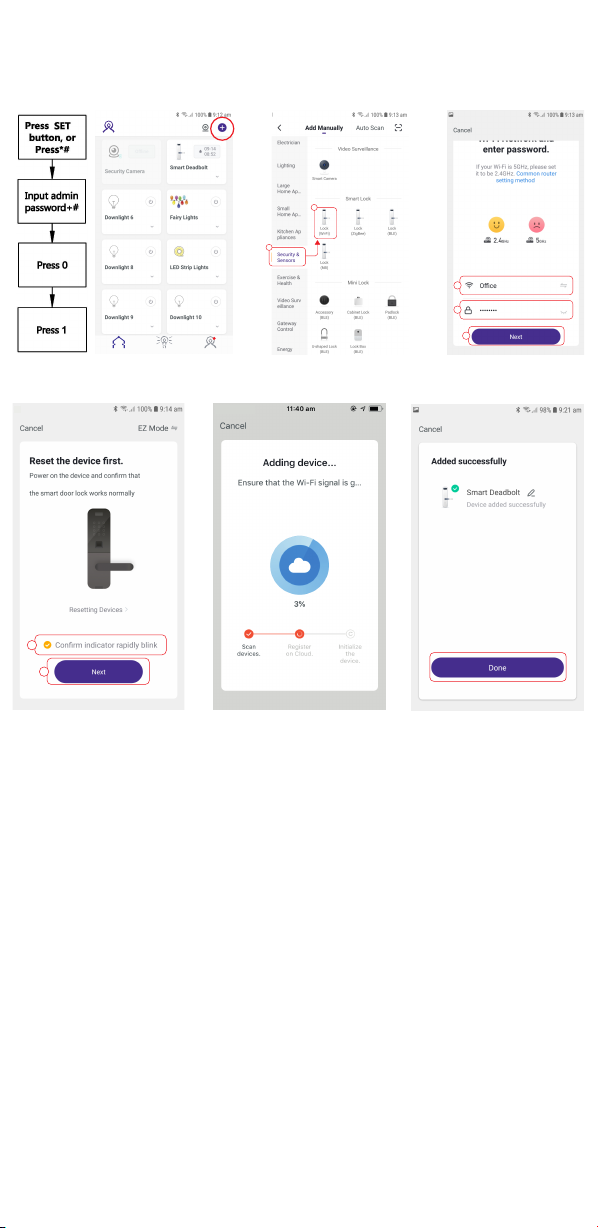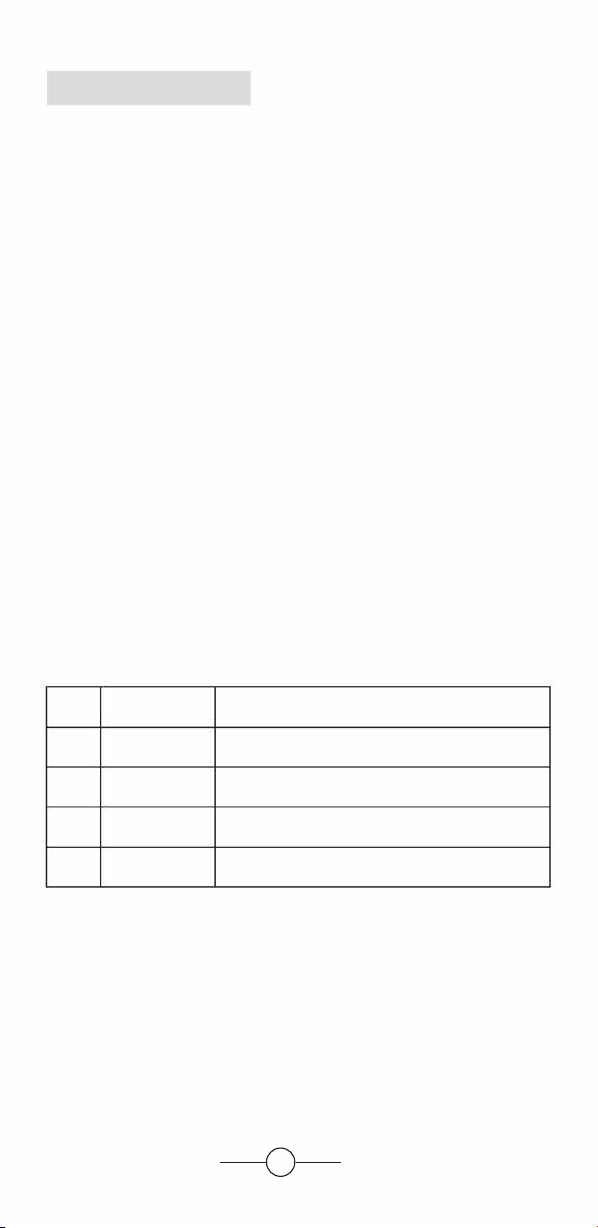
$Notice
(
)
K
K
K
S/N Test Item
Method
x
j
j
b
x
5
1