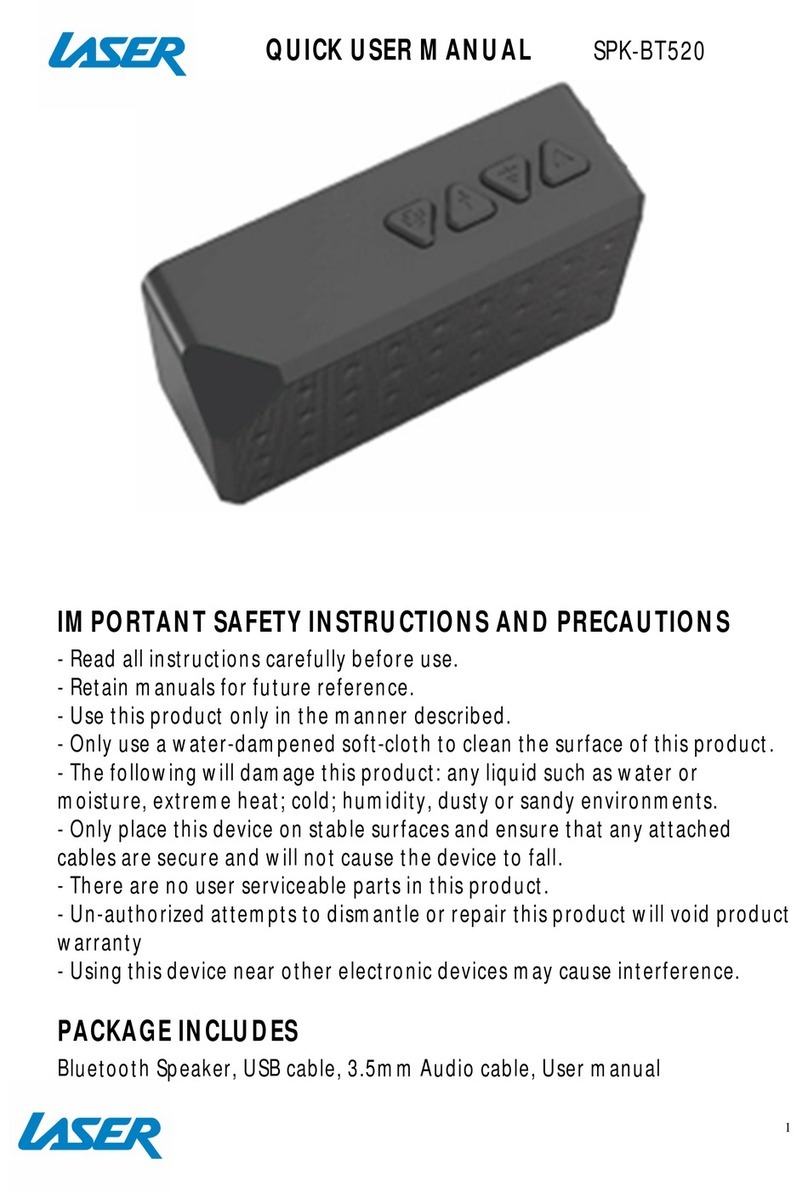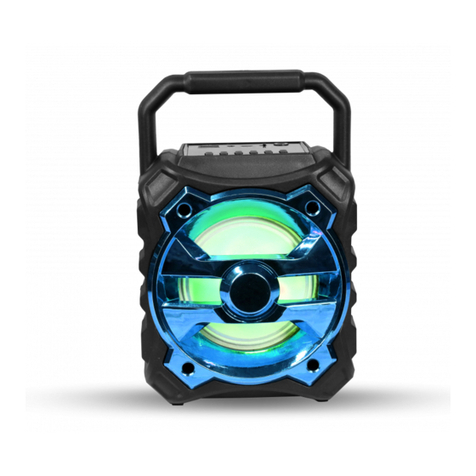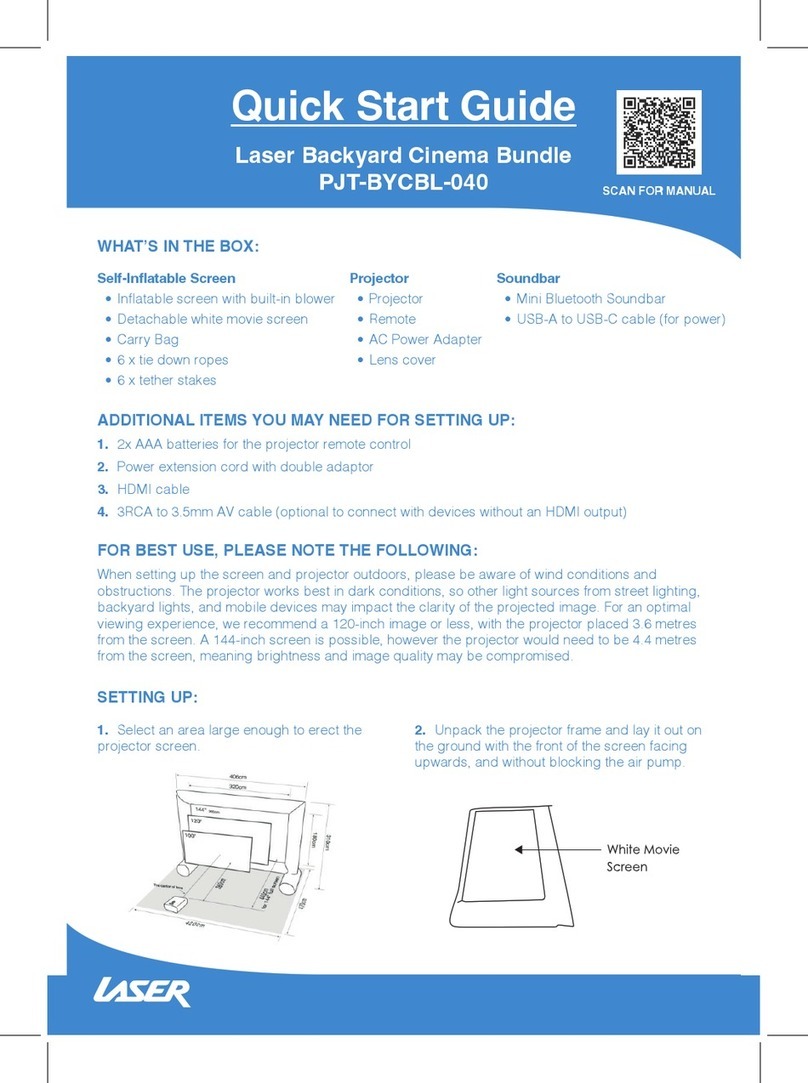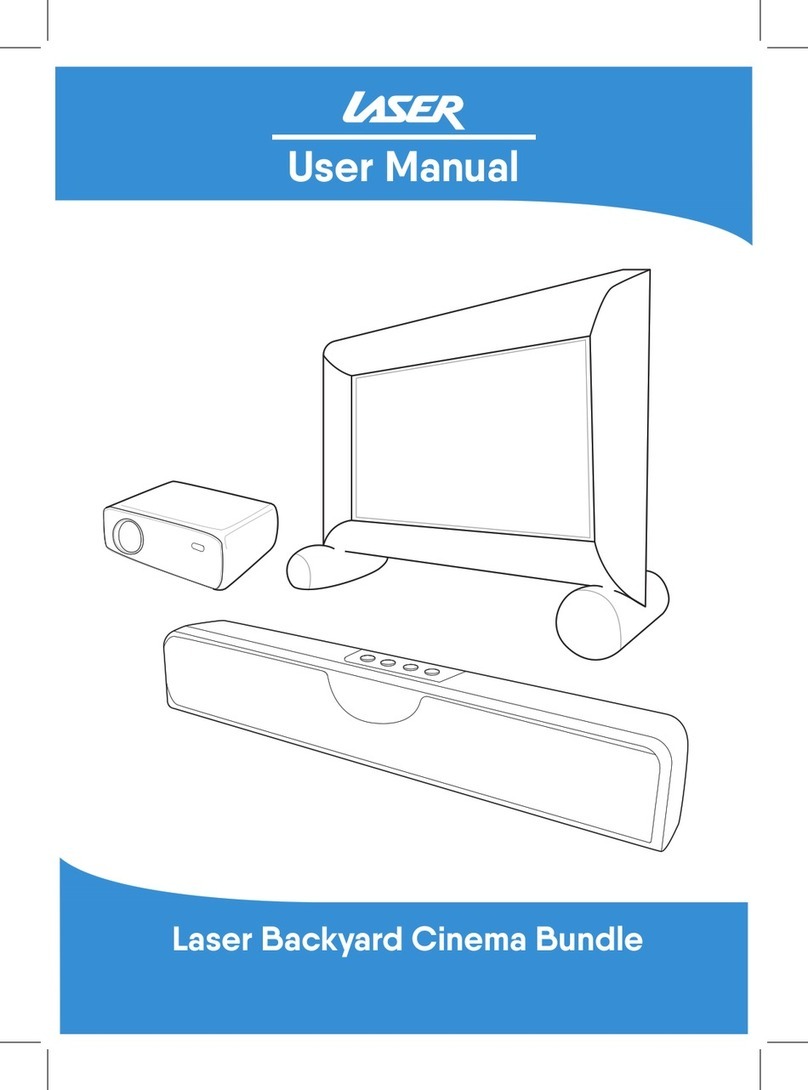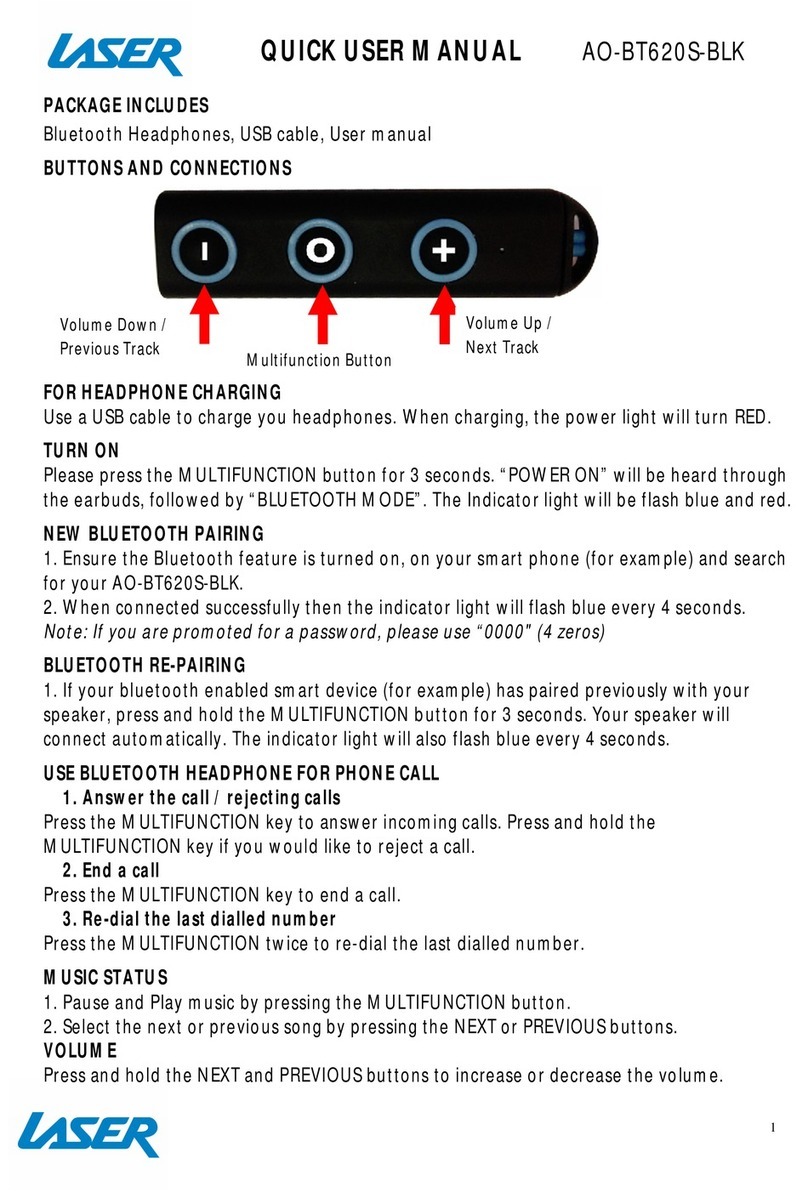QUICK USER GUIDE SPK-40BT
Warranty Against Defects
Laser Corporation Pty Ltd (“Laser”) warrants your new product to be free from defects in
materials and workmanship for 12 months, from the date of purchase, provided that the
product is used in accordance with accompanying recommendations or instructions where
provided. The benefit of this warranty is in addition to your rights under the Australian
Consumer Law and to other rights and remedies of the consumer under a law in relation to
the goods or services to which the warranty relates.
Through a network of retailers and resellers, Laser will provide you with your choice of a
refund, repair or exchange (where possible) for this product if it becomes defective within
the warranty period. This warranty will no longer apply where the defect is a result of
alteration, accident, misuse, abuse,normal wear and tear, neglect or improper storage.
Please retain your receipt as proof of purchase
How to make a product warranty claim:
Step 1: Find your receipt which proves the date of purchase. Where the date of
purchase cannot be verified, yourplace of purchase or Laser will make an assessment
based on the date of manufacture, the condition of the Laser Productand the type of defect.
Step 2a): Contact your place of purchase. They will assess the nature of the fault and
refund or replace the product as per their store refund or warranty policy.
Step 2b): If your place of purchase cannot be contacted, then you can contact Laser .
Customer Service with details of your defective Laser Product: Phone: (02) 9870 3355; or
Email: service@laserco.com.au or online www.laserco.net/support/warranty (click on
“Consumers (End Users)”). Our business address is at 1/6-8 Byfield Street, NorthRyde, NSW
2113
Step 3: Laser will issue you with a Return Authorisation (RA) number within 48 hours.
When requested, send us the defective Product and a copy of your receipt. Laser will cover
the cost of the return delivery.
Step 4: Wait for us to contact you. Once we have received your defective Laser Product for
inspection, we will inform you of our assessment of your claim within 7 days. When we
contact you, we will firstly let you know whether you have a valid claim under this Warranty,
and if so, we will inform you whether your defective Laser Product will be replaced or
repaired, together with the number of days you can expect to wait to receive your replaced
or repaired Laser Product.
Our goods come with guarantees that cannot be excluded under the Australian Consumer
Law. You are entitled to a replacement or refund for a major failure and compensation for
any other reasonably foreseeable loss or damage. You are also entitled to have the goods
repaired or replaced if the goods fail to be of acceptable quality and the failure does not
amount to a major failure.