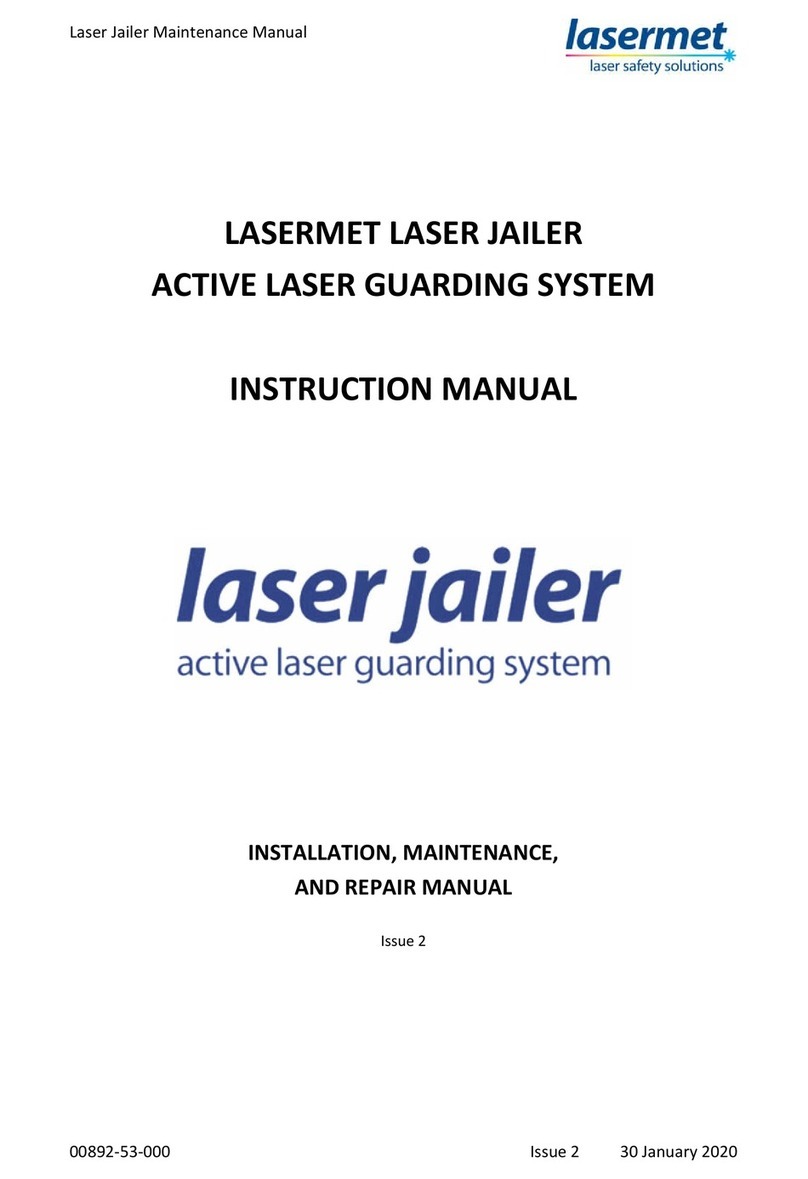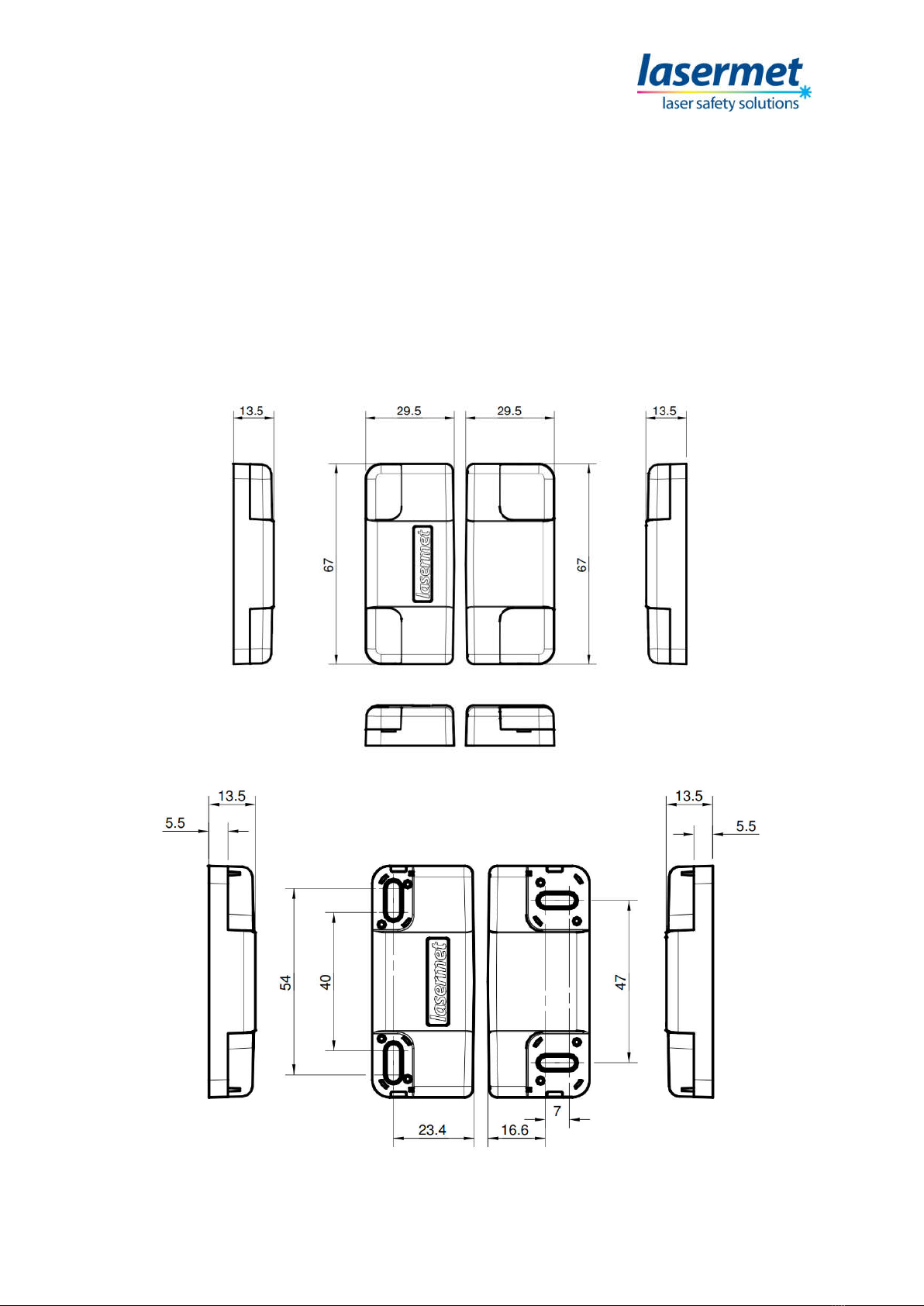IS-MDC-12 Instruction Manual
CEB00249-53-000 Page 7 of 12 Issue 3 19 January 2021
The part with the Lasermet badge and the cable
attached (known as the switch) is normally affixed to
the door frame, and the other part (known as the
actuator) is attached to the door. The fixing hole
positions are shown above and the usual mounting
arrangement on a door on the left.
It is usual to site the units close to the opening side of
the door so that even a slight opening is detected. It
is also usually preferable to position the units in the
most inaccessible position to discourage tampering.
By default, the lead of the switch unit exits at the
back. It is visually preferable if a hole can be drilled
into the architrave such that the lead can be hidden
out of sight. The lead may then be buried in the wall
or taken into mini trunking adjacent to the architrave.
If this is not possible the side of the switch body
adjacent to the lead may be carefully broken out to
allow the lead to run along the surface. Take care not
to damage the lead when making the breakout.
On some doors the door surround (architrave)
projects forward of the door face. The IS-MDC-12 will
work with the switch unit up to 8mm or more in front
of the actuator unit, as shown in the figure. This may
reduce or eliminate the need for cutting into the
architrave.
Some experimentation using temporary means of
attachment may be useful to determine the optimum
position, see the section, ‘Testing with a Multimeter’.
Fit the two parts to the door using the screws
provided, but do not tighten the screws fully or fit the
screw caps until the system has been completely
tested. The two long flat sides of the units should
face and be aligned with each other. The gap
between the units should be in the range 1mm –
5mm.
The screw holes in the two parts are slotted to allow
for adjustment and alignment. If the lead has been fed into a hole behind the switch part, the hole
may need to be adjusted to allow for any repositioning of the switch. It is suggested that the screw
covers are not fitted until the switch has been tested, as they may get accidentally broken if
subsequently removed.