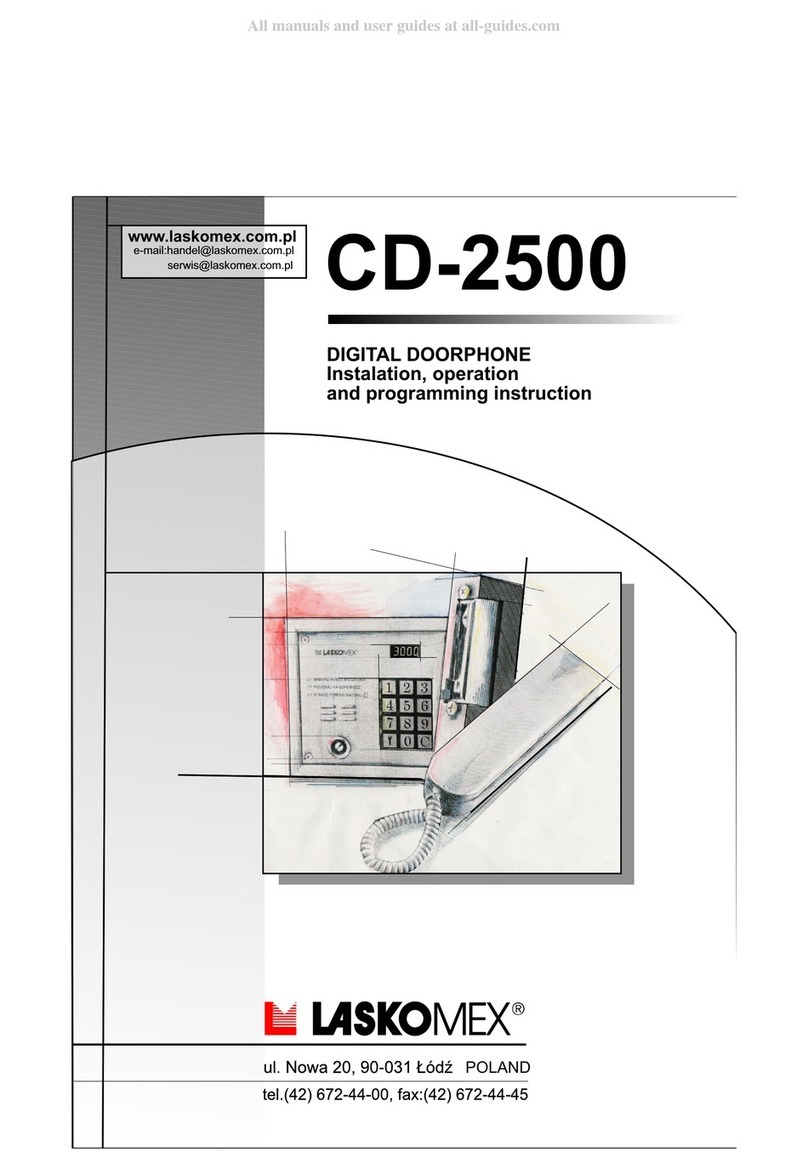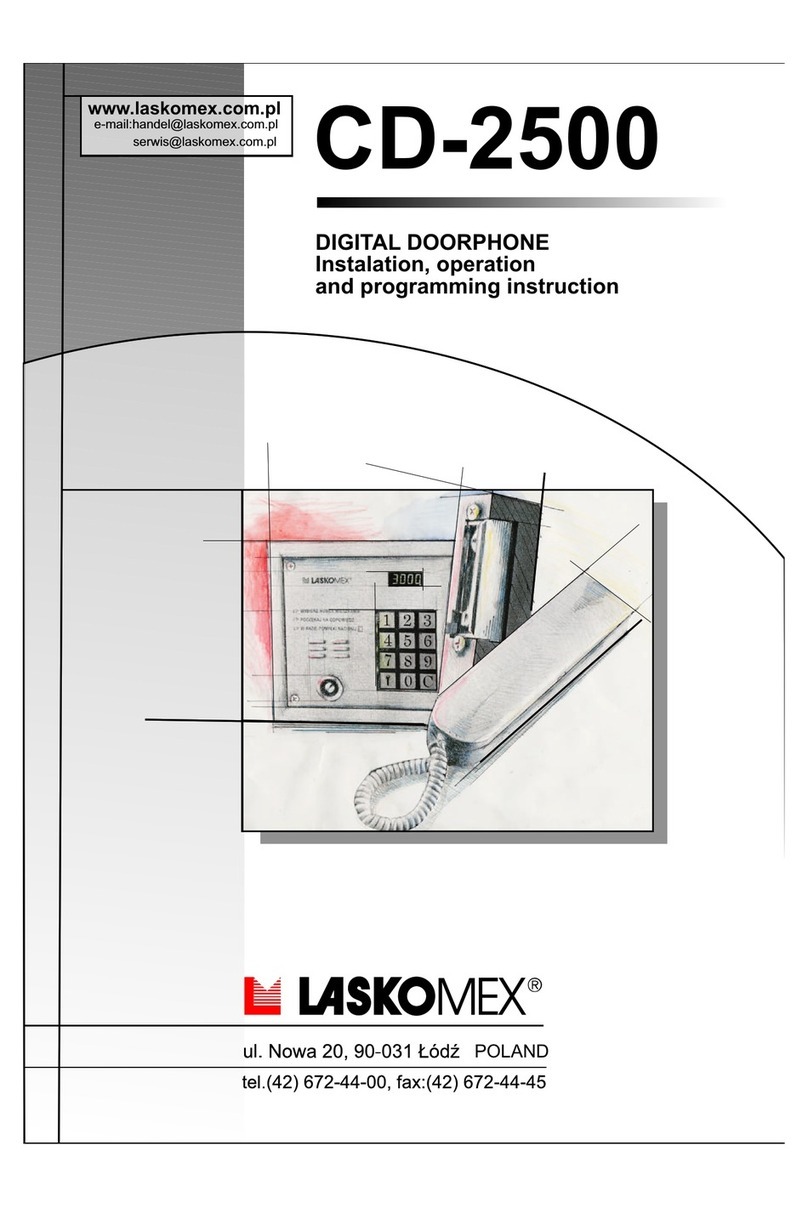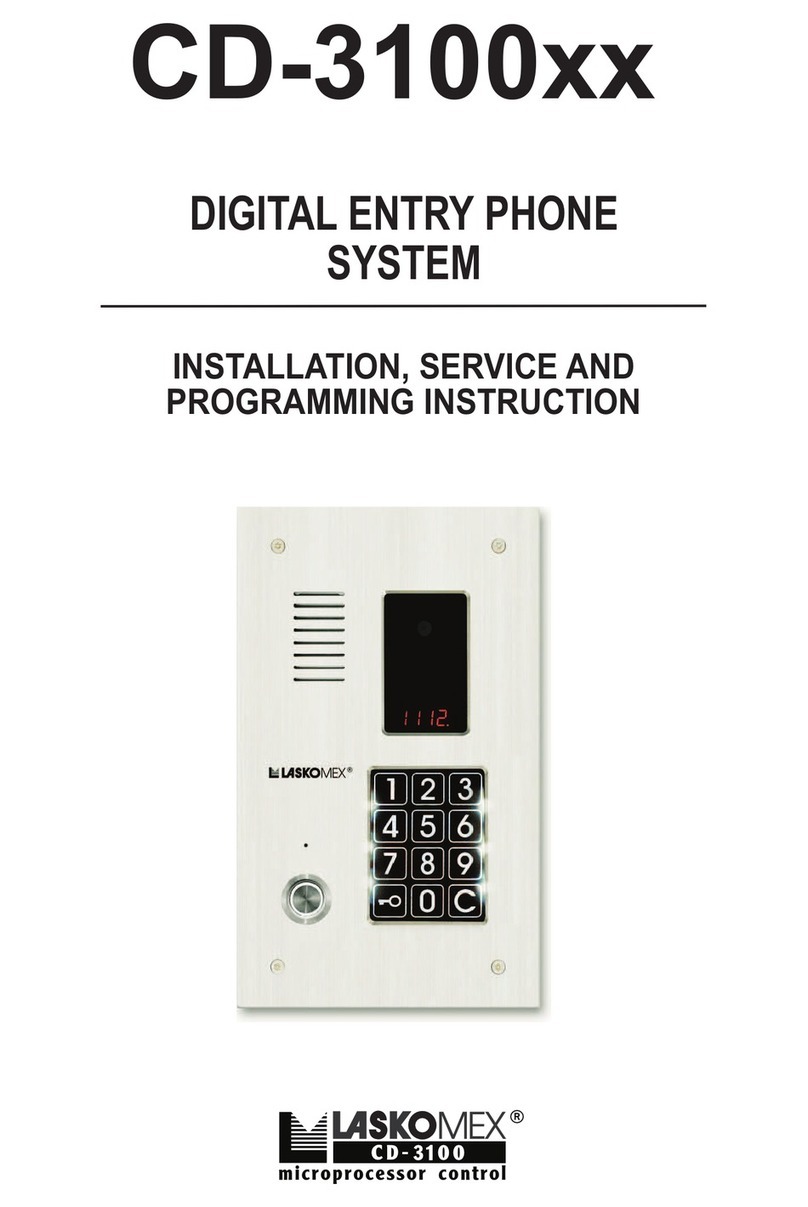5
LASKOMEX
PPUH,
ul.
D¹browskiego
249,
93-231
£ód,
tel.
(42)
671
88
00,
fax
(42)
671
88
88,
e-mail:
[email protected],
http://www
.laskomex.com.pl
+Vcc,masa,audio
video
video
+Vcc,masa,audio
0,2mm2
<20m <50m
0,44mm2
Coaxial cable
<100m
1mm21.5mm2
maximum 4m,
Distance
Connection
outdoor station - monitor
power adapter - outdoor station,
power adapter - monitor
Power adapter - 230V
monitor - monitor
1mm2
0,75mm2
Coaxial
cable
0,2mm2
- Do not mount the monitor in place where it could be exposed to humidity e.g. in bathrooms.
- Do not mount the monitor near the sources of strong electromagnetic interference (wiring, TV sets
etc.)
- Do not mount the monitor in heating sources - stoves, radiators etc.
- The external panel should be mounted in such a place that the camera lens is not
directed to light source (sun, strong lamp post) because it will significantly obstruct or prevent viewing
the visitors' faces.
- The image on the screen depends on the height the panel is mounted at. The recommended height
is ca. 150 cm. Such height allows for viewing the face of an adult of average height standing ca. 50
cm from the panel. The assembly height should
be determined on a trial basis.
- Do not mount the external panel at the distance exceeding 100 m from monitor (with the appropriate
cable sections).
- Mount the feeder inside, in a place not exposed to humidity.
- The above recommendations relate to both the monitor feeder and door strike feeder. The door strike
feeder may be mounted near the external panel (e.g. in the installation box of fence pillar).
Electric installation of video door phone.
Elements of video door phone may be connected with any cable with section meeting the requirements
specified in Table 1.
Coaxial cable75 should be used to transmit video signal. The coaxial cable should be connected as
presented in Figure 7.
The maximum distance between the external panel and the monitor should not exceed 100 m.
To put down in the ground and outside the room it is necesarry to use the damp-proof cables. The
number of wires in the cables is shown on the single line diagram (fig. 4).
NOTE: It is necessary to pay special attention on quality of connection`s wires and also on proper
isolation of every connection especially when weather conditions appears. It is recommended
to use hermetic cable box and shrink wrap in the place of joint the wires. Maladjustment to those
recommendation may lead to the impropriety activity of the door phone set.
Table 1. Minimum cable section according to the distance between door phone elements
5. Installing and connecting the video doorphone components
Installing and connecting the MVC-6601 monitor
For easier installation, all the wires of the video doorphone can be run to a standard cable box installed
in the wall. Once mounted, the monitor should cover the whole box. This will make it easier to install
and mount the monitor.
- The monitor is mounted on a metal holding bracket fixed to the wall. To fix the bracket, place it against
the wall in the intended place of installation and mark holes for rawl plugs.
- Drill the holes as market and fix the bracket to the wall using rawl plugs.